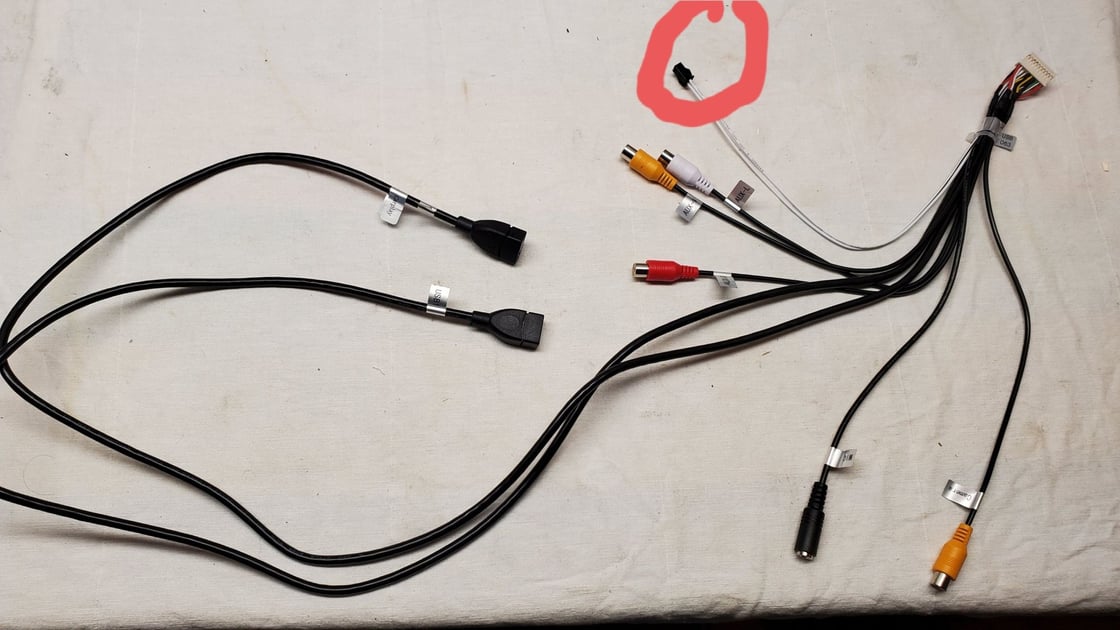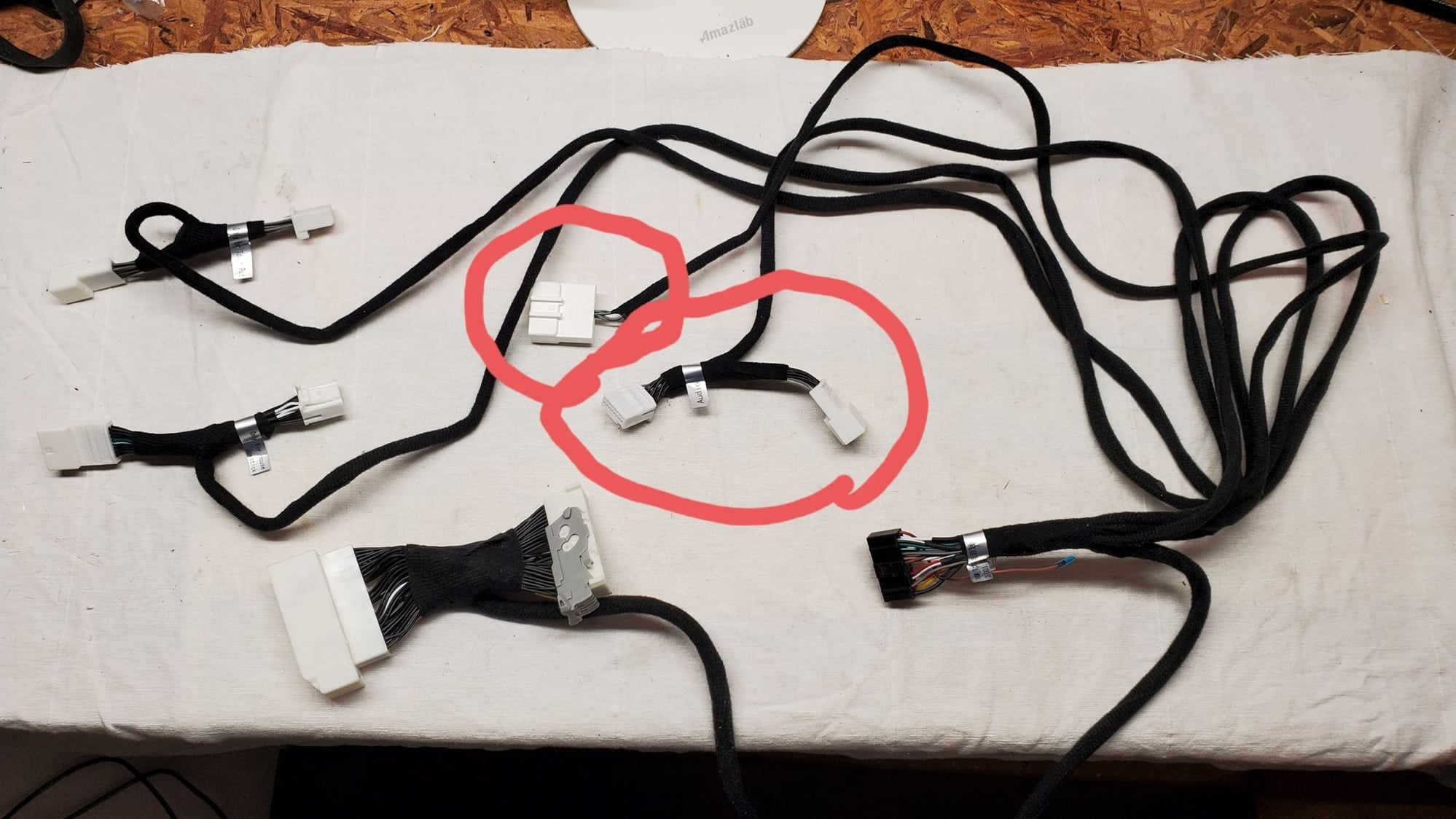Lexion Carplay & Android Auto Display for all Lexus models
#166
The interface change is up to google themselves and not Lexion. The interface is not stretched and the ratio is proper. There is no way to make android auto fully utilize the screen and not have the pointless date and time on the right side.
#168
Not sure what you mean by "volume graphic" but both interfaces, The factory Lexus as well as the android head-unit show increase and decrease in volume number if that is what you are talking about. Volume on the Android Head-unit is a bit sensitive but it works.
#169
Driver School Candidate
The android auto interface looks the same exact thing you would see in a wide screen. Nothing changes. You get the menu as always, date and time on the right side and a small music player on the bottom right side.
The interface change is up to google themselves and not Lexion. The interface is not stretched and the ratio is proper. There is no way to make android auto fully utilize the screen and not have the pointless date and time on the right side.
The interface change is up to google themselves and not Lexion. The interface is not stretched and the ratio is proper. There is no way to make android auto fully utilize the screen and not have the pointless date and time on the right side.
My other question is about calling and streaming music while on my main Android OS screen. My understanding phone is connected to Lexus OEM BT and audio switched to AUX, which then routes all calls and music streaming through car speakers. Do you get to see anything on the android OS screen while calling or streaming music (my guess is that you don't and you have to look at your phone to see who is calling and to see what track is playing). So essentially, the phone needs to be in drivers view. So you have to be on wired AA to be able to see google maps, make calls and stream music at the same time. Is this correct?
#170
Do you have Lexion unit installed in your car? I am clear with android auto UI view and I have brief video that Eric shared with me so it gives me an idea (I am aware its not full screen)
My other question is about calling and streaming music while on my main Android OS screen. My understanding phone is connected to Lexus OEM BT and audio switched to AUX, which then routes all calls and music streaming through car speakers. Do you get to see anything on the android OS screen while calling or streaming music (my guess is that you don't and you have to look at your phone to see who is calling and to see what track is playing). So essentially, the phone needs to be in drivers view. So you have to be on wired AA to be able to see google maps, make calls and stream music at the same time. Is this correct?
My other question is about calling and streaming music while on my main Android OS screen. My understanding phone is connected to Lexus OEM BT and audio switched to AUX, which then routes all calls and music streaming through car speakers. Do you get to see anything on the android OS screen while calling or streaming music (my guess is that you don't and you have to look at your phone to see who is calling and to see what track is playing). So essentially, the phone needs to be in drivers view. So you have to be on wired AA to be able to see google maps, make calls and stream music at the same time. Is this correct?
Android OS Head unit:
When you receive calls when you are on the Android Head-Unit, I believe it automatically switches you to the Factory Lexus screen interface and shows the Caller ID of the person trying to reach out to you (well at least that happened on my unit). Then, you can go about and answer your calls like you normally do with that talk button on the steering wheel. for Streaming Audio, you can only use their built in Music Audio app if you want to maintain steering wheel controls to skip music. Third party apps will not work with steering wheel controls, but work on touch screen nonetheless. If you mean by listening to audio and skipping tracks and wanting to know if anything pops up like song title and what not, no it does not show when you are opening in different tasks. skipping music still works when you are on a different window. Now, if you want to stream music on Android OS head-unit, I am pretty sure you can, but have not tried it as I do not have hotspot on my phone. If you want google maps and stream music at same time, I am pretty sure you can do a split view screen like you usually do on phones. You cannot make calls on the Android OS head-unit as it does not have bluetooth built in which is a bummer. In order to make calls, you need to be on CP or AA or switch back to stock Lexus Interface to make the call. You cannot navigate google maps on the android OS unless you enable hotspot and link it to the head-unit. For offline navigation, Sygic was alright. Only thing good about it is that it fully utilizes the widescreen when navigating.
Android Auto:
Yes, you have to be on wired AA to be able to see google maps, make calls and stream music at the same time. Activating Google Assistance with button will work even when you are calling. it will call the number on AA, but routes to Lexus Bluetooth for you to converse.
#174
Driver School Candidate
Join Date: Dec 2020
Location: NSW
Posts: 1
Likes: 0
Received 0 Likes
on
0 Posts
I do have Lexion Installed in my car but not on an IS but an NX. However, basically the same. I'll Split this in two parts: One with Android OS head unit, and the other, Android Auto Side.
Android OS Head unit:
When you receive calls when you are on the Android Head-Unit, I believe it automatically switches you to the Factory Lexus screen interface and shows the Caller ID of the person trying to reach out to you (well at least that happened on my unit). Then, you can go about and answer your calls like you normally do with that talk button on the steering wheel. for Streaming Audio, you can only use their built in Music Audio app if you want to maintain steering wheel controls to skip music. Third party apps will not work with steering wheel controls, but work on touch screen nonetheless. If you mean by listening to audio and skipping tracks and wanting to know if anything pops up like song title and what not, no it does not show when you are opening in different tasks. skipping music still works when you are on a different window. Now, if you want to stream music on Android OS head-unit, I am pretty sure you can, but have not tried it as I do not have hotspot on my phone. If you want google maps and stream music at same time, I am pretty sure you can do a split view screen like you usually do on phones. You cannot make calls on the Android OS head-unit as it does not have bluetooth built in which is a bummer. In order to make calls, you need to be on CP or AA or switch back to stock Lexus Interface to make the call. You cannot navigate google maps on the android OS unless you enable hotspot and link it to the head-unit. For offline navigation, Sygic was alright. Only thing good about it is that it fully utilizes the widescreen when navigating.
Android Auto:
Yes, you have to be on wired AA to be able to see google maps, make calls and stream music at the same time. Activating Google Assistance with button will work even when you are calling. it will call the number on AA, but routes to Lexus Bluetooth for you to converse.
Android OS Head unit:
When you receive calls when you are on the Android Head-Unit, I believe it automatically switches you to the Factory Lexus screen interface and shows the Caller ID of the person trying to reach out to you (well at least that happened on my unit). Then, you can go about and answer your calls like you normally do with that talk button on the steering wheel. for Streaming Audio, you can only use their built in Music Audio app if you want to maintain steering wheel controls to skip music. Third party apps will not work with steering wheel controls, but work on touch screen nonetheless. If you mean by listening to audio and skipping tracks and wanting to know if anything pops up like song title and what not, no it does not show when you are opening in different tasks. skipping music still works when you are on a different window. Now, if you want to stream music on Android OS head-unit, I am pretty sure you can, but have not tried it as I do not have hotspot on my phone. If you want google maps and stream music at same time, I am pretty sure you can do a split view screen like you usually do on phones. You cannot make calls on the Android OS head-unit as it does not have bluetooth built in which is a bummer. In order to make calls, you need to be on CP or AA or switch back to stock Lexus Interface to make the call. You cannot navigate google maps on the android OS unless you enable hotspot and link it to the head-unit. For offline navigation, Sygic was alright. Only thing good about it is that it fully utilizes the widescreen when navigating.
Android Auto:
Yes, you have to be on wired AA to be able to see google maps, make calls and stream music at the same time. Activating Google Assistance with button will work even when you are calling. it will call the number on AA, but routes to Lexus Bluetooth for you to converse.
Thanks.
#175
When making/receiving a call via Bluetooth in AA/google maps, does it prevent you from routing back to the AA/Google Maps navigation screen during the call? I believe other products (GROM for example) lock you on the oem call screen since it can't revert back to the AUX channel until the call is completed. This would be a showstopper for me since I rely heavily on GPS navigation and wouldn't want to pull over every time I receive a call.
Thanks.
Thanks.
#176
Driver School Candidate

Can someone confirm if GPS connector is on the left (as pictured) and the other 2 are WiFi? Original post from Eric had WiFi connectors on the left and right, and GPS was towards the center.

This is a part of main harness, labelled "Audio". Is this inline audio connector? I am sure it will be obvious when I am installing but wanted to confirm.

This connector (has total of 4 pins in the center) also comes from main harness, anyone knows what its for?

For backup camera and mic - do I just connect these two?
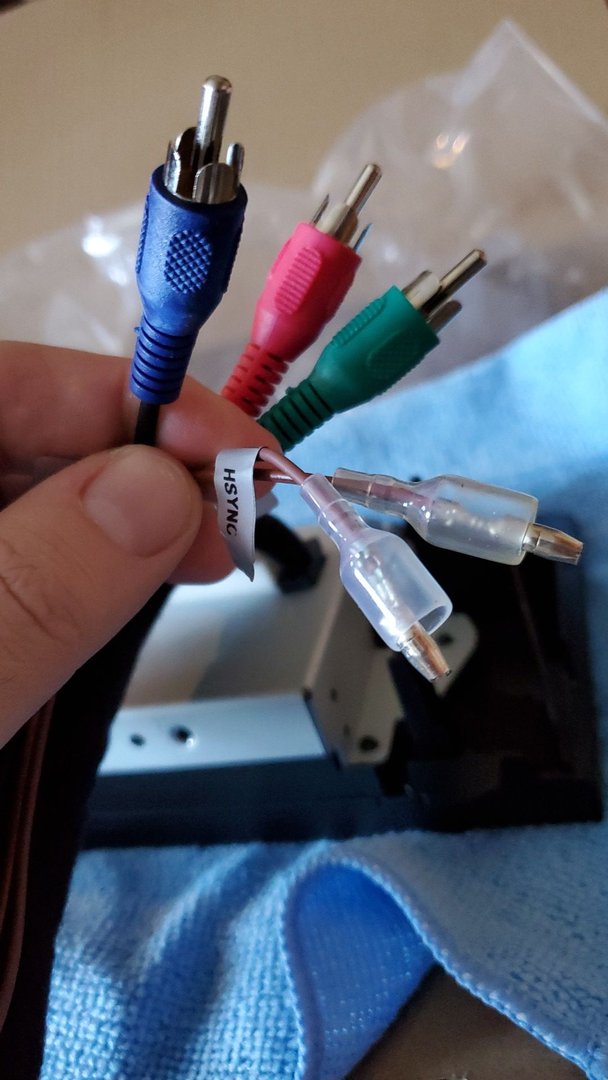
Anyone knows if we need to connect these to anything and if not, can this wiring be removed to save space behind the screen?
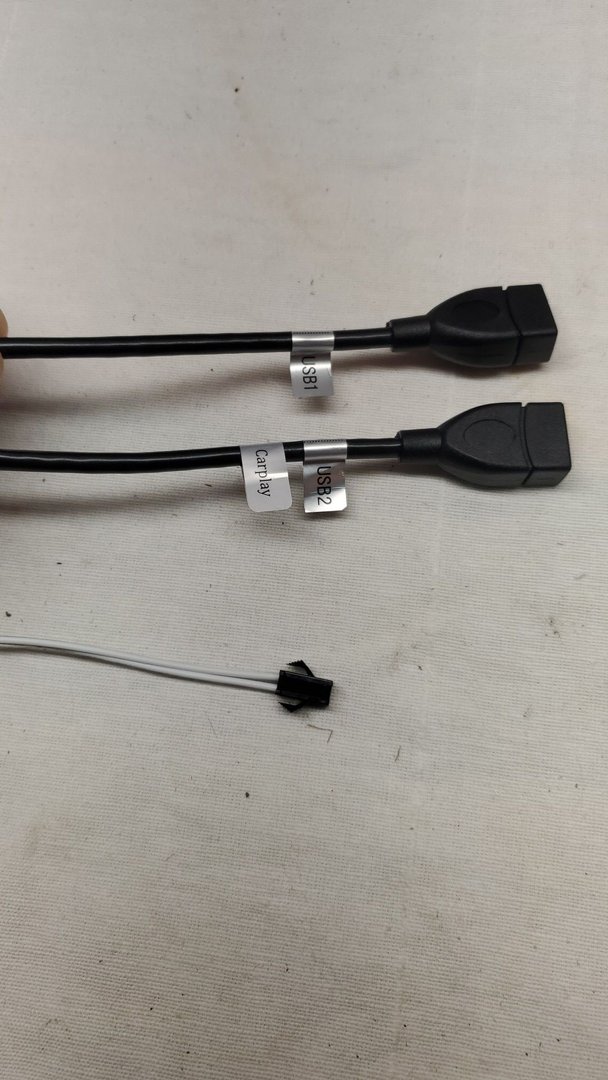
Can Android auto cable be plugged into either USB1 or USB2 (carplay) or either? Does anyone know what little white wire is for? (maybe radio?)
#177

Can someone confirm if GPS connector is on the left (as pictured) and the other 2 are WiFi? Original post from Eric had WiFi connectors on the left and right, and GPS was towards the center.

This is a part of main harness, labelled "Audio". Is this inline audio connector? I am sure it will be obvious when I am installing but wanted to confirm.

This connector (has total of 4 pins in the center) also comes from main harness, anyone knows what its for?

For backup camera and mic - do I just connect these two?
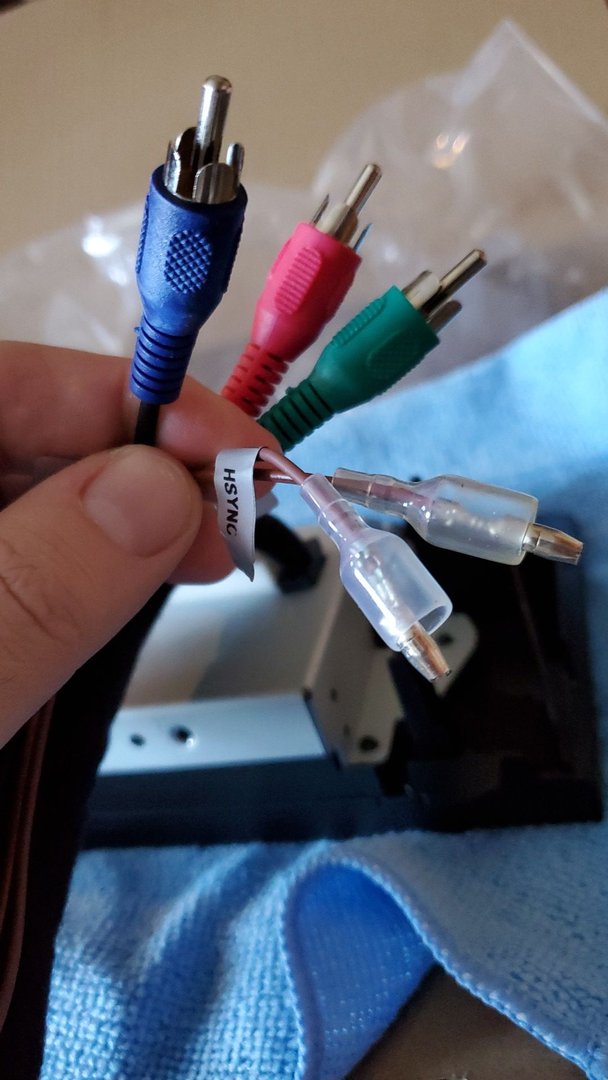
Anyone knows if we need to connect these to anything and if not, can this wiring be removed to save space behind the screen?
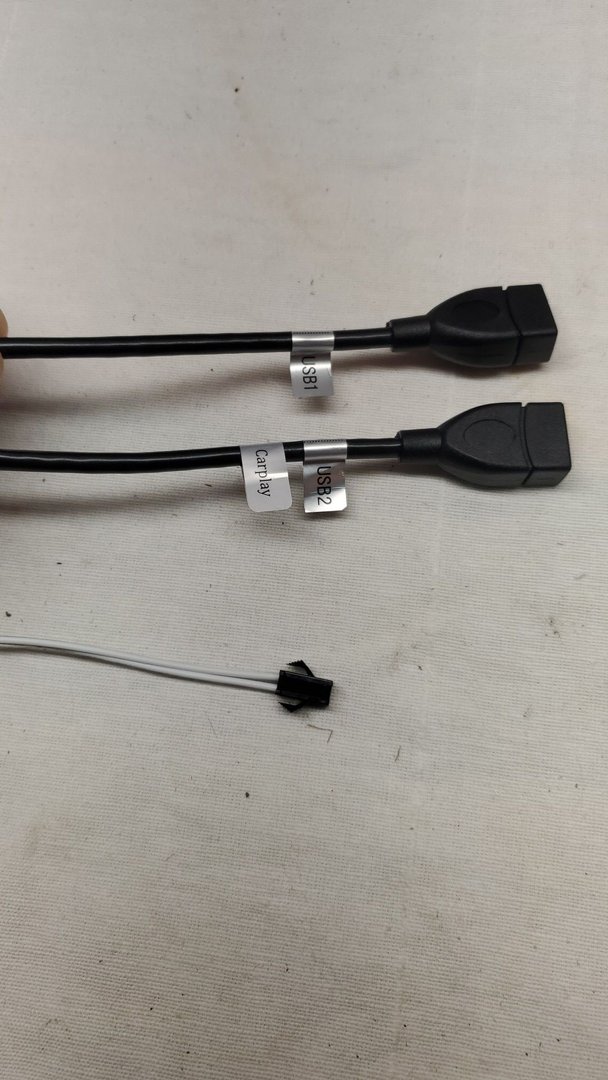
Can Android auto cable be plugged into either USB1 or USB2 (carplay) or either? Does anyone know what little white wire is for? (maybe radio?)
#178
Driver School Candidate
I had the same question.. the chart was labeled differently, asked Lexion and he said to follow the unit labels, chart is wrong. The yellow and color connectors are for aftermarket cameras, leave them all unplugged. The usb extension are not needed but mine are in the glovebox if needed, or if I need to connect Android auto as itís not wireless. Doesnít matter which usb cable you use they are the same. Technically you dont need the mic and gps either but itís up to you.
#179
the vga cables coming out the screen are not used. there is plenty of space behind the screen for them. I wouldn't remove them not sure if you can. the harness has two sets one for touchpad and one for jog. the little white cable Im not sure, It was probably in the same cables that are unused. Post a picture of all the harness and labels. there are 2 connectors you tap into the back of the radio.
#180
Driver School Candidate
the vga cables coming out the screen are not used. there is plenty of space behind the screen for them. I wouldn't remove them not sure if you can. the harness has two sets one for touchpad and one for jog. the little white cable Im not sure, It was probably in the same cables that are unused. Post a picture of all the harness and labels. there are 2 connectors you tap into the back of the radio.
On the main harness I think one cable (circled tap in connector labeled Audio) goes to the back of OEM radio as tap in. The other one (non-tap connector, also circled, it has 4 pins inside) - I am not sure exactly sure where it goes. Other 2 tap-in connectors pictured are for mouse and touchpad and they are labeled.