Upgrading 2008 ES 350 nav
#1
8th Gear
Thread Starter
Hi all.
I have a 2008 ES 350 that has the default navigation screen. Its fine for what it is but I do want to get something that has a few more bells and whistles like car play.
I tried looking for people with my specific car but couldn't find much about replacing the screen. With something like this that mimics the tesla style screen.
https://www.ebay.com/itm/15547559870...3ABFBMptrIpaVi
I saw the VLine one, but I don't want to drop 700 dollars on a car thats nearly 2 decades old car.
Has anyone here upgraded it? Do you regret it? Do you love it? Let me know please!
I have a 2008 ES 350 that has the default navigation screen. Its fine for what it is but I do want to get something that has a few more bells and whistles like car play.
I tried looking for people with my specific car but couldn't find much about replacing the screen. With something like this that mimics the tesla style screen.
https://www.ebay.com/itm/15547559870...3ABFBMptrIpaVi
I saw the VLine one, but I don't want to drop 700 dollars on a car thats nearly 2 decades old car.
Has anyone here upgraded it? Do you regret it? Do you love it? Let me know please!
#3
Wow the first one from ebay looks cool, I usually just see the Tesla style units. From what I understand a lot of this "upgrade screens" can be quite bogged down in performance, just FYI. But no I don't have experience with upgrading it. So far the only upgrades I want to do to it is the CD that updates the maps itself
#4
Driver School Candidate
My friend, I understand your plight. I myself was looking for a system to replace my 09 ES 350, and browsed many websites to include ( Crutfield ) and came up wit Nothing. Should you find something, let us know.
#6
8th Gear
Thread Starter
Wow the first one from ebay looks cool, I usually just see the Tesla style units. From what I understand, many of these "upgrade screens" can be quite bogged down in performance, just FYI. But no I don't have experience with upgrading it. So far the only upgrades I want to do to it is the CD that updates the maps itself
I got it and I really like it. Alot of the native features work. I've attached a photo (ignore the missing air vent, i broke that mf by accident LOL). However, the one thing i needed a good solution for was Air Conditioning and Heat. I live in Nevada where the weather is pretty extreme. I can turn my AC speed up and down..... but thats it. I can't turn on the heat, and i can't just turn off the AC. Because of that, I'm returning this item in favor of the 2nd photo which seems to have controls for the AC / Heat
With that said Features I didn't expect to work well worked very well with the one I have. Including, when your car's lights turn on, it dims the screen and tells the apps that you're in the dark and CarPlay even goes dark.
My OEM Backup camera (granted it looked a bit bad lol)
When I shift into Reverse it auto popped up the camera
Wired carplay works VERY well. Wireless is.... fine? I'm an ethernet-everything person so I'm a bit biased
It had ****ing screen mirroring support??? Including android AND iOS screen mirroring!!! Hazardous but cool haha.
All in all, I much prefer this look but it just sucks that I don't have real AC / Heat controls. Thats a NEED for me. Hope this helps someone in the future :-)
Will keep you updated with the new one I buy!


Last edited by versionDefect; 08-01-23 at 09:47 PM.
#7
Did you ever get the replacement unit with all of the buttons? Did it work out for you? I'm about to try a full screen version of the same type of unit without any buttons - fingers crossed. I'm curious to learn if this model worked for you as it could be a backup option if my soon to arrive unit doesn't work out.
Trending Topics
#8
8th Gear
Thread Starter
Did you ever get the replacement unit with all of the buttons? Did it work out for you? I'm about to try a full screen version of the same type of unit without any buttons - fingers crossed. I'm curious to learn if this model worked for you as it could be a backup option if my soon to arrive unit doesn't work out.
Hey there! The buttons do work but they are significantly less functional (and the ***** are ****ing TERRIBLE, like they are literally useless. When I turn the audio up it can bug out and max the volume) than the OEM buttons and I suggest getting the full screen one that you're already planning to get.
Here are a few things that I learned the I tried 3 units and they were all for the most part very similar. I found the firmware and flashed a custom version of the ROM to get more space on the display (its an updated UI thing) wayyyyy better.
The ZLink Carplay ****ing sucks ***. Like genuinely its fkn terrible. Wired is manageable but wireless is literally unuseable. I went with this . This is originally designed to add CarPlay to an android head unit without CarPlay but that one is sooooo much faster than the built in CarPlay but I've been using it for about 2 months and people have been saying they break.... Mine works great so far but again YMMV.
OEM BACKUP CAMERA:
These Tesla style screens are good however, if you have an OEM backup camera you need to do some work. This thread is where i figured out what to do https://www.clublexus.com/forums/gs-...em-camera.html
NOTE:That first unit I got that kept the stock look DID have out of the box reverse compatibility, but the tesla screens did NOT. Yours might, or it might not. But if it doesn't this is what you do to make it work
AGAIN I DID THIS SETUP FOR MY 2008 LEXUS ES 350 AND YOUR CAR MIGHT BE DIFFERENT!!!
Again, YMMV and if you break **** it's not my responsibility or fault! AND MAKE SURE THAT IT DOESN'T SUPPORT IT OUT OF THE BOX BEFORE DOING THIS.
There should be something in the box to convert your OEM reverse cam to a composite AV connector.

thats what mine looks like.
This connector is the one that handles a few things but the thing i'm focusing on is the reverse signal.
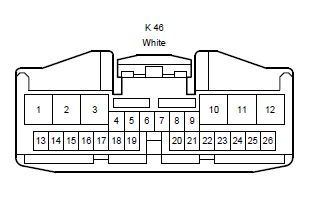
Pin 13 is the reverse signal. Basically, that wire gets sent a specific amount of voltage when you car gets into the reverse signal. I went a little behind the cable. Cut it and added a computer jumper cable (I'm a computer engineer so i already had that but i'd assume you can use any spare excess cable) and turned it into a T if you will.
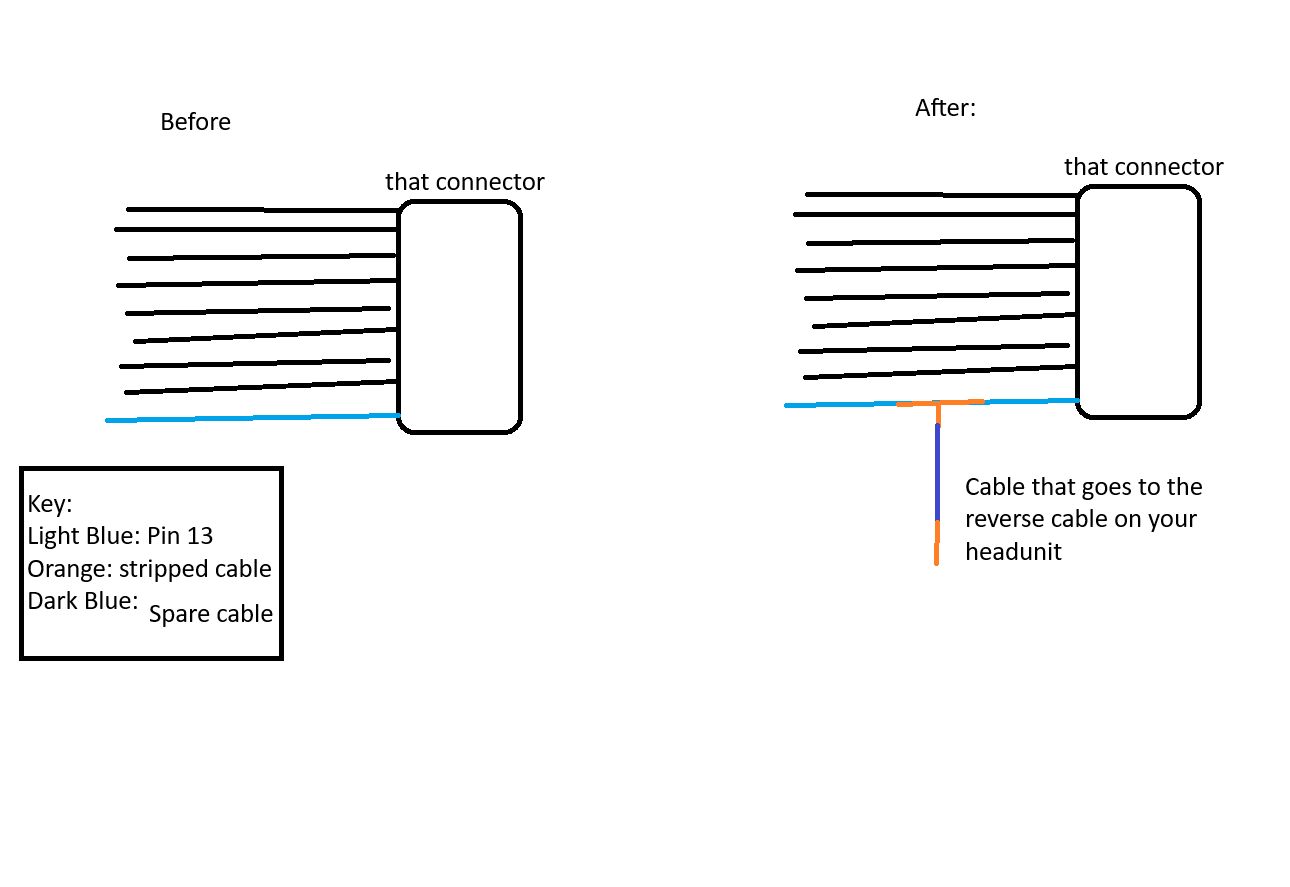
NOTE!: Now I heat shrinked the cables onto each other, so they don't short something they aren't supposed to
My head unit had a cable that said reverse and i twisted the cables together, then I heat shrinked those cables to strengthen them.
If everything went well bing bang boom you've now got your reverse camera working.
I can try to help the best I can but if i'm being honest i wrote some fire documentation up there. Write a message on this post if you need me.
Last edited by versionDefect; 10-24-23 at 05:55 PM.
#9
THANK YOU for both the quick reply and awesome documentation. Since I also have a 2008 ES, I will mimic your setup and hopefully get the same results. I will put up an update once I get my hands on the unit and let you know how it goes and my feedback overall. Thanks again!
The following users liked this post:
versionDefect (10-23-23)
#10
Oh - and sorry to hear what crap that unit is for you - not being able to use ***** without them freaking out must be SUPER frustrating - I guess it's the tradeoff for being able to control your climate LOL.
The following users liked this post:
versionDefect (10-23-23)
#11
8th Gear
Thread Starter
Also one last thing,
I mentioned i flashed something custom.
You donít have to do this and honestly i kinda donít suggest you do it because you could brick your unit but. This is what i did
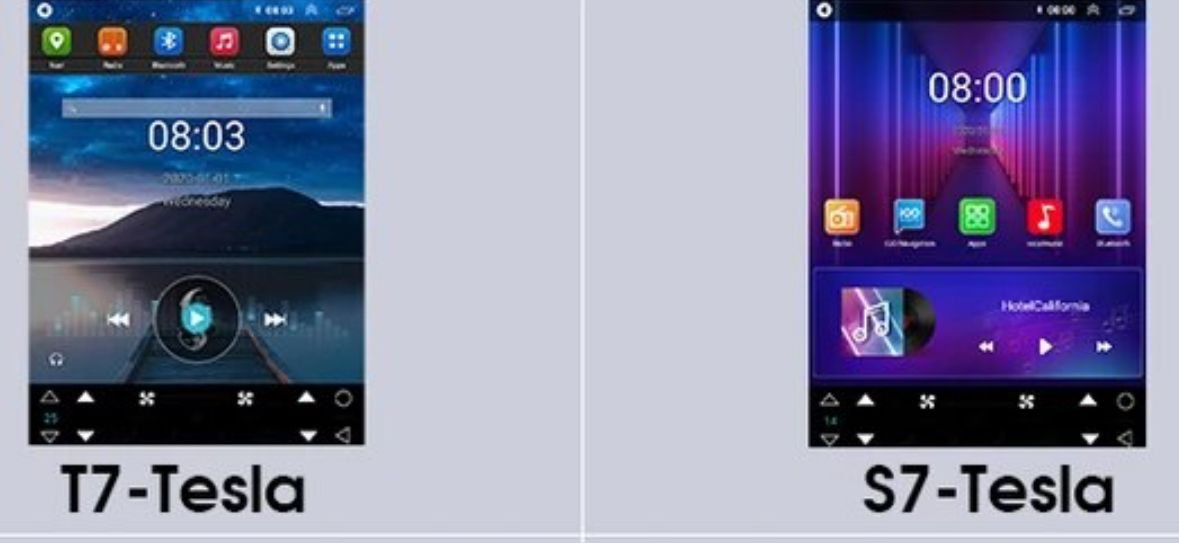
Ignore the model names. this was a random listing i found that had both home screens. The older OS or Launcher rather is the one on the left where your apps are constantly at the top of your screen permanently taking up screen real estate.
I found a website that had all the OSís (i think on XDA forums iirc) for these style head units and it was called UI 2.0 or something along those lines.
Thereís always that option but know that if you chose the wrong zip or wrong thing. You CAN brick your unit.
Edit and one thing i actually really hate about these units. the screens donít go dark enough. Your eyes get used to it which is fine but god forbid youíre backing up. It cranks the brightness to 100% and i canít seem to figure out how to turn that off.
#12
IGNORE THIS QUESTION - I read in another thread here how complicated the re-wiring of all of this would require. I'll stick with trying out my Tesla style unit and hope for the best.
What do you think about this idea?
I don't even have tracking info on the Tesla style screen I ordered but am already anxious about it - I think I've been reading too many threads about issues, support problems, etc.
What do you think about this idea?
- Step 1: Purchase the Lexus OEM Climate Controls in their factory housing from eBay (link). Verify climate controls will work in my ES 350. If step 1 works, the remaining steps are a solid alternative solution.
- Step 2: Purchase the Metra Dash Kit for the ES 350 2008 (without Nav).
- Step 3: Transfer the OEM Climate Controls into the Metra Dash Kit
- Step 4: Purchase and install a 9" Android head unit (Kenwood, Apline, etc) with backup camera capabiility
I don't even have tracking info on the Tesla style screen I ordered but am already anxious about it - I think I've been reading too many threads about issues, support problems, etc.
Spoiler
Last edited by Inheriteda2008ES350; 10-25-23 at 09:09 PM.
#13
8th Gear
Thread Starter
IGNORE THIS QUESTION - I read in another thread here how complicated the re-wiring of all of this would require. I'll stick with trying out my Tesla style unit and hope for the best.
What do you think about this idea?
I don't even have tracking info on the Tesla style screen I ordered but am already anxious about it - I think I've been reading too many threads about issues, support problems, etc.
What do you think about this idea?
- Step 1: Purchase the Lexus OEM Climate Controls in their factory housing from eBay (link). Verify climate controls will work in my ES 350. If step 1 works, the remaining steps are a solid alternative solution.
- Step 2: Purchase the Metra Dash Kit for the ES 350 2008 (without Nav).
- Step 3: Transfer the OEM Climate Controls into the Metra Dash Kit
- Step 4: Purchase and install a 9" Android head unit (Kenwood, Apline, etc) with backup camera capabiility
I don't even have tracking info on the Tesla style screen I ordered but am already anxious about it - I think I've been reading too many threads about issues, support problems, etc.
Spoiler
#14
#15
8th Gear
Thread Starter


