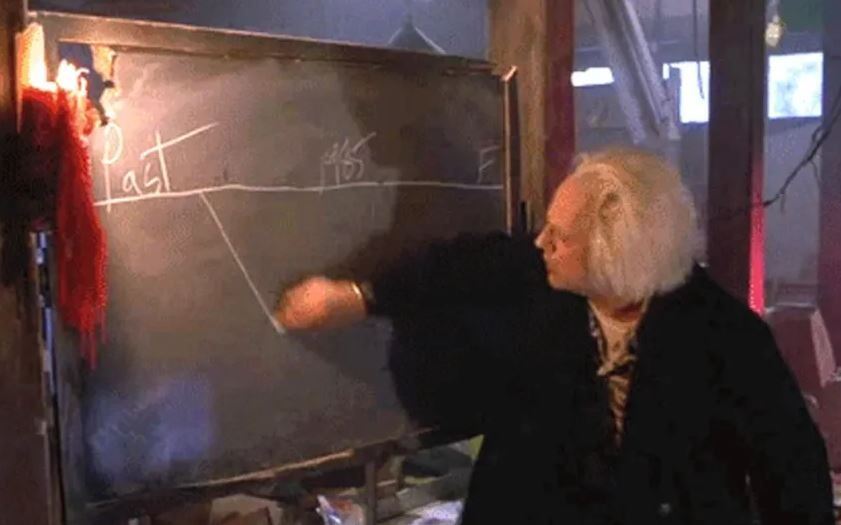Newbie questions...
#46
Pit Crew
Thread Starter
Sorry for the flurry of posts...
I would also like to know how to save all settings that have been made with the software?
Between my dealer and myself there have been more than a dozen settings that have been changed.
Probably dozens more to come.
I have a hunch that if my battery is changed/disconnected or some other catastrophic or catalyzing event
occurs all of my changes will be lost.
How can I save the changes so they can all be re-implemented immediately if they ever are wiped out?
I would also like to know how to save all settings that have been made with the software?
Between my dealer and myself there have been more than a dozen settings that have been changed.
Probably dozens more to come.
I have a hunch that if my battery is changed/disconnected or some other catastrophic or catalyzing event
occurs all of my changes will be lost.
How can I save the changes so they can all be re-implemented immediately if they ever are wiped out?
#47
Lexus Test Driver
Sorry for the flurry of posts...
I would also like to know how to save all settings that have been made with the software?
Between my dealer and myself there have been more than a dozen settings that have been changed.
Probably dozens more to come.
I have a hunch that if my battery is changed/disconnected or some other catastrophic or catalyzing event
occurs all of my changes will be lost.
How can I save the changes so they can all be re-implemented immediately if they ever are wiped out?
I would also like to know how to save all settings that have been made with the software?
Between my dealer and myself there have been more than a dozen settings that have been changed.
Probably dozens more to come.
I have a hunch that if my battery is changed/disconnected or some other catastrophic or catalyzing event
occurs all of my changes will be lost.
How can I save the changes so they can all be re-implemented immediately if they ever are wiped out?

The following users liked this post:
NoiseFree (04-03-24)
#48
Regarding the headlights, you can turn off the headlights.
You just need to make sure it is not set to AUTO and it won't come on when you are in your garage.
You just need to make sure it is not set to AUTO and it won't come on when you are in your garage.
The following users liked this post:
NoiseFree (04-04-24)
#49
Pit Crew
Thread Starter
I have three more newb questions. 
There is a beeping red light to the right of the radio/media buttons.
What is it for and can it be disabled?
I noticed not too long ago, by surprise, that my mirrors retracted when I parked the car in a parking lot.
I also noticed that they didn't retract when I parked in my garage. How does it 'know' when to retract?
Currently my media/radio cycles between four 'stations'.
Three radio stations and my USB mp3 stick.
I didn't program it this way, it is just what is currently happening.
Can someone please tell me how I can remove one of the four, so it will cycle only on three
of them when I push the 'mode' button?

There is a beeping red light to the right of the radio/media buttons.
What is it for and can it be disabled?
I noticed not too long ago, by surprise, that my mirrors retracted when I parked the car in a parking lot.
I also noticed that they didn't retract when I parked in my garage. How does it 'know' when to retract?
Currently my media/radio cycles between four 'stations'.
Three radio stations and my USB mp3 stick.
I didn't program it this way, it is just what is currently happening.
Can someone please tell me how I can remove one of the four, so it will cycle only on three
of them when I push the 'mode' button?
#50
If you have the mirrors set to auto, (center position of the mirror switch) they fold when you lock it. That's why they did not fold in your garage, you did not lock it.
Last edited by hotwings; 05-06-24 at 08:00 PM.
The following users liked this post:
NoiseFree (05-06-24)
#51
Can't be disable as far as I know. That's the "Immobilizer System (alarm)" indicator led. The light flashes after the power switch has been turned off to indicate that the system is operating.
The following users liked this post:
NoiseFree (05-06-24)
#52
Pit Crew
Thread Starter
I would have expected when a customer buys a $50K car the customer is the one who is in control of the car's features, not the car.
I continue to have problems with the radio/media system.
In a post above I asked how I could get the radio stations I have chosen and media (USB) to cycle and not add other stations in the cycle.
I went inside the settings and noticed Lexus had favorite'd a bunch of radio stations that I don't like.
I unfavorite'd all but two stations.
And so what happened?
Lexus added another station, X Serious or something like that (satellite?) a pop station.
So now when I press the Mode button on the steering wheel, it cycles between four things:
3 radio stations and my USB stick.
Does anyone know how I can tell Lexus to stop adding stations (in this case X Serious) ?
Well I learned that if I get my first radio station to play and then press the left right buttons on the steering wheel, it will
cycle through ONLY my two fave stations. It won't add that stupid 3rd station.
So far so good.
I also learned that if I press the media button on the console it will start playing my USB stick. That's good.
BUT..; it also turns on the screen at the same time!
I'm doing all of these things to keep the screen OFF all the time!
Is it possible to start the media with the media button and not have the screen come on?
When I press the mode button, the media will come on with the screen off.
I continue to have problems with the radio/media system.
In a post above I asked how I could get the radio stations I have chosen and media (USB) to cycle and not add other stations in the cycle.
I went inside the settings and noticed Lexus had favorite'd a bunch of radio stations that I don't like.
I unfavorite'd all but two stations.
And so what happened?
Lexus added another station, X Serious or something like that (satellite?) a pop station.
So now when I press the Mode button on the steering wheel, it cycles between four things:
3 radio stations and my USB stick.
Does anyone know how I can tell Lexus to stop adding stations (in this case X Serious) ?
Well I learned that if I get my first radio station to play and then press the left right buttons on the steering wheel, it will
cycle through ONLY my two fave stations. It won't add that stupid 3rd station.
So far so good.
I also learned that if I press the media button on the console it will start playing my USB stick. That's good.
BUT..; it also turns on the screen at the same time!
I'm doing all of these things to keep the screen OFF all the time!
Is it possible to start the media with the media button and not have the screen come on?
When I press the mode button, the media will come on with the screen off.
#53
I would have expected when a customer buys a $50K car the customer is the one who is in control of the car's features, not the car.
I continue to have problems with the radio/media system.
In a post above I asked how I could get the radio stations I have chosen and media (USB) to cycle and not add other stations in the cycle.
I went inside the settings and noticed Lexus had favorite'd a bunch of radio stations that I don't like.
I unfavorite'd all but two stations.
And so what happened?
Lexus added another station, X Serious or something like that (satellite?) a pop station.
So now when I press the Mode button on the steering wheel, it cycles between four things:
3 radio stations and my USB stick.
Does anyone know how I can tell Lexus to stop adding stations (in this case X Serious) ?
Well I learned that if I get my first radio station to play and then press the left right buttons on the steering wheel, it will
cycle through ONLY my two fave stations. It won't add that stupid 3rd station.
So far so good.
I also learned that if I press the media button on the console it will start playing my USB stick. That's good.
BUT..; it also turns on the screen at the same time!
I'm doing all of these things to keep the screen OFF all the time!
Is it possible to start the media with the media button and not have the screen come on?
When I press the mode button, the media will come on with the screen off.
I continue to have problems with the radio/media system.
In a post above I asked how I could get the radio stations I have chosen and media (USB) to cycle and not add other stations in the cycle.
I went inside the settings and noticed Lexus had favorite'd a bunch of radio stations that I don't like.
I unfavorite'd all but two stations.
And so what happened?
Lexus added another station, X Serious or something like that (satellite?) a pop station.
So now when I press the Mode button on the steering wheel, it cycles between four things:
3 radio stations and my USB stick.
Does anyone know how I can tell Lexus to stop adding stations (in this case X Serious) ?
Well I learned that if I get my first radio station to play and then press the left right buttons on the steering wheel, it will
cycle through ONLY my two fave stations. It won't add that stupid 3rd station.
So far so good.
I also learned that if I press the media button on the console it will start playing my USB stick. That's good.
BUT..; it also turns on the screen at the same time!
I'm doing all of these things to keep the screen OFF all the time!
Is it possible to start the media with the media button and not have the screen come on?
When I press the mode button, the media will come on with the screen off.

Last edited by hotwings; 05-11-24 at 10:06 PM.
#54
Lexus Test Driver
#55
Pole Position
Now there’s a trip down memory lane. I had forgotten about the “memory” setting for those old AM radios. I also recall installing an 8-Track in my first car.
The following 4 users liked this post by TechNut:
#56
You didn't need a 260 page multimedai owner's manual to figure out how to play a song. Is it really that much better now with all the fancy technology?
I would argue viewing a map and answering the phone are the most worth while improvements.
I forgot about those push button presets!
I would argue viewing a map and answering the phone are the most worth while improvements.
I forgot about those push button presets!
The following users liked this post:
scubapr (05-13-24)
#57
#58
You didn't need a 260 page multimedai owner's manual to figure out how to play a song. Is it really that much better now with all the fancy technology?
I would argue viewing a map and answering the phone are the most worth while improvements.
I forgot about those push button presets!
I would argue viewing a map and answering the phone are the most worth while improvements.
I forgot about those push button presets!
But at the same time, I like this stuff too. Viewing a map is nice; being given real-time illustrated directions to where you want to go is even nicer.
And let's face it, one of the pleasures of a nice car is having nice toys. I like that this radio's fidelity is the highest of any car I've ever owned, and I've owned a couple of pretty good ones. You can't get that sound quality out of an AM radio, or a cassette or 8-track with the hiss and limited frequency response they had. I like that I can hop in my car and take my pick of what's on sat radio, or what's on my phone, or what's on my jump drive, or what's in my CD drive. I use and enjoy them all, and I won't complain about having any of them (and if they still had cassette, yes, now and then I'd still use that too!).
The following users liked this post:
scubapr (05-13-24)
#59
At that time, I remembered over 20 numbers by memory. Now I just say "Ok Google, Call this person name" and BAM! Unfortunately, no memory!
#60
Agree! I honestly don't know we done it without Google Maps. I remember helping my dad as a co-pilot searching for streets using a BIG physical map. It's a one-way or two-way street?
At that time, I remembered over 20 numbers by memory. Now I just say "Ok Google, Call this person name" and BAM! Unfortunately, no memory!
At that time, I remembered over 20 numbers by memory. Now I just say "Ok Google, Call this person name" and BAM! Unfortunately, no memory!
The following users liked this post:
scubapr (05-14-24)