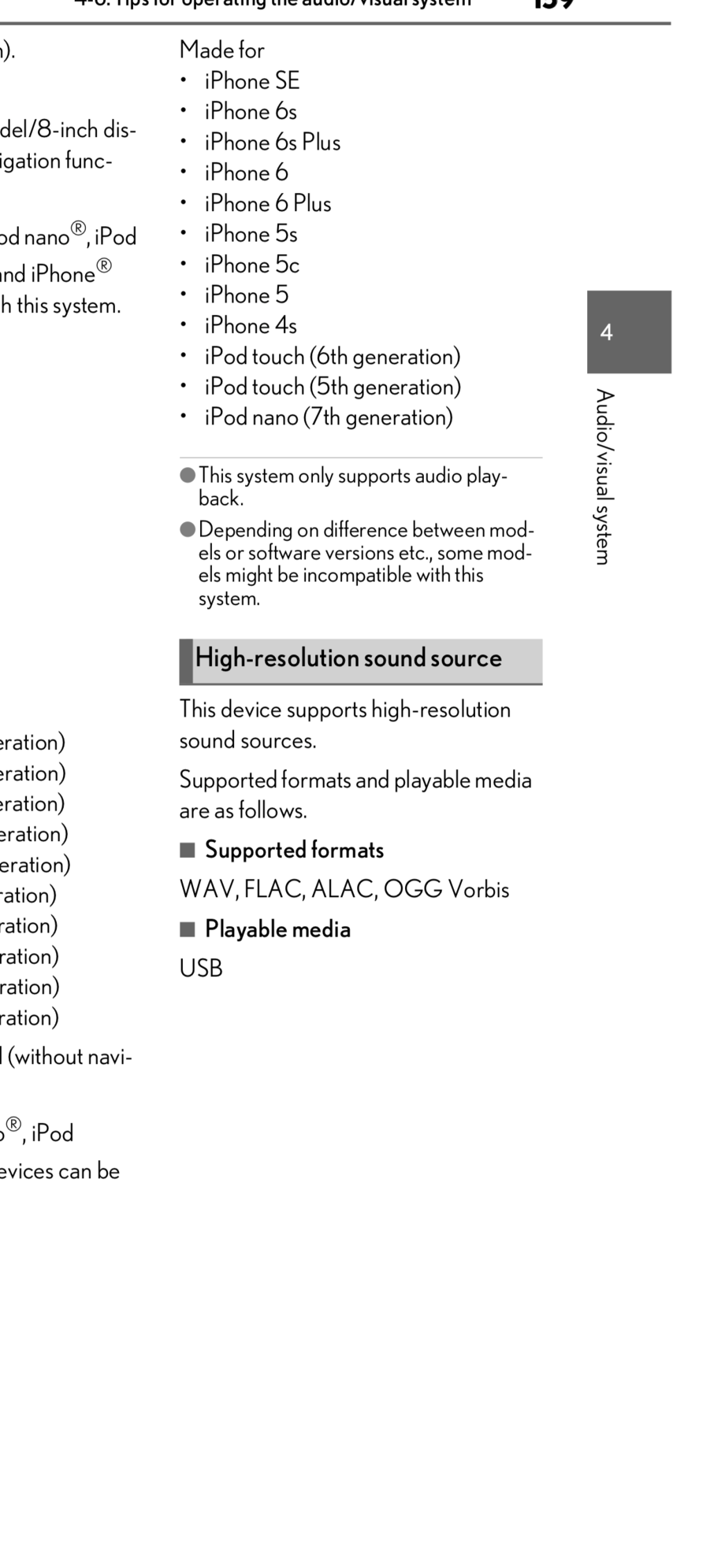ES 350 Ultra Luxury - Plays FLAC?
#1
Driver School Candidate
Thread Starter
Hi,
I'm pretty much counting the minutes till I get the car...my question is: can the sound system play FLAC (or perhaps other format of lossless) stored on a USB flash drive?
Thanks.
I'm pretty much counting the minutes till I get the car...my question is: can the sound system play FLAC (or perhaps other format of lossless) stored on a USB flash drive?
Thanks.
#2
No, it does not play FLAC files.
#4
(1) 2 USB ports are provided so that up to 2 of the following items can be available at once: USB memory device, portable audio player (USB type), iPhone, iPod nano or iPod touch.
(2) The USB audio system supports high-resolution sound sources and high-resolution sound sources on USB devices can be played. (A high-resolution sound source has a higher bit rate than a music CD, enabling sound quality closer to that of the original recording. The definition of high-resolution is based on the standards of groups such as the CTA (Consumer Technology Association).)
(3) The USB system enables the playback of video data stored on a USB memory device.
HINT:
o iPhone 7 Plus
o iPhone SE
o iPhone 6s
o iPhone 6s Plus
o iPhone 6
o iPhone 6 Plus
o iPhone 5s
o iPhone 5c
o iPhone 5
o iPhone 4s
o iPod touch (6th generation)
o iPod touch (5th generation)
o iPod nano (7th generation)
USB Communication Formats
USB 2.0, High Speed (480 Mbps)
File System
FAT 16/32
Correspondence Class
Mass Storage Class
File Format
MP3/WMA/AAC/OGG Vorbis*
High-resolution Sound Source File Format
WAV (LPCM)*/FLAC*/ALAC*
MPEG-4/AVI Container/Windows Media Video
Corresponding Screen Size
MAX 1920 x 1080
Corresponding Frame Rate
MAX 60i/30p
(2) The USB audio system supports high-resolution sound sources and high-resolution sound sources on USB devices can be played. (A high-resolution sound source has a higher bit rate than a music CD, enabling sound quality closer to that of the original recording. The definition of high-resolution is based on the standards of groups such as the CTA (Consumer Technology Association).)
(3) The USB system enables the playback of video data stored on a USB memory device.
HINT:
- Even if 3 or more USB devices are connected using a USB hub, only the first 2 connected USB devices will be recognized.
- iPhone, iPod nano and iPod touch are trademarks of Apple Inc., registered in the U.S. and other countries.
- The following iPhone, iPod nano and iPod touch devices can be used with this system.
- Made for
o iPhone 7 Plus
o iPhone SE
o iPhone 6s
o iPhone 6s Plus
o iPhone 6
o iPhone 6 Plus
o iPhone 5s
o iPhone 5c
o iPhone 5
o iPhone 4s
o iPod touch (6th generation)
o iPod touch (5th generation)
o iPod nano (7th generation)
- This system only supports audio playback.
- Depending on differences between models, software versions, etc., some models may be incompatible with this system.
- USB memory devices that meet the following specifications are supported:
USB Communication Formats
USB 2.0, High Speed (480 Mbps)
File System
FAT 16/32
Correspondence Class
Mass Storage Class
File Format
MP3/WMA/AAC/OGG Vorbis*
High-resolution Sound Source File Format
WAV (LPCM)*/FLAC*/ALAC*
- Video data, which meets the following specifications, is supported:
MPEG-4/AVI Container/Windows Media Video
Corresponding Screen Size
MAX 1920 x 1080
Corresponding Frame Rate
MAX 60i/30p
The following users liked this post:
yronnen (06-04-19)
#6
I know that the files play fine in the new Audi's and BMW's, so there is no issue with my memory stick.
#7
Driver School Candidate
Join Date: Jun 2019
Location: WA
Posts: 1
Likes: 0
Received 0 Likes
on
0 Posts
I got FLAC 192/24 working on my 2019 ES. I originally had an issue with larger capacity flash drives so I swapped it for an old 16gb drive.
Last edited by Vi73; 06-05-19 at 07:36 PM.
Trending Topics
#8
Driver School Candidate
Thread Starter
Apparently Lexus didn't read the manual. I'm unable to play (or even see) FLAC files on my USB drive. Those tracks were ripped from a CD so they're at a 44.1 rate. I've MP3 and FLAC files on the same drive, maybe that's the problem?
#9
Driver School Candidate
Thread Starter
#10
Driver School Candidate
Thread Starter
Well, everything works fine now with FLAC (and sounds great). I'm using a 256GB drive formatted as FAT32, and my folder structure is not deep (3 levels max).
All the FLAC files I have are 44.1, so I can't comment on HD FLAC files.
Edit: Works with 24/44.1 too, and sounds great.
All the FLAC files I have are 44.1, so I can't comment on HD FLAC files.
Edit: Works with 24/44.1 too, and sounds great.
Last edited by yronnen; 07-09-19 at 12:55 PM.
#11
Driver School Candidate
I tried a few songs in FLAC and they show up under "Unknown" for artist. The Unknown folder thinks there are 250 + tracks when there are actually only 5 or 6. If I select a song it plays at about track 20 or so. If I move the next track it skips to track 46 or so. So all the other tracks are not real data. The other file formats seem to show correctly. I have some WMA music that plays and lists fine and others in WMA format that do not show up at all on the thumb drive when inserted in the Lexus. The manual says it supports WMA so it sort of does. The manual says it does not support M4a files but those seem to work without issue. I find it much easier to sync the music to my iPhone using iTunes, then play them from the iPhone using CarPlay rather than the USB flash drive.
Another thing that bugs me is that if the car is running and in park you can browse the flash drive by artist or album and select a specific artist or album. However as soon as you put the car in drive and try to browse the same way it will just play a song at random rather than the artist or album you selected. It makes no sense.
Another thing that bugs me is that if the car is running and in park you can browse the flash drive by artist or album and select a specific artist or album. However as soon as you put the car in drive and try to browse the same way it will just play a song at random rather than the artist or album you selected. It makes no sense.
#12
Driver School Candidate
Thread Starter
I tried a few songs in FLAC and they show up under "Unknown" for artist. The Unknown folder thinks there are 250 + tracks when there are actually only 5 or 6. If I select a song it plays at about track 20 or so. If I move the next track it skips to track 46 or so. So all the other tracks are not real data. The other file formats seem to show correctly. I have some WMA music that plays and lists fine and others in WMA format that do not show up at all on the thumb drive when inserted in the Lexus. The manual says it supports WMA so it sort of does. The manual says it does not support M4a files but those seem to work without issue. I find it much easier to sync the music to my iPhone using iTunes, then play them from the iPhone using CarPlay rather than the USB flash drive.
Another thing that bugs me is that if the car is running and in park you can browse the flash drive by artist or album and select a specific artist or album. However as soon as you put the car in drive and try to browse the same way it will just play a song at random rather than the artist or album you selected. It makes no sense.
Another thing that bugs me is that if the car is running and in park you can browse the flash drive by artist or album and select a specific artist or album. However as soon as you put the car in drive and try to browse the same way it will just play a song at random rather than the artist or album you selected. It makes no sense.
Regarding your other comment: whenever I start driving the car, I'm not able to browse using the touchpad, only through the buttons on the wheel, but then if you have a large number of albums or artists it's just impossible. I find it annoying as well, even though it's a safety thing, because the passenger next to me can still do whatever he/she want while I'm driving.
#14
Lexus Test Driver
I tried a few songs in FLAC and they show up under "Unknown" for artist. The Unknown folder thinks there are 250 + tracks when there are actually only 5 or 6. If I select a song it plays at about track 20 or so. If I move the next track it skips to track 46 or so. So all the other tracks are not real data. The other file formats seem to show correctly. I have some WMA music that plays and lists fine and others in WMA format that do not show up at all on the thumb drive when inserted in the Lexus. The manual says it supports WMA so it sort of does. The manual says it does not support M4a files but those seem to work without issue. I find it much easier to sync the music to my iPhone using iTunes, then play them from the iPhone using CarPlay rather than the USB flash drive.
Another thing that bugs me is that if the car is running and in park you can browse the flash drive by artist or album and select a specific artist or album. However as soon as you put the car in drive and try to browse the same way it will just play a song at random rather than the artist or album you selected. It makes no sense.
Another thing that bugs me is that if the car is running and in park you can browse the flash drive by artist or album and select a specific artist or album. However as soon as you put the car in drive and try to browse the same way it will just play a song at random rather than the artist or album you selected. It makes no sense.
#15
Driver School Candidate
Join Date: Jul 2019
Location: Massachusetts
Posts: 1
Likes: 0
Received 0 Likes
on
0 Posts
I have 2 FiIO (X5 and X9) Hi Def players and 1 Basso Hi Def player. I just got a new ES350h with ML audio.
A couple things - the USB controller only finds the internal SD card on the Basso.
The USB controller doesn't see either of the micro SD disks on the FIIO.
The Basso internal has only 1 album on it - in FLAC format. And it does play it nicely.
But it's a bummer that the car does not seem to know how to index multiple volumes (mulitple SD cards).
My ford fusion could !
Anyone else had experience with USB players on their car?
A couple things - the USB controller only finds the internal SD card on the Basso.
The USB controller doesn't see either of the micro SD disks on the FIIO.
The Basso internal has only 1 album on it - in FLAC format. And it does play it nicely.
But it's a bummer that the car does not seem to know how to index multiple volumes (mulitple SD cards).
My ford fusion could !
Anyone else had experience with USB players on their car?
Thread
Thread Starter
Forum
Replies
Last Post
boe
ES - 6th Gen (2013-2018)
12
05-07-21 04:09 PM
tolick
ES - 6th Gen (2013-2018)
5
02-19-14 09:13 AM
scubadorg
General Classifieds
3
11-27-09 05:45 AM