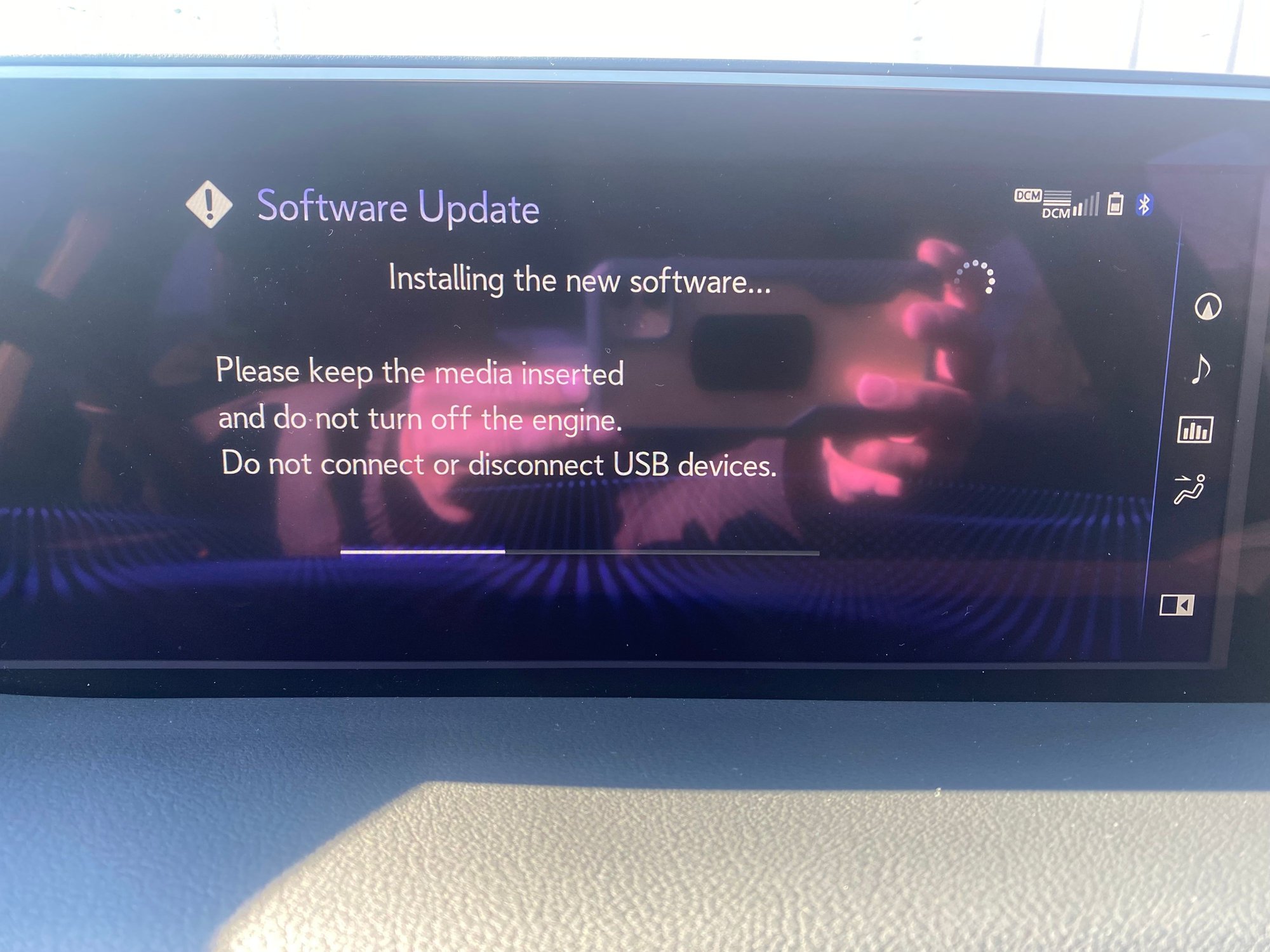Is there new Lexus Software Update for the ES?
#31
#32
#33
Pole Position
These two update files are just under 1GB in size. They wonít push an update that large over the air. Now with that said, Iím not sure which models/years this applies to. My April 2019 Japanese built 300h did not accept this update. I have not experienced any of the issues it purportedly addresses anyway so Iím not worried about it.
#34
These two update files are just under 1GB in size. They wonít push an update that large over the air. Now with that said, Iím not sure which models/years this applies to. My April 2019 Japanese built 300h did not accept this update. I have not experienced any of the issues it purportedly addresses anyway so Iím not worried about it.
On my US built 2019 ES 350 Ultra Luxury with Navigation and Mark Levinson system there are two model IDs - model ID DCU 17LDL2NA-DB02 and model ID MEU 17LML2NA-DB02. When I do an in vehicle "Check for Updates" I get a "No updates available" response; however, when I checked the VIN on the Lexus Software Updates web page I get a "Your vehicle has an update available!" response.
Just great!!!! I've been down this path before with a previous supposed available software update for my vehicle - car says none available; web site says one available; and dealer says when asked to do the update during the complementary 12 month service none available.
#35
Instructor
According download page file info on each of the two files the updates are for "Some 2019-2020 model year vehicles equipped with Navigation ... applicable for Navigation Infotainment systems that match model ID [17LDL2NA-DB02]". One file "...will set the Navigation Version of your system to 1070" and the other to "....1071". According to the associated FAQs, the model ID and version number should be located on the screen reaached with this menu selection chain Setup->General->Software Update.
On my US built 2019 ES 350 Ultra Luxury with Navigation and Mark Levinson system there are two model IDs - model ID DCU 17LDL2NA-DB02 and model ID MEU 17LML2NA-DB02. When I do an in vehicle "Check for Updates" I get a "No updates available" response; however, when I checked the VIN on the Lexus Software Updates web page I get a "Your vehicle has an update available!" response.
Just great!!!! I've been down this path before with a previous supposed available software update for my vehicle - car says none available; web site says one available; and dealer says when asked to do the update during the complementary 12 month service none available.
On my US built 2019 ES 350 Ultra Luxury with Navigation and Mark Levinson system there are two model IDs - model ID DCU 17LDL2NA-DB02 and model ID MEU 17LML2NA-DB02. When I do an in vehicle "Check for Updates" I get a "No updates available" response; however, when I checked the VIN on the Lexus Software Updates web page I get a "Your vehicle has an update available!" response.
Just great!!!! I've been down this path before with a previous supposed available software update for my vehicle - car says none available; web site says one available; and dealer says when asked to do the update during the complementary 12 month service none available.
Last edited by glamglam; 03-13-22 at 08:59 AM.
#37
Instructor
On my US built 2019 ES 350 Ultra Luxury with Navigation and Mark Levinson system there are two model IDs - model ID DCU 17LDL2NA-DB02 and model ID MEU 17LML2NA-DB02. When I do an in vehicle "Check for Updates" I get a "No updates available" response; however, when I checked the VIN on the Lexus Software Updates web page I get a "Your vehicle has an update available!" response.
.
.
#38
Interesting that after using the thumb drive to manually update Downloads/17LDL2NA-DB02_0055.kwi,
it only did:
Audio 1071 3/12/2022
The Navigation remained 1025 from 7/11/2019
Any idea on why it only did the audio update from the Lexus download?
This was for my '19 ES F Sport with Nav.
it only did:
Audio 1071 3/12/2022
The Navigation remained 1025 from 7/11/2019
Any idea on why it only did the audio update from the Lexus download?
This was for my '19 ES F Sport with Nav.
#39
I just downloaded 2 updates, almost 1GB. Going to install tonight.
Last edited by ESh; 03-13-22 at 08:36 AM.
#40
Instructor
I assume you put both files in the root of USB thumb drive? If that is the case then I would say there is a possibility of a file corruption so I would re-download a fresh copy from website again then delete the old file on thumb drive and copy a latest one over and try again.
Last edited by ionian; 03-13-22 at 09:00 AM. Reason: ...
#41
Interesting that after using the thumb drive to manually update Downloads/17LDL2NA-DB02_0055.kwi,
it only did:
Audio 1071 3/12/2022
The Navigation remained 1025 from 7/11/2019
Any idea on why it only did the audio update from the Lexus download?
This was for my '19 ES F Sport with Nav.
it only did:
Audio 1071 3/12/2022
The Navigation remained 1025 from 7/11/2019
Any idea on why it only did the audio update from the Lexus download?
This was for my '19 ES F Sport with Nav.
#42
Intermediate
Your USB drive needs to be formatted in FAT32 BEFORE you copy the update to the USB drive, then the Toyota/Lexus system will see it and do the upgrade.
#43
Thanks, I had only downloaded the first file. I see now there are two separate files that need to be installed.
So, here is something I just screwed up on my PC. When I went to open the .kwi file, I accidently made the default program "adobe acrobat DC." How do I change that setting back?
On another PC, I downloaded the second Lexus update as a .kwi file and that is on the flash drive ready for the car.
So, here is something I just screwed up on my PC. When I went to open the .kwi file, I accidently made the default program "adobe acrobat DC." How do I change that setting back?
On another PC, I downloaded the second Lexus update as a .kwi file and that is on the flash drive ready for the car.
#44
The following users liked this post:
LeeSoFL (03-14-22)