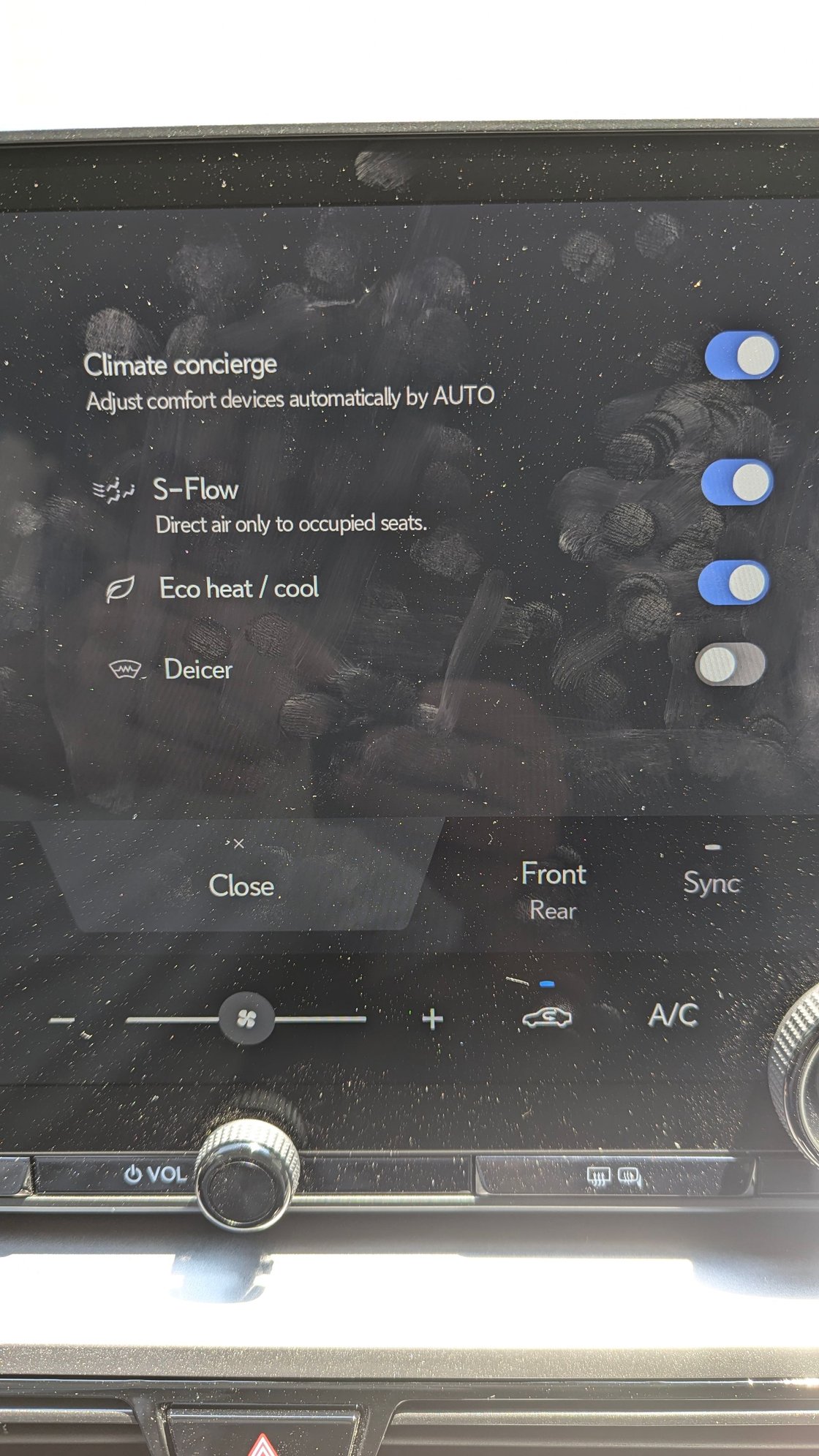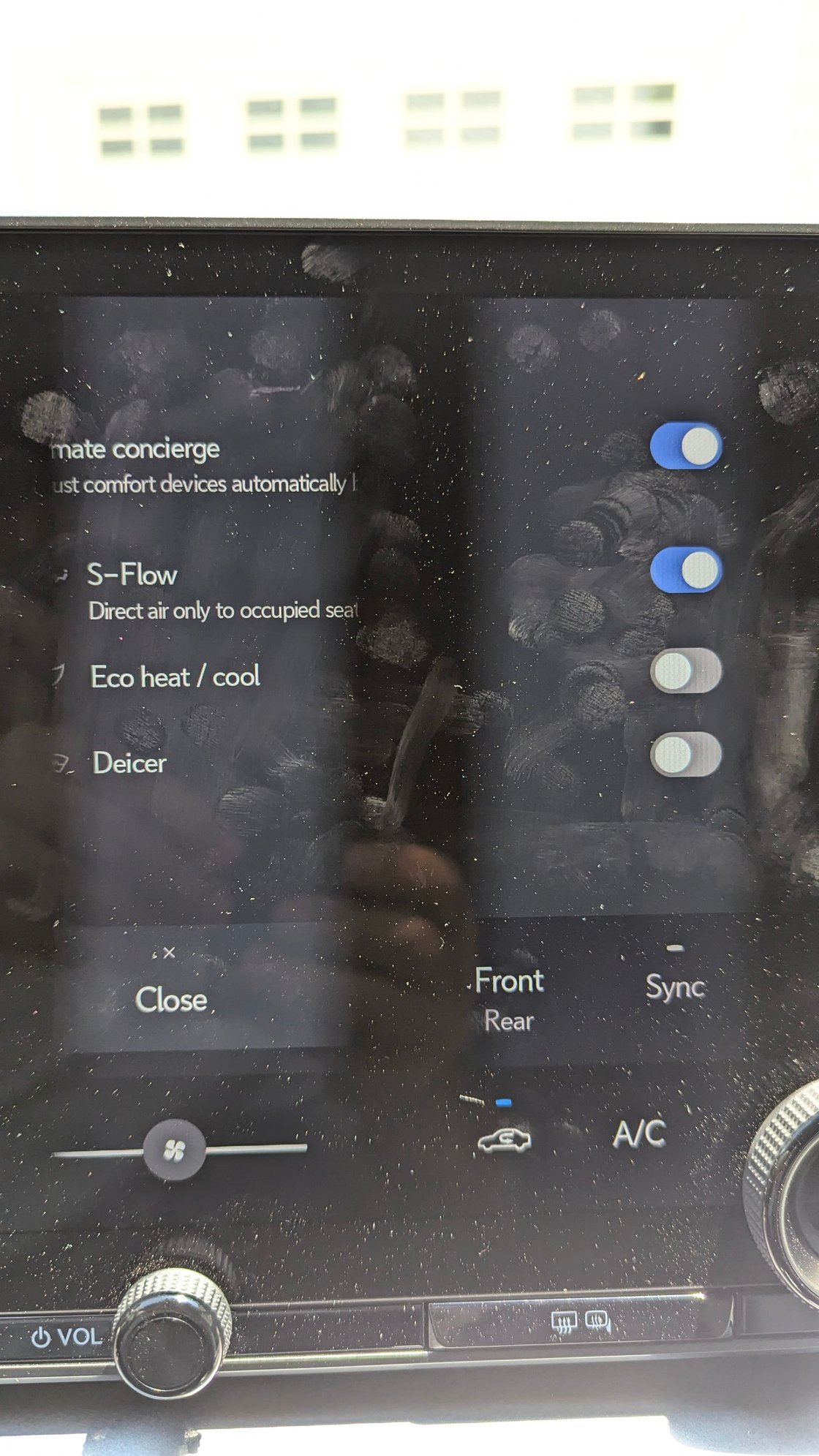Wi-Fi Not Working - 2021 ES300h
#16
There is a range of plans and prices for tablet AT&T cellular data networking. Stand alone for $50/month for 25 GB data for one tablet; add-on to a multi-line plan for $20/month/tablet plan shared non-throttled 50 GB/month (minimum - amount varies by multi-line plan) ; plus an assortment of prepaid data plans of varying costs.
Per AT&T's web site the monthly cost for stand alone in-car Wi-Fi is $20/month with unlimited data of which 22 GB/month is non-throttled. There is also an add-on in-car Wi-Fi to a multi-line plan that costs $20/month with the cellular data consumption sharing the plan's data terms.
(There's also a "free" WarnerMedia RIDE (Cartoon Network, CNN, HBO MAX, etc.) with at least one of the in-car Wi-Fi plans.)
Leaving tethering aside for the moment, the in-car Wi-Fi option could be the less costly option depending upon the number of tablets involved and the data usage characteristics.
Last edited by grp52; 04-29-22 at 02:08 PM. Reason: corrected the add-on in-car Wi-Fi terms
The following users liked this post:
mcomer (05-31-22)
#17
New girl here, hoping one of your fine folks can help me.
I have a 2021 ES300h and my Wi-Fi stopped working about two weeks ago. Each time I click on the option to turn on the Wi-Fi Hotspot I receive the "Preparing to connect to the internet. This process may take a several minutes." prompt. After about 30 seconds or to 1 minute, I receive the message, "Internet service temporarily unavailable. Please try again later."
I can probably count on one hand the number of times my Wi-Fi hotspot has been on when I've started my car. Almost always (9.7 times out of 10) I need to turn it on manually. Up until this issue, it was pretty seamless. Click the option to turn it on, wait a few seconds, and wah-la! All is great and my 11-year old isn't losing his mind in the passenger seat next to me.
When it first started to be on the fritz I just assumed there was an update going on and I needed to find some patience. (I don't generally have a bunch to spare)
One day I noticed the Wi-Fi option was missing completely from my setup menu. I thought that was strange, but again just figured updates were happening (maybe it was the fix to not have to manually turn the Wi-Fi on every time!) but alas no dice. The Wi-Fi option finally came back, I was able to manually turn it on for a day or two, and then my present issue appeared and apparently wants to hang out with me for a while.
I called Lexus Connect today and they connected me (no pun intended) with the Wi-Fi peeps. I talked to a lovely representative who really tried to help me, but after trying a few things (including deleting all of my personal data), she referred me to my local dealership.
Before I give them a call, I thought I'd check here to see if anyone has experienced this or if you have any advice.
And before you ask, yes I did pay my bill with AT&T
Please let me know if you have any questions! Thank you in advance if you can help me.
I have a 2021 ES300h and my Wi-Fi stopped working about two weeks ago. Each time I click on the option to turn on the Wi-Fi Hotspot I receive the "Preparing to connect to the internet. This process may take a several minutes." prompt. After about 30 seconds or to 1 minute, I receive the message, "Internet service temporarily unavailable. Please try again later."
I can probably count on one hand the number of times my Wi-Fi hotspot has been on when I've started my car. Almost always (9.7 times out of 10) I need to turn it on manually. Up until this issue, it was pretty seamless. Click the option to turn it on, wait a few seconds, and wah-la! All is great and my 11-year old isn't losing his mind in the passenger seat next to me.
When it first started to be on the fritz I just assumed there was an update going on and I needed to find some patience. (I don't generally have a bunch to spare)
One day I noticed the Wi-Fi option was missing completely from my setup menu. I thought that was strange, but again just figured updates were happening (maybe it was the fix to not have to manually turn the Wi-Fi on every time!) but alas no dice. The Wi-Fi option finally came back, I was able to manually turn it on for a day or two, and then my present issue appeared and apparently wants to hang out with me for a while.
I called Lexus Connect today and they connected me (no pun intended) with the Wi-Fi peeps. I talked to a lovely representative who really tried to help me, but after trying a few things (including deleting all of my personal data), she referred me to my local dealership.
Before I give them a call, I thought I'd check here to see if anyone has experienced this or if you have any advice.
And before you ask, yes I did pay my bill with AT&T

Please let me know if you have any questions! Thank you in advance if you can help me.
#18
I have a Verizon $20 plan for my 2019 ES 350. I have found that every 90 days the Lexus E form app locks you out so you will sign up to their plan. We have called Verizon and they say it's the Lexus side and Lexus says nothing wrong here! I recently tried to not update E form and it still knocked me off. I have to delete all data and re enter info to log in witch I have to re enter phones and everything. This is very annoying to the point I am gonna give up WIFI all together which sucks because it was a feature when buying.
#19
We’ll, your problem might be different. I had a similar problem, perhaps not the same. I was unable to retrieve the menu item “wi-fi”. The dealer did a firmware upgrade on my new 300h, and I’m now logged in(at&t however). I’ll wait 3 months and see.
#22
Great discussion on network hardware! For those looking for a reliable and cost-effective option, you might want to check out the Cisco ISR Wireless Router, specifically the Cisco871W-G-A-K9 model. It offers excellent performance and value. You can find more details here: Cisco871W-G-A-K9.
Looking forward to more insights and discussions on this topic!
Looking forward to more insights and discussions on this topic!
Thread
Thread Starter
Forum
Replies
Last Post
hydromatic
RX - 1st Gen (1999-2003)
7
12-06-18 08:02 AM