Tips, Tricks, DIY's, & How-To's
#436
I read thru all these posts here I still cannot find someone tells you where is the 7.5 TV Fuse or the Fuse Box is? Keep reading is the driver side, but I cant find where and how to get to it...any help pls?!
#437
#439




#440
1) Press "Menu" button
2) Press "Volume" on the Nav Screen"

3) Press the "speaker" picture on the top left screen

4) Press the bottom left corner of the screen (it's blank, nothing there)

5) Repeat steps 3 & 4
6) A screen should now Appear w/ several functions
7) Find the "Override" button and hold until you hear a "beep"

8) The Override button letters should now be in black as the others are white
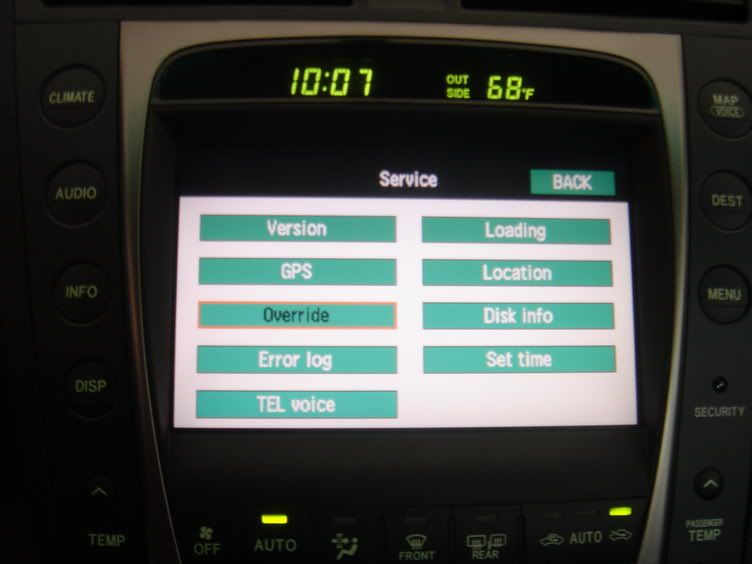
9) Press the Back button and you are ready to go!
*** Keep in mind this feature is required to be done everytime you start the vehicle. It will not retain this in memory ***
2) Press "Volume" on the Nav Screen"

3) Press the "speaker" picture on the top left screen

4) Press the bottom left corner of the screen (it's blank, nothing there)

5) Repeat steps 3 & 4
6) A screen should now Appear w/ several functions
7) Find the "Override" button and hold until you hear a "beep"

8) The Override button letters should now be in black as the others are white
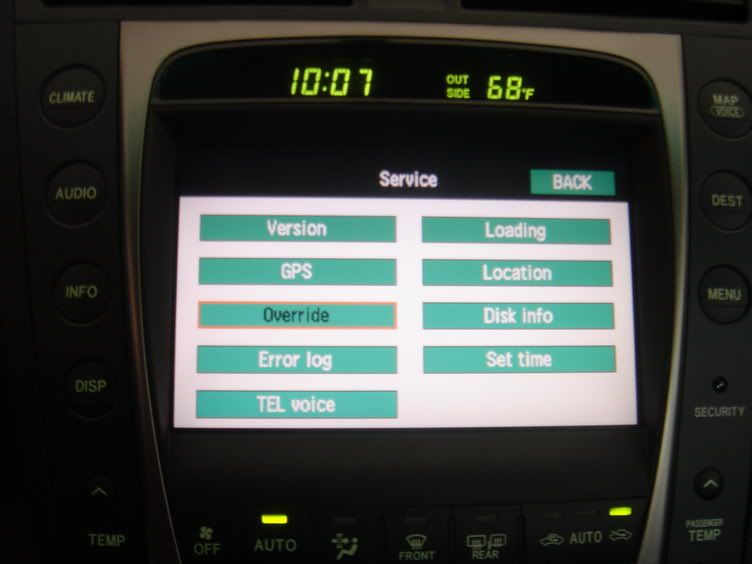
9) Press the Back button and you are ready to go!
*** Keep in mind this feature is required to be done everytime you start the vehicle. It will not retain this in memory ***
#441
#443
#450
I picked up our 2008 RX400h last week and I've created the hybrid disc.
If I replace the disc while the car is on, it reads the disc...maps, POIs, address entry works etc.
When I pull the fuse for more than 5 minutes and insert the disc, it comes up with
"A program cannot be read. Please consult to a dealer"
---Japanese text on the next line---
When I put the original disc back in it works fine.
The Nav information (shown by doing the lights on, off,on,off cycle) shows
Nav information
DENSO
1911
Disc Information
DENSO
V 07.05.10
Is this unit the same as the 2008 GS and other 2008s?
Any ideas? I don't think it's a bad burn since swapping the disc while the car is on shows that the disc is being read by the Nav.
thanks.
If I replace the disc while the car is on, it reads the disc...maps, POIs, address entry works etc.
When I pull the fuse for more than 5 minutes and insert the disc, it comes up with
"A program cannot be read. Please consult to a dealer"
---Japanese text on the next line---
When I put the original disc back in it works fine.
The Nav information (shown by doing the lights on, off,on,off cycle) shows
Nav information
DENSO
1911
Disc Information
DENSO
V 07.05.10
Is this unit the same as the 2008 GS and other 2008s?
Any ideas? I don't think it's a bad burn since swapping the disc while the car is on shows that the disc is being read by the Nav.
thanks.



