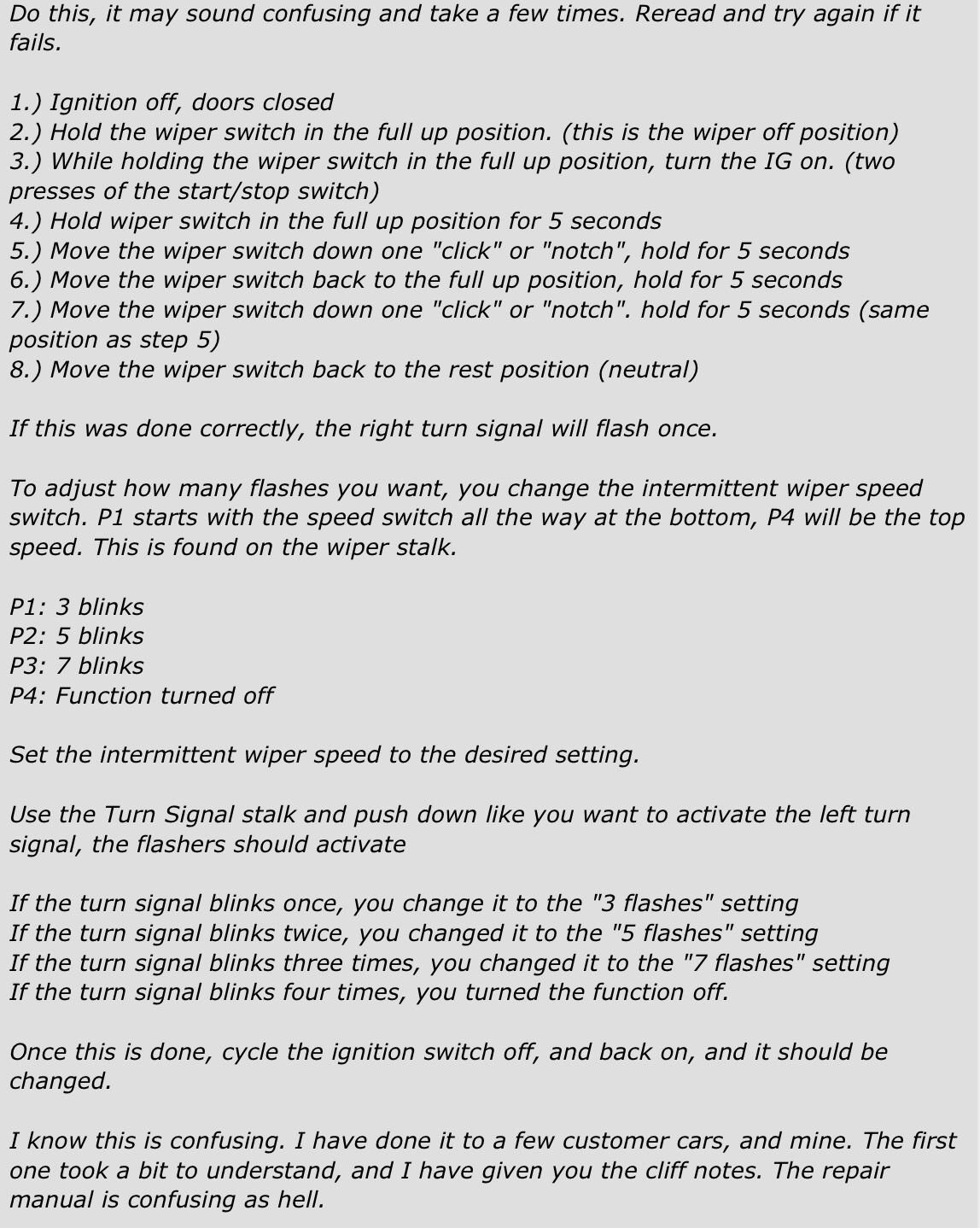Customized Settings: Tips and Tricks
#16
Lexus Test Driver
Wait a minute... I think I'm confusing this with my Camry nav. I know on my Camry the nav stops when ur on the phone but not sure if the GS is the same now. I'll go try it out tomorrow. 

#17
#18
Pole Position
Thread Starter
Trying to figure out how to roll down all the windows and open sun roof with the remote. I hold it down but it doesn't work.
1) Changed easy exit driver seat to partial. Full crushes the legs of rear passengers.
2) Lowered nav instruction volume to 1. Too loud when I'm on the phone and nav giving directions.
3) Automatic climate control increases 2 degrees instead of default 4 through voice control.
1) Changed easy exit driver seat to partial. Full crushes the legs of rear passengers.
2) Lowered nav instruction volume to 1. Too loud when I'm on the phone and nav giving directions.
3) Automatic climate control increases 2 degrees instead of default 4 through voice control.
It was kind of funny first time with a full GS when I hopped out of the car quickly and the seat moved so far back it trapped my Dad back there!!
#19
Pole Position
Thread Starter
Maybe if the car exterior was Ultra Sonic Blue I would have left it alone!

#21
Pole Position
Thread Starter
What's the exact setting for this? I went to change this but was presented with 2 different door unlock settings and didn't know which one it was. Was messing with it while waiting for the wife to come out of the house and haven't had time to look at it again.
Thanks for posting this by the way.
Thanks for posting this by the way.
For this customization I did it with the engine running and the vehicle stopped and in Park. It may also work with the engine switch set to on, not certain about that though.
To change this go to Menu, Setup, Vehicle Customization, Door Lock Settings, and finally "Select Doors to Unlock" - then set it to "All Doors" (drivers door is default).
Here are the screen shots for fun, and also you all can see the interface button color gold/beige vs the Windows 7 pc blue, then decide what feels right for your Lexus!





Hope this helps

#24
Driver School Candidate
Join Date: Jan 2014
Location: Ontario
Posts: 5
Likes: 0
Received 0 Likes
on
0 Posts
#25
Pole Position
Thread Starter
Go to the Menu, Setup, General, Customize Images, Delete Images, then find the blatant marketing Dealer installed pic and DELETE away! I would give you the screenshots but I just found out I cant hit the "Delete Images" option anymore. There are 3 main images from Lexus you can choose to see at the startup screen, and it seems these cannot be deleted since the button is greyed out and disabled for me now.
Of these there is the Lexus logo as the default we all know (and love!), an impressionistic outlined profile of the GS, or a detailed GS grill shot you can choose from if you want to mix things up when starting the car. It appears you can also upload yuor own images from USB and choose to see those as well, but I havent messed with this stuff yet. It may be fun to get creative here with a beautiful mountain view, your own company logo, naked ladies, skulls, Fuji Raceway, a picture of your family or pets, heck you name it!
#26
Pole Position
Thread Starter
Just make sure to change the wiper setting to the desired number of flashes before you start the sequence.
#27
Pole Position
Thread Starter
Believe it or not.. I read the entire manual, customized settings were on page 561!!

#28
Lexus Test Driver
#29
Driver School Candidate
Thanks for posting this here, this is the most labor intensive customization and according to the manual must be done at the dealer. But these instructions are exactly how I did it!
Just make sure to change the wiper setting to the desired number of flashes before you start the sequence.
Just make sure to change the wiper setting to the desired number of flashes before you start the sequence.