GROM VL2 installed
#526
#527
Instructor
MODs, i think we need to keep this thread or sticky it somewhere; this thread has been very helpful to those who have the VL2 installed in a 4GS.
I think we should use this thread as an unofficial bug report, seems like we can effect change @ grom if the see the complaints from our "QA"
I think we should use this thread as an unofficial bug report, seems like we can effect change @ grom if the see the complaints from our "QA"
#528
Instructor
#529
It's within CarPlay>Settings>Appearance(I believe) and set it to automatic. The other option is dark mode. Hopefully that helps.
#530
Instructor
#532
Instructor
Yep they fixed it on vl2 3.4.0.0; the dining function was their in previous versions but did not change the map when set to dark. Not when you set the CarPlay to dark mode even the map changes. GROM has really been fixing things and now I can truly recommend their product
The following users liked this post:
maclem8223 (11-19-19)
#534
Instructor
whoops I meant dimming function
#536
I hope they have some Black Friday or Cyber Monday deals because I'm quite interested now.
I really wanted to be sure that I can still use the controls for volume and changing tracks when playing music via Spotify. In addition I really wanted the ability to run Google Maps and Waze on the screen and sounds like that's all easily available. Everything else will be a cherry on the top!
How have people found using the mouse to move between icons? I'll be specifically running Android Auto, if that makes a difference.
I really wanted to be sure that I can still use the controls for volume and changing tracks when playing music via Spotify. In addition I really wanted the ability to run Google Maps and Waze on the screen and sounds like that's all easily available. Everything else will be a cherry on the top!
How have people found using the mouse to move between icons? I'll be specifically running Android Auto, if that makes a difference.
#537
Originally Posted by PlPete
I hope they have some Black Friday or Cyber Monday deals because I'm quite interested now.
I really wanted to be sure that I can still use the controls for volume and changing tracks when playing music via Spotify. In addition I really wanted the ability to run Google Maps and Waze on the screen and sounds like that's all easily available. Everything else will be a cherry on the top!
How have people found using the mouse to move between icons? I'll be specifically running Android Auto, if that makes a difference.
I really wanted to be sure that I can still use the controls for volume and changing tracks when playing music via Spotify. In addition I really wanted the ability to run Google Maps and Waze on the screen and sounds like that's all easily available. Everything else will be a cherry on the top!
How have people found using the mouse to move between icons? I'll be specifically running Android Auto, if that makes a difference.
The next thing we need is the climate pop down so you can see information.
The following users liked this post:
c2fordy5 (11-20-19)
#538
The mouse actually works great. With the past couple of updates the system has really stabilized! Steering wheel controls and tracks buttons work as it should. It really is a plug and play option. I'm running CarPlay and couldn't be happier.
The next thing we need is the climate pop down so you can see information.
The next thing we need is the climate pop down so you can see information.
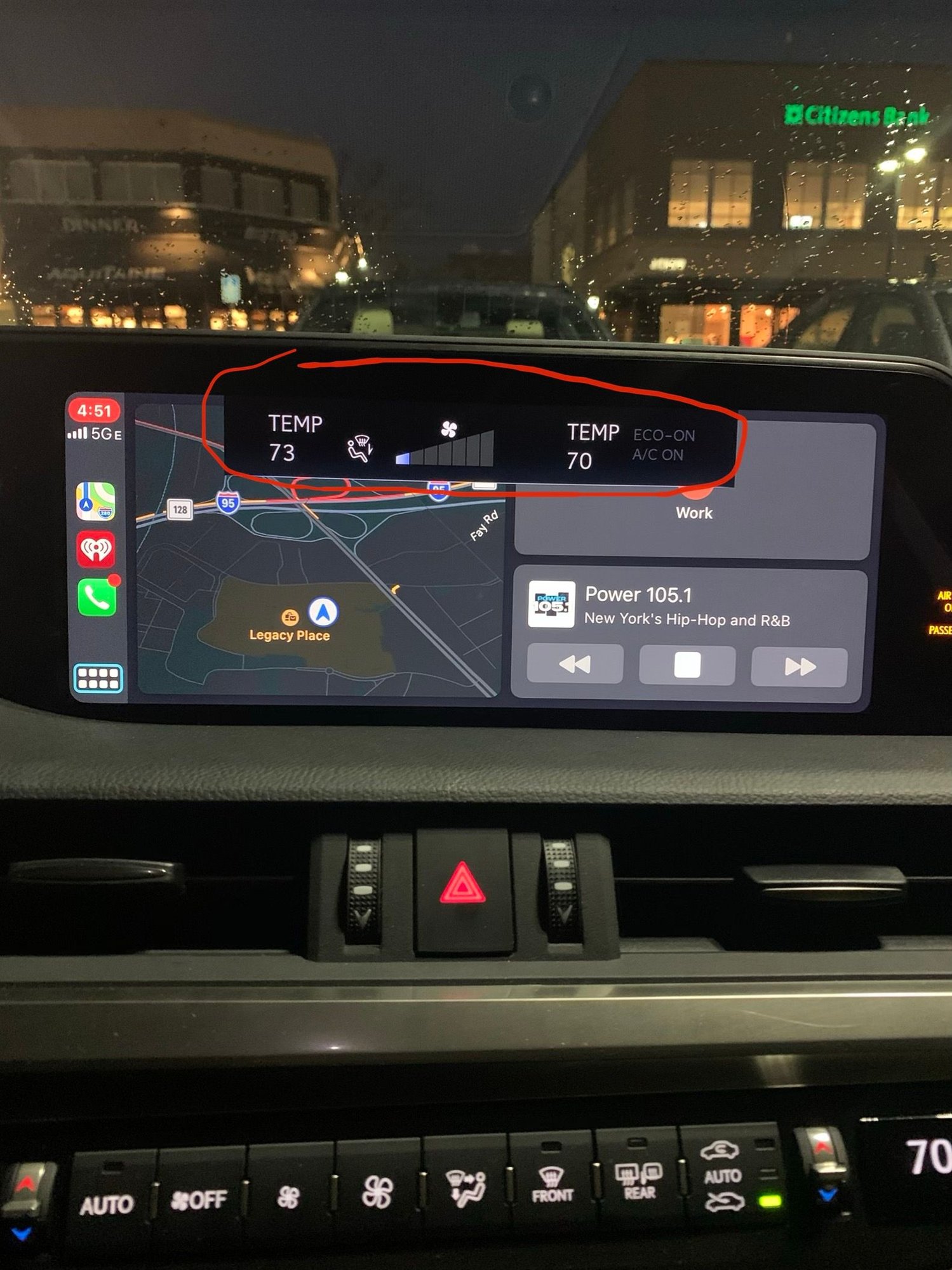
Climate pop down

Volume pop down
#539
Driver School Candidate
Join Date: Feb 2012
Location: ny
Posts: 3
Likes: 0
Received 0 Likes
on
0 Posts
Hi, how did you fix the carplay? I'm having the same issue, connecting iphone to USB1 but carplay is still showing as disabled (grey) and I cannot enable it.
#540




