GROM VL2 installed
#91
Instructor
Thread Starter
@yelloiroc That's great to hear GROM came thru for you. They are amazingly fast at responding to tech support, #1 reason why I bought from them instead of some overseas Chinese company. This unit is bleeding edge stuff, so tech support is extremely important to me as I know there will be bugs to crush.
As for apps, I have the following. Don't really see the need to load anything else. The more apps you install the slower boot times becomes, though it's only about 20 secs to cold boot. I've gotten used to starting Hotspot when I get into the car. Even if I forget to turn on Hotspot, Pandora have offline play feature, so my music will still play just fine. Navigation and voice assistant will definitely need Internet to work.
-Google Assistant
-Google Maps
-Waze
-iHeartRadio
-Pandora
-Spotify
-Netflix
-YouTube
-Gmail
As for apps, I have the following. Don't really see the need to load anything else. The more apps you install the slower boot times becomes, though it's only about 20 secs to cold boot. I've gotten used to starting Hotspot when I get into the car. Even if I forget to turn on Hotspot, Pandora have offline play feature, so my music will still play just fine. Navigation and voice assistant will definitely need Internet to work.
-Google Assistant
-Google Maps
-Waze
-iHeartRadio
-Pandora
-Spotify
-Netflix
-YouTube
-Gmail
Last edited by jdpdata; 03-06-19 at 12:52 PM.
#92
Driver School Candidate
Nice. I went with the Sprint Drive for the cars hotspot. It seems super affordable for the service. $25 a month for unlimited data and the device is on them if you opt-in for 24 months otherwise it's $120 upfront or $5 a month.
I plan on installing:
-Blackvue Dashcam app
-Spotify
-Youtube Music
-Sirius:XM
-Youtube
-Hulu
-Nest
-Waze
I plan on installing:
-Blackvue Dashcam app
-Spotify
-Youtube Music
-Sirius:XM
-Youtube
-Hulu
-Nest
-Waze
#93
Instructor
Thread Starter
@yelloiroc sounds like you will be catching up on your sitcoms while driving...be careful! 
$25/mo for hotspot is too rich for me, but if you drive alot then it might be worth it to have WiFi in the car.
I have FREE 10GB /mo of Mobile Hotspot @ 4G speed with TMobile Grandfathered Simple Choice Family Unlimited plan. I'll never switch to their newer One plan due to tether speed being slower at 3G speed - that would be excruciatingly slow in the car. Plus my employer pays for half of my wireless bill, so it's not too bad.

$25/mo for hotspot is too rich for me, but if you drive alot then it might be worth it to have WiFi in the car.
I have FREE 10GB /mo of Mobile Hotspot @ 4G speed with TMobile Grandfathered Simple Choice Family Unlimited plan. I'll never switch to their newer One plan due to tether speed being slower at 3G speed - that would be excruciatingly slow in the car. Plus my employer pays for half of my wireless bill, so it's not too bad.
Last edited by jdpdata; 03-08-19 at 10:30 AM.
#94
Driver School Candidate
I spend 80% of my driving time sitting in bumper to bumper traffic so we should be good 😇. On the flip side of things my work pays for my digital subscriptions so it's not to much of a tax to pay the $25 for continual wifi service.
The following users liked this post:
jdpdata (03-08-19)
The following users liked this post:
jdpdata (03-08-19)
#96
Iíve finally installed the VLine2. I will post some pictures and video soon.
Installation on took me about two hours including setting up the device and get it ready to go. Just like you anticipated. Nothing difficult at all. I did run into some trouble and the unit was bricked but customer support took care of that. They are pretty amazing. Pictures are coming soon!
One quick question, iHeartRadio gets stuck on the launch screen and I canít do much about it. Have any of you run into that issue and know the fix for it? Let me know.
Other than that, Iím a happy camper!
Installation on took me about two hours including setting up the device and get it ready to go. Just like you anticipated. Nothing difficult at all. I did run into some trouble and the unit was bricked but customer support took care of that. They are pretty amazing. Pictures are coming soon!
One quick question, iHeartRadio gets stuck on the launch screen and I canít do much about it. Have any of you run into that issue and know the fix for it? Let me know.
Other than that, Iím a happy camper!
#97
Instructor
Thread Starter
Iíve finally installed the VLine2. I will post some pictures and video soon.
Installation on took me about two hours including setting up the device and get it ready to go. Just like you anticipated. Nothing difficult at all. I did run into some trouble and the unit was bricked but customer support took care of that. They are pretty amazing. Pictures are coming soon!
One quick question, iHeartRadio gets stuck on the launch screen and I canít do much about it. Have any of you run into that issue and know the fix for it? Let me know.
Other than that, Iím a happy camper!
Installation on took me about two hours including setting up the device and get it ready to go. Just like you anticipated. Nothing difficult at all. I did run into some trouble and the unit was bricked but customer support took care of that. They are pretty amazing. Pictures are coming soon!
One quick question, iHeartRadio gets stuck on the launch screen and I canít do much about it. Have any of you run into that issue and know the fix for it? Let me know.
Other than that, Iím a happy camper!
Yes, I did run into same problem setting up iHeartRadio. This is due the full tablet sized app running on our tiny 8" screen. There is a portion of it you can't see. What I did was plug in a USB keyboard & mouse into lower USB port of VL2. Then I hit 'Enter' key couple times, apparently there is an OK button you can't see below the screen. If you don't hit OK, it doesn't proceed with setup. Try that, it will work. In fact you should leave USB keyboard in the car for emergencies like this.
#98
That's great to hear installation went smooth for you. How did you end up with a brick? I updated firmware on mine now several times, each time it booted up fine.
Yes, I did run into same problem setting up iHeartRadio. This is due the full tablet sized app running on our tiny 8" screen. There is a portion of it you can't see. What I did was plug in a USB keyboard & mouse into lower USB port of VL2. Then I hit 'Enter' key couple times, apparently there is an OK button you can't see below the screen. If you don't hit OK, it doesn't proceed with setup. Try that, it will work. In fact you should leave USB keyboard in the car for emergencies like this.
Yes, I did run into same problem setting up iHeartRadio. This is due the full tablet sized app running on our tiny 8" screen. There is a portion of it you can't see. What I did was plug in a USB keyboard & mouse into lower USB port of VL2. Then I hit 'Enter' key couple times, apparently there is an OK button you can't see below the screen. If you don't hit OK, it doesn't proceed with setup. Try that, it will work. In fact you should leave USB keyboard in the car for emergencies like this.

Screen was like that
I will try the USB keyboard and see if that works
Last edited by c2fordy5; 03-12-19 at 06:58 PM.
#99
Driver School Candidate
I get stuck on some of the DashLinq services that are installed. I usually end up having to reboot.
I was also hoping to find some type of app that would allow my phone to operate as a keyboard/mouse. I haven't put much effort into looking yet and it may be wishful thinking.
I was also hoping to find some type of app that would allow my phone to operate as a keyboard/mouse. I haven't put much effort into looking yet and it may be wishful thinking.
#100
Instructor
Thread Starter
I get stuck on some of the DashLinq services that are installed. I usually end up having to reboot.
I was also hoping to find some type of app that would allow my phone to operate as a keyboard/mouse. I haven't put much effort into looking yet and it may be wishful thinking.
I was also hoping to find some type of app that would allow my phone to operate as a keyboard/mouse. I haven't put much effort into looking yet and it may be wishful thinking.
Would be nice to use the phone as a trackpad to navigate around VL2. But it will probably lag and suck. Let me know if you find an app that will do that.
#101
Instructor
Thread Starter
system bricked because I contacted Grom about not getting a full display (notice the gap between the apps and the left icons) and they sent me an update along with a firmware update. Regular update went well and firmware bricked the system. I had to boot recover it via usb.

Screen was like that
I will try the USB keyboard and see if that works
#102

Iíve tried that AGAMA Car Laucher as well. Itís not too bad

Home screen

Apple Carplay

Waze

Waze with the iHeartRadio widget

Waze at night using CarPlay
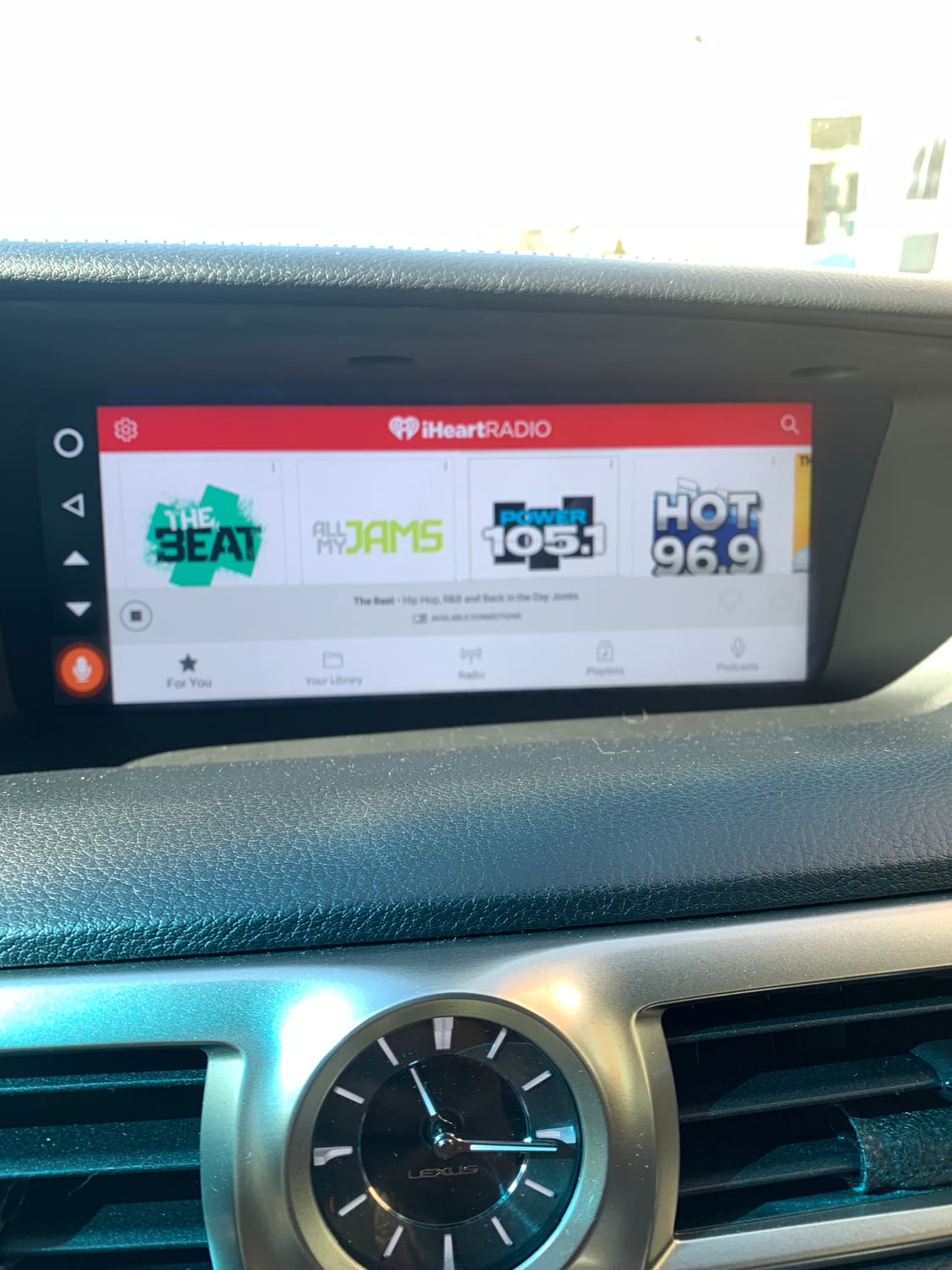
iHeartRadio home screen

iHeartRadio single station full screen
@jdpdata you are a genius my friend! The keyboard trick works with iHeartRadio. Everything looks pretty good on the 12.3 display. Here are some pictures to show you...
By the way, what do you do in terms of phone? Do you still use the OEM Bluetooth? I understand that the VLine doesnít support phone via Bluetooth right now
Last edited by c2fordy5; 03-13-19 at 10:44 AM.
The following users liked this post:
jdpdata (03-13-19)
#103
Instructor

Home screen

Apple Carplay

Waze

Waze with the iHeartRadio widget

Waze at night
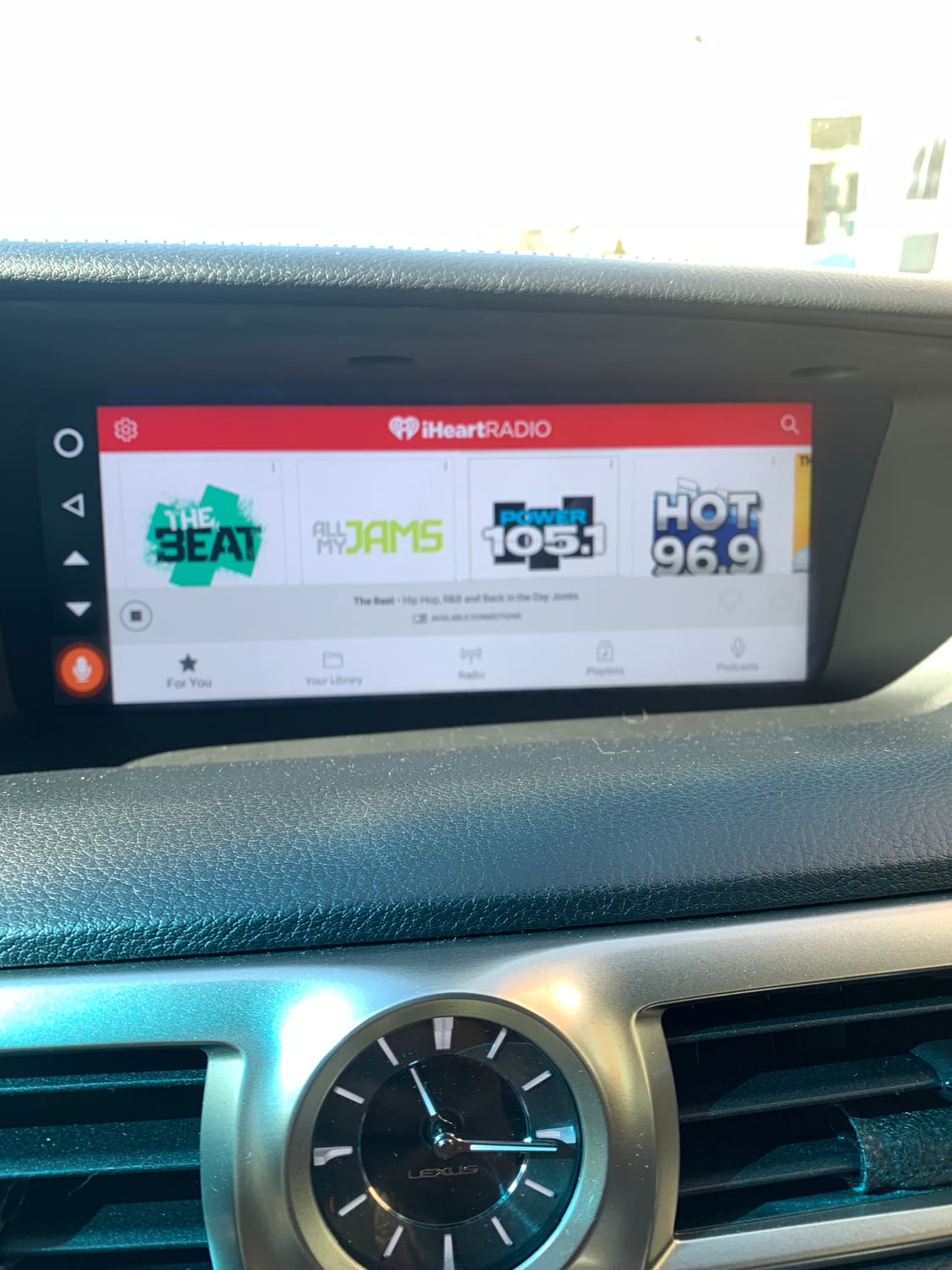
iHeartRadio home screen

iHeartRadio single station full screen
@jdpdata you are a genius my friend! The keyboard trick works with iHeartRadio. Everything looks pretty good on the 12.3 display. Here are some pictures to show you...
By the way, what do you do in terms of phone? Do you still use the OEM Bluetooth? I understand that the VLine doesnít support phone via Bluetooth right now
#104
Instructor
Thread Starter
@c2fordy5 Wow, that looks great on your 2016+ GS 12.3" screen. Love that VL2 use the full screen wish I can do this on my 2015.
Since VL2 doesn't have a SIM card, you can't directly dial from it. You'll still have to use OEM phone menu to make/receive calls.
When I need to make a call, I just dial directly from my phone. Unfortunately voice commands don't work to initiate phone calls, again because VL2 doesn't have a SIM. I believe if you're in CarPlay/Android Auto, it should sync with your phone since you're plug-in via USB cable. Test out making phone calls in CarPlay and let us know if it works.
Since VL2 doesn't have a SIM card, you can't directly dial from it. You'll still have to use OEM phone menu to make/receive calls.
When I need to make a call, I just dial directly from my phone. Unfortunately voice commands don't work to initiate phone calls, again because VL2 doesn't have a SIM. I believe if you're in CarPlay/Android Auto, it should sync with your phone since you're plug-in via USB cable. Test out making phone calls in CarPlay and let us know if it works.
The following users liked this post:
c2fordy5 (03-13-19)
#105
I have a 2017 Gs350 F Sport with the ML Audio. Unfortunately Lexus started the full screen mode with the 2016+ models. So the 2015 won't be able to stretch the 12.3

