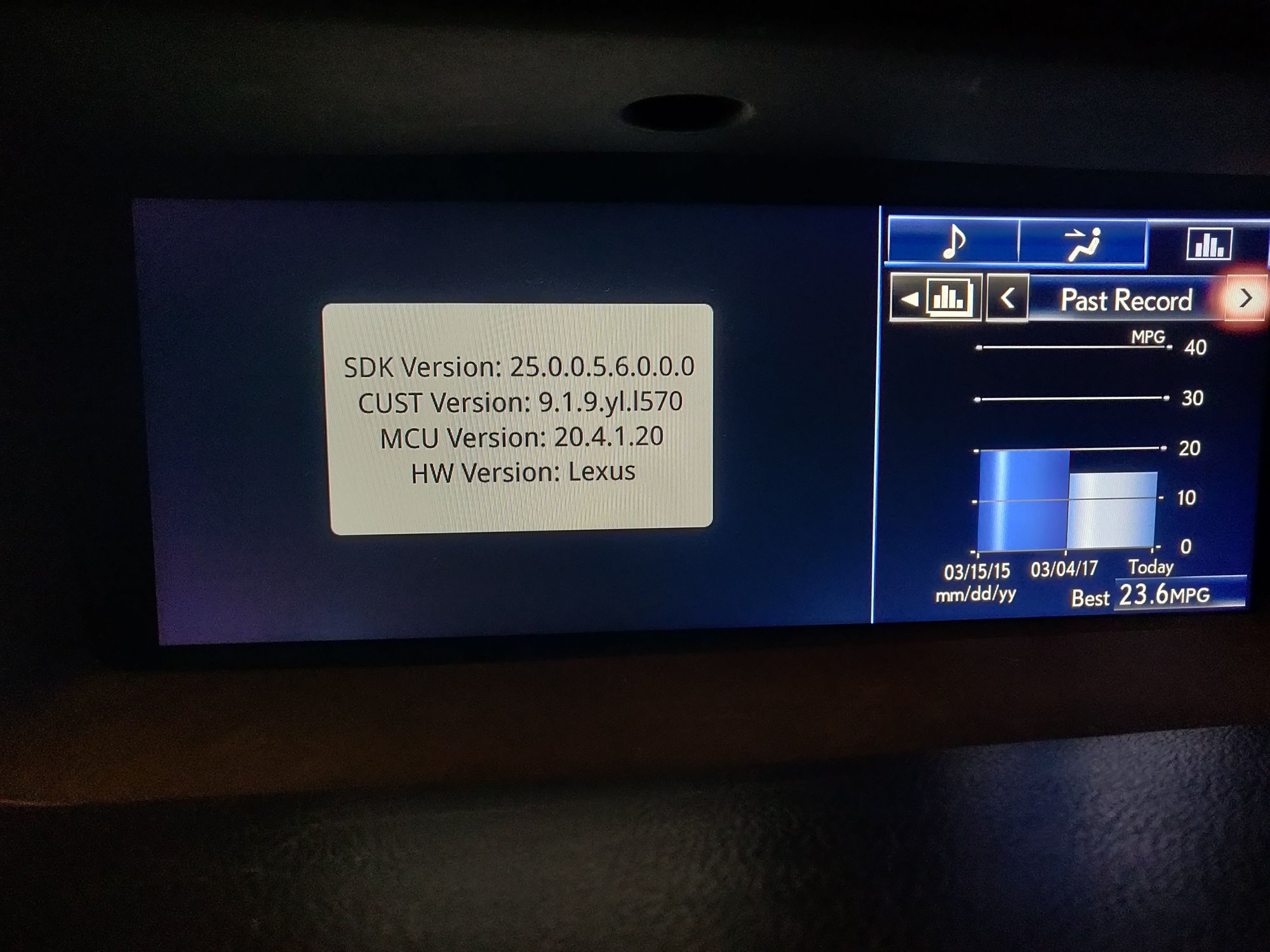Carlinkit Android Auto Apple Carplay for $319
#317
Iím using a iPhone X. It auto starts after starting my car, and will work but then it will lose connection. The amount of time it stays connected is inconsistent. I also havenít had much time to drive and test, but when I connect to the USB it doesnít disconnect. I also noticed that there is hardly any audio coming from the rear speakers while using the Carlinkit. Audio is fine from all other sources. Iím almost ready to toss this pos in the mail and get a refund.
#318
Iím using a iPhone X. It auto starts after starting my car, and will work but then it will lose connection. The amount of time it stays connected is inconsistent. I also havenít had much time to drive and test, but when I connect to the USB it doesnít disconnect. I also noticed that there is hardly any audio coming from the rear speakers while using the Carlinkit. Audio is fine from all other sources. Iím almost ready to toss this pos in the mail and get a refund.
I don't have any connection issues using iphone Xs
#319
#322
Driver School Candidate
I suspect this new cable harness is the one that was shipped with my recent order - which has the additional wires for split screen. I'm having difficulties getting this cable to work with my 2016 radio. I've been working with tech support trying to resolve my issues. They're having me try different Dip Switch setting and then switching out the green/white cables. It's still not working correctly and obviously frustrating as the radio and glove box are removed from the dash. Fortunately, I'm troubleshooting this during the crisis and have no real need to drive the car. Working with tech is a bit of a challenge as they do not come online until 11:30PM (est). This morning, I made a request to the tech via WhatsApp to send me the older cable - and I could test out to see if it resolves the issues I'm having. Waiting to hear back from them on this.
**Update** - I've been working with tech support to resolve the Carplay issue and it's been decided that the we can't determine if the issue is with the new harness cable or the unit itself. I was told they do not have any of the older cables available to send. With that, I'm throwing in the towel on this one for now. Tech support did tell me that they'll be testing my return once it's received and let me know if it was the box or cable that was the underlying issue.
**Update** - I've been working with tech support to resolve the Carplay issue and it's been decided that the we can't determine if the issue is with the new harness cable or the unit itself. I was told they do not have any of the older cables available to send. With that, I'm throwing in the towel on this one for now. Tech support did tell me that they'll be testing my return once it's received and let me know if it was the box or cable that was the underlying issue.
that stinks, hopefully my 2013 doesnít have these issues as the 2016 does.
mine should be here this week..
#323
OK, since this thread is over 300 messages long, why are we talking about putting this unit in a 2013 radio? Peasodos said there are mouse control problems with this unit. Or am I so confused because there are three potential apple car play choices we can make with the GS, but it seemed that all of them had downsides on the 2013 and 2014 model years.
#324
OK, since this thread is over 300 messages long, why are we talking about putting this unit in a 2013 radio? Peasodos said there are mouse control problems with this unit. Or am I so confused because there are three potential apple car play choices we can make with the GS, but it seemed that all of them had downsides on the 2013 and 2014 model years.
#325
Driver School Candidate
OK, since this thread is over 300 messages long, why are we talking about putting this unit in a 2013 radio? Peasodos said there are mouse control problems with this unit. Or am I so confused because there are three potential apple car play choices we can make with the GS, but it seemed that all of them had downsides on the 2013 and 2014 model years.
Carlinkit is actively working to try and fix this issue and if people donít try it and work through the issues it will never get fixed.
My 2013 is still in factory condition and therefore have no reason to buy a newer car to get Apple CarPlay to ďworkĒ... just because in the past 13-15 havenít worked, doesnít mean it should be dismissed all together because you donít like reading about it.
#326
Lead Lap
Carlinkit is actively working to try and fix this issue and if people donít try it and work through the issues it will never get fixed.
My 2013 is still in factory condition and therefore have no reason to buy a newer car to get Apple CarPlay to ďworkĒ... just because in the past 13-15 havenít worked, doesnít mean it should be dismissed all together because you donít like reading about it.
My 2013 is still in factory condition and therefore have no reason to buy a newer car to get Apple CarPlay to ďworkĒ... just because in the past 13-15 havenít worked, doesnít mean it should be dismissed all together because you donít like reading about it.
I agree with you. The reason that the Grom works so well now is the users were willing to work through the pain. No piece of software is perfect (especially when hacking an OEM system). Those that are willing to engage, give feedback, test, and repeat are most valuable to companies that produce these things. Then everyone benefits a few months down the line.