Navigation question
#17
Thanks for all the responses to my question. I still find it odd that my wife's Sienna will mute the speakers when the nav "speaks" making it plenty easy to hear, and her Sienna is a year older than my GS. BTW, I find entering the addresses in the GS nav very easy using voice commands.
#18
Thanks for all the responses to my question. I still find it odd that my wife's Sienna will mute the speakers when the nav "speaks" making it plenty easy to hear, and her Sienna is a year older than my GS. BTW, I find entering the addresses in the GS nav very easy using voice commands.

#19
I did "voice training" with the Lexus technology specialist and everything I have "asked" the car to do, it did it. From the HVAC, to radio, navigation, etc. I was actually amazed it worked so well. My wife's Sienna? Not so much.
The following users liked this post:
signdetres (03-18-20)
#20
Lexus App Suite (not LAS 2.0) can be used both before driving as mentioned and also while driving.
If you press the steering wheel Talk/Speech button while the Navigation map is displayed
you are addressing the Lexus native Navigation. Voice Recognition Training helps here on newer models.
If you open Lexus App Suite and then Destination Search (not the paid subscription Destination Assist)
you will be able to find an address with your own phone: better Voice Recognition, more up to date, already paid for...
Press the Talk/Speech button when the LAS (blue) screen is shown and speak plain English. (2014's use the mic icon upper right)
When the destination(s) come up just tap Go To (Enter on some models) and your Point B drops into the Lexus native map.
"Go To" if going now, "Mark" if going later. Mark also embeds Name/phone info for the destination.
If you press the steering wheel Talk/Speech button while the Navigation map is displayed
you are addressing the Lexus native Navigation. Voice Recognition Training helps here on newer models.
If you open Lexus App Suite and then Destination Search (not the paid subscription Destination Assist)
you will be able to find an address with your own phone: better Voice Recognition, more up to date, already paid for...
Press the Talk/Speech button when the LAS (blue) screen is shown and speak plain English. (2014's use the mic icon upper right)
When the destination(s) come up just tap Go To (Enter on some models) and your Point B drops into the Lexus native map.
"Go To" if going now, "Mark" if going later. Mark also embeds Name/phone info for the destination.
Last edited by mcomer; 03-18-20 at 09:05 AM. Reason: clarity
The following 3 users liked this post by mcomer:
#21
Lexus App Suite (not LAS 2.0) can be used both before driving as mentioned and also while driving.
If you press the steering wheel Talk/Speech button while the Navigation map is displayed
you are addressing the Lexus native Navigation. Voice Recognition Training helps here on newer models.
If you open Lexus App Suite and then Destination Search (not the paid subscription Destination Assist)
you will be able to find an address with your own phone: better Voice Recognition, more up to date, already paid for...
Press the Talk/Speech button when the LAS (blue) screen is shown and speak plain English. (2014's use the mic icon upper right)
When the destination(s) come up just tap Go To (Enter on some models) and your Point B drops into the Lexus native map.
"Go To" if going now, "Mark" if going later. Mark also embeds Name/phone info for the destination.
If you press the steering wheel Talk/Speech button while the Navigation map is displayed
you are addressing the Lexus native Navigation. Voice Recognition Training helps here on newer models.
If you open Lexus App Suite and then Destination Search (not the paid subscription Destination Assist)
you will be able to find an address with your own phone: better Voice Recognition, more up to date, already paid for...
Press the Talk/Speech button when the LAS (blue) screen is shown and speak plain English. (2014's use the mic icon upper right)
When the destination(s) come up just tap Go To (Enter on some models) and your Point B drops into the Lexus native map.
"Go To" if going now, "Mark" if going later. Mark also embeds Name/phone info for the destination.
#22
Maybe it's just me, but who wants to remember specific "keywords" just to use Lexus Nav!? I have 3 cars each with different specific keywords just to start navigation, that's dumb! I like the natural speech engine of Google Maps/Waze. Just speak to it like any normal person and it's smart enough to recognize your commands. I guess if you only have 1 car and you live under a rock and never used Google Maps, like ever, then yeah Lexus Navigation is pretty "smart".
Automakers needs to just get rid of their dumb infotainment. Let Google or Apple handle all of it. It's light years ahead of any OEM systems, with exception maybe Audi MMI. It's just a money grab to charge extra for "Navigation system". All garbage IMO.
Automakers needs to just get rid of their dumb infotainment. Let Google or Apple handle all of it. It's light years ahead of any OEM systems, with exception maybe Audi MMI. It's just a money grab to charge extra for "Navigation system". All garbage IMO.
#23
Maybe it's just me, but who wants to remember specific "keywords" just to use Lexus Nav!? I have 3 cars each with different specific keywords just to start navigation, that's dumb! I like the natural speech engine of Google Maps/Waze. Just speak to it like any normal person and it's smart enough to recognize your commands. I guess if you only have 1 car and you live under a rock and never used Google Maps, like ever, then yeah Lexus Navigation is pretty "smart".
Automakers needs to just get rid of their dumb infotainment. Let Google or Apple handle all of it. It's light years ahead of any OEM systems, with exception maybe Audi MMI. It's just a money grab to charge extra for "Navigation system". All garbage IMO.
Automakers needs to just get rid of their dumb infotainment. Let Google or Apple handle all of it. It's light years ahead of any OEM systems, with exception maybe Audi MMI. It's just a money grab to charge extra for "Navigation system". All garbage IMO.
The following users liked this post:
jdpdata (03-18-20)
#24
OK, maybe it's just me, but I like the stuff in my car to work. I don't want a phone stuck on the dash some place with an ugly bracket or what ever. I understand that Google maps is very good and I never tried Waze.
#25
With the Carlinkit, my iphone connects wirelessly to the car and Carplay loads on the factory 12.3" display, full screen. The entire time my phone is in my pocket nothing on the dash. I just long press the Menu button to switch between the stock navigation and the carplay.
The following users liked this post:
jdpdata (03-18-20)
#26
With the Carlinkit, my iphone connects wirelessly to the car and Carplay loads on the factory 12.3" display, full screen. The entire time my phone is in my pocket nothing on the dash. I just long press the Menu button to switch between the stock navigation and the carplay.
#27
Any aftermarket systems will require you to remove the radio & LCD screen to access wire harness. But it's not as bad as you think. If you already have 20 years experience, I bet you can do it in 20 minutes flat. I'm a complete novice and was able to install GROM VL2 in 90 minutes. No issues at all removing the radio, LCD screen, glovebox and various panels. I had to get help from another CL member on how to remove some of the panels, but once I figure that out it was straight forward. No damage to any removed parts or any rattling once I put everything back. Lexus designed the panels very solidly, don't be afraid to remove them.
The following users liked this post:
RichKnecht (03-18-20)
#28
https://www.clublexus.com/forums/gs-...l#post10736436
You just have to remove the headunit/radio and the 12.3" display. Just 3 plugs that you daisy chain with the carlinkit harness two on the back of the radio and one on the back of the 12.3" display. Then just one antenna that connects to the carlinkit box.
The Carlinkit was designed for Carplay and android auto was an afterthought. The android auto is a stretched image and the carplay is higher resolution, no stretch, and loads up automatically when you turn the car on. The android auto you have to select your phone.
I too was a never apple guy until I tested carplay and was blown away how much better it was then android auto on the Carlinkit. I bought a iPhone XS and it's way better than my Galaxy S8, I converted.
Android auto with Carlinkit:

Carplay on Carlinkit:

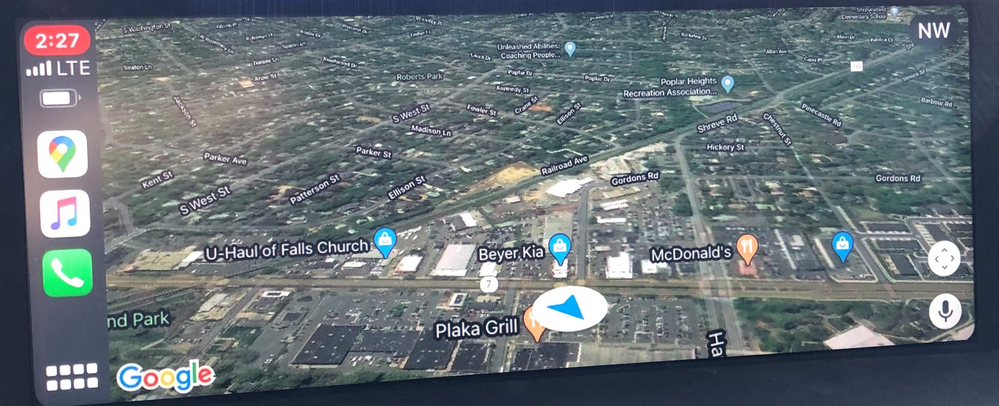
I also hooked up a aftermarket backup camera to the Carlinkit for full screen backup cam:

The following 3 users liked this post by peasodos:
#30
Peasodos, why the Lexus app on your screen. What does that do? And I hate to sound like a broken record, but does the Grom unit work on the 2013 without problems on the rear view camera? I know it will not go full screen. Thanks.


