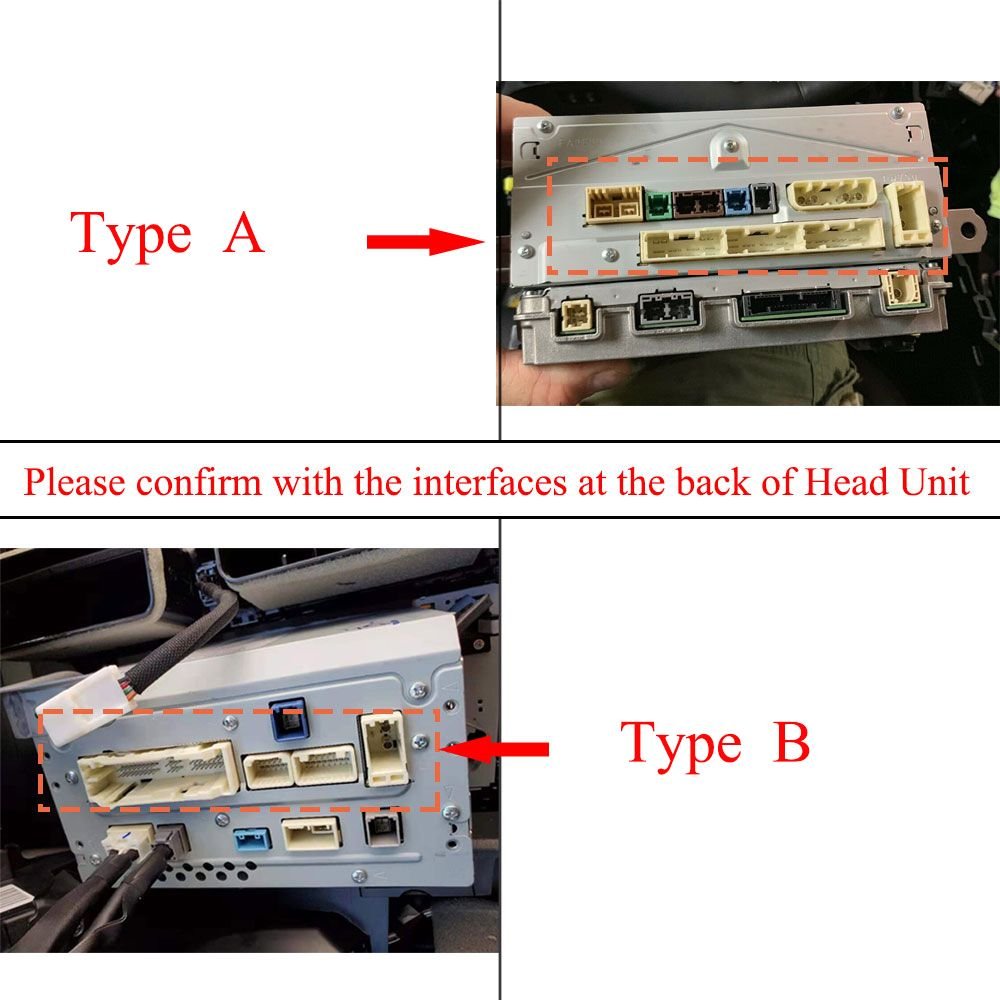Carlinkit Android Auto Apple Carplay for $319
#31
****** I don't know what it is but I can't navigate the left side of the screen(carlinkit) side again with the factory mouse. I guess the toggle switches have nothing to do with it and something else is going on.
#34
#37
#38
According to the seller the switch 2 and 3 are supposed to be on the on position and their system is suppose to display on the entire screen, not just the left side of it. They also confirmed it will work on my 2013 gs, I sent a pic of the back of my head unit.
This is the problem I'm having, the mouse works on the right side of the screen and simultaneously moves the left side of the screen. But If I move the mouse on the left side I can't control anything.
@signdetres what year GS are you installing this in? Please update this thread when you install it.
This is the problem I'm having, the mouse works on the right side of the screen and simultaneously moves the left side of the screen. But If I move the mouse on the left side I can't control anything.
@signdetres what year GS are you installing this in? Please update this thread when you install it.
#39
Here are the settings for the dip switches, I'm going to mess around with this later today.
Please attention : ON means down , OFF means up
DIP1: No function
DIP2: OFF for **** operation car model , ON for touch pad and joystick operation car model
DIP3 and DIP4 : OFF OFF for 7 inch and 8 inch screen , ON OFF for 12.3 inch screen, OFF ON for 10.3 inch and new 12.3 inch (there is a clock in screen), ON ON for old 7 inch screen
DIP5: set the steering wheel button function .When it is found that the next button function and the mode button function are reversed (the mode button function is to switch back to the original car, the **** model and the joystick model need to be ON)
DIP7 and DIP8 :set the original car without a microphone, the box itself provides a microphone bias circuit, the original car has a microphone can not be ON.
DIP7: After-market car microphone, and the original car is not biased,set ON
Dial 8: When installing a non-original small signal microphone ,set ON
Please attention : ON means down , OFF means up
DIP1: No function
DIP2: OFF for **** operation car model , ON for touch pad and joystick operation car model
DIP3 and DIP4 : OFF OFF for 7 inch and 8 inch screen , ON OFF for 12.3 inch screen, OFF ON for 10.3 inch and new 12.3 inch (there is a clock in screen), ON ON for old 7 inch screen
DIP5: set the steering wheel button function .When it is found that the next button function and the mode button function are reversed (the mode button function is to switch back to the original car, the **** model and the joystick model need to be ON)
DIP7 and DIP8 :set the original car without a microphone, the box itself provides a microphone bias circuit, the original car has a microphone can not be ON.
DIP7: After-market car microphone, and the original car is not biased,set ON
Dial 8: When installing a non-original small signal microphone ,set ON
The following 5 users liked this post by peasodos:
DavidL (05-15-21),
jaguar_83 (03-14-22),
Measured (03-27-20),
perdo518 (02-17-20),
signdetres (10-11-19)
#41
@peasodos I'll keep you posted! I'm just waiting on the seller to ship at this point. I'm installing it on my 2018.
Thank you for the dip switch info!! Can you clarify if you're able to use the car's built-in mic or if your kit came with a mic you have to hide somewhere in the interior?
Thank you for the dip switch info!! Can you clarify if you're able to use the car's built-in mic or if your kit came with a mic you have to hide somewhere in the interior?
Yes it uses the cars microphone and your phone connects to the box via bluetooth to transmit sound to the cars speakers.
The following users liked this post:
signdetres (10-11-19)
#42
I'm starting to think this really won't work on my 2013 Lexus GS for some reason. Interesting to see if it works out on @signdetres 2018 GS. The seller tried to help but it was not successful. They also kept insisting that it would be full screen on my GS, but that was not the case. I do have a 2015 head unit in my 2013 GS, not sure if that's messing things up.
If it works out for the other member I might put this up for sale on CL at a discount instead of shipping back to China.
If it works out for the other member I might put this up for sale on CL at a discount instead of shipping back to China.
#43
The problem with the GS head unit, both 2013-2019 is that it's always on a split screen. Yes the 2016+ can have full screen map and menu screen but for everything else, it's pretty much still a split screen. If u see the Gen 10 head unit like the one in my RC, that unit can go full screen 100% of the time and the right side screen can be hidden 100% of the time, unlike the GS.
Now I don't know if this causes issues with aftermarket stuff like this or not but it seems like it does. Hopefully it works on full screen for signdetres cause I'm interested in this too.
Now I don't know if this causes issues with aftermarket stuff like this or not but it seems like it does. Hopefully it works on full screen for signdetres cause I'm interested in this too.

#44
#45
I'll keep you guys posted. I'm just as curious/excited. If only the seller would ship already!
Based on what I've seen from other installs, I have faith it'll display in full-screen on our 2018 since it has the newer head unit. It seems like the head units that have the ability to go full-screen from the factory should be okay whereas the older head units, like the one in our 2015, seem to be hard-coded (or something like that) to always have the screen split in two.
@SW17LS was able to install this on his 2017 LS (which I believe has the same gen head unit/software as the 16-20 GS) and have CarPlay run full-screen.
Based on what I've seen from other installs, I have faith it'll display in full-screen on our 2018 since it has the newer head unit. It seems like the head units that have the ability to go full-screen from the factory should be okay whereas the older head units, like the one in our 2015, seem to be hard-coded (or something like that) to always have the screen split in two.
@SW17LS was able to install this on his 2017 LS (which I believe has the same gen head unit/software as the 16-20 GS) and have CarPlay run full-screen.