Apple Play for GSF
#31
Intermediate
Thread Starter
Is that an option that you have to configure yourself or the installation team (meaning is that part of the product itself or something after market)? It sounds like something you can change after the fact in some type of menu option. This is really good to know. I wonder if this is available for the mirroring product. Thanks for the reply!
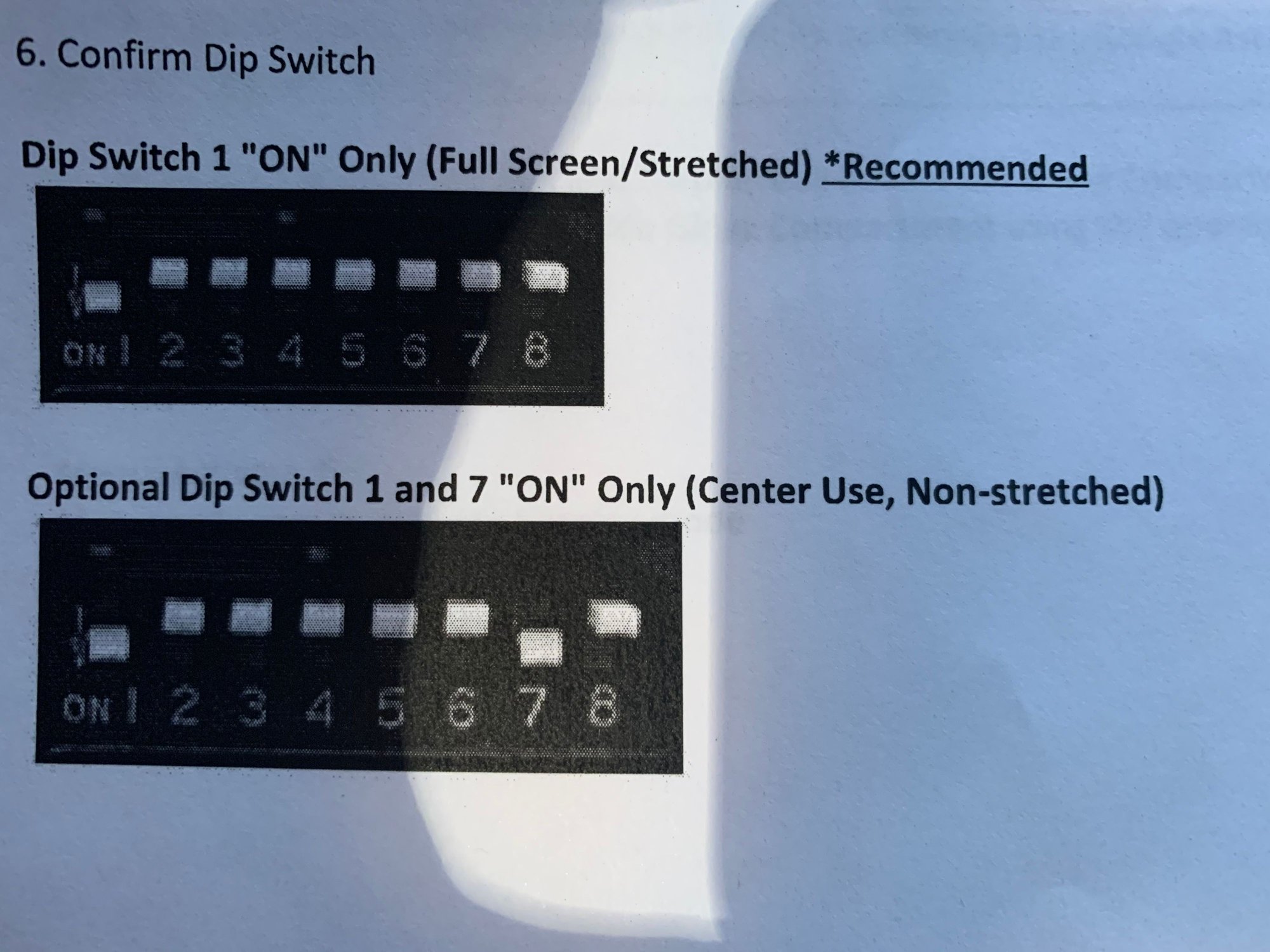
The following users liked this post:
finny76 (01-25-21)
#32
Driver School Candidate
thats great....I reckon Iíll get it for sure.
also I think leaving it stretched is probably the way to go. Doesnít look way over stretched.
also ios13 will probably make it better with the split screen
The following users liked this post:
1wacko (10-01-19)
#33
Intermediate
Thread Starter
I found out that it's currently available at https://www.modinjapan.com/apple-car...us-models.html as per the website, if you guys are interested. it looks like the one I have and the SKU is BEAT-CARPLAY. I know that Beat-Sonic is out of stock currently, I think.
#34
Lead Lap
iTrader: (2)
Thanks! I just ordered this for my GSF. I also looked at the installation video online, seems pretty straight forward. the only thing I'm not seeing is where everything gets hidden? I see you mentioned something gets tucked away in the glove box and you connect it from there. I would like this install to be as clean as possible. so the usb that's in the center console will not take you to apple car play? there's a different USB connection that's needed to use this?
if that's the case might be worth it waiting for the wireless version.
if that's the case might be worth it waiting for the wireless version.
#35
Intermediate
Thread Starter
Thanks! I just ordered this for my GSF. I also looked at the installation video online, seems pretty straight forward. the only thing I'm not seeing is where everything gets hidden? I see you mentioned something gets tucked away in the glove box and you connect it from there. I would like this install to be as clean as possible. so the usb that's in the center console will not take you to apple car play? there's a different USB connection that's needed to use this?
if that's the case might be worth it waiting for the wireless version.
if that's the case might be worth it waiting for the wireless version.
#36
Racer
iTrader: (2)
Going to ask a dumb question but why has Lexus not updated the infotainment system on the GS-F at all? I would have purchased it already but I really can't stand the joystick method they have on this. My wife's NX has the touch pad and that can be frustrating at times but the joystick is just not for me. Does Lexus ever plan on updating the infotainment? I feel like this car has 90% of the checks for me and would easily be at 100% if they would have implemented a better system.
-Nigel
-Nigel
The following users liked this post:
1wacko (11-04-19)
#37
Intermediate
iTrader: (1)
Going to ask a dumb question but why has Lexus not updated the infotainment system on the GS-F at all? I would have purchased it already but I really can't stand the joystick method they have on this. My wife's NX has the touch pad and that can be frustrating at times but the joystick is just not for me. Does Lexus ever plan on updating the infotainment? I feel like this car has 90% of the checks for me and would easily be at 100% if they would have implemented a better system.
-Nigel
-Nigel
The following users liked this post:
1wacko (11-04-19)
#38
Intermediate
Thread Starter
It's really not that bad. I'd prefer Android Auto, but I focus on driving. The joystick works fine for me. I typically use Google Maps on my phone. I leave the Lexus screen with secondary map in the background, and usually music, hvac settings, or drive data on the right screen.
Also nigel821 you can use siri to open and run any application for you if you hate the joystick. So far Lexus seems not interested in coming up with an Apple Carplay or Android Auto option for our cars.
Last edited by 1wacko; 01-22-21 at 10:22 AM.
#39
Pit Crew
Any updates on people installing this as an Apple car play option on GSF?
I was also thinking of just using an AC vent magnetic vent holder. Looks like a Uber/Lyft driver but maybe itís better than doing a retrofit.
another issue to consider is if this voids factory warranty which Iím almost certain it will.
I was also thinking of just using an AC vent magnetic vent holder. Looks like a Uber/Lyft driver but maybe itís better than doing a retrofit.
another issue to consider is if this voids factory warranty which Iím almost certain it will.
#40
Advanced
Any updates on people installing this as an Apple car play option on GSF?
I was also thinking of just using an AC vent magnetic vent holder. Looks like a Uber/Lyft driver but maybe itís better than doing a retrofit.
another issue to consider is if this voids factory warranty which Iím almost certain it will.
I was also thinking of just using an AC vent magnetic vent holder. Looks like a Uber/Lyft driver but maybe itís better than doing a retrofit.
another issue to consider is if this voids factory warranty which Iím almost certain it will.
The following users liked this post:
DJFrakis (01-23-21)
Thread
Thread Starter
Forum
Replies
Last Post


