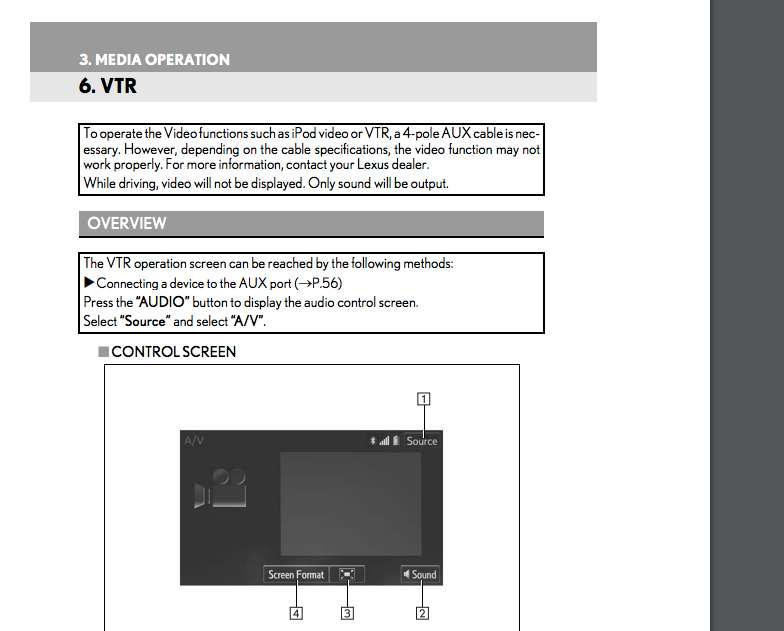Front camera and Beat Sonic interface installation experiences
#31
#32
You can, however, by pass the harnesses provided by BeatSonic by tapping the the 10-13 display harness to make it work. you only need insert BeatSonic device into 5 wires: ACC power, Ground, Reverse trigger, Camera signal. In reality, for any car, you can utilize BeatSonic device in the same way.
The following users liked this post:
Acrad (06-28-19)
#35
You can, however, by pass the harnesses provided by BeatSonic by tapping the the 10-13 display harness to make it work. you only need insert BeatSonic device into 5 wires: ACC power, Ground, Reverse trigger, Camera signal. In reality, for any car, you can utilize BeatSonic device in the same way.
#36
The BeatSonic concept is pretty simple and straight forward. BeatSonic device (a small module) will be inline between OEM reverse camera signal to display. The module has an added input for front (or any other video signal that you like for that matter). By pressing the trigger switch, the module sends the selected video signal (OEM reverse camera or front camera) along with reverse trigger signal to enable the display of image. If shift gear engages the reverse position, it acts as the trigger switch of BeatSonic for selecting the reverse camera source by default. So, as long as you figured out those pins out, you can apply BeatSonic to just about any cars or trucks, even with after market reverse camera.
#38
Great write up....So much so I just ordered the Interface and switch, But! What about the Camera? the Beat Sonic is Crazy expensive.
What about this one? https://www.amazon.com/gp/product/B0...7PKNA61Q2Y1862
What about this one? https://www.amazon.com/gp/product/B0...7PKNA61Q2Y1862
#40
The following users liked this post:
Acrad (10-24-19)
#42
So I completed this on my 2014 and thought I'd pass this info along to anyone considering buying this system: first of all, BeatSonic's customer service is fantastic. However, I found a really big annoyance with the system that I don't think has been mentioned yet on here - anytime the battery dies or is disconnected, both the front and rear cameras will stop working until you pull the BeatSonic wiring out and reset it. So anytime you mess with the battery, the dash has to come apart. I don't think it would have swayed my decision to buy it, but it's definitely something I would have like to know ahead of time. I've attached the reset guide that BeatSonic sent - this is also included in the packaging, but it is just called a troubleshooting guide and doesn't mention anything about having to be done when power is disconnected.
#43
So I completed this on my 2014 and thought I'd pass this info along to anyone considering buying this system: first of all, BeatSonic's customer service is fantastic. However, I found a really big annoyance with the system that I don't think has been mentioned yet on here - anytime the battery dies or is disconnected, both the front and rear cameras will stop working until you pull the BeatSonic wiring out and reset it. So anytime you mess with the battery, the dash has to come apart. I don't think it would have swayed my decision to buy it, but it's definitely something I would have like to know ahead of time. I've attached the reset guide that BeatSonic sent - this is also included in the packaging, but it is just called a troubleshooting guide and doesn't mention anything about having to be done when power is disconnected.
This one is made by NOCO.
https://no.co/gbc012
The following users liked this post:
Acrad (02-23-20)
#44
So I completed this on my 2014 and thought I'd pass this info along to anyone considering buying this system: first of all, BeatSonic's customer service is fantastic. However, I found a really big annoyance with the system that I don't think has been mentioned yet on here - anytime the battery dies or is disconnected, both the front and rear cameras will stop working until you pull the BeatSonic wiring out and reset it. So anytime you mess with the battery, the dash has to come apart. I don't think it would have swayed my decision to buy it, but it's definitely something I would have like to know ahead of time. I've attached the reset guide that BeatSonic sent - this is also included in the packaging, but it is just called a troubleshooting guide and doesn't mention anything about having to be done when power is disconnected.
Luckily, it is far and between that we need to disconnect battery or lost power to ECU. Yes it is kind of hassle that to take it apart just to reset.
#45
I am glad that you mentioned it here. I was first discovered that issue when I was working on my install. I had called BeatSonic and thinking it might be the defect of the unit itself. However, unit didn't have this information included and I was found that by accident during my own trouble shooting the unit. I reported it back to BeatSonic on this behavior and I guess they tried it and now included that information. My guessing Driver Assist ECU is generating the error after disconnecting the battery, the logic behind it I guess was the initial ECU test for camera signal presents were quicker than BeatSonic startup to provide the signal, which caused ECU to disable the output. Just a wild guess since there is no actually error code generated. However if you do doing into the diagnose screen on GX, it will display: No Reverse Camera Detected.
Luckily, it is far and between that we need to disconnect battery or lost power to ECU. Yes it is kind of hassle that to take it apart just to reset.
Luckily, it is far and between that we need to disconnect battery or lost power to ECU. Yes it is kind of hassle that to take it apart just to reset.
In the meantime, Hzhao, do you think a simple workaround is possible by adding some kind of reset switch tucked somewhere under the dash, but still easily reachable? Or now that I'm looking at the reset guide, maybe run RCA cable extensions long enough to poke out somewhere where they can be reconnected without tearing anything apart. Might be something to consider for anyone else planning to do this mod soon, so they can avoid a complete dash removal should the battery become disconnected.