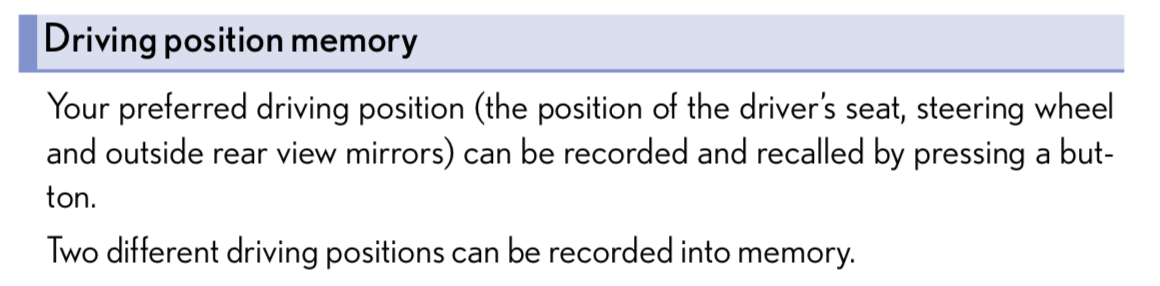Temp settings do not stay synched
#1
Racer
Thread Starter
This has been bugging me for a long time, but I figured it was my own fault for not taking the time to properly save the memory to my key FOBs. The GX is my wifeís, and it seems like every time I get in it the temps from driver to passenger side are not synched. I adjust the drivers side and the passenger side does not change with it.
Last weekend end I took the time to be sure everything was properly saved to the memory settings, and the memory settings were properly paired to the FOBs. Right away the temps did not stay synched. This is a real pet peave of mine. Most vehicles Iíve owned itís a simple one touch of a button on the dash to re synch them. Unfortunately, on the GS itís digging through layers on the touch screen to re synch them only to have them out of synch the next time I drive it.
I used to blame it on my wife, but Iíve now seen it do it many times when she has not driven it or ridden in it since I synched them. And last week I watched it happen within a few minutes when I was trying to get it to work properly.
Anyone else experience this or know why itís happening?
Last weekend end I took the time to be sure everything was properly saved to the memory settings, and the memory settings were properly paired to the FOBs. Right away the temps did not stay synched. This is a real pet peave of mine. Most vehicles Iíve owned itís a simple one touch of a button on the dash to re synch them. Unfortunately, on the GS itís digging through layers on the touch screen to re synch them only to have them out of synch the next time I drive it.
I used to blame it on my wife, but Iíve now seen it do it many times when she has not driven it or ridden in it since I synched them. And last week I watched it happen within a few minutes when I was trying to get it to work properly.
Anyone else experience this or know why itís happening?
#2
Disable the 3 zone climate. Youíll have to go into ďclimateĒ from the infotainment and disable it. The moment you adjust the passenger side temperature it will enable 3 zone climate. I had the same frustrations with this as well
The following users liked this post:
Acrad (11-19-18)
#3
Racer
Thread Starter
#5
Racer
This has been bugging me for a long time, but I figured it was my own fault for not taking the time to properly save the memory to my key FOBs. The GX is my wife’s, and it seems like every time I get in it the temps from driver to passenger side are not synched. I adjust the drivers side and the passenger side does not change with it.
Last weekend end I took the time to be sure everything was properly saved to the memory settings, and the memory settings were properly paired to the FOBs. Right away the temps did not stay synched. This is a real pet peave of mine. Most vehicles I’ve owned it’s a simple one touch of a button on the dash to re synch them. Unfortunately, on the GS it’s digging through layers on the touch screen to re synch them only to have them out of synch the next time I drive it.
I used to blame it on my wife, but I’ve now seen it do it many times when she has not driven it or ridden in it since I synched them. And last week I watched it happen within a few minutes when I was trying to get it to work properly.
Anyone else experience this or know why it’s happening?
Last weekend end I took the time to be sure everything was properly saved to the memory settings, and the memory settings were properly paired to the FOBs. Right away the temps did not stay synched. This is a real pet peave of mine. Most vehicles I’ve owned it’s a simple one touch of a button on the dash to re synch them. Unfortunately, on the GS it’s digging through layers on the touch screen to re synch them only to have them out of synch the next time I drive it.
I used to blame it on my wife, but I’ve now seen it do it many times when she has not driven it or ridden in it since I synched them. And last week I watched it happen within a few minutes when I was trying to get it to work properly.
Anyone else experience this or know why it’s happening?
Only newer generation of ES, RX, LX and NX will save the A/C setting in additional of position settings in driver memory.
#7
We understand the frustration. Trying to help out here. Can you confirm the rear AC is turned off? There should be a "REAR" button from the dash that you can press.
Trending Topics
#8
Not sure if I read and understanding correctly. The GX memory (for driver 1 & 2) DOES NOT store the A/C settings, only the driver seat, outside mirror, and steering wheel positions, for which you can sync it two the key fob.
Only newer generation of ES, RX, LX and NX will save the A/C setting in additional of position settings in driver memory.
Only newer generation of ES, RX, LX and NX will save the A/C setting in additional of position settings in driver memory.
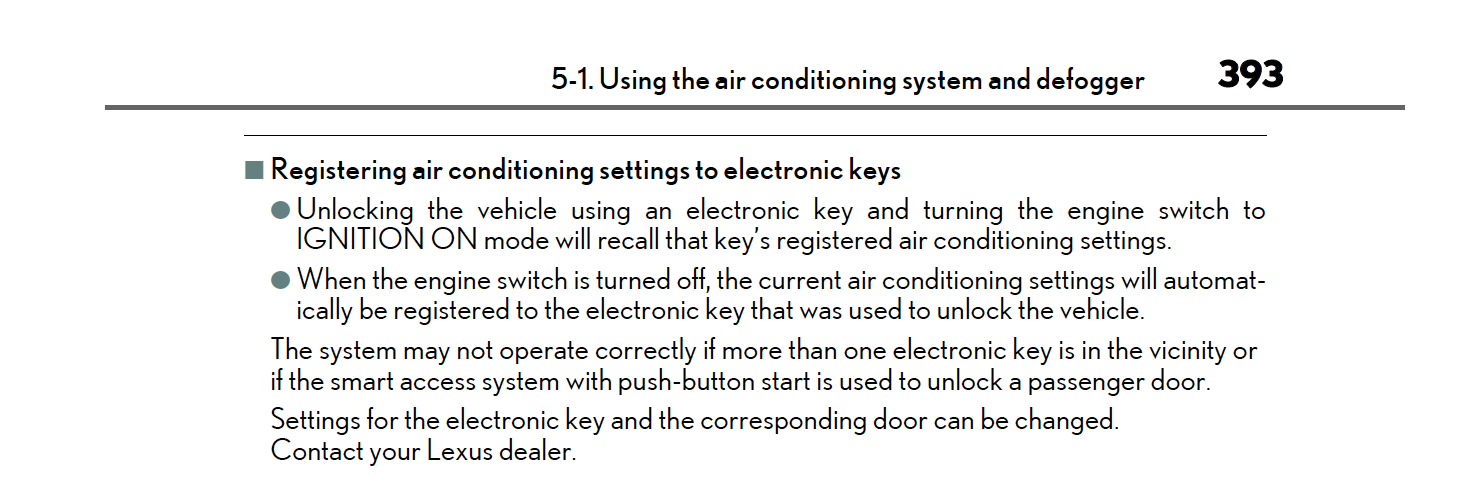
Last edited by ltsr; 11-21-18 at 10:35 AM.
#9
Racer
My mistake, I did check again, seems all model years (at least from 2014 and up) did state it will register the A/C setting to to the key used when the engine turned off last time. However, there are few exceptions: 1. if multiple keys in the car or near by, the setting maybe not registered; 2. if you using the smart touch sensor to unlock the passages doors first, it will not recall the previous setting.
I will take a close look with mine, never thought it has the function as compare to my LX.
I will take a close look with mine, never thought it has the function as compare to my LX.
The following users liked this post:
Acrad (11-21-18)
#10
Racer
OK. I have tested and check with my 2014 GX, it actually worked.
One important part for those of had trouble to get it to work, that is to make sure that you have pair the key fob with the memory button (#1 or #2) properly. The procedures for the pair is in the menu and pretty straight forward. To test it has been paired properly, just turn off the engine, move the seat a little bit, then lock the door. carry ONE key with you and open the DRIVER side door with touch sensor, your seat should return to that paired position. With that working properly, every time when you shut off the car, the A/C setting will be stored for the key that you have used unlock the door.
Remember: The important part is to have the key fob paired with the memory position first!
One important part for those of had trouble to get it to work, that is to make sure that you have pair the key fob with the memory button (#1 or #2) properly. The procedures for the pair is in the menu and pretty straight forward. To test it has been paired properly, just turn off the engine, move the seat a little bit, then lock the door. carry ONE key with you and open the DRIVER side door with touch sensor, your seat should return to that paired position. With that working properly, every time when you shut off the car, the A/C setting will be stored for the key that you have used unlock the door.
Remember: The important part is to have the key fob paired with the memory position first!
#11
Super Moderator

I don't see HVAC memory in the '10-'13 model manuals. Another thing I will add to the "FAQ: GX 460 Model Year Changes" thread for '14 model year.
The following users liked this post:
hzhao (11-21-18)
#12
Racer
Thread Starter
OK. I have tested and check with my 2014 GX, it actually worked.
One important part for those of had trouble to get it to work, that is to make sure that you have pair the key fob with the memory button (#1 or #2) properly. The procedures for the pair is in the menu and pretty straight forward. To test it has been paired properly, just turn off the engine, move the seat a little bit, then lock the door. carry ONE key with you and open the DRIVER side door with touch sensor, your seat should return to that paired position. With that working properly, every time when you shut off the car, the A/C setting will be stored for the key that you have used unlock the door.
Remember: The important part is to have the key fob paired with the memory position first!
One important part for those of had trouble to get it to work, that is to make sure that you have pair the key fob with the memory button (#1 or #2) properly. The procedures for the pair is in the menu and pretty straight forward. To test it has been paired properly, just turn off the engine, move the seat a little bit, then lock the door. carry ONE key with you and open the DRIVER side door with touch sensor, your seat should return to that paired position. With that working properly, every time when you shut off the car, the A/C setting will be stored for the key that you have used unlock the door.
Remember: The important part is to have the key fob paired with the memory position first!
Thanks for the responses.
#13
The rear being turned on will enable the 3 zone which then removes syncing of climates. Even if you turn rear ac off, the 3 zone is still enabled. I just tried this on a short drive this morning.
#14
Racer
Thread Starter
#15
I've learned a lot in this thread. Did this info solve the issue for the original question and problem?