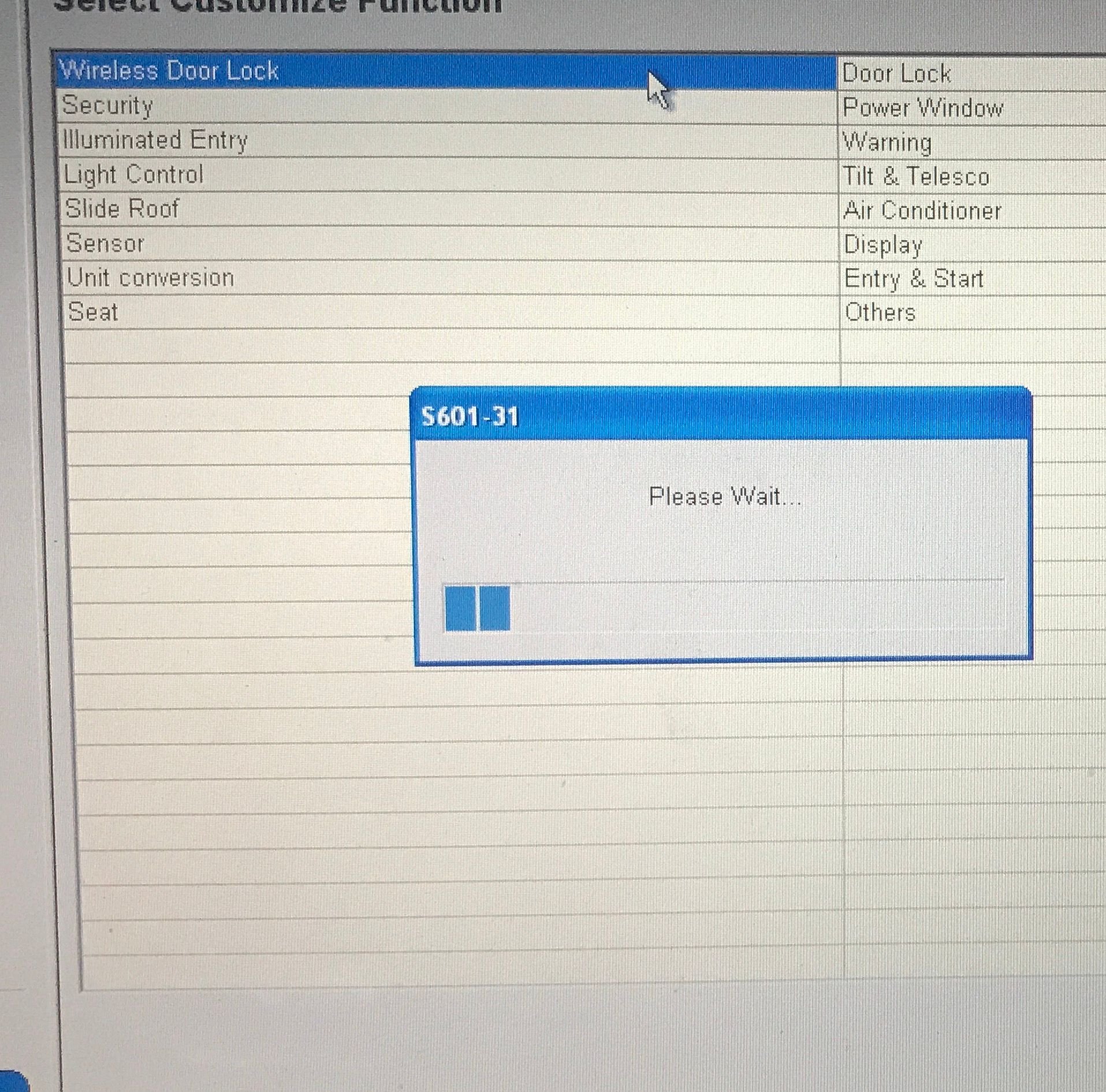Techstream
#1
Pit Crew
Thread Starter
Hey guys have a question
I have used Techstream and this cable:Mini VCI Car OBD Diagnostic Scanner OBD2 USB Interface Scan Tool for Toyota
to program keys and adjust various options on a GX470. Can this cable and program be used to program
keys for a 2010 Gx460? Or is this something that needs to be taken to the dealer for?
I have used Techstream and this cable:Mini VCI Car OBD Diagnostic Scanner OBD2 USB Interface Scan Tool for Toyota
to program keys and adjust various options on a GX470. Can this cable and program be used to program
keys for a 2010 Gx460? Or is this something that needs to be taken to the dealer for?
#3
I installed the factory remote start over the weekend and used a bootleg copy of Techstream to connect it. I was playing around with other options such as turning off the seat belt chime. I couldn't get much further into it since it takes a while for the laptop and car to communicate and i didnt want to kill either battery.
Can anyone suggest other useful modifications I can make while connected or have a list of what modifications Techstream is capable of ?
Can anyone suggest other useful modifications I can make while connected or have a list of what modifications Techstream is capable of ?
#4
Lexus Champion
I installed the factory remote start over the weekend and used a bootleg copy of Techstream to connect it. I was playing around with other options such as turning off the seat belt chime. I couldn't get much further into it since it takes a while for the laptop and car to communicate and i didnt want to kill either battery.
Can anyone suggest other useful modifications I can make while connected or have a list of what modifications Techstream is capable of ?
Can anyone suggest other useful modifications I can make while connected or have a list of what modifications Techstream is capable of ?
Regarding Techstream it matters which version you have. If your laptop does not have enough power, talking back and forth between vehicle and laptop could be
very sluggish. I use old Dell Lattitude with i7 cpu, 8 GB memoru, W7 Ultimate 64 bit version. Techstream is version 12.x.x.x.
#5
Basically there are two category, first is most users can change and set. Secondly Techstream could do beyond what's in the owner's manual. So what would you like to change? Does your factory remote start have good range? My after market 2 way remote has at least ~2000 feet range(vs. claimed range of 3000 feet)
Regarding Techstream it matters which version you have. If your laptop does not have enough power, talking back and forth between vehicle and laptop could be
very sluggish. I use old Dell Lattitude with i7 cpu, 8 GB memoru, W7 Ultimate 64 bit version. Techstream is version 12.x.x.x.
Regarding Techstream it matters which version you have. If your laptop does not have enough power, talking back and forth between vehicle and laptop could be
very sluggish. I use old Dell Lattitude with i7 cpu, 8 GB memoru, W7 Ultimate 64 bit version. Techstream is version 12.x.x.x.
I have the full techstream software, the newest 12.xxx version there is and a fairly new core I7 laptop with little to no programs on it. I knew the bootleg techstream has malware so i used it on a laptop i dont care much about. I had difficulty installing it at first due to having 64 bit but once I unpackaged the .exe files manually i had no problems.
I was just curious if anyone had ever played around with it a bit more and found anything useful to change like the seatbelt chimes before i spend hours going through menus I can barely decipher as is.
#6
Racer
I can't see to get the customization screen loaded. I can get into the customization menu and when clicking on any item in there, Door Lock, Security etc...it just flashed S601-31 pop up then closed without any thing else. I can view other info. Anyone knows what's happening? Using version 10.10.018
#7
I can't see to get the customization screen loaded. I can get into the customization menu and when clicking on any item in there, Door Lock, Security etc...it just flashed S601-31 pop up then closed without any thing else. I can view other info. Anyone knows what's happening? Using version 10.10.018
What region is it set to as well? I could only access it via Europe with 10.xxxx which wouldn't allow me to enter the smart key settings and handshake the remote start with the truck. I found a copy of 12.xxx with all regions unlocked and switched to North America which gives a ton more functionality.
Trending Topics
#8
Racer
It was still plugged in to the truck and running. I couldn't get into the customization with the truck running or just ON. I can see other data and view the data list and such. I tried both NA and EU setting with the same result.
I just reinstalled a lower version 7.2 and with a different driver version to see if it makes a different.
Edit: Version 7.2 and MVCI Driver 2.0.1 combo work. I'm suspecting it's the driver and not the Techstream version. I'll try new TS and see the next couple of days.
I was able to turn off the seat belt warning on the passenger side, turn on the power down feature with keyfob and a couple of other things. I don't see any keyfob feature/programming - maybe in newer version?
One thing I found that the windows roll down with remote is if you roll down less than 1/4, the sunroof will not slide back. More than that and it will slide. This is perfect. Also you don't have to unlock twice and hold at the 3rd time. Just hold it for 2.5s and it will work.
Some cool stuffs to play with.
I just reinstalled a lower version 7.2 and with a different driver version to see if it makes a different.
Edit: Version 7.2 and MVCI Driver 2.0.1 combo work. I'm suspecting it's the driver and not the Techstream version. I'll try new TS and see the next couple of days.
I was able to turn off the seat belt warning on the passenger side, turn on the power down feature with keyfob and a couple of other things. I don't see any keyfob feature/programming - maybe in newer version?
One thing I found that the windows roll down with remote is if you roll down less than 1/4, the sunroof will not slide back. More than that and it will slide. This is perfect. Also you don't have to unlock twice and hold at the 3rd time. Just hold it for 2.5s and it will work.
Some cool stuffs to play with.
Last edited by bbqsoup; 09-14-17 at 08:05 AM.
#9
Racer
It was still plugged in to the truck and running. I couldn't get into the customization with the truck running or just ON. I can see other data and view the data list and such. I tried both NA and EU setting with the same result.
I just reinstalled a lower version 7.2 and with a different driver version to see if it makes a different.
Edit: Version 7.2 and MVCI Driver 2.0.1 combo work. I'm suspecting it's the driver and not the Techstream version. I'll try new TS and see the next couple of days.
I was able to turn off the seat belt warning on the passenger side, turn on the power down feature with keyfob and a couple of other things. I don't see any keyfob feature/programming - maybe in newer version?
One thing I found that the windows roll down with remote is if you roll down less than 1/4, the sunroof will not slide back. More than that and it will slide. This is perfect. Also you don't have to unlock twice and hold at the 3rd time. Just hold it for 2.5s and it will work.
Some cool stuffs to play with.
I just reinstalled a lower version 7.2 and with a different driver version to see if it makes a different.
Edit: Version 7.2 and MVCI Driver 2.0.1 combo work. I'm suspecting it's the driver and not the Techstream version. I'll try new TS and see the next couple of days.
I was able to turn off the seat belt warning on the passenger side, turn on the power down feature with keyfob and a couple of other things. I don't see any keyfob feature/programming - maybe in newer version?
One thing I found that the windows roll down with remote is if you roll down less than 1/4, the sunroof will not slide back. More than that and it will slide. This is perfect. Also you don't have to unlock twice and hold at the 3rd time. Just hold it for 2.5s and it will work.
Some cool stuffs to play with.
#11
Super Moderator

#12
Racer
That's what I know from the spec. Just hard to believe they would build that function into hardware rather software since it is really a data associated with steering angle input, in which the signals already there..... kind of none sense to make it as hardware associated option.
#13
Super Moderator

That's what I know from the spec. Just hard to believe they would build that function into hardware rather software since it is really a data associated with steering angle input, in which the signals already there..... kind of none sense to make it as hardware associated option.
#14
bbqsoup..... i have the same utility menu except i have an additional selection in the right column for smart key access. This is where i programmed the remote start. I didnt get a chance to look into it but im pretty sure thats where new keys can be programmed. I didnt have this feature in 10.xxx or below but it showed up in 12.xxx.
#15
Racer
Black16. Thanks for the info.
I installed 12.00.127 and looks good. I can see the Smart Access is on the System Menu and once I went into it and clicked Utility, I can see the features for programming. Same with TPMS. I probably will get the new 2.0.4 fw
cable later so I can see the engine data, oil temp, trans temp
etc...
I installed 12.00.127 and looks good. I can see the Smart Access is on the System Menu and once I went into it and clicked Utility, I can see the features for programming. Same with TPMS. I probably will get the new 2.0.4 fw
cable later so I can see the engine data, oil temp, trans temp
etc...