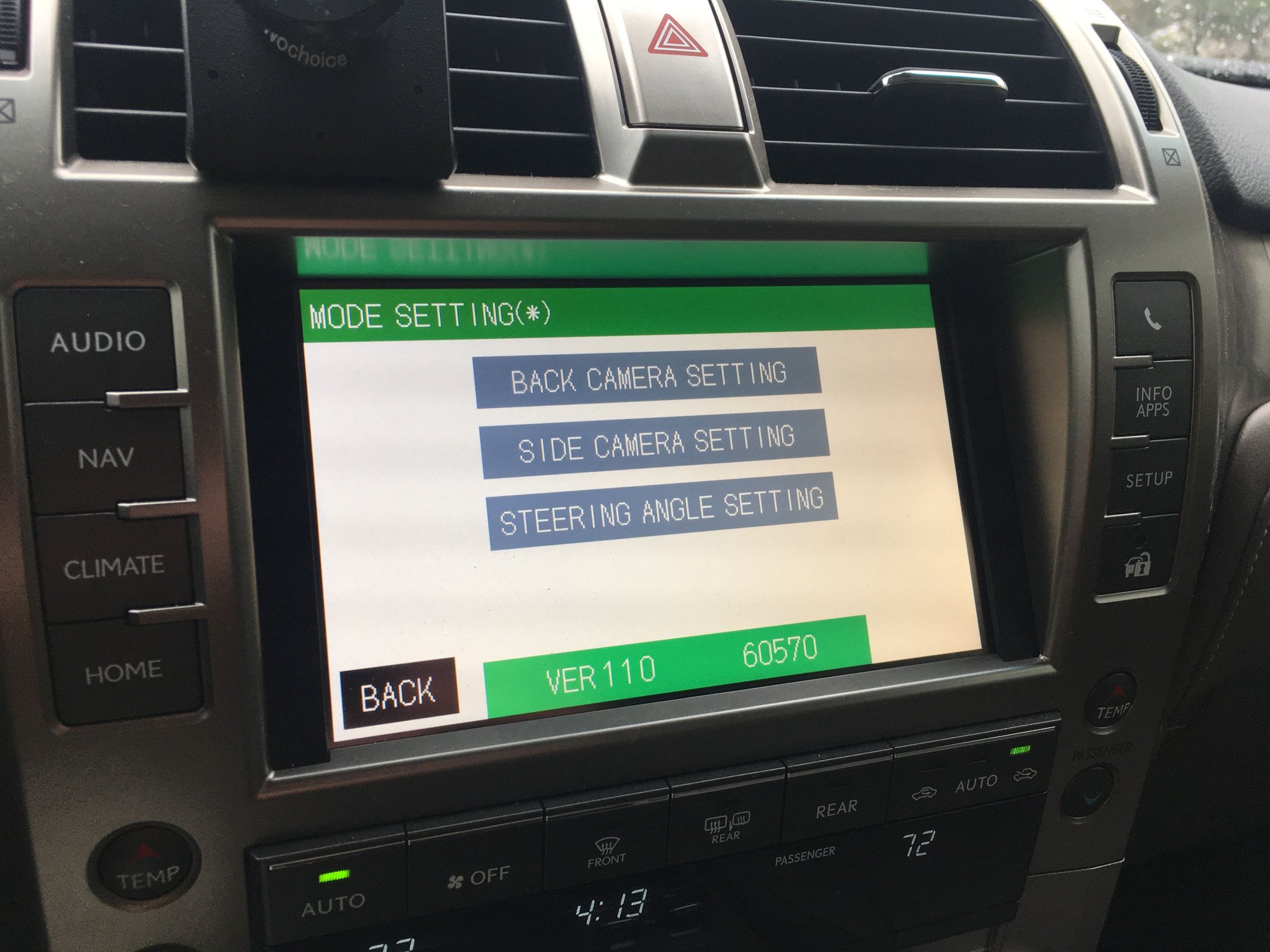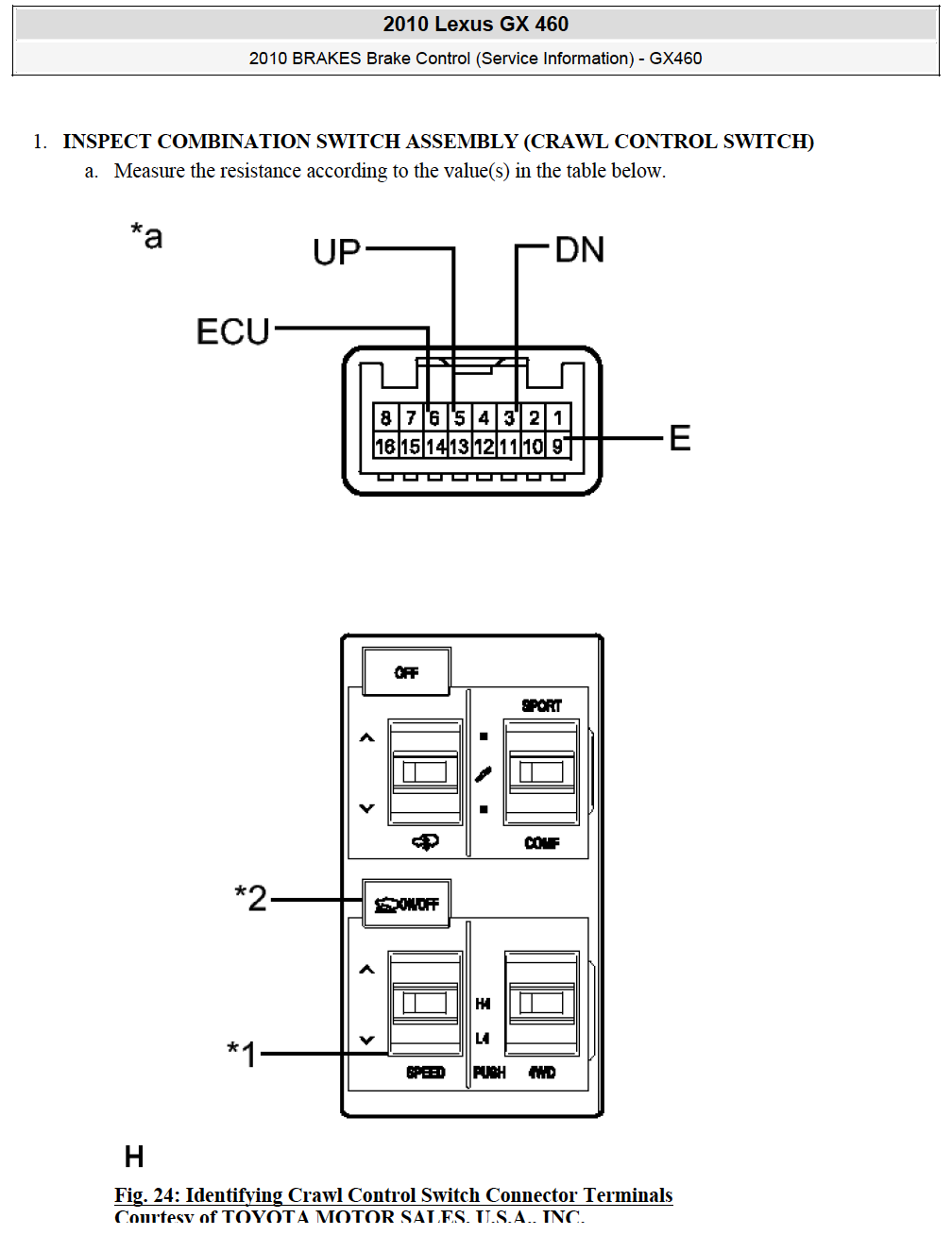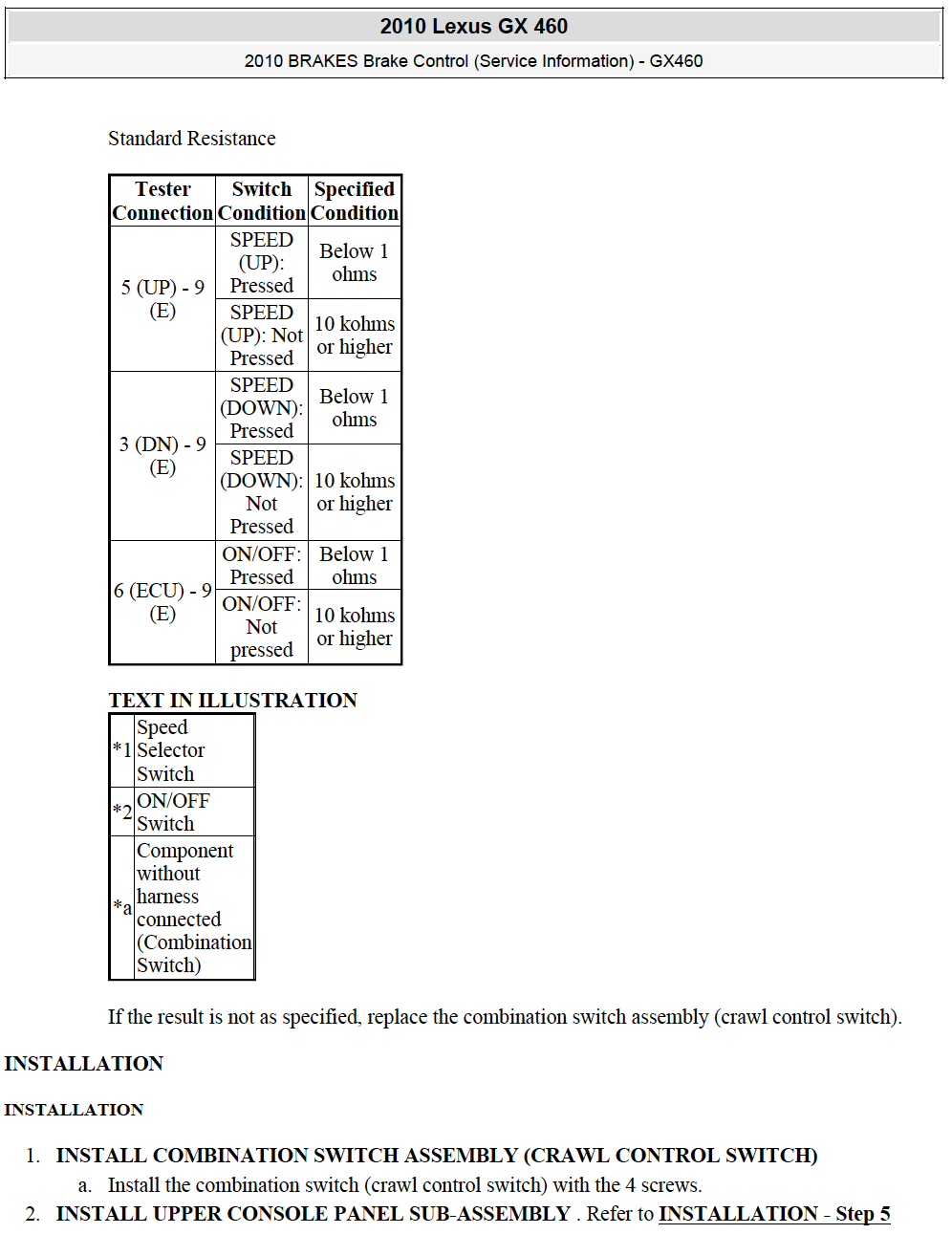View Poll Results: Crawl / MTS - model year/trim upgrade survey
2010 - Base - Added Crawl




0
0%
2011 - Base - Added Crawl




0
0%
2011 - Premium (stock Crawl) - Added MTS




0
0%
2012 - Base - Added Crawl




0
0%
2012 - Premium (stock Crawl) - Added MTS




0
0%
2014 Base - Added Crawl




0
0%
2015 Base - Added Crawl




0
0%
2015 Premium - Added Crawl




0
0%
2016 Base - Added Crawl




0
0%
2016 Premium - Added Crawl




0
0%
2017 Base - Added Crawl




0
0%
2017 Premium - Added Crawl




0
0%
2017 Luxury - Added Crawl/MTS




0
0%
2018 Base - Added Crawl




0
0%
2018 Luxury - Added Crawl




0
0%
2019 Base - Added Crawl




0
0%
2019 Premium - Added Crawl




0
0%
2019 Luxury - Added Crawl




0
0%
2019 Luxury - Added Crawl/MTS




0
0%
Voters: 125. You may not vote on this poll
MOD: #Crawl #Control (CC) and #Multi #Terrain #Select (#MTS)
#421
You have the GX with Driver Support Package to begin with, right? Which model year of GX do you have? After replacing 040, did you have the chance to re-initialize the camera section according to FSM, which is performed entirely through touch screen in service mode? based on what I am reading, the camera initialization has the selection for w/MTS or wo/MTS, this maybe the part to turn the trajectory line on for the front view.
#422
Followed the document "Navigation......" to initiate the the diagnose mode on touch screen, then follow the procedures in "camera calibration". I am not sure if this will achieve the results but worth the try, since it seems has the different section to cover the MTS enabled situation.
The following users liked this post:
Acrad (03-20-18)
#423
Interested to see if this re-initialize step helps with the front trajectory lines
#424
You have the GX with Driver Support Package to begin with, right? Which model year of GX do you have? After replacing 040, did you have the chance to re-initialize the camera section according to FSM, which is performed entirely through touch screen in service mode? based on what I am reading, the camera initialization has the selection for w/MTS or wo/MTS, this maybe the part to turn the trajectory line on for the front view.
For '14 GX, the reverse camera view with dynamic guide line (the yellow part of line that turns with steering wheel) only comes with Driver Support Package, if US spec GX all uses 031 regardless with or without Driver Support Package, then where is the dynamic guide line come from? It has to be associated with Park Assist ECU, but that one does not have different versions for various options......
For '14 GX, the reverse camera view with dynamic guide line (the yellow part of line that turns with steering wheel) only comes with Driver Support Package, if US spec GX all uses 031 regardless with or without Driver Support Package, then where is the dynamic guide line come from? It has to be associated with Park Assist ECU, but that one does not have different versions for various options......
#427
#428
I saw that later on in the document but I was following the initial steps where it says there should be a next button. Also reading through it doesnít mention anything regarding the front camera. I already have the steering angle on the side camera. I will try it again.
#429
I didn't see a separate front camera initialization option from the FSM, however, there is a indicator for with or without MTS during the camera(s) initialization option. I would guess this may have some relevance to how camera interacts with MTS function. At this point, we are just guess and trying for errors. I wish the FMS could be organized to index with specific parts and functions in a more logical flow. Or this is just a wishful thinking for someone totally non-automotive repair point of view.
#435
HitchCrack: I think that is more than plausible. I remember seeing some on the Prado forums doing that. You would probably want to disconnect the wires related to DAC. There are color coded wire schematics earlier in the thread. If unsure you could always do a continuity test on the pins used on console switch. I took my old switch apart and you will likely want to use at least two new toggle switches since the existing switch wouldn't make it easy to adapt. I stated earlier maybe mount them on a bracket like setup one would use with a brake controller.