RX400h "MENU" KEY PROBLEM
#1
Hello everybody, I just find out today about this great forum and website and I taught, I shall share my little problems of my car with you
I am the owner of a RX 400h the US version with 274 CP built in 2006, but I have a little problem that kills me... actualy they are 3 little problems
1. As I am from Romania and my car is importend from the US everything is shown in IMPERIAL not in METRIC measures so what can I do to chance for example the temperature measurement from Fahrenheit to Celsius or the MPG to KMH ? ( I tried accesing the secret menu the one from the "display" button with 6 tapps and change from the model Info from US to Mid. Eu but i won't save my settings)
2. My "Menu" key button is not working ... I mean when I press it it dosen't show anything alldoe when I acces the secret 6 tap menu and I tryed to make a physical button test and the "MENU BUTTON" has responded to the computer ... but when I exited the Menu the button was still not working so i Tried unpluging the Negative from the battery and put it back on after a couple of minutes but the result was the same
3. How can I update my GPS maps and dashbord ... I have the old stripes green/blue from the 2006 and I have sawn on the internet in some clips the new interface with black and blue and it looks so classy and great and fany ... how can i get it
Also I would like to ask how can I connect my phone via bluetooth to the car ... i have a iPhone and the device and the car show they both are conected, even when I am recieving a Phone call the car shows it but when i answer it ... no one can heear me or I can't hear them
I am the owner of a RX 400h the US version with 274 CP built in 2006, but I have a little problem that kills me... actualy they are 3 little problems

1. As I am from Romania and my car is importend from the US everything is shown in IMPERIAL not in METRIC measures so what can I do to chance for example the temperature measurement from Fahrenheit to Celsius or the MPG to KMH ? ( I tried accesing the secret menu the one from the "display" button with 6 tapps and change from the model Info from US to Mid. Eu but i won't save my settings)
2. My "Menu" key button is not working ... I mean when I press it it dosen't show anything alldoe when I acces the secret 6 tap menu and I tryed to make a physical button test and the "MENU BUTTON" has responded to the computer ... but when I exited the Menu the button was still not working so i Tried unpluging the Negative from the battery and put it back on after a couple of minutes but the result was the same
3. How can I update my GPS maps and dashbord ... I have the old stripes green/blue from the 2006 and I have sawn on the internet in some clips the new interface with black and blue and it looks so classy and great and fany ... how can i get it
Also I would like to ask how can I connect my phone via bluetooth to the car ... i have a iPhone and the device and the car show they both are conected, even when I am recieving a Phone call the car shows it but when i answer it ... no one can heear me or I can't hear them
#3
This is actually a topic that should be in the 2nd Gen RX forum as this isn't a hybrid specific problem.
This is a quote from another post I did months back. My suggestion, if you get it to work correctly again, don't ever go into that menu again.
"I don't know if you guys ever figured out a solution to this. But I did the same thing and fixed it in just a few minutes.
First i went through all the buttons on the dash board to figure out which one was now the "Info" button. On mine it ended up being the "Winshield Defroster" button. I then held down the "Windshield Defroster" button and did the headlight trick to get into the service menu.
Once I was there, the touch screen was messed up in that it was inverted. If I wanted to press a button in the top left corner of the screen I would have to press the bottom right corner of the screen to access that button. Once I figured out that trick I was able to press the section of the screen that corresponded to the button I wanted to press.
So now that I knew how to get into the service menus and where to touch the screen I went in to change the model type back.
I accessed the first level of the service menu and then went to the second level. I changed the vehicle type until it said "900N4WD" (you will want to do "900N2WD" if you have the 2WD RX Hybrid) then I pressed set and exited the menu.
All the buttons went back to normal and I vowed to never go into that menu again."
This is a quote from another post I did months back. My suggestion, if you get it to work correctly again, don't ever go into that menu again.
"I don't know if you guys ever figured out a solution to this. But I did the same thing and fixed it in just a few minutes.
First i went through all the buttons on the dash board to figure out which one was now the "Info" button. On mine it ended up being the "Winshield Defroster" button. I then held down the "Windshield Defroster" button and did the headlight trick to get into the service menu.
Once I was there, the touch screen was messed up in that it was inverted. If I wanted to press a button in the top left corner of the screen I would have to press the bottom right corner of the screen to access that button. Once I figured out that trick I was able to press the section of the screen that corresponded to the button I wanted to press.
So now that I knew how to get into the service menus and where to touch the screen I went in to change the model type back.
I accessed the first level of the service menu and then went to the second level. I changed the vehicle type until it said "900N4WD" (you will want to do "900N2WD" if you have the 2WD RX Hybrid) then I pressed set and exited the menu.
All the buttons went back to normal and I vowed to never go into that menu again."
#4
http://www.navilex.hu/
Hungarian based business altering systems in Us-imported Toyotas/Lexuses.
Owner lzolka writes here:
http://us.lexusownersclub.com/forums...-2#entry379909
#5
This is actually a topic that should be in the 2nd Gen RX forum as this isn't a hybrid specific problem.
This is a quote from another post I did months back. My suggestion, if you get it to work correctly again, don't ever go into that menu again.
"I don't know if you guys ever figured out a solution to this. But I did the same thing and fixed it in just a few minutes.
First i went through all the buttons on the dash board to figure out which one was now the "Info" button. On mine it ended up being the "Winshield Defroster" button. I then held down the "Windshield Defroster" button and did the headlight trick to get into the service menu.
Once I was there, the touch screen was messed up in that it was inverted. If I wanted to press a button in the top left corner of the screen I would have to press the bottom right corner of the screen to access that button. Once I figured out that trick I was able to press the section of the screen that corresponded to the button I wanted to press.
So now that I knew how to get into the service menus and where to touch the screen I went in to change the model type back.
I accessed the first level of the service menu and then went to the second level. I changed the vehicle type until it said "900N4WD" (you will want to do "900N2WD" if you have the 2WD RX Hybrid) then I pressed set and exited the menu.
All the buttons went back to normal and I vowed to never go into that menu again."
This is a quote from another post I did months back. My suggestion, if you get it to work correctly again, don't ever go into that menu again.
"I don't know if you guys ever figured out a solution to this. But I did the same thing and fixed it in just a few minutes.
First i went through all the buttons on the dash board to figure out which one was now the "Info" button. On mine it ended up being the "Winshield Defroster" button. I then held down the "Windshield Defroster" button and did the headlight trick to get into the service menu.
Once I was there, the touch screen was messed up in that it was inverted. If I wanted to press a button in the top left corner of the screen I would have to press the bottom right corner of the screen to access that button. Once I figured out that trick I was able to press the section of the screen that corresponded to the button I wanted to press.
So now that I knew how to get into the service menus and where to touch the screen I went in to change the model type back.
I accessed the first level of the service menu and then went to the second level. I changed the vehicle type until it said "900N4WD" (you will want to do "900N2WD" if you have the 2WD RX Hybrid) then I pressed set and exited the menu.
All the buttons went back to normal and I vowed to never go into that menu again."
#7
Hello everybody, I just find out today about this great forum and website and I taught, I shall share my little problems of my car with you
I am the owner of a RX 400h the US version with 274 CP built in 2006, but I have a little problem that kills me... actualy they are 3 little problems
1. As I am from Romania and my car is importend from the US everything is shown in IMPERIAL not in METRIC measures so what can I do to chance for example the temperature measurement from Fahrenheit to Celsius or the MPG to KMH ? ( I tried accesing the secret menu the one from the "display" button with 6 tapps and change from the model Info from US to Mid. Eu but i won't save my settings)
2. My "Menu" key button is not working ... I mean when I press it it dosen't show anything alldoe when I acces the secret 6 tap menu and I tryed to make a physical button test and the "MENU BUTTON" has responded to the computer ... but when I exited the Menu the button was still not working so i Tried unpluging the Negative from the battery and put it back on after a couple of minutes but the result was the same
3. How can I update my GPS maps and dashbord ... I have the old stripes green/blue from the 2006 and I have sawn on the internet in some clips the new interface with black and blue and it looks so classy and great and fany ... how can i get it
Also I would like to ask how can I connect my phone via bluetooth to the car ... i have a iPhone and the device and the car show they both are conected, even when I am recieving a Phone call the car shows it but when i answer it ... no one can heear me or I can't hear them
I am the owner of a RX 400h the US version with 274 CP built in 2006, but I have a little problem that kills me... actualy they are 3 little problems

1. As I am from Romania and my car is importend from the US everything is shown in IMPERIAL not in METRIC measures so what can I do to chance for example the temperature measurement from Fahrenheit to Celsius or the MPG to KMH ? ( I tried accesing the secret menu the one from the "display" button with 6 tapps and change from the model Info from US to Mid. Eu but i won't save my settings)
2. My "Menu" key button is not working ... I mean when I press it it dosen't show anything alldoe when I acces the secret 6 tap menu and I tryed to make a physical button test and the "MENU BUTTON" has responded to the computer ... but when I exited the Menu the button was still not working so i Tried unpluging the Negative from the battery and put it back on after a couple of minutes but the result was the same
3. How can I update my GPS maps and dashbord ... I have the old stripes green/blue from the 2006 and I have sawn on the internet in some clips the new interface with black and blue and it looks so classy and great and fany ... how can i get it
Also I would like to ask how can I connect my phone via bluetooth to the car ... i have a iPhone and the device and the car show they both are conected, even when I am recieving a Phone call the car shows it but when i answer it ... no one can heear me or I can't hear them
Trending Topics
#8
I took the part number from my ruined Toyota Nav DVD made by Denso (the detail shop filled it with water). There were many for sale and there was a list of cars for which that model/part number worked/ fit, including the 2006 highlander. The particular one I purchased was from a Lexus RX400h and I installed it in the Highlander. It worked fine for a bit, but stupid me got into the service menu. I don't know if I screwed it up or if the buttons just changed to match the Lexus RX400h. It occurred to me that maybe that might cause the buttons to change, but having researched it, it doesn't seem that the button configuration or nav screens are maintained in the Map DVD drive. I can disconnect that unit and the problem continues (climate, audio, display and other buttons on the top unit are for another vehicle. Also, the screens dont't correspond to reality. The touch locations are all different. I have located a Nav Map DVD drive from a Highlander and plan to install it next week, but I have read lots of posts and seem to think that the problem is settings in the main computer/service menu. That being said, if someone is sure that putting the a map NAV DVD unit from a Toyota in there will change things, that what I'll do! That unit has a power supply, an interface board and a DVD drive. I have even tried changing the DVD itself putting my original one in there. That just seems to change the map data, which is generic to all vehicles. I really think that my car, which is a 200 Highlander, has had the software corrupted or defaulted back to a state when it was manufactured, before it was programmed as a Highlander. So, ideally, I need someone who knows how to change the button configuration software/settings and the screen settings from whatever vehicle it thinks it is to a Highlander. I found a post that talked about a "Vehicle Type" setting which could be "900N4WD" or "900N2WD". That user changed it and it fixed the problem. I just can't find a place to bring up "Vehicle Type" on the service menu or a place to enter a vehicle type....
Thanks for any suggestions or help you can give.
Thanks for any suggestions or help you can give.
Last edited by mgreenberg; 09-16-17 at 10:36 PM. Reason: better description of problem
#9
SOLVED: We swapped out the display unit, the one above the radio/DVD and the 'scrambled' buttons and display problem was resolved. I was surprised, but it did solve the problem. The button info and screen stuff is NOT stored in the map nav DVD unit or the computer but in the display unit. Go figure.
#10
This is actually a topic that should be in the 2nd Gen RX forum as this isn't a hybrid specific problem.
This is a quote from another post I did months back. My suggestion, if you get it to work correctly again, don't ever go into that menu again.
"I don't know if you guys ever figured out a solution to this. But I did the same thing and fixed it in just a few minutes.
First i went through all the buttons on the dash board to figure out which one was now the "Info" button. On mine it ended up being the "Winshield Defroster" button. I then held down the "Windshield Defroster" button and did the headlight trick to get into the service menu.
Once I was there, the touch screen was messed up in that it was inverted. If I wanted to press a button in the top left corner of the screen I would have to press the bottom right corner of the screen to access that button. Once I figured out that trick I was able to press the section of the screen that corresponded to the button I wanted to press.
So now that I knew how to get into the service menus and where to touch the screen I went in to change the model type back.
I accessed the first level of the service menu and then went to the second level. I changed the vehicle type until it said "900N4WD" (you will want to do "900N2WD" if you have the 2WD RX Hybrid) then I pressed set and exited the menu.
All the buttons went back to normal and I vowed to never go into that menu again."
This is a quote from another post I did months back. My suggestion, if you get it to work correctly again, don't ever go into that menu again.
"I don't know if you guys ever figured out a solution to this. But I did the same thing and fixed it in just a few minutes.
First i went through all the buttons on the dash board to figure out which one was now the "Info" button. On mine it ended up being the "Winshield Defroster" button. I then held down the "Windshield Defroster" button and did the headlight trick to get into the service menu.
Once I was there, the touch screen was messed up in that it was inverted. If I wanted to press a button in the top left corner of the screen I would have to press the bottom right corner of the screen to access that button. Once I figured out that trick I was able to press the section of the screen that corresponded to the button I wanted to press.
So now that I knew how to get into the service menus and where to touch the screen I went in to change the model type back.
I accessed the first level of the service menu and then went to the second level. I changed the vehicle type until it said "900N4WD" (you will want to do "900N2WD" if you have the 2WD RX Hybrid) then I pressed set and exited the menu.
All the buttons went back to normal and I vowed to never go into that menu again."
I have a problem with my car. It's 06/rx400h US.
I can't into the service menu. I can't find info bottom. I have pressed all bottoms. All bottoms not working. Can't set time, can't use air condition.
Please advise how I go to service menu.
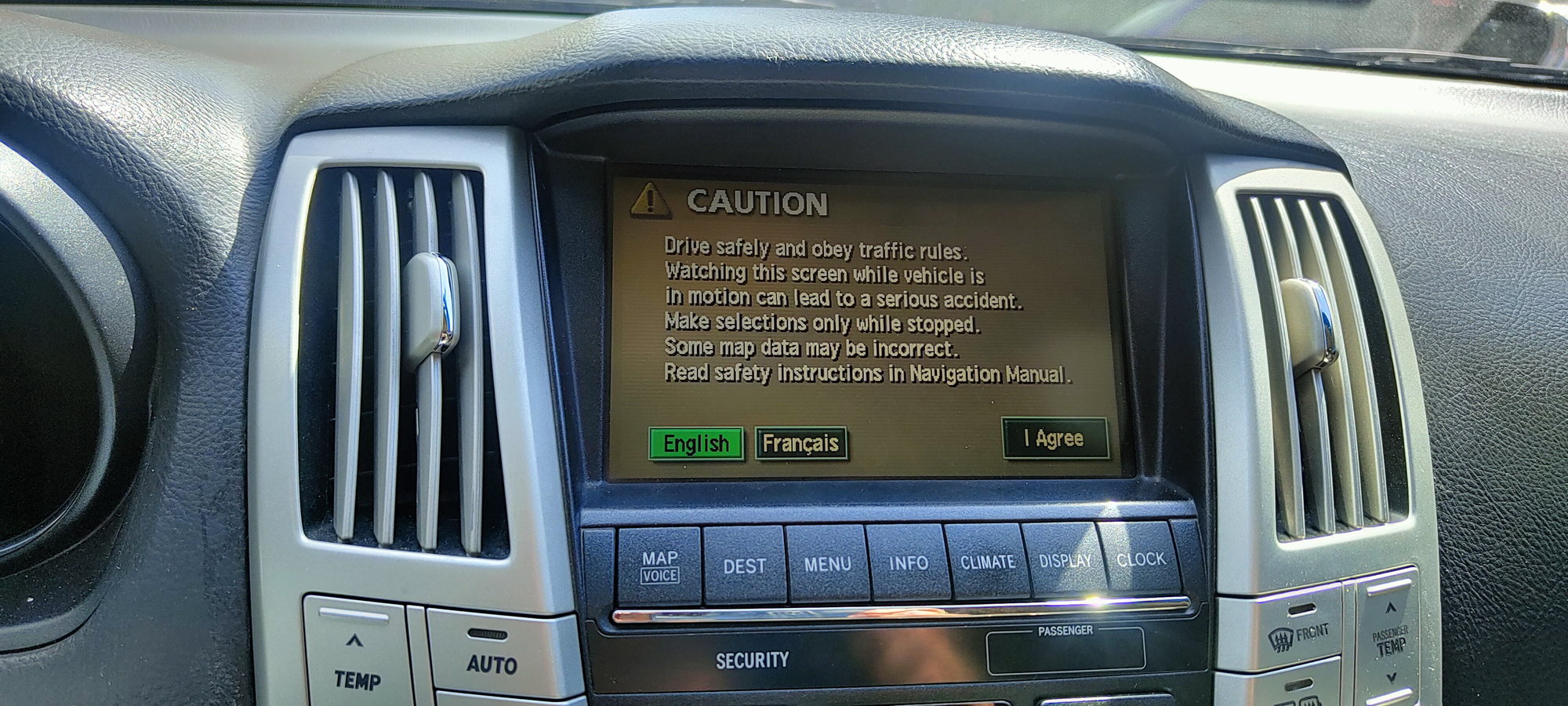

Thread
Thread Starter
Forum
Replies
Last Post
diplomacyk
LS - 3rd Gen (2001-2006)
8
11-07-11 08:22 AM
bigcory
LS - 3rd Gen (2001-2006)
4
09-14-08 03:47 PM




