Last edit by: IB Advertising
See related guides and technical advice from our community experts:
Browse all: Interior
- How to Install a Navigation System
Step by step instructions for do-it-yourself repairs
Browse all: Interior
FlyAudio In-Dash Multimedia GPS Navigation System for Lexus IS250/350
#482
If anyone wants to try this out, it's an easy $6 (max) fix to make the front and back cams work using only the one Video output for the backup cam:
Do not attach the backup cam to power at the reverse lights, but
attach to normal power from the system (not constant power, but the
one where it only powers when the car is on). Attach both cameras to a
DPCO or DPDT (with On-Off-On configuration) toggle switch. This allows the top to turn on one camera, the
bottom to turn on the other, and the center to be both off.
This way the driver can turn on either cam whenever they chose at any
time. The only catch is that with the system presently as it is, as
long as the camera is on, the car stereo is muted. Plus the cam will
not automatically turn on when you hit reverse, but in all honestly, a
driver doesn't need this to turn on EVERY time they hit reverse. They
know when they need it. This way, the driver can switch cams on and
off as they need it whenever.
Here is a cheap switch i've found. Good news is that there is a perfect spot to install this in the IS250. To the left of the steering column is the coin holder with a couple other premade holes ready for switches. Just pop out the holder piece and pop in the switch. just that easy.
http://www.burnstines.com/mini-rocke...int-black.html

Do not attach the backup cam to power at the reverse lights, but
attach to normal power from the system (not constant power, but the
one where it only powers when the car is on). Attach both cameras to a
DPCO or DPDT (with On-Off-On configuration) toggle switch. This allows the top to turn on one camera, the
bottom to turn on the other, and the center to be both off.
This way the driver can turn on either cam whenever they chose at any
time. The only catch is that with the system presently as it is, as
long as the camera is on, the car stereo is muted. Plus the cam will
not automatically turn on when you hit reverse, but in all honestly, a
driver doesn't need this to turn on EVERY time they hit reverse. They
know when they need it. This way, the driver can switch cams on and
off as they need it whenever.
Here is a cheap switch i've found. Good news is that there is a perfect spot to install this in the IS250. To the left of the steering column is the coin holder with a couple other premade holes ready for switches. Just pop out the holder piece and pop in the switch. just that easy.
http://www.burnstines.com/mini-rocke...int-black.html

#484
I'm looking into the TV Tuner input and seeing what all it can do. I can't remember off hand, but I vaguely remember the coax jack being a little smaller then normal (as in a little smaller than a VCR coax). Seeing that the flyaudio is not the easiest to just pop on and off in an IS250, does anyone know off hand if they are the same size or not? I'm trying to see exactly which TV Tuners and/or RF modulators will work with this input. My thinking is this would be an easy hook up for some retro gaming and/or just simple tv viewing.
#485
Hey guys I have been having this problem using the Bluetooth. I cant seem to answer another call, if im currently on a call. (call waiting) I know it isn’t the phone (HTC Shadow) because I can answer another call, while on the phone, with my Motorola Bluetooth. Anyone else have this problem.
Here is what its doing…im on a call….another call comes in…..i get the beep…for the incoming call…and can see it on my phone….w/in a few seconds the second call is now a “missed call”
I don’t have an opportunity to answer the second call.
TIA!
Here is what its doing…im on a call….another call comes in…..i get the beep…for the incoming call…and can see it on my phone….w/in a few seconds the second call is now a “missed call”
I don’t have an opportunity to answer the second call.
TIA!
#486
Hey guys I have been having this problem using the Bluetooth. I cant seem to answer another call, if im currently on a call. (call waiting) I know it isn’t the phone (HTC Shadow) because I can answer another call, while on the phone, with my Motorola Bluetooth. Anyone else have this problem.
Here is what its doing…im on a call….another call comes in…..i get the beep…for the incoming call…and can see it on my phone….w/in a few seconds the second call is now a “missed call”
I don’t have an opportunity to answer the second call.
TIA!
Here is what its doing…im on a call….another call comes in…..i get the beep…for the incoming call…and can see it on my phone….w/in a few seconds the second call is now a “missed call”
I don’t have an opportunity to answer the second call.
TIA!
#487
Lead Lap
iTrader: (4)
Join Date: Mar 2007
Location: VA
Posts: 498
Likes: 0
Received 0 Likes
on
0 Posts
If anyone wants to try this out, it's an easy $6 (max) fix to make the front and back cams work using only the one Video output for the backup cam:
Do not attach the backup cam to power at the reverse lights, but
attach to normal power from the system (not constant power, but the
one where it only powers when the car is on). Attach both cameras to a
DPCO or DPDT (with On-Off-On configuration) toggle switch. This allows the top to turn on one camera, the
bottom to turn on the other, and the center to be both off.
This way the driver can turn on either cam whenever they chose at any
time. The only catch is that with the system presently as it is, as
long as the camera is on, the car stereo is muted. Plus the cam will
not automatically turn on when you hit reverse, but in all honestly, a
driver doesn't need this to turn on EVERY time they hit reverse. They
know when they need it. This way, the driver can switch cams on and
off as they need it whenever.
Here is a cheap switch i've found. Good news is that there is a perfect spot to install this in the IS250. To the left of the steering column is the coin holder with a couple other premade holes ready for switches. Just pop out the holder piece and pop in the switch. just that easy.
http://www.burnstines.com/mini-rocke...int-black.html
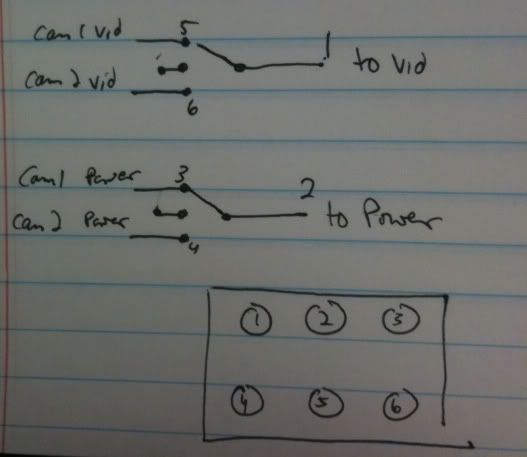
Do not attach the backup cam to power at the reverse lights, but
attach to normal power from the system (not constant power, but the
one where it only powers when the car is on). Attach both cameras to a
DPCO or DPDT (with On-Off-On configuration) toggle switch. This allows the top to turn on one camera, the
bottom to turn on the other, and the center to be both off.
This way the driver can turn on either cam whenever they chose at any
time. The only catch is that with the system presently as it is, as
long as the camera is on, the car stereo is muted. Plus the cam will
not automatically turn on when you hit reverse, but in all honestly, a
driver doesn't need this to turn on EVERY time they hit reverse. They
know when they need it. This way, the driver can switch cams on and
off as they need it whenever.
Here is a cheap switch i've found. Good news is that there is a perfect spot to install this in the IS250. To the left of the steering column is the coin holder with a couple other premade holes ready for switches. Just pop out the holder piece and pop in the switch. just that easy.
http://www.burnstines.com/mini-rocke...int-black.html
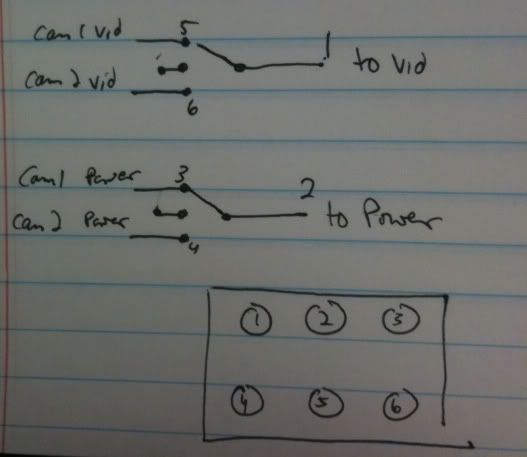
#488
I don't have a step by step instruction, but mainly when you install the fly audio backup cam it comes with a red and black power module, a thick red signal wire, and a yellow rca video cable. So get two of these camera...one for the front and one for the back...or wherever you'd like to place it. Hypothetically you can use 5 and make a full 360 degree view show up at once, but you'd need a multiplexer. Badass, but expensive.
First off...the pinsets I am telling you are examples. When you get your switch, look on the package to see exactly which is which.
you'll need a DPDT switch with the On-Off-On configuration. You can get them at Lowes, or Home Depot, or Radioshack. Here is an example of one that will work just fine:
http://www.burnstines.com/mini-rocke...int-black.html
anyway, both cams you hook up the same. Hook both power (red) cables to the switch in the 3 and 4 pinsets from the attached schematic. Make sure you remember which is for camera1 and camera2. On pinset number 2, hook up the main power to your car system. I suggest using power from the cigarette lighter or anything else that gets power only when the car is turned on. Hook both ground (black) wires to the to ground wires or grounded locations on the car. Both of the signal wires need to be hooked together and attached to the harness of the stereo in the same location labeled "BACK" (mine said BRCK...so you might have to do some testing and use some context clues). Cut off both of the yellow rca video cable but leave a few inches of slack in the cable bc you will need to probably add wire to them to increase the length. Set these aside bc you will use one of those pieces later. Now that you have cut the male end of the video rca off, pull back the outer casing to expose the two wires inside: a yellow and a black. Hook camera1 yellow wire to pinset 5 and camera2 yellow wire to pinset 6. You will have two black wires from cam1 and cam2 still...just ground both of them the same way you did the other black wires above. Now grab one of those yellow rca male cables you cut off and trim back the casing as well to expose its yellow and black wires. Attach that yellow wire to pinset 1 and ground the black wire. Plug the now connected yellow rca male cable into the female yellow rca connector on the stereo's harness.
Done.
Now when you flip the switch up...one camera will turn on (the other is off). Flip it all the way down and the other turn on (turning the first off). Flip the switch to the middle and they are both off.
hope this helps.
First off...the pinsets I am telling you are examples. When you get your switch, look on the package to see exactly which is which.
you'll need a DPDT switch with the On-Off-On configuration. You can get them at Lowes, or Home Depot, or Radioshack. Here is an example of one that will work just fine:
http://www.burnstines.com/mini-rocke...int-black.html
anyway, both cams you hook up the same. Hook both power (red) cables to the switch in the 3 and 4 pinsets from the attached schematic. Make sure you remember which is for camera1 and camera2. On pinset number 2, hook up the main power to your car system. I suggest using power from the cigarette lighter or anything else that gets power only when the car is turned on. Hook both ground (black) wires to the to ground wires or grounded locations on the car. Both of the signal wires need to be hooked together and attached to the harness of the stereo in the same location labeled "BACK" (mine said BRCK...so you might have to do some testing and use some context clues). Cut off both of the yellow rca video cable but leave a few inches of slack in the cable bc you will need to probably add wire to them to increase the length. Set these aside bc you will use one of those pieces later. Now that you have cut the male end of the video rca off, pull back the outer casing to expose the two wires inside: a yellow and a black. Hook camera1 yellow wire to pinset 5 and camera2 yellow wire to pinset 6. You will have two black wires from cam1 and cam2 still...just ground both of them the same way you did the other black wires above. Now grab one of those yellow rca male cables you cut off and trim back the casing as well to expose its yellow and black wires. Attach that yellow wire to pinset 1 and ground the black wire. Plug the now connected yellow rca male cable into the female yellow rca connector on the stereo's harness.
Done.
Now when you flip the switch up...one camera will turn on (the other is off). Flip it all the way down and the other turn on (turning the first off). Flip the switch to the middle and they are both off.
hope this helps.
Last edited by markolomew; 03-25-10 at 07:25 PM.
#489
I'm looking into the TV Tuner input and seeing what all it can do. I can't remember off hand, but I vaguely remember the coax jack being a little smaller then normal (as in a little smaller than a VCR coax). Seeing that the flyaudio is not the easiest to just pop on and off in an IS250, does anyone know off hand if they are the same size or not? I'm trying to see exactly which TV Tuners and/or RF modulators will work with this input. My thinking is this would be an easy hook up for some retro gaming and/or just simple tv viewing.
#491
YES!
If you would rather turn your backup cam (or just one front cam) into a switch one and off styled camera instead of an automatic backup cam...then yes. You wouldn't even need a DPDT switch either...just a simple On-Off switch (A B).
That could be cool.
You can actually set two cameras up so that you can turn them on and off via the DPDT switch AND automatically turn on the backup camera when you hit reverse...but you'd need to use a relay and some diodes. I'll have to plot them out a little more formally before i post it. But the idea is brewing...
If you would rather turn your backup cam (or just one front cam) into a switch one and off styled camera instead of an automatic backup cam...then yes. You wouldn't even need a DPDT switch either...just a simple On-Off switch (A B).
That could be cool.
You can actually set two cameras up so that you can turn them on and off via the DPDT switch AND automatically turn on the backup camera when you hit reverse...but you'd need to use a relay and some diodes. I'll have to plot them out a little more formally before i post it. But the idea is brewing...
#493
Driver School Candidate
Join Date: Aug 2008
Location: OH
Posts: 6
Likes: 0
Received 0 Likes
on
0 Posts
Hello Guys,
I currently have a IS250 with NAVI but I’m thinking of upgrading it to the FlyAudio NAVI because it is really annoying to stop your vehicle for using the navigation. So anyway I have some questions that I can’t find the answer and maybe you guys will put me on the right direction and I can give you some ideas base on the reading for the flyaudio unit.
Questions:
1.All my factory settings..Rear view Camera, XM Radio, AUX input, etc will work?
2.Is there a gps with the same graphics as the original Lexus gps?
3.I see a miss match on the “Clock” below the screen. Does flyaudio includes the clock
yes or no? Is on the left side or right side of the “flashing button”
4.Since the screen is HD why the input plugs doesn’t have a HDMI or any high definition
input. Will be awesome to put a Slim PS3
5.TPMS? All lexus have tpms why are not compatible? When can we buy the TPMS from flyaudio
6.What is the difference between 7000, 7500 and 8000 series?
7.In the lexus navi if you try to find an address, it will show you there phone no and you can call. Does flyaudio has that feature?
8.Voice command? How that works on flyaudio? The same as the oem?
Recomendatios for upgrade
1.I belive flyaudio is capable of been customizable, since the GPS platform uses Windows CE, why we are not able to put like custom programs or “Gadgets”. If someone creates for example a gadget for taking pictures on the on the rearview camera.
2.Phone book. I think this is a most.
3.Calendar. Be able to sync your phone with calendar by Bluetooth
4.Ring tones when you receive a call. Be able to put custom ringtones or use your phone ring tones.
Thanks a lot for the help!
Jose
I currently have a IS250 with NAVI but I’m thinking of upgrading it to the FlyAudio NAVI because it is really annoying to stop your vehicle for using the navigation. So anyway I have some questions that I can’t find the answer and maybe you guys will put me on the right direction and I can give you some ideas base on the reading for the flyaudio unit.
Questions:
1.All my factory settings..Rear view Camera, XM Radio, AUX input, etc will work?
2.Is there a gps with the same graphics as the original Lexus gps?
3.I see a miss match on the “Clock” below the screen. Does flyaudio includes the clock
yes or no? Is on the left side or right side of the “flashing button”
4.Since the screen is HD why the input plugs doesn’t have a HDMI or any high definition
input. Will be awesome to put a Slim PS3
5.TPMS? All lexus have tpms why are not compatible? When can we buy the TPMS from flyaudio
6.What is the difference between 7000, 7500 and 8000 series?
7.In the lexus navi if you try to find an address, it will show you there phone no and you can call. Does flyaudio has that feature?
8.Voice command? How that works on flyaudio? The same as the oem?
Recomendatios for upgrade
1.I belive flyaudio is capable of been customizable, since the GPS platform uses Windows CE, why we are not able to put like custom programs or “Gadgets”. If someone creates for example a gadget for taking pictures on the on the rearview camera.
2.Phone book. I think this is a most.
3.Calendar. Be able to sync your phone with calendar by Bluetooth
4.Ring tones when you receive a call. Be able to put custom ringtones or use your phone ring tones.
Thanks a lot for the help!
Jose
#494
Hello Guys,
I currently have a IS250 with NAVI but I’m thinking of upgrading it to the FlyAudio NAVI because it is really annoying to stop your vehicle for using the navigation. So anyway I have some questions that I can’t find the answer and maybe you guys will put me on the right direction and I can give you some ideas base on the reading for the flyaudio unit.
Questions:
1.All my factory settings..Rear view Camera, XM Radio, AUX input, etc will work? Aux input will NOT work, but you will have that on the new FlyAudio harness. I am not sure about the rear view camera. XM radio should work as well because the factory tuner stays in place.
2.Is there a gps with the same graphics as the original Lexus gps? I am not sure, but there are 3 aftermarket solutions that are up and running, so you will have some options.
3.I see a miss match on the “Clock” below the screen. Does flyaudio includes the clock
yes or no? Is on the left side or right side of the “flashing button” No clock in the factory location. The clock is on the upper right hand corner of the FlyAudio screen
4.Since the screen is HD why the input plugs doesn’t have a HDMI or any high definition
input. Will be awesome to put a Slim PS3
5.TPMS? All lexus have tpms why are not compatible? When can we buy the TPMS from flyaudio Hopefully in the next couple of months. The FlyAudio engineer from China is having a hard time getting a Visa into the US so that they can continue development on the TPMS and other updates
6.What is the difference between 7000, 7500 and 8000 series? 7500 series product is most everything that FlyAudio carries for other makes of vehicle like Honda, Toyota, etc. It is a great product, but doesn't have the clean factory finish as the Lexus system and doesn't integrate air conditioning. It has 1 processor instead of 2 and other component differences. FlyAudio also makes a "Golden Series" Product for Subaru Legacy and Outback, VW Touareg, and Porsche Cayenne that has 2 processors and a digital signal processor. They also maintain the highest level of plug and play with all of the cars features.
7.In the lexus navi if you try to find an address, it will show you there phone no and you can call. Does flyaudio has that feature? Depends on which software you are using
8.Voice command? How that works on flyaudio? The same as the oem? There is no voice command for bluetooth or navigation
Recomendatios for upgrade
1.I belive flyaudio is capable of been customizable, since the GPS platform uses Windows CE, why we are not able to put like custom programs or “Gadgets”. If someone creates for example a gadget for taking pictures on the on the rearview camera.
2.Phone book. I think this is a most.
3.Calendar. Be able to sync your phone with calendar by Bluetooth
4.Ring tones when you receive a call. Be able to put custom ringtones or use your phone ring tones.
Thanks a lot for the help!
Jose
I currently have a IS250 with NAVI but I’m thinking of upgrading it to the FlyAudio NAVI because it is really annoying to stop your vehicle for using the navigation. So anyway I have some questions that I can’t find the answer and maybe you guys will put me on the right direction and I can give you some ideas base on the reading for the flyaudio unit.
Questions:
1.All my factory settings..Rear view Camera, XM Radio, AUX input, etc will work? Aux input will NOT work, but you will have that on the new FlyAudio harness. I am not sure about the rear view camera. XM radio should work as well because the factory tuner stays in place.
2.Is there a gps with the same graphics as the original Lexus gps? I am not sure, but there are 3 aftermarket solutions that are up and running, so you will have some options.
3.I see a miss match on the “Clock” below the screen. Does flyaudio includes the clock
yes or no? Is on the left side or right side of the “flashing button” No clock in the factory location. The clock is on the upper right hand corner of the FlyAudio screen
4.Since the screen is HD why the input plugs doesn’t have a HDMI or any high definition
input. Will be awesome to put a Slim PS3
5.TPMS? All lexus have tpms why are not compatible? When can we buy the TPMS from flyaudio Hopefully in the next couple of months. The FlyAudio engineer from China is having a hard time getting a Visa into the US so that they can continue development on the TPMS and other updates
6.What is the difference between 7000, 7500 and 8000 series? 7500 series product is most everything that FlyAudio carries for other makes of vehicle like Honda, Toyota, etc. It is a great product, but doesn't have the clean factory finish as the Lexus system and doesn't integrate air conditioning. It has 1 processor instead of 2 and other component differences. FlyAudio also makes a "Golden Series" Product for Subaru Legacy and Outback, VW Touareg, and Porsche Cayenne that has 2 processors and a digital signal processor. They also maintain the highest level of plug and play with all of the cars features.
7.In the lexus navi if you try to find an address, it will show you there phone no and you can call. Does flyaudio has that feature? Depends on which software you are using
8.Voice command? How that works on flyaudio? The same as the oem? There is no voice command for bluetooth or navigation
Recomendatios for upgrade
1.I belive flyaudio is capable of been customizable, since the GPS platform uses Windows CE, why we are not able to put like custom programs or “Gadgets”. If someone creates for example a gadget for taking pictures on the on the rearview camera.
2.Phone book. I think this is a most.
3.Calendar. Be able to sync your phone with calendar by Bluetooth
4.Ring tones when you receive a call. Be able to put custom ringtones or use your phone ring tones.
Thanks a lot for the help!
Jose
Those are all good suggestions Jose. For the most part, FlyAudio is still a relatively new product in the US and they are working on upgrading their platform. The nice part about this system is that it is upgradeable, so at some point the issues will be addressed and everyones suggestions will be considered or integrated. I am going to send you a PM as well. Thanks!
#495
2IS OG
iTrader: (21)
Javier




