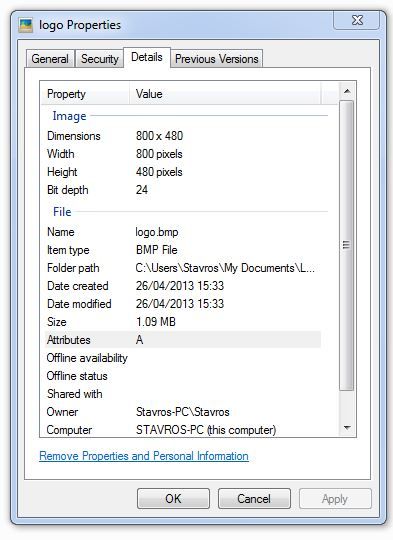Found Flyaudios Manufacturer
#871
Lexus Test Driver
iTrader: (4)
Sup,
Ok good news
HISS
The "hiss" heard during A2DP audio can be controlled but raising the volume of the phone while lowering the volume on the unit definitely eliminates this annoyance. Not sure what happens with the SD card audio but the hiss was gone there too. Whats cool about A2DP is that I can play music from my iPhone's Dropbox app or music app, also I'm able to skip tracks by pressing and holding the volume button so I dont have to reach across to the screen to skip a track.
Ok good news
HISS
The "hiss" heard during A2DP audio can be controlled but raising the volume of the phone while lowering the volume on the unit definitely eliminates this annoyance. Not sure what happens with the SD card audio but the hiss was gone there too. Whats cool about A2DP is that I can play music from my iPhone's Dropbox app or music app, also I'm able to skip tracks by pressing and holding the volume button so I dont have to reach across to the screen to skip a track.
#872
Lead Lap
iTrader: (1)
Thanks for the responses Joedr, I will check once I get home. BTW, Joe, you Dominican?
To stream audio from your phone through bluetooth, go to the Main Menu->Bluetooth->Menu->A2DP and press play.
If you havent paired your phone with your car yet:
Turn Bluetooth to ON on phone
Go to "Find Device"
Press "Pair Device" On phone
Phone will then ask you for ID
Type "1234"
Done

Hope this helps!
Thanks
MEAHT
If you havent paired your phone with your car yet:
Turn Bluetooth to ON on phone
Go to "Find Device"
Press "Pair Device" On phone
Phone will then ask you for ID
Type "1234"
Done

Hope this helps!
Thanks
MEAHT
#874
Pole Position
It's weird that you have some hiss sound. Mine play perfectly. The only time that i experience some hiss sound is when i have my phone set on max volume during A2DP. Lower volume on my phone and use the volume on the system to increase the sound eliminate the problem.
#876
Lead Lap
iTrader: (1)
Hello Joedr,
Card was formatted as FAT32, formatted as exFAT but still no luck.
This is a pic of the error at boot up:

Notice how its saying the resolution is too big, says the height is 1197736494!
The audio options does not have a surround option, only bass, mid and treble.
Why do you ask?
BTW can anyone control A2DP through steering wheel controls? This would be awesome.
Thanks
MEAHT
Card was formatted as FAT32, formatted as exFAT but still no luck.
This is a pic of the error at boot up:

Notice how its saying the resolution is too big, says the height is 1197736494!
The audio options does not have a surround option, only bass, mid and treble.
Why do you ask?
BTW can anyone control A2DP through steering wheel controls? This would be awesome.
Thanks
MEAHT
Last edited by MEAHT; 05-02-13 at 12:03 AM.
#877
Lexus Test Driver
iTrader: (13)
Open JPEG photo from paint --> SAVE AS --> Change file name to LOGO --> Select Save as Type, 24-bit Bitmap(*.bmp;*.dib) --> Save the file DIRECTLY onto the SD card.
Insert the SD into the unit, then there will be a message saying logo installed. Go back to your computer and remove that file. Everything should work after this. Do not just change the file name to logo.bmp, you need to actually SAVE AS and change the file type.
Last edited by J250; 05-02-13 at 12:04 AM.
#878
Lead Lap
iTrader: (1)
Sup Muggy,
Thanks for your help.
Ive read this entire thread back to front and front to back over the past month or so (including countless russian, chinese and australian forums) and have tried all the methods
In your instructions you mention to save it as "LOGO.bmp", is that all caps or just "logo.bmp" ?
Thats the thing thats mind boggling, you'd think that creating graphics for the past 15 years on a pc would be helpful in this case...guess the **** not.
Cant wait to see the white screen boot up with the black Lexus logo!
MEAHT
Thanks for your help.
Ive read this entire thread back to front and front to back over the past month or so (including countless russian, chinese and australian forums) and have tried all the methods

In your instructions you mention to save it as "LOGO.bmp", is that all caps or just "logo.bmp" ?
Thats the thing thats mind boggling, you'd think that creating graphics for the past 15 years on a pc would be helpful in this case...guess the **** not.
Cant wait to see the white screen boot up with the black Lexus logo!

MEAHT
Last edited by MEAHT; 05-02-13 at 01:55 AM.
#879
Lexus Test Driver
iTrader: (13)
Name it "logo". You didn't put .bmp at the end did you? I had the exact same error message as yours. The mistake I did was that, all I did was renamed the file to logo.bmp thinking it'll adjust the file itself. With this, that exact error message popped up. However, I didn't know i was actually suppose to SAVE AS 24 bit bmp (completely new file)..
Hmm.. if that doesn't work then I have no clue.. Weird because the error message is identical to what I had..
Hmm.. if that doesn't work then I have no clue.. Weird because the error message is identical to what I had..
#880
Sup Muggy,
Thanks for your help.
Ive read this entire thread back to front and front to back over the past month or so (including countless russian, chinese and australian forums) and have tried all the methods
In your instructions you mention to save it as "LOGO" or "logo" ?
Thats the thing thats mind boggling, you'd think that creating graphics for the past 15 years on a pc would be helpful in this case...guess the **** not.
Cant wait to see the white screen boot up with the black Lexus logo!
MEAHT
Thanks for your help.
Ive read this entire thread back to front and front to back over the past month or so (including countless russian, chinese and australian forums) and have tried all the methods

In your instructions you mention to save it as "LOGO" or "logo" ?
Thats the thing thats mind boggling, you'd think that creating graphics for the past 15 years on a pc would be helpful in this case...guess the **** not.
Cant wait to see the white screen boot up with the black Lexus logo!

MEAHT
Are you on Mac or PC? Which application are you using?
On a PC using Photoshop:
New file 800x480 (72 pixels per inch, RGB color, 8bit)
Draw whatever you want
Save as logo (dont need to add .bmp) (select BMP from drop down menu)
File format: Windows
Depth 24bit
Copy the file in the root of your SD card and start your unit.
It should work.
Don't forget to delete the file from the SD card once it's installed.
#881
#882
Lead Lap
iTrader: (1)
Thanks for the help Stavros. Already tried all of the above, tried it once more but still no go 
Tried on both PC and MAC on Photoshop and Paint.
My file properties look exactly like yours, including the file size (black lexus image posted a few threads back).
dont know what the hell is wrong
maybe i should try a different brand of memory card
Thanks
MEAHT

Tried on both PC and MAC on Photoshop and Paint.
My file properties look exactly like yours, including the file size (black lexus image posted a few threads back).
dont know what the hell is wrong
maybe i should try a different brand of memory card
Thanks
MEAHT
Last edited by MEAHT; 05-03-13 at 09:21 AM.
#884
MEAHT,
Did you try disconnecting the battery for at least 10 mins? I remember a few members running a few issues that got sorted out by following the instructions.
Worth a try!
Did you try disconnecting the battery for at least 10 mins? I remember a few members running a few issues that got sorted out by following the instructions.
Worth a try!
Last edited by joedr; 05-03-13 at 05:09 PM.
#885
I ordered my unit from jennie after you posted your first install pic Meaht. Mine didnt arrive in three days unfortunately. She says there is something wrong with the maps and they are having to troubleshoot the problem and that I should expect the unit monday... hope this doesnt go on forever.