Need Help Installing LED lights from iJDMTOY
#1
I bought the group buy of LED lights for my 08 is250.
But there are no instructions to install it. Can anyone help?
I got the vanity lights installed without a problem but I cant figure out how the map light and the rear dome lights hook up.
Thanks
But there are no instructions to install it. Can anyone help?
I got the vanity lights installed without a problem but I cant figure out how the map light and the rear dome lights hook up.
Thanks
#4
So the rear dome lights they have an adapter that connects to the bread board LED lights and only uses one of the sockets.
Now I need to figure out how to take apart the front map lights since I do not think the plastic covering the lights pulls out like the other lights
Now I need to figure out how to take apart the front map lights since I do not think the plastic covering the lights pulls out like the other lights
#5
Open the sun glass holder, there should be a cover holding two phillips screws. Remove the plastic covering the screws, remove the screws. After doing that, use a interior trim removal tool (or hard plastic spatula) and pop down the clips.
Trim Removal Tool
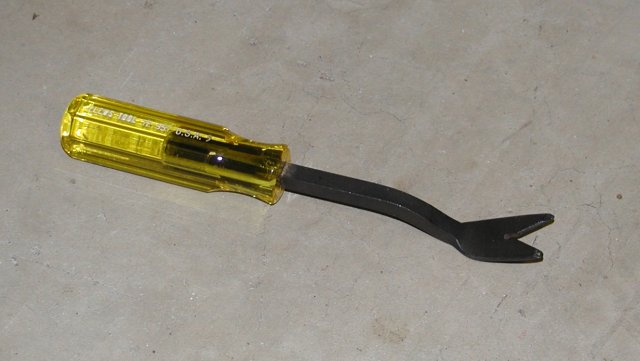
Trim Removal Tool
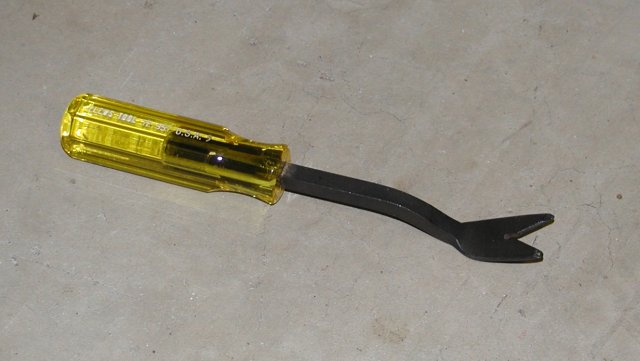
#6
So I got the cover off but there is no way to connect the LED to the power supply.
The current bulbs twist on.
Pictures of assembly
Hopefully someone can help me with this since that light is still hanging and I hope I can get it installed tonight
The current bulbs twist on.
Pictures of assembly
Hopefully someone can help me with this since that light is still hanging and I hope I can get it installed tonight
Trending Topics
#8
Where can I get a tool like this? Lowes? Home depot?
#9
Just install mine last night!! It was very easy instead I need to figure out the light bulb for vanity, puddle, and parking light, cuz there is no label on three of them. Lol spent me 2 hours to do it all. Will post pics later.
#10
#11
#13
Thread
Thread Starter
Forum
Replies
Last Post
Phanatik
IS - 2nd Gen (2006-2013)
8
01-13-09 11:44 PM






