2011 is250 voice command button not working
#1
Driver School Candidate
Thread Starter
hey everyone I'm new to this I just bought a 11 is 250 I just found out when I was trying to setup Bluetooth to my iPhone that the voice command button is not working it's not doing anything , anybody know how to fix this ?
#2
I'll try and help. I believe there is a diagnostic you can get into via the nav unit. You hold (I think) the INFO button and turn the lights from off to parking 3 times (that's on, off, on, off, on, off) and the screen will change to a diagnostic mode. Obviously, you need to have the car on when doing so. I'm working from memory, so don't quote me for sure, but I believe there is a "button" test selection that will see if the buttons on the wheel are working. You press one and it tells you which is pressed.
Give that a try. You also might search for navigation diagnostic to get the exact sequence to get into the diagnostic.
Give that a try. You also might search for navigation diagnostic to get the exact sequence to get into the diagnostic.
The following users liked this post:
luism24 (06-13-17)
#4
Driver School Candidate
Thread Starter
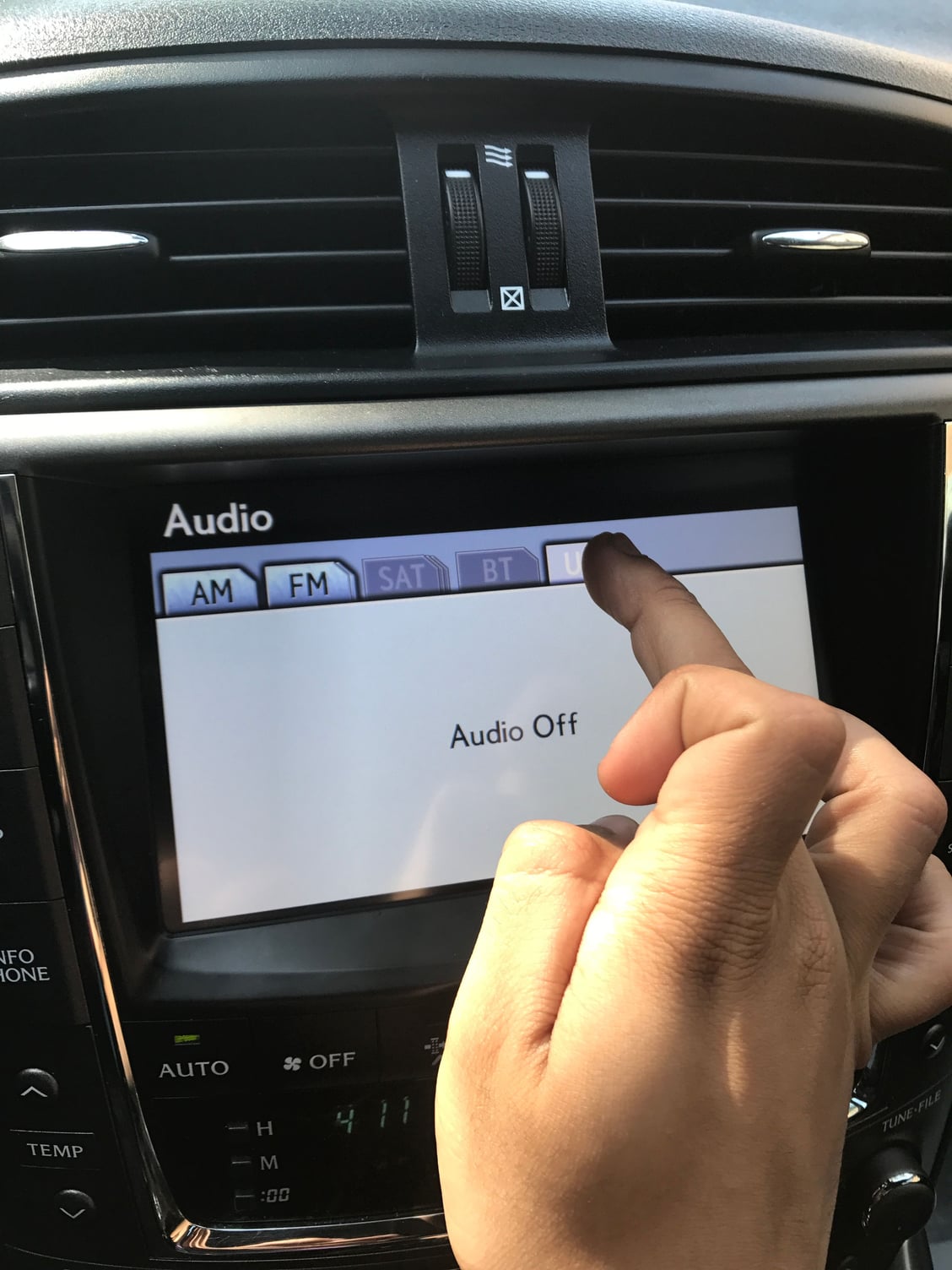
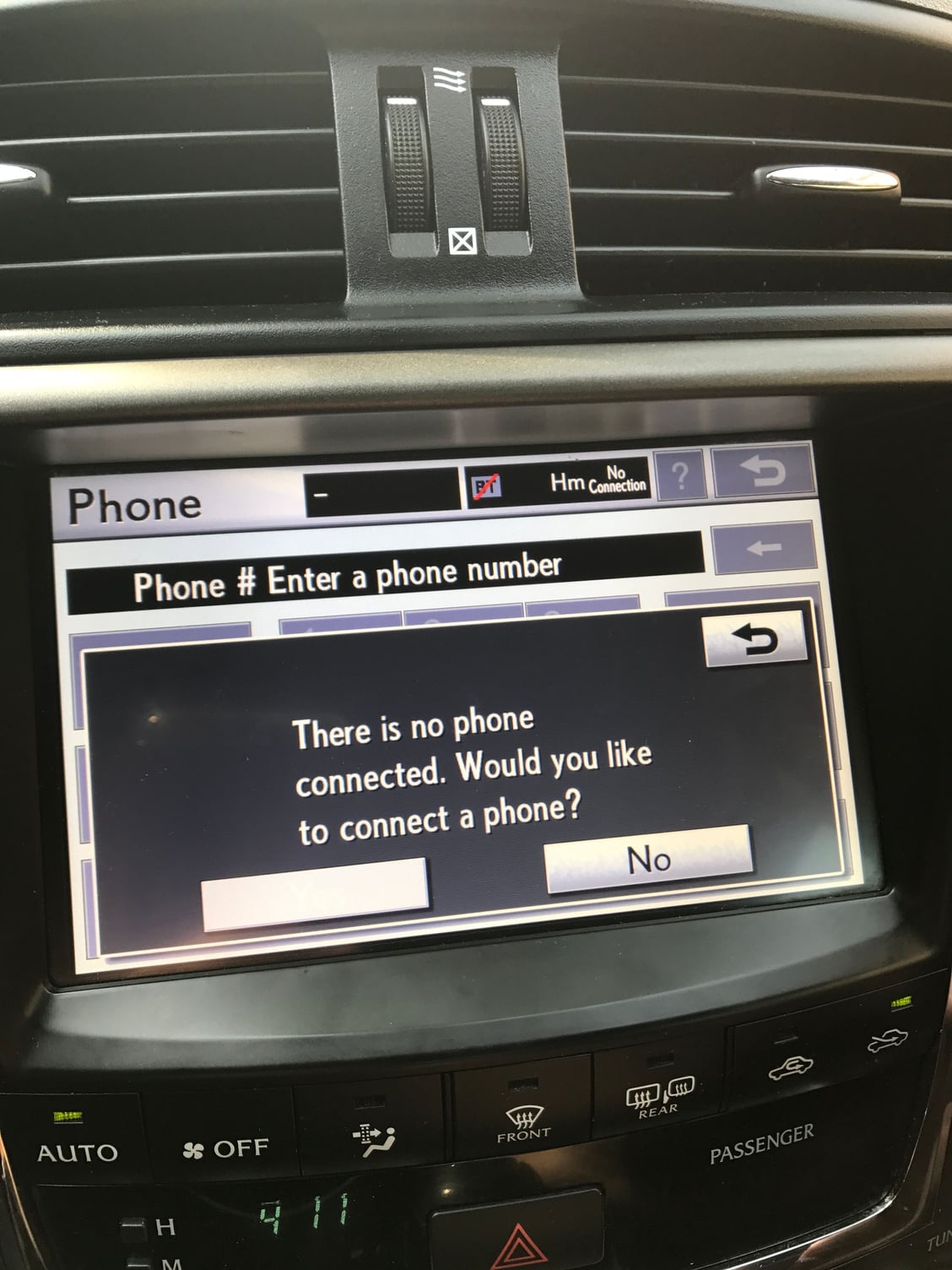

#5
Lead Lap
iTrader: (13)
I had this issue on mine NON NAV the buttons wouldn't work either. Ended up being the MIC wasn't plugged in on the upper dome light console. I took it apart to replace the internals to a new housing. I've must of forgot to plug it in. After that it all worked well.
Last edited by MikeFig82; 04-29-20 at 08:01 AM.
#7
Lead Lap
iTrader: (13)
Correction from post earlier. I think it's the Bluetooth MIC, not speaker in the dome console.
Last edited by MikeFig82; 06-14-17 at 03:17 PM.
Trending Topics
Thread
Thread Starter
Forum
Replies
Last Post


