A/V Input Instructions
#123
#124
I wanted to confirm that the overpriced 40$ radio shack HDMI to RCAconverter worked flawlessly for me as well (2016 GS-F). While at radio shack i also picked up an RCA female coupler to conect my 3.5mm rca plug to the radio chack converter. I purchased a cheap 4 pole 3.5mm rca cable from frys electronics and it works fine. Even if the 3.5mm rca cable you have doesnt match the colors as long as you switch them it will still work perfect. The major part is that radio shack adaptor that makes the picture quality awesome.
i tested the hdmi mini converter box and the picture quality was also grainy and had some lines, so the radio shack adaptor fixed that.
I noticed that in the screen settings if you select "zoomed" when you rotate your phone it fills in the entire screen perfect! It only cuts off a little at the top when your in verticle screen mode which most of us wont use that much as its too small to read anything...
i got the lightining cable extention cable from amazon so that way i can leave all the wiring inside the center console and just have then one lighting cable coming out so it looks cleaner.
as a side note i do have the beatsonic nav override installed so i can watch while in motion.. contact beatsonic on PM for special CL pricing if interested on the override, eric at beatsonic is a great guy and is very helpful!
thanks for your testing badbwoy007
i tested the hdmi mini converter box and the picture quality was also grainy and had some lines, so the radio shack adaptor fixed that.
I noticed that in the screen settings if you select "zoomed" when you rotate your phone it fills in the entire screen perfect! It only cuts off a little at the top when your in verticle screen mode which most of us wont use that much as its too small to read anything...
i got the lightining cable extention cable from amazon so that way i can leave all the wiring inside the center console and just have then one lighting cable coming out so it looks cleaner.
as a side note i do have the beatsonic nav override installed so i can watch while in motion.. contact beatsonic on PM for special CL pricing if interested on the override, eric at beatsonic is a great guy and is very helpful!
thanks for your testing badbwoy007

Last edited by Rrgirgis; 01-12-17 at 11:26 AM.
#125
Driver
iTrader: (1)
I wanted to confirm that the overpriced 40$ radio shack HDMI to RCAconverter worked flawlessly for me as well (2016 GS-F). While at radio shack i also picked up an RCA female coupler to conect my 3.5mm rca plug to the radio chack converter. I purchased a cheap 4 pole 3.5mm rca cable from frys electronics and it works fine. Even if the 3.5mm rca cable you have doesnt match the colors as long as you switch them it will still work perfect. The major part is that radio shack adaptor that makes the picture quality awesome.
i also tested the hdmi mini converter box and the picture quality was also grainy and had some lines, so the radio shack adaptor fixed that.
i also noticed that in the screen settings if you select "zoomed" when you rotate your phone it fills in the entire screen perfect! It only cuts off a little at the top when your in verticle screen mode which most of us wont use that much as its too small to read anything...
as a side note i do have the beatsonic nav override installed so i can watch while in motion.. contact beatsonic on PM for special CL pricing if interested on the override, eric at beatsonic is a great guy and is very helpful!
thanks for your testing badbwoy007
i also tested the hdmi mini converter box and the picture quality was also grainy and had some lines, so the radio shack adaptor fixed that.
i also noticed that in the screen settings if you select "zoomed" when you rotate your phone it fills in the entire screen perfect! It only cuts off a little at the top when your in verticle screen mode which most of us wont use that much as its too small to read anything...
as a side note i do have the beatsonic nav override installed so i can watch while in motion.. contact beatsonic on PM for special CL pricing if interested on the override, eric at beatsonic is a great guy and is very helpful!
thanks for your testing badbwoy007
How much were you able to get your bypass for from eric?
I'm contemplating trying out the VIAS ULM-81 for $140. Should work the same as Beatsonic.
#126
Awesome, Glad it worked out for you. Some people are buying cables that don't work regardless of the switching the wires around. I guess you got lucky on the first shot.
How much were you able to get your bypass for from eric?
I'm contemplating trying out the VIAS ULM-81 for $140. Should work the same as Beatsonic.
How much were you able to get your bypass for from eric?
I'm contemplating trying out the VIAS ULM-81 for $140. Should work the same as Beatsonic.
I would definitely go with the beatsonic override, the quality of the product is top notch and most importantly they are around and supporting the override and intergration for lexus models. I didnt pay that much more than 140$ but you have to PM him for special pricing but it is a good amount below msrp on listed on the website.
#127
Driver
iTrader: (1)
I was reading people saying the 3.5mm cable was not working but i think those people might have got the converter box with the wrong direction. For example they make Identical looking hdmi mini boxes but one is HDMI - RCA and another is RCA - HDMI, we need the first one HDMI-RCA for it to work....just another thing to rule out before its determined the 3.5mm cable
I would definitely go with the beatsonic override, the quality of the product is top notch and most importantly they are around and supporting the override and intergration for lexus models. I didnt pay that much more than 140$ but you have to PM him for special pricing but it is a good amount below msrp on listed on the website.
I would definitely go with the beatsonic override, the quality of the product is top notch and most importantly they are around and supporting the override and intergration for lexus models. I didnt pay that much more than 140$ but you have to PM him for special pricing but it is a good amount below msrp on listed on the website.
I will PM him now to see what he can offer for pricing. Thanks.
#128
Driver School Candidate
My revised recommendations: ~ $60
$9 StarTech.com 0.3m 1ft Short High Speed HDMI Cable
$40 RadioShack HDMI-to-Composite Converter (Highly Recommended)
$7 Zune A/V Output Cable
$9 StarTech.com 0.3m 1ft Short High Speed HDMI Cable
$40 RadioShack HDMI-to-Composite Converter (Highly Recommended)
$7 Zune A/V Output Cable
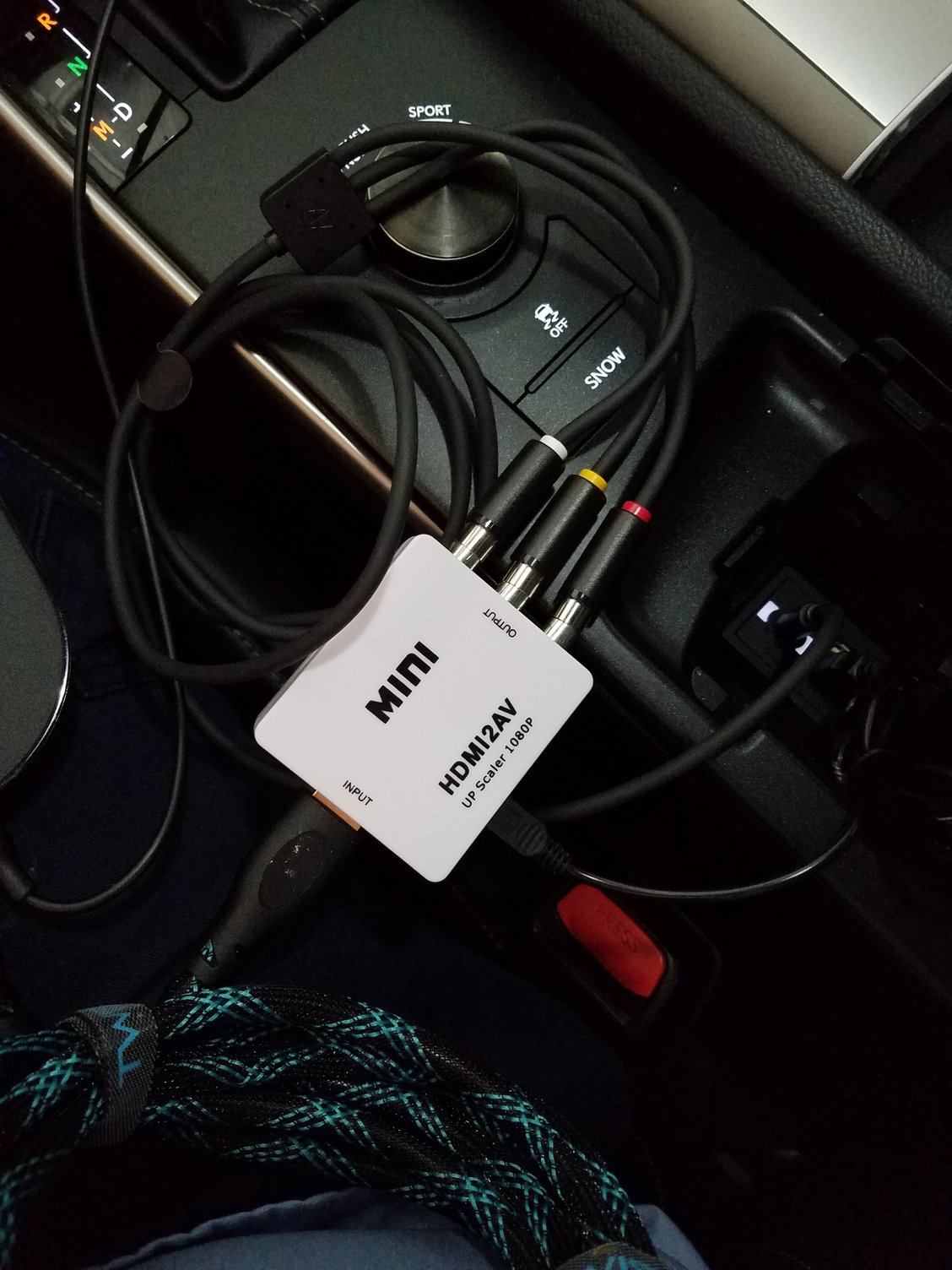
#129
Also Try and use a cigarette usb adaptor to power the converter box sometimes the power supplied from the cars usb isnt powerful enough.
If that doesnt work maybe try the radio shack non powered converter that has been recommended.
and try also having the ebrake on while parked that might be preventing the video from displaying.
Last edited by Rrgirgis; 01-12-17 at 07:14 PM.
#131
Driver School Candidate
iTrader: (1)
I have been following This Thread and trying to get this setup to work with some success. I am using the RadioShack RCA to HDMI and the only way I could get the video to come up as if I pull my 3.5mm to AV cable out 1 notch, otherwise it's very grainy. I have tried rearranging the wires in the coupler without Improvement. I am guessing this is due to the cheap 3.5mm cable I'm using.
My biggest issue though is I cannot get any picture without the parking brake engaged but do have the Vais motion bypass installed. I read that somebody successfully is using this setup with the BeatSonic but has anyone got the motion working with Vais bypass ULM-81? If yes is there any other special instructions to get it working besides the regular way to bypass which is by holding the end call Button for 2 seconds?
The issue is not with the bypass I have been using it for several months now without any issues but wondering if it's not compatible for some reason with this setup
My biggest issue though is I cannot get any picture without the parking brake engaged but do have the Vais motion bypass installed. I read that somebody successfully is using this setup with the BeatSonic but has anyone got the motion working with Vais bypass ULM-81? If yes is there any other special instructions to get it working besides the regular way to bypass which is by holding the end call Button for 2 seconds?
The issue is not with the bypass I have been using it for several months now without any issues but wondering if it's not compatible for some reason with this setup
Last edited by Jcar1; 01-17-17 at 11:03 AM.
#132
Driver
iTrader: (1)
I have been following This Thread and trying to get this setup to work with some success. I am using the RadioShack RCA to HDMI and the only way I could get the video to come up as if I pulled my 3.5mm to AV cable out notch, otherwise it's grainy. I have tried rearranging the wires in the coupler without Improvement. I am guessing this is due to the cheap 3.5mm cable I'm using. My biggest issue though is I cannot get any picture without the parking brake engaged but do have the Vais motion bypass installed. I read that somebody successfully is using this setup with the beatSonic but has anyone got the motion working with Vais bypass ULM-81?
When it comes to the bypass, many have had great success with the Beatsonic. I was considering the ULM-81 but wondering why your unit isn't working without the brake engaged. Was it installed correctly? Have you reached out to the manufacturer?
Last edited by badbwoy007; 01-18-17 at 08:11 AM.
#133
Driver School Candidate
Finally got this thing working. Long story short, found out my phone (galaxy S7 Edge) doesn't allow for a hard wire HDMI out (called MHL connection). So as I was contemplating sending back everything I already purchased, I came across a screen mirroring device. Went to bust buy, bought it, plugged it into my HDMI to AV converter and BAM. Here's list of all materials that I used and it works well. I'll also post this is the other forum I've been posting in, believe its a forum titled "screen mirroring issues"
HDMI to AV Converter:
https://www.amazon.com/gp/product/B0...?ie=UTF8&psc=1
A/V Output Cables (that actually work with Lexus, no coupler needed, matching the colors up white with white, red with red, yellow with yellow)
https://www.amazon.com/gp/product/B0...?ie=UTF8&psc=1
Wireless Screen Casting Device:
https://www.amazon.com/Actiontec-Scr...ywords=PTV3000
Thanks to everyone who assisted me. I installed my Beat Sonic Navi bypass previously (which I highly recommend) so I am good to go. Just have to remember to look up every once and a while
HDMI to AV Converter:
https://www.amazon.com/gp/product/B0...?ie=UTF8&psc=1
A/V Output Cables (that actually work with Lexus, no coupler needed, matching the colors up white with white, red with red, yellow with yellow)
https://www.amazon.com/gp/product/B0...?ie=UTF8&psc=1
Wireless Screen Casting Device:
https://www.amazon.com/Actiontec-Scr...ywords=PTV3000
Thanks to everyone who assisted me. I installed my Beat Sonic Navi bypass previously (which I highly recommend) so I am good to go. Just have to remember to look up every once and a while
The following 2 users liked this post by GSBLKBLK:
badbwoy007 (01-17-17),
Im2bz2p345 (01-17-17)
#134
Driver
iTrader: (1)
Finally got this thing working. Long story short, found out my phone (galaxy S7 Edge) doesn't allow for a hard wire HDMI out (called MHL connection). So as I was contemplating sending back everything I already purchased, I came across a screen mirroring device. Went to bust buy, bought it, plugged it into my HDMI to AV converter and BAM. Here's list of all materials that I used and it works well. I'll also post this is the other forum I've been posting in, believe its a forum titled "screen mirroring issues"
HDMI to AV Converter:
https://www.amazon.com/gp/product/B0...?ie=UTF8&psc=1
A/V Output Cables (that actually work with Lexus, no coupler needed, matching the colors up white with white, red with red, yellow with yellow)
https://www.amazon.com/gp/product/B0...?ie=UTF8&psc=1
Wireless Screen Casting Device:
https://www.amazon.com/Actiontec-Scr...ywords=PTV3000
Thanks to everyone who assisted me. I installed my Beat Sonic Navi bypass previously (which I highly recommend) so I am good to go. Just have to remember to look up every once and a while
HDMI to AV Converter:
https://www.amazon.com/gp/product/B0...?ie=UTF8&psc=1
A/V Output Cables (that actually work with Lexus, no coupler needed, matching the colors up white with white, red with red, yellow with yellow)
https://www.amazon.com/gp/product/B0...?ie=UTF8&psc=1
Wireless Screen Casting Device:
https://www.amazon.com/Actiontec-Scr...ywords=PTV3000
Thanks to everyone who assisted me. I installed my Beat Sonic Navi bypass previously (which I highly recommend) so I am good to go. Just have to remember to look up every once and a while
#135
Driver School Candidate
Was watching Amazon Prime Video on the way back to work from Best Buy and there's a tiny touch of feedback and some lag every minute or so, but northing I cant deal with. I think the feedback may be because I have all the cables bunched together in my glove box. I'm going to somehow secure them to the bottom of my glove box, spread out to see if that helps. I think the main reason people are having issues is the AV cables. The ones you showed me work perfectly



