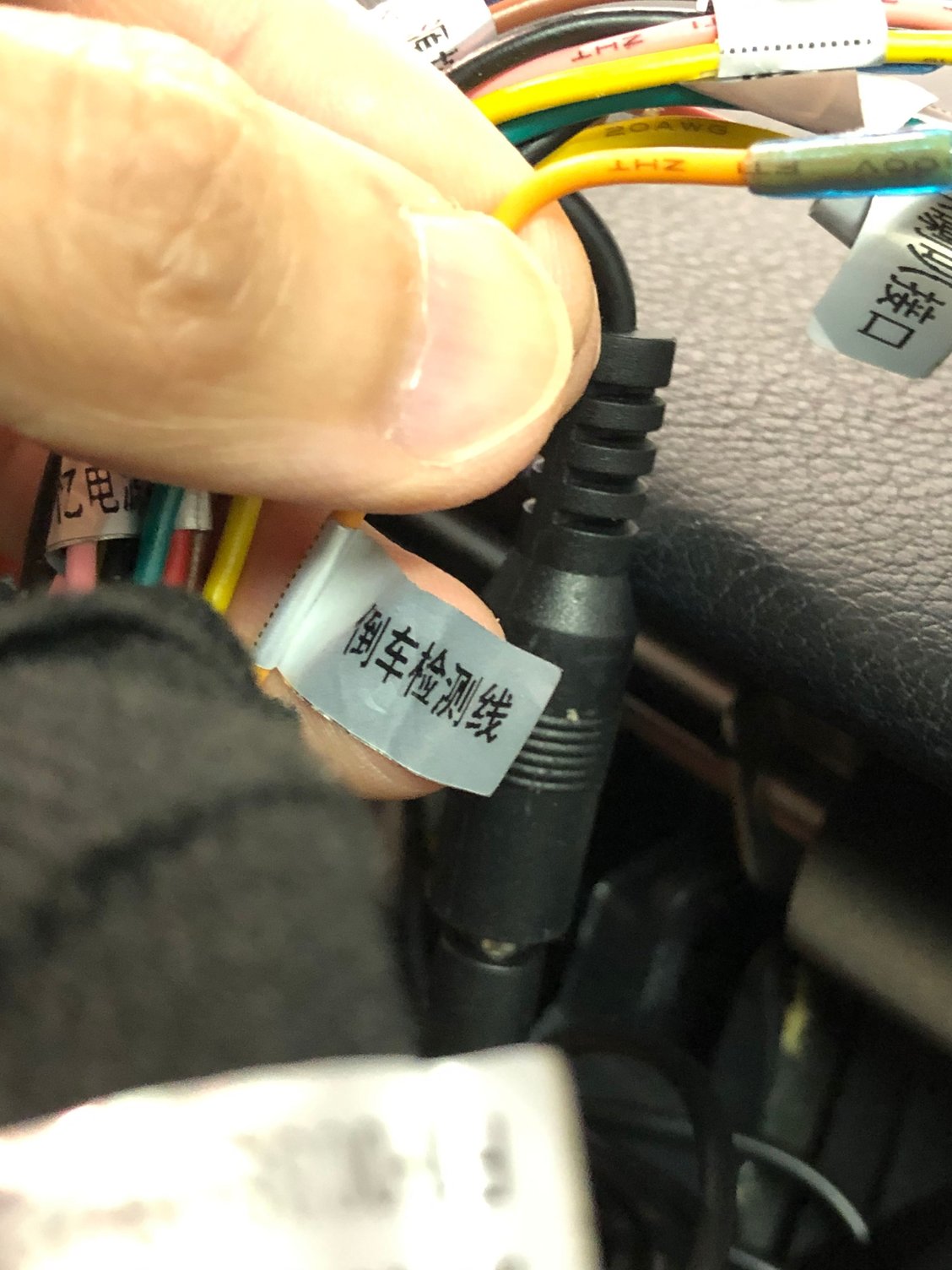10.25 Inch Display Android Car Radio GPS Navigation Head Unit from 4x4Shop.ca
#1891
hey guys! i’ve had a great experience with my screen so far but i’m following up on the aux audio issues. since march, i’ve just been routing through bluetooth which hasn’t *really* been as issue but i recently moved to downtown atl and it would be nice to hear the navigation audio. i was playing around with it this afternoon and it sounds absolutely awful. did anyone ever figure out a fix for this without taking the unit out?
Here you go, I think I've since moved on the AUX side all down by 1 notch and on the android side the mid and bass up very slightly, you need to keep the volume on the android side down around 28-32 (max is 40 on my OG unit) and essentially get the android EQ out of the way... see what works best for you, start with these settings then tweak for your needs;
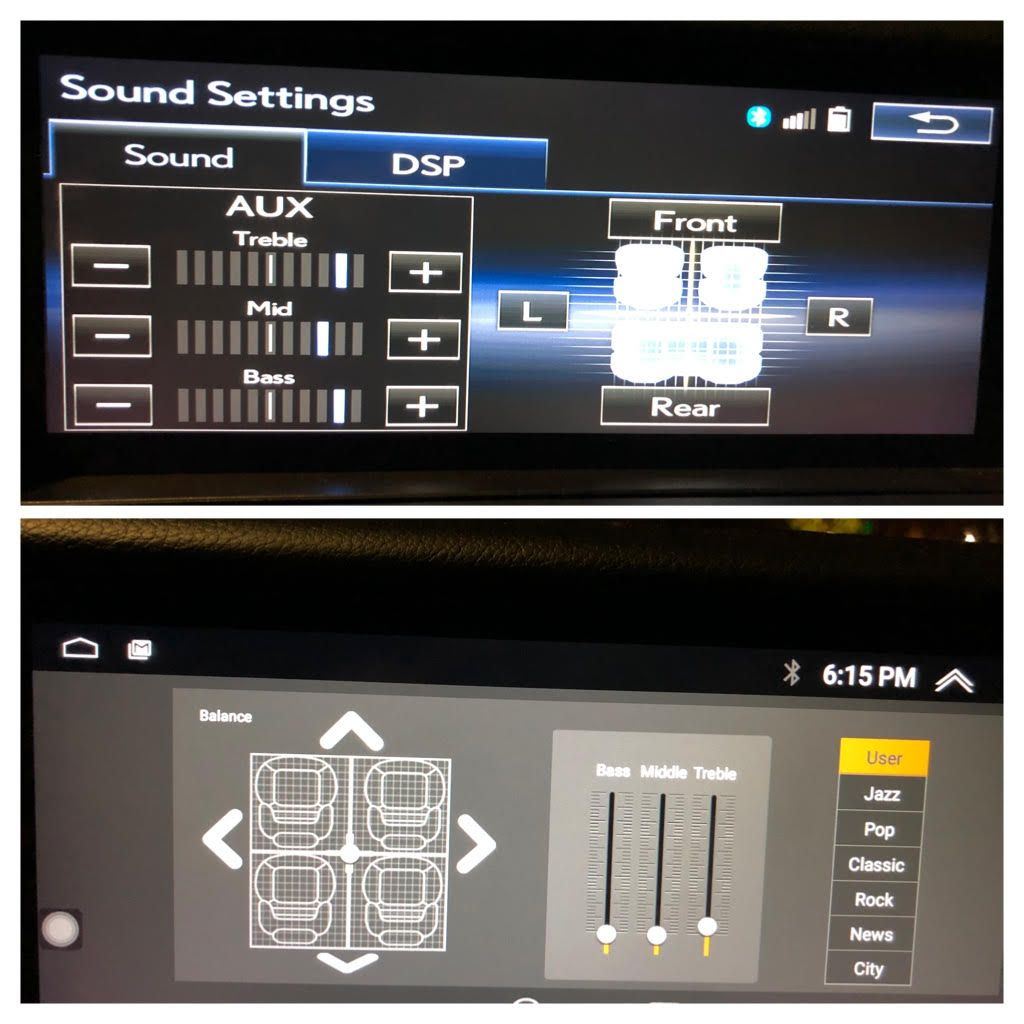
Last edited by MD3; 09-11-20 at 01:45 PM.
#1892
hey guys! iíve had a great experience with my screen so far but iím following up on the aux audio issues. since march, iíve just been routing through bluetooth which hasnít *really* been as issue but i recently moved to downtown atl and it would be nice to hear the navigation audio. i was playing around with it this afternoon and it sounds absolutely awful. did anyone ever figure out a fix for this without taking the unit out?
Some Android HU have additional settings for BT ( Settings / System / Factory pattern. Password: 666666) and Android HU BT can connect with OEM Lexus BT. The sound is much better than AUX.
At the same time, you can have a phone connected to OEM Lexus BT (BT voice call only).
I chose this solution.
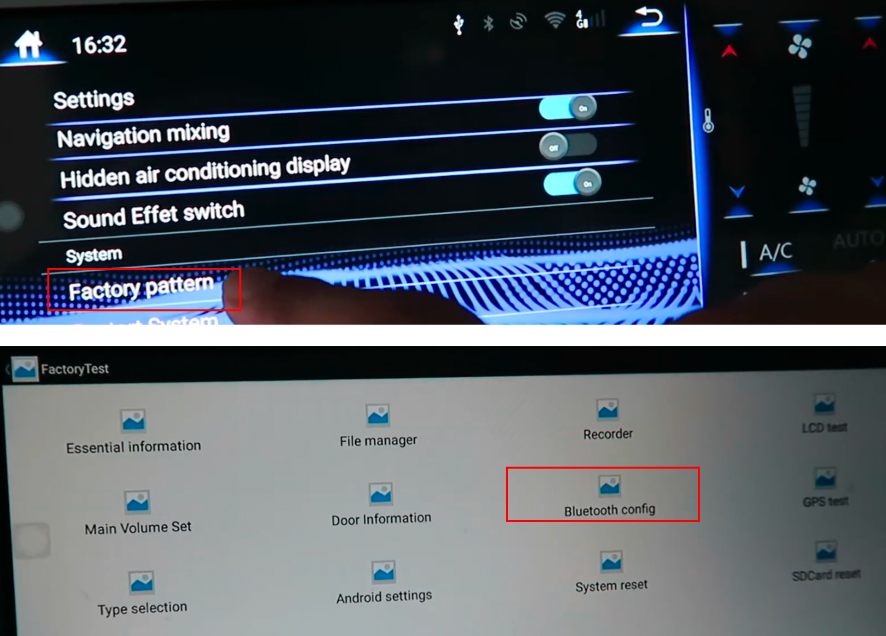
The following 2 users liked this post by dojoman:
kj07xk (09-12-20),
whoismiked (05-29-21)
#1895
Intermediate
I just tried the Bluetooth through the headunit and the audio quality was still not as good as OEM unfortunately
#1896
Does anyone have the issue of touch control randomly not functioning on startup?
Occasionally I will start my car and be forced to use the joy stick in my vehicle which sucks allot compared to touch screen.
Occasionally I will start my car and be forced to use the joy stick in my vehicle which sucks allot compared to touch screen.
#1897
Well I just updated the AutoKit software last night have discovered both some both good and bad news:
Good News (affects people who use the AutoKit software for CarPlay, but still route the audio through OEM Bluetooth like me for better sound quality):
There is now a beta setting in the AutoKit app (I think it is called something as simple as Bluetooth under the Advanced Settings) where you can pre-specify that you will be using OEM Bluetooth for playback. I think at this stage it only works with the wired connection, but what it does is it removes the Autokit dongle from the AirPlay playback sources inside CarPlay. This means that Siri, message reading/sending, and even music and phone calls all work through the OEM Bluetooth much smoother and more consistently. Previously, music and phone calls would typically be fine and usually go through OEM Bluetooth (although they even sometimes got confused and tried to go through the dongle), but Siri and messages would always try and go through the AutoKit dongle meaning they would play through AUX and basically just go silent when the car source was set to Bluetooth. The is the same thing that happens with the spoken navigation directions and unfortunately it seems that this is still not fixed (at least with apple maps and Waze, but I have heard the google maps may work), but I am hopeful that when this feature is no long beta in a subsequent update it will be addressed! At least they seem to be aware of the issue.
Bad News ***KIND OF IMPORTANT*** (affects ALL people who use the AutoKit software for CarPlay OR Android Auto):
(see this reddit thread for a bit more info LINK)
So Carlinkit the company that makes the dongle and AutoKit software has been having problems with counterfeit dongles that still try to use their AutoKit software. Their solution to this is that apparently since around the ~March ish time frame, all recent versions of the AutoKit software have included hidden Trojan virus that "phones home" to servers in China to check if it is an authentic dongle. If it is counterfeit, it downloads an update that bricks the dongle. HOPEFULLY, they are only using using this telephony functional for this counterfeit check, however there is no telling what data they are really collecting. To be clear, pretty much all major tech companies, a lot of expensive software suites, and even Windows itself does this exact same thing, but these sources are ~supposedly~ more "trusted". CayPlay *should* be pretty secure in that pretty much all the data processing is done of the phone and what is sent to the box is mostly just a video feed. Apple is typically pretty good at keeping there environment pretty isolated and controlled, but that said who knows what is really going on. Overall, I'd suggest staying on the oldest AutoKit software that works for you (apparently 2020.02.24 is the last non-infected one), but if you need the newest ones like I do, keep your WiFi connection typically off on the head unit and forget the password unless you need to do something specific. Also, just be aware that there is this risk. About a month ago, I did get a notification that someone in China was trying to log into my Apple account. Obviously, I cant say for sure it is related, but it is definitely suspicious. Has anyone experienced anything similar?
Good News (affects people who use the AutoKit software for CarPlay, but still route the audio through OEM Bluetooth like me for better sound quality):
There is now a beta setting in the AutoKit app (I think it is called something as simple as Bluetooth under the Advanced Settings) where you can pre-specify that you will be using OEM Bluetooth for playback. I think at this stage it only works with the wired connection, but what it does is it removes the Autokit dongle from the AirPlay playback sources inside CarPlay. This means that Siri, message reading/sending, and even music and phone calls all work through the OEM Bluetooth much smoother and more consistently. Previously, music and phone calls would typically be fine and usually go through OEM Bluetooth (although they even sometimes got confused and tried to go through the dongle), but Siri and messages would always try and go through the AutoKit dongle meaning they would play through AUX and basically just go silent when the car source was set to Bluetooth. The is the same thing that happens with the spoken navigation directions and unfortunately it seems that this is still not fixed (at least with apple maps and Waze, but I have heard the google maps may work), but I am hopeful that when this feature is no long beta in a subsequent update it will be addressed! At least they seem to be aware of the issue.
Bad News ***KIND OF IMPORTANT*** (affects ALL people who use the AutoKit software for CarPlay OR Android Auto):
(see this reddit thread for a bit more info LINK)
So Carlinkit the company that makes the dongle and AutoKit software has been having problems with counterfeit dongles that still try to use their AutoKit software. Their solution to this is that apparently since around the ~March ish time frame, all recent versions of the AutoKit software have included hidden Trojan virus that "phones home" to servers in China to check if it is an authentic dongle. If it is counterfeit, it downloads an update that bricks the dongle. HOPEFULLY, they are only using using this telephony functional for this counterfeit check, however there is no telling what data they are really collecting. To be clear, pretty much all major tech companies, a lot of expensive software suites, and even Windows itself does this exact same thing, but these sources are ~supposedly~ more "trusted". CayPlay *should* be pretty secure in that pretty much all the data processing is done of the phone and what is sent to the box is mostly just a video feed. Apple is typically pretty good at keeping there environment pretty isolated and controlled, but that said who knows what is really going on. Overall, I'd suggest staying on the oldest AutoKit software that works for you (apparently 2020.02.24 is the last non-infected one), but if you need the newest ones like I do, keep your WiFi connection typically off on the head unit and forget the password unless you need to do something specific. Also, just be aware that there is this risk. About a month ago, I did get a notification that someone in China was trying to log into my Apple account. Obviously, I cant say for sure it is related, but it is definitely suspicious. Has anyone experienced anything similar?
#1898
Well I just updated the AutoKit software last night have discovered both some both good and bad news:
Good News (affects people who use the AutoKit software for CarPlay, but still route the audio through OEM Bluetooth like me for better sound quality):
There is now a beta setting in the AutoKit app (I think it is called something as simple as Bluetooth under the Advanced Settings) where you can pre-specify that you will be using OEM Bluetooth for playback. I think at this stage it only works with the wired connection, but what it does is it removes the Autokit dongle from the AirPlay playback sources inside CarPlay. This means that Siri, message reading/sending, and even music and phone calls all work through the OEM Bluetooth much smoother and more consistently. Previously, music and phone calls would typically be fine and usually go through OEM Bluetooth (although they even sometimes got confused and tried to go through the dongle), but Siri and messages would always try and go through the AutoKit dongle meaning they would play through AUX and basically just go silent when the car source was set to Bluetooth. The is the same thing that happens with the spoken navigation directions and unfortunately it seems that this is still not fixed (at least with apple maps and Waze, but I have heard the google maps may work), but I am hopeful that when this feature is no long beta in a subsequent update it will be addressed! At least they seem to be aware of the issue.
Bad News ***KIND OF IMPORTANT*** (affects ALL people who use the AutoKit software for CarPlay OR Android Auto):
(see this reddit thread for a bit more info LINK)
So Carlinkit the company that makes the dongle and AutoKit software has been having problems with counterfeit dongles that still try to use their AutoKit software. Their solution to this is that apparently since around the ~March ish time frame, all recent versions of the AutoKit software have included hidden Trojan virus that "phones home" to servers in China to check if it is an authentic dongle. If it is counterfeit, it downloads an update that bricks the dongle. HOPEFULLY, they are only using using this telephony functional for this counterfeit check, however there is no telling what data they are really collecting. To be clear, pretty much all major tech companies, a lot of expensive software suites, and even Windows itself does this exact same thing, but these sources are ~supposedly~ more "trusted". CayPlay *should* be pretty secure in that pretty much all the data processing is done of the phone and what is sent to the box is mostly just a video feed. Apple is typically pretty good at keeping there environment pretty isolated and controlled, but that said who knows what is really going on. Overall, I'd suggest staying on the oldest AutoKit software that works for you (apparently 2020.02.24 is the last non-infected one), but if you need the newest ones like I do, keep your WiFi connection typically off on the head unit and forget the password unless you need to do something specific. Also, just be aware that there is this risk. About a month ago, I did get a notification that someone in China was trying to log into my Apple account. Obviously, I cant say for sure it is related, but it is definitely suspicious. Has anyone experienced anything similar?
Good News (affects people who use the AutoKit software for CarPlay, but still route the audio through OEM Bluetooth like me for better sound quality):
There is now a beta setting in the AutoKit app (I think it is called something as simple as Bluetooth under the Advanced Settings) where you can pre-specify that you will be using OEM Bluetooth for playback. I think at this stage it only works with the wired connection, but what it does is it removes the Autokit dongle from the AirPlay playback sources inside CarPlay. This means that Siri, message reading/sending, and even music and phone calls all work through the OEM Bluetooth much smoother and more consistently. Previously, music and phone calls would typically be fine and usually go through OEM Bluetooth (although they even sometimes got confused and tried to go through the dongle), but Siri and messages would always try and go through the AutoKit dongle meaning they would play through AUX and basically just go silent when the car source was set to Bluetooth. The is the same thing that happens with the spoken navigation directions and unfortunately it seems that this is still not fixed (at least with apple maps and Waze, but I have heard the google maps may work), but I am hopeful that when this feature is no long beta in a subsequent update it will be addressed! At least they seem to be aware of the issue.
Bad News ***KIND OF IMPORTANT*** (affects ALL people who use the AutoKit software for CarPlay OR Android Auto):
(see this reddit thread for a bit more info LINK)
So Carlinkit the company that makes the dongle and AutoKit software has been having problems with counterfeit dongles that still try to use their AutoKit software. Their solution to this is that apparently since around the ~March ish time frame, all recent versions of the AutoKit software have included hidden Trojan virus that "phones home" to servers in China to check if it is an authentic dongle. If it is counterfeit, it downloads an update that bricks the dongle. HOPEFULLY, they are only using using this telephony functional for this counterfeit check, however there is no telling what data they are really collecting. To be clear, pretty much all major tech companies, a lot of expensive software suites, and even Windows itself does this exact same thing, but these sources are ~supposedly~ more "trusted". CayPlay *should* be pretty secure in that pretty much all the data processing is done of the phone and what is sent to the box is mostly just a video feed. Apple is typically pretty good at keeping there environment pretty isolated and controlled, but that said who knows what is really going on. Overall, I'd suggest staying on the oldest AutoKit software that works for you (apparently 2020.02.24 is the last non-infected one), but if you need the newest ones like I do, keep your WiFi connection typically off on the head unit and forget the password unless you need to do something specific. Also, just be aware that there is this risk. About a month ago, I did get a notification that someone in China was trying to log into my Apple account. Obviously, I cant say for sure it is related, but it is definitely suspicious. Has anyone experienced anything similar?
#1899
Where did you find the update for the autokit app? My unit didn't even come with it preinstalled and it was a pain to find it. That's great news that they're working on the OEM bluetooth though. I honestly can't believe anyone at 4x4 listened to the unit through aux and was like "yeah that sounds good."
#1900
Lead Lap
iTrader: (5)
Autokit app update are usually done through Android unit. When you first launch Autokit there is a setting icon on upper left corner click and scroll all the way down you can see updates for both software and for dongle. You will need Wifi access or tethered data to you phone.
#1901
There is an update button in the AutoKit app itself that updates both the AutoKit software as well as the firmware on the dongle itself. You just click on the AutoKit app and then (quickly before it goes into Carplay) clock the settings icon in the top left and then scroll all the way down through the settings to the update buttons. You only have to do that installation through the web browser once when the AutoKit isnt on the head unit at all and installing it for the first time.
#1902
Lead Lap
iTrader: (5)
Well I just updated the AutoKit software last night have discovered both some both good and bad news:
Good News (affects people who use the AutoKit software for CarPlay, but still route the audio through OEM Bluetooth like me for better sound quality):
There is now a beta setting in the AutoKit app (I think it is called something as simple as Bluetooth under the Advanced Settings) where you can pre-specify that you will be using OEM Bluetooth for playback. I think at this stage it only works with the wired connection, but what it does is it removes the Autokit dongle from the AirPlay playback sources inside CarPlay. This means that Siri, message reading/sending, and even music and phone calls all work through the OEM Bluetooth much smoother and more consistently. Previously, music and phone calls would typically be fine and usually go through OEM Bluetooth (although they even sometimes got confused and tried to go through the dongle), but Siri and messages would always try and go through the AutoKit dongle meaning they would play through AUX and basically just go silent when the car source was set to Bluetooth. The is the same thing that happens with the spoken navigation directions and unfortunately it seems that this is still not fixed (at least with apple maps and Waze, but I have heard the google maps may work), but I am hopeful that when this feature is no long beta in a subsequent update it will be addressed! At least they seem to be aware of the issue.
Bad News ***KIND OF IMPORTANT*** (affects ALL people who use the AutoKit software for CarPlay OR Android Auto):
(see this reddit thread for a bit more info LINK)
So Carlinkit the company that makes the dongle and AutoKit software has been having problems with counterfeit dongles that still try to use their AutoKit software. Their solution to this is that apparently since around the ~March ish time frame, all recent versions of the AutoKit software have included hidden Trojan virus that "phones home" to servers in China to check if it is an authentic dongle. If it is counterfeit, it downloads an update that bricks the dongle. HOPEFULLY, they are only using using this telephony functional for this counterfeit check, however there is no telling what data they are really collecting. To be clear, pretty much all major tech companies, a lot of expensive software suites, and even Windows itself does this exact same thing, but these sources are ~supposedly~ more "trusted". CayPlay *should* be pretty secure in that pretty much all the data processing is done of the phone and what is sent to the box is mostly just a video feed. Apple is typically pretty good at keeping there environment pretty isolated and controlled, but that said who knows what is really going on. Overall, I'd suggest staying on the oldest AutoKit software that works for you (apparently 2020.02.24 is the last non-infected one), but if you need the newest ones like I do, keep your WiFi connection typically off on the head unit and forget the password unless you need to do something specific. Also, just be aware that there is this risk. About a month ago, I did get a notification that someone in China was trying to log into my Apple account. Obviously, I cant say for sure it is related, but it is definitely suspicious. Has anyone experienced anything similar?
Good News (affects people who use the AutoKit software for CarPlay, but still route the audio through OEM Bluetooth like me for better sound quality):
There is now a beta setting in the AutoKit app (I think it is called something as simple as Bluetooth under the Advanced Settings) where you can pre-specify that you will be using OEM Bluetooth for playback. I think at this stage it only works with the wired connection, but what it does is it removes the Autokit dongle from the AirPlay playback sources inside CarPlay. This means that Siri, message reading/sending, and even music and phone calls all work through the OEM Bluetooth much smoother and more consistently. Previously, music and phone calls would typically be fine and usually go through OEM Bluetooth (although they even sometimes got confused and tried to go through the dongle), but Siri and messages would always try and go through the AutoKit dongle meaning they would play through AUX and basically just go silent when the car source was set to Bluetooth. The is the same thing that happens with the spoken navigation directions and unfortunately it seems that this is still not fixed (at least with apple maps and Waze, but I have heard the google maps may work), but I am hopeful that when this feature is no long beta in a subsequent update it will be addressed! At least they seem to be aware of the issue.
Bad News ***KIND OF IMPORTANT*** (affects ALL people who use the AutoKit software for CarPlay OR Android Auto):
(see this reddit thread for a bit more info LINK)
So Carlinkit the company that makes the dongle and AutoKit software has been having problems with counterfeit dongles that still try to use their AutoKit software. Their solution to this is that apparently since around the ~March ish time frame, all recent versions of the AutoKit software have included hidden Trojan virus that "phones home" to servers in China to check if it is an authentic dongle. If it is counterfeit, it downloads an update that bricks the dongle. HOPEFULLY, they are only using using this telephony functional for this counterfeit check, however there is no telling what data they are really collecting. To be clear, pretty much all major tech companies, a lot of expensive software suites, and even Windows itself does this exact same thing, but these sources are ~supposedly~ more "trusted". CayPlay *should* be pretty secure in that pretty much all the data processing is done of the phone and what is sent to the box is mostly just a video feed. Apple is typically pretty good at keeping there environment pretty isolated and controlled, but that said who knows what is really going on. Overall, I'd suggest staying on the oldest AutoKit software that works for you (apparently 2020.02.24 is the last non-infected one), but if you need the newest ones like I do, keep your WiFi connection typically off on the head unit and forget the password unless you need to do something specific. Also, just be aware that there is this risk. About a month ago, I did get a notification that someone in China was trying to log into my Apple account. Obviously, I cant say for sure it is related, but it is definitely suspicious. Has anyone experienced anything similar?
#1903
Correct me if I'm wrong but wouldn't this be a non issue if you never turn on the wifi/cellular in your unit? I haven't turned it on since I got my unit up and running. And yes, everyone should have 2FA on by now..
#1905
Driver School Candidate
Join Date: Oct 2020
Location: europe
Posts: 10
Likes: 0
Received 0 Likes
on
0 Posts
Hi guys,
i just bought the unit from 4x4shop for my IS and i get some troubles on the unit. (the oem screen replacement)
first : i have no sound on the android apps like google map or waze. But i have sound with youtube or the music apps. (sound on "aux" mode)
I did not figure how to use android auto. Maybe there is no android auto on this version ? This would be a scam from 4x4shop because android auto is mentionned on the commercial site. I will try with my wife's iphone, maybe it will work with apple. Maybe this is a cable/dongle problem ?
since I changed the screen the car has a 3 second time frame to open and close. Woaw.....
For the mirroring : i only got the app "easyconnect" and it looks like this is a very bad app (very slow on use)
I did not figure how to swich mode between androis OS and OEM OS with le joystick/button. Maybe because my car is european and not american/asian ?
Maybe i should update the firmware with a usb key in order to fix the android auto ?
Thank's in advance for your advices and i apologie for my very bad english. This is not my mother tongue and i'm doing my best to write correctly.
EDIT : i'm so stupid, in fact, this is just the carlinkit dongle that is missing, i will contact them to send me one.
i just bought the unit from 4x4shop for my IS and i get some troubles on the unit. (the oem screen replacement)
first : i have no sound on the android apps like google map or waze. But i have sound with youtube or the music apps. (sound on "aux" mode)
I did not figure how to use android auto. Maybe there is no android auto on this version ? This would be a scam from 4x4shop because android auto is mentionned on the commercial site. I will try with my wife's iphone, maybe it will work with apple. Maybe this is a cable/dongle problem ?
since I changed the screen the car has a 3 second time frame to open and close. Woaw.....
For the mirroring : i only got the app "easyconnect" and it looks like this is a very bad app (very slow on use)
I did not figure how to swich mode between androis OS and OEM OS with le joystick/button. Maybe because my car is european and not american/asian ?
Maybe i should update the firmware with a usb key in order to fix the android auto ?
Thank's in advance for your advices and i apologie for my very bad english. This is not my mother tongue and i'm doing my best to write correctly.
EDIT : i'm so stupid, in fact, this is just the carlinkit dongle that is missing, i will contact them to send me one.
Last edited by Gersey; 10-03-20 at 06:18 AM.