10.25 Inch Display Android Car Radio GPS Navigation Head Unit from 4x4Shop.ca
#1411
- OEM Screen works and looks fine. No performance improvements here, it's basically the exact same. 1 bug I've noticed is that we got a new screen on the right side but I don't think the numbers are right. It's in metric and not freedom units lol (even though I went to the android settings and changed it to freedom units). No biggie though since I rarely use the OEM menus now with carplay.
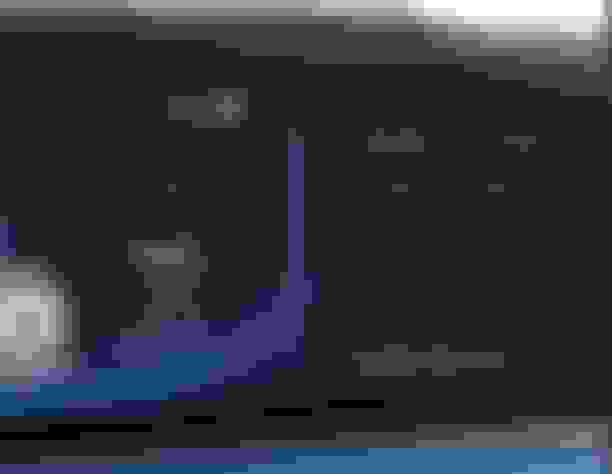
2. After starting the car, can you have an OEM Lexus screen - without waiting for Android to boot. Can you switch between screens - and save the settings, which screen (OEM or Android) should start when the car starts.
3. What does android boot look like? Is the Lexus logo (looks like OEM)?
And I hope that OEM 360 camera also works.
Thank you.
I have a previous version of the screen (1280x480, 2GB/32GB, Android 5.1), but I wanted to make sure how the new 1920x720 4/64 (Android 7.1?) version works, and the split screen.
I am thinking about upgrading hardware - to the newest version.
My current unit:
If I use the OEM screen - after the next start I also have OEM - full screen. No waiting for Android to start.
If I recently used Android - Android starts the next time I turn on the car. Also launches recently launched apps.
Last edited by sebaw; 05-02-20 at 03:55 AM.
The following users liked this post:
Rhydg1 (05-02-20)
#1412
"
1. Can you set the OEM Lexus system on full screen (screen stretched)? Currently some information on the right.
If I use the OEM screen - after the next start I also have OEM - full screen. No waiting for Android to start."
+1 That is exactly what I would want. There is a YT video of a NX one acting like that.
1. Can you set the OEM Lexus system on full screen (screen stretched)? Currently some information on the right.
If I use the OEM screen - after the next start I also have OEM - full screen. No waiting for Android to start."
+1 That is exactly what I would want. There is a YT video of a NX one acting like that.
#1413
"
1. Can you set the OEM Lexus system on full screen (screen stretched)? Currently some information on the right.
If I use the OEM screen - after the next start I also have OEM - full screen. No waiting for Android to start."
+1 That is exactly what I would want. There is a YT video of a NX one acting like that.
1. Can you set the OEM Lexus system on full screen (screen stretched)? Currently some information on the right.
If I use the OEM screen - after the next start I also have OEM - full screen. No waiting for Android to start."
+1 That is exactly what I would want. There is a YT video of a NX one acting like that.
#1414
Driver School Candidate
Mine doesn't.... Unit takes 35 seconds to boot.. But the backup camera works before that, and if you really need to hear music before 35 seconds just hit the radio button....
I'm not sure what physical button on the Lexus to get it to the Lexus screen.... Maybe you can hit that before the 35 seconds? I've always just hit the AM/Fm icon on the Android side to get to the Lexus side..
Logo boot image is an nice animated Lexus logo
The following users liked this post:
Soljarag (05-02-20)
#1416
Went for a drive. Everything seems to work fine except 3 things
1) Stock Android Navi - I enabled sound/notifications but did not get any sound or audio directions. Is there another setting to check? I enabled all sounds in the Navi menu
2) My touchpad mouse doesn't seem to work on Android apps like Google Maps or the stock navigation. This seems common to all of you right? I know some have bought 3rd party mouses to compensate.
3) Glare is really annoying.
Also, my wireless CarPlay dongle works perfectly!
Total install time: 2 hours, 30 mins - took a dump sometime in between





1) Stock Android Navi - I enabled sound/notifications but did not get any sound or audio directions. Is there another setting to check? I enabled all sounds in the Navi menu
2) My touchpad mouse doesn't seem to work on Android apps like Google Maps or the stock navigation. This seems common to all of you right? I know some have bought 3rd party mouses to compensate.
3) Glare is really annoying.
Also, my wireless CarPlay dongle works perfectly!
Total install time: 2 hours, 30 mins - took a dump sometime in between





Last edited by tnilc; 05-02-20 at 05:33 PM.
#1417
I installed my GPS antenna here but I think I need to move it. When I first started using it, it cut out and black screen and returned saying "Inaccurate GPS Signal"
The blackout flash only happened when the signal got rough. I did make it out to a decently open road and the "Inaccurate GPS Signal" and blackout flashing stopped. Still trying to figure out how to turn on the audio for the Android Nav App. I think I have to change the Aux but I'm not sure how. Any advice?
The blackout flash only happened when the signal got rough. I did make it out to a decently open road and the "Inaccurate GPS Signal" and blackout flashing stopped. Still trying to figure out how to turn on the audio for the Android Nav App. I think I have to change the Aux but I'm not sure how. Any advice?
#1418
Went for a drive. Everything seems to work fine except 3 things
1) Stock Android Navi - I enabled sound/notifications but did not get any sound or audio directions. Is there another setting to check? I enabled all sounds in the Navi menu
2) My touchpad mouse doesn't seem to work on Android apps like Google Maps or the stock navigation. This seems common to all of you right? I know some have bought 3rd party mouses to compensate.
3) Glare is really annoying.
Also, my wireless CarPlay dongle works perfectly!
Total install time: 2 hours, 30 mins - took a dump sometime in between





1) Stock Android Navi - I enabled sound/notifications but did not get any sound or audio directions. Is there another setting to check? I enabled all sounds in the Navi menu
2) My touchpad mouse doesn't seem to work on Android apps like Google Maps or the stock navigation. This seems common to all of you right? I know some have bought 3rd party mouses to compensate.
3) Glare is really annoying.
Also, my wireless CarPlay dongle works perfectly!
Total install time: 2 hours, 30 mins - took a dump sometime in between





#1419
#1420
#1421
What's the app called? My system settings also say's it's Android 9.0
#1422
Also did yours come with a 4g Antenna and sim card slot?
#1423
#1424
Does anyone know how to flip the direction of Google Maps?
When I leave it open and drive, the map is oriented downwards so it moves down. I want it to move upward as Iím driving.
When I leave it open and drive, the map is oriented downwards so it moves down. I want it to move upward as Iím driving.
The following users liked this post:
Rhydg1 (05-03-20)
#1425
Went for a drive. Everything seems to work fine except 3 things
1) Stock Android Navi - I enabled sound/notifications but did not get any sound or audio directions. Is there another setting to check? I enabled all sounds in the Navi menu
2) My touchpad mouse doesn't seem to work on Android apps like Google Maps or the stock navigation. This seems common to all of you right? I know some have bought 3rd party mouses to compensate.
3) Glare is really annoying.
1) Stock Android Navi - I enabled sound/notifications but did not get any sound or audio directions. Is there another setting to check? I enabled all sounds in the Navi menu
2) My touchpad mouse doesn't seem to work on Android apps like Google Maps or the stock navigation. This seems common to all of you right? I know some have bought 3rd party mouses to compensate.
3) Glare is really annoying.
2. Yes, the touchpad - doesn't work. They could add a cursor. And it would work as it should.
3. You can buy a matte screen protector - and cut.



