Bluetooth audio issue
#1
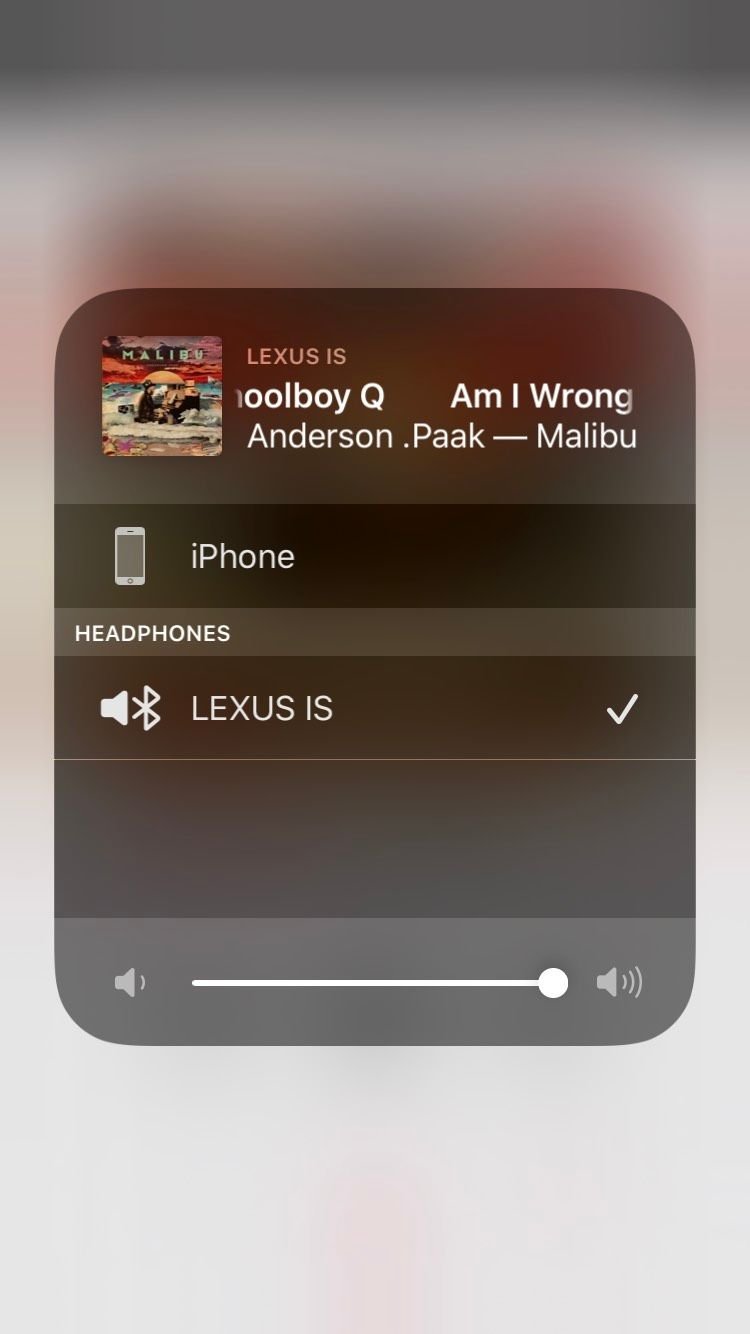
The bluetooth from my iphone 8 connects to the car easily. The Car shows what song is playing from the phone correctly. However, the audio does not register to the car's speakers. It would take a few to several minutes to play through the car's speakers, but before, it just plays the audio through the phone. The play/pause and select track controls inside the car do respond to the phone, just not the audio. When I click on The Airplay icon, LEXUS IS should appear as a source but it does not or it will take about 5 minutes for it to appear and then it works. Until that point, the music only continues to play through the phone's speakers. This does not happen when i use an android device, the music plays immediately through the car when bluetooth is connected. The Car is a 2014 Lexus IS250 (no navigation). The screenshot shows airplay that the audio is playing through the car. Here are the steps that i've already tried, still no avail.
-forget the bluetooth connection on the phone
-forget the iphone connection in the car
-update the software to the latest (13.2)(this issue occured, even on ios 12.4 and 13.1.3)
-Restart the car -restart the iphone
-reset network settings on the iphone
please respond asap
#2
i noticed that sometimes the music doesn't play but on the phone and bluetooth it says it's playing.. you have to pause the song on your iphone and then use your steering wheel (press volume +) and it should play.. this only happens to me after i plug my phone into the usb, but without plugging it in, it plays music automatically.. gl but yea keep re-pairing.. had to re-pair mine twice before bluetooth was working properly (forget on iphone and remove from car bluetooth)
#3
Thanks, but this didn't exactly help either. Also wanted to note that when I receive/make calls, the audio immediately goes through the cars speakers and the airplay shows its connected to my car (LEXUS IS). But whenever i play music, or any streaming app ie. youtube, audio it only goes through the phone's speakers when Bluetooth is connected.
#4
Thanks, but this didn't exactly help either. Also wanted to note that when I receive/make calls, the audio immediately goes through the cars speakers and the airplay shows its connected to my car (LEXUS IS). But whenever i play music, or any streaming app ie. youtube, audio it only goes through the phone's speakers when Bluetooth is connected.
Thread
Thread Starter
Forum
Replies
Last Post
murfman89
IS - 2nd Gen (2006-2013)
4
12-16-16 06:43 PM
bdar
ES - 5th Gen (2007-2012)
6
11-05-10 10:32 AM




