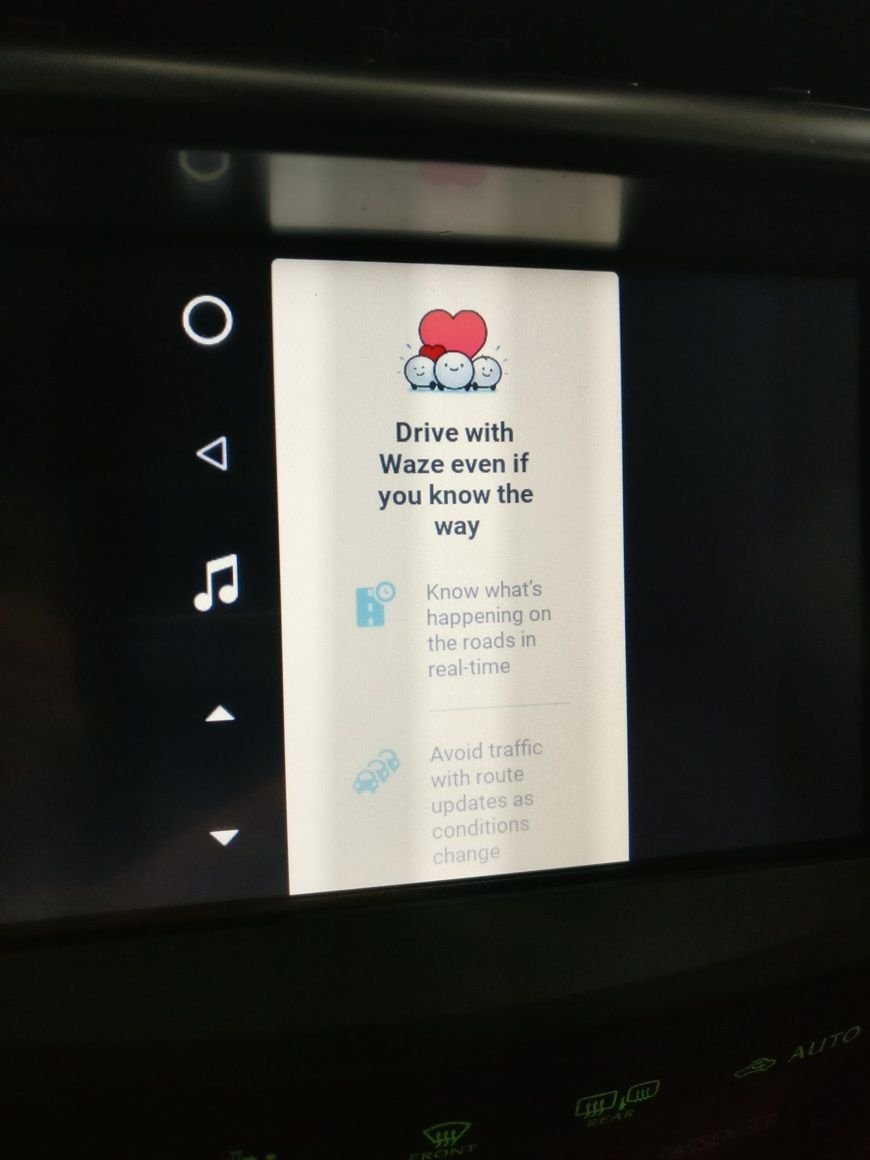anyone getting the grom vline?
#496
Well I can confirm that the paid headunit reloaded app works great with Android auto.
GPS works great since it's using my phone to do all the processing.
GPS works great since it's using my phone to do all the processing.
Last edited by 10lexus350; 05-04-17 at 11:35 AM.
#497
I had the same issue. You need to scroll down on that screen and dismiss it. I used a Bluetooth keyboard to do so with down arrow. That should get you past it.
The following users liked this post:
jadeboy (05-04-17)
#498
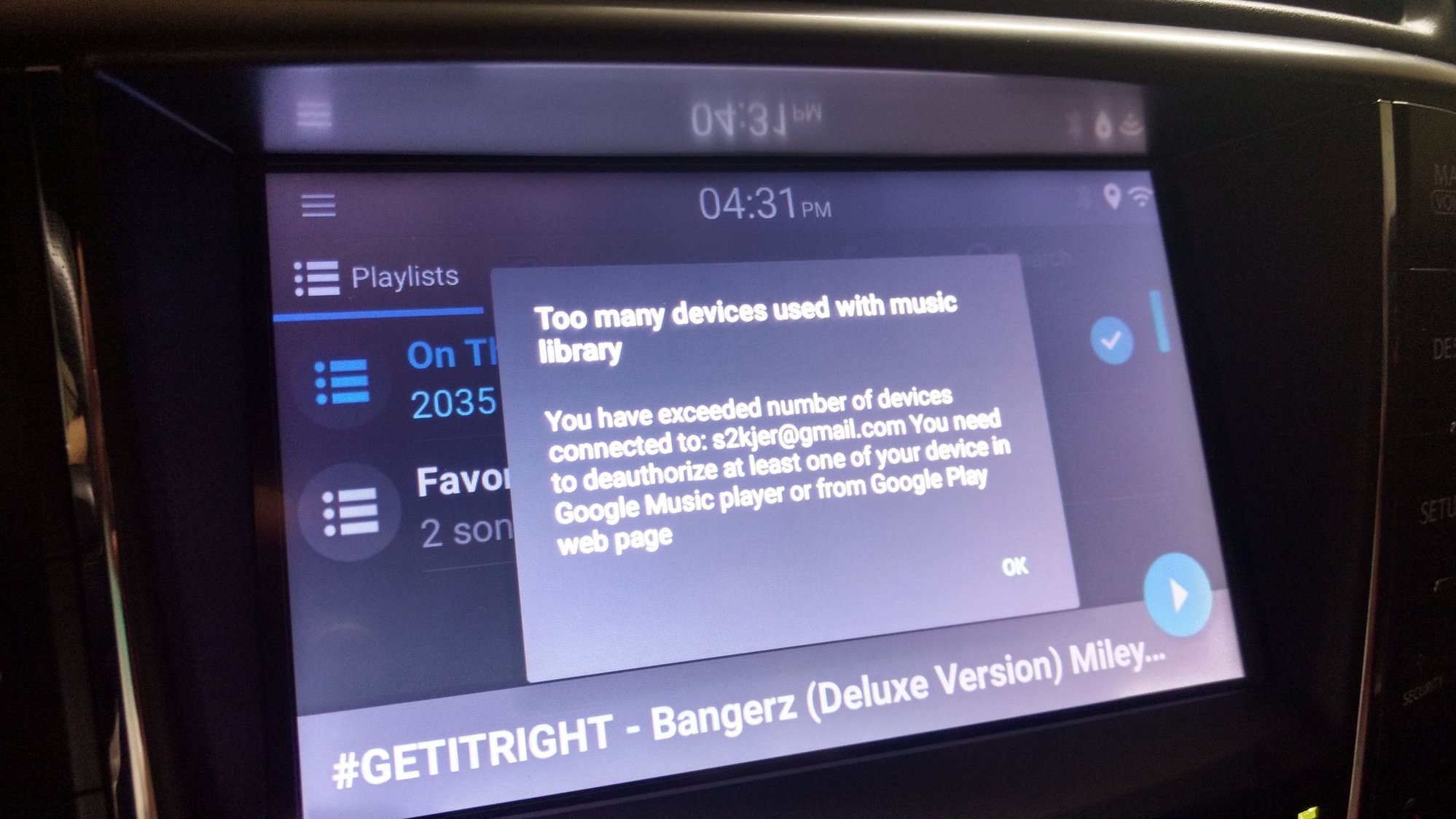
Do any of you guys subscribe to Google Play Music? I keep getting this error when using the pre loaded shortcut through the launcher even though I have deleted all my devices and factory reset the system. When I use the downloaded Google play music version from the app store it works fine. Just a pain to have to restart it every time you get in the car.
#499
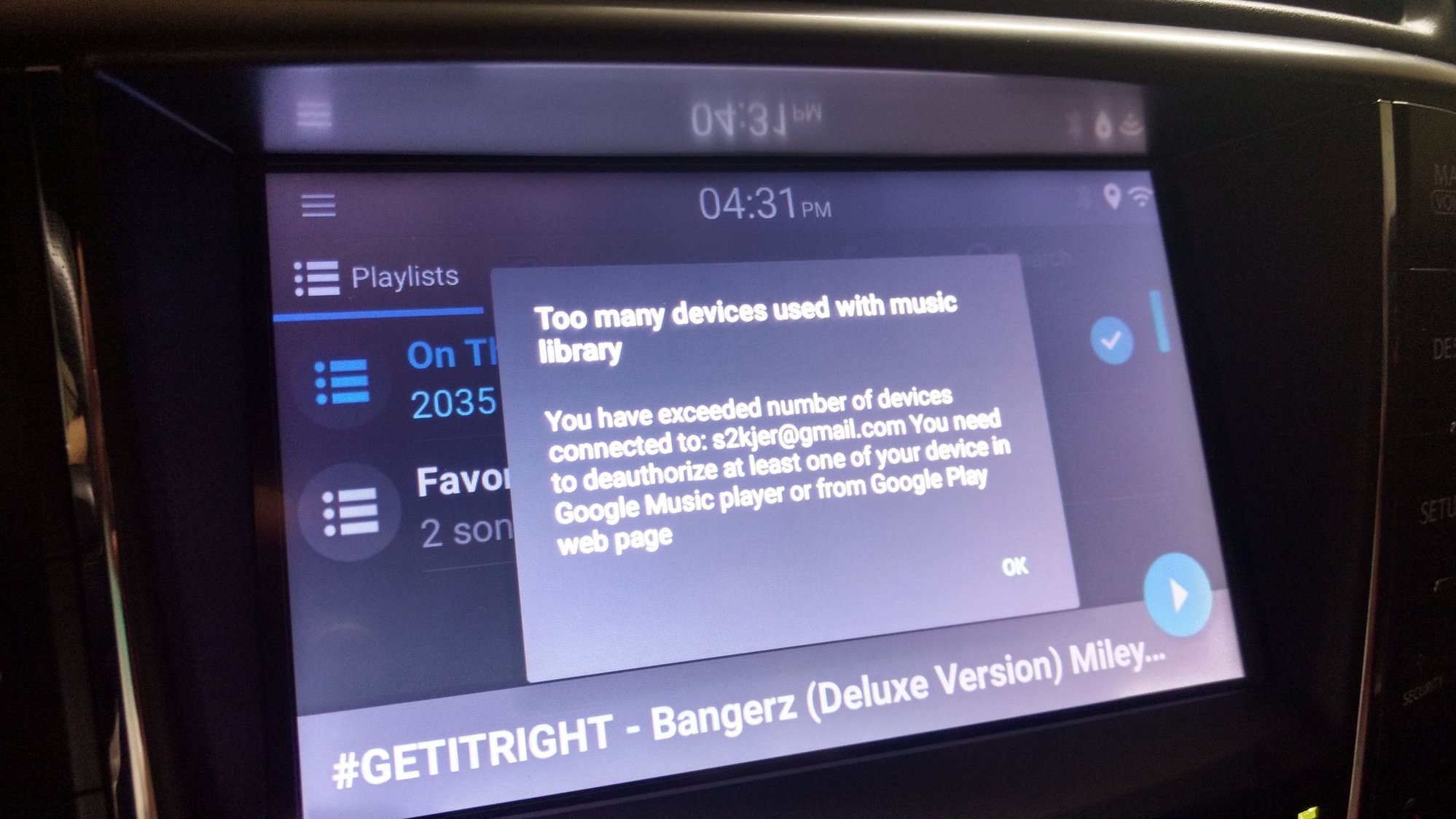
Do any of you guys subscribe to Google Play Music? I keep getting this error when using the pre loaded shortcut through the launcher even though I have deleted all my devices and factory reset the system. When I use the downloaded Google play music version from the app store it works fine. Just a pain to have to restart it every time you get in the car.
#500
i can try to take a look at this when I get some free time. What kind of phone are you using? I got Android auto integration to work with my Nexus 6p by downloading the "headunit reloaded" app onto the vline. I got fully working GPS and Google play music. If you're using an iPhone have you tried using apple carplay?
#501
I am not using a phone at all. This happens straight up with the unit connected to WiFi. It's like it keeps signing in over and over. I'll check out that app but the whole point of me getting this is so I wouldn't have to have a phone paired up with it or mess with a phone at all.
#502
gotcha. I just check out my gmusic using the vline and it works on my end. I don't get the same issue that you are getting. This morning before work I checked the play store on the vline itself. There was an update to the "dashlinq" app that the vline uses as a launcher. Try updating to that and see if it fixes your problem. If not try clearing the cache and data of Google music.
#503
that's really weird. I opened mine using the shortcut on screen and it works just fine. Have you tried updating the dashlinq app on the vline yet? Do you know your way around Android enough to clear cache and data?
#504
Yep tried all that. Even factory reset the unit. Same thing. I'll probably do another reset after we get this next update.
#505
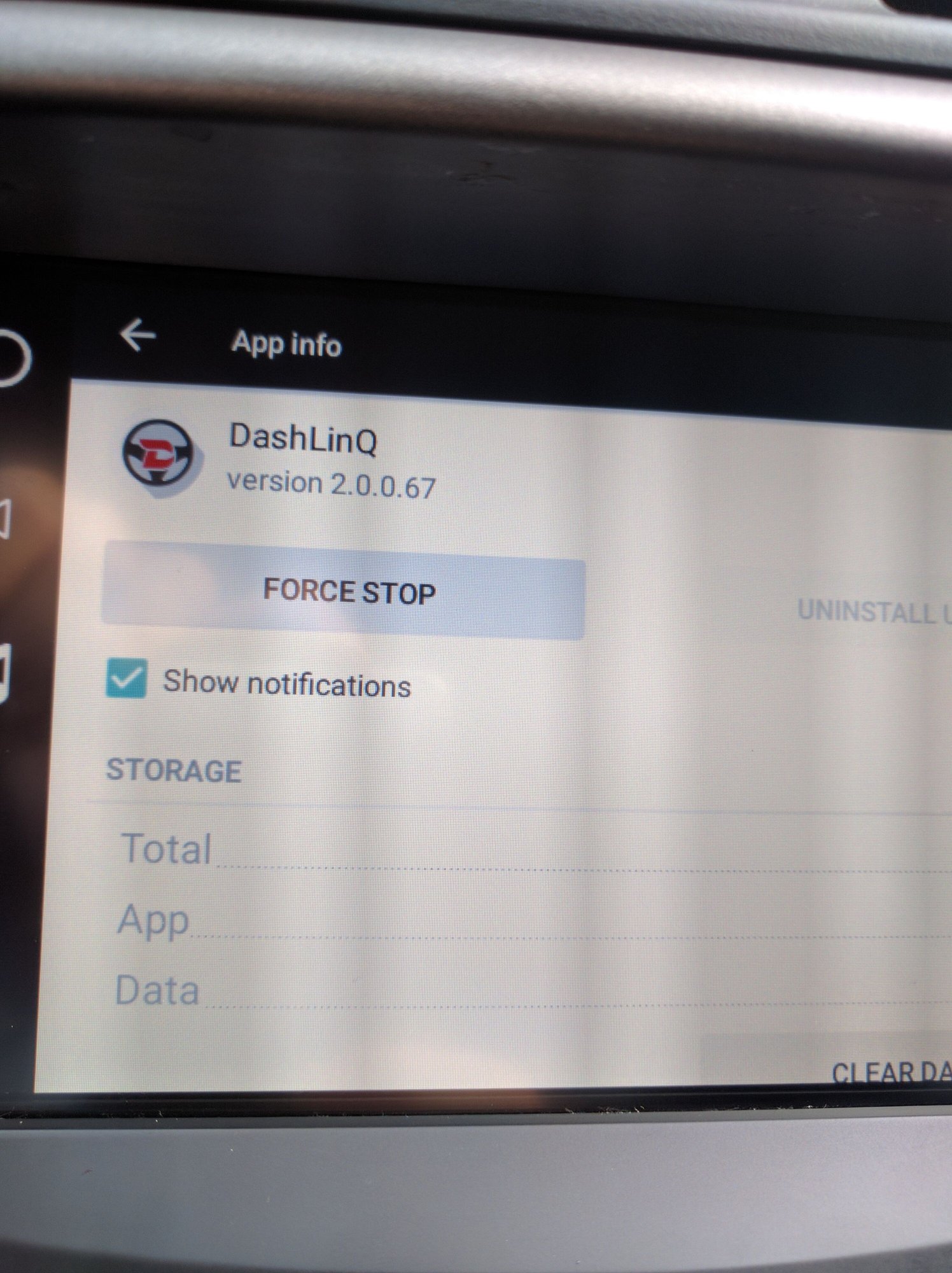
Try clearing cache from Google play services and dashlinq as well. I'm suspecting the bug might just be baked into the ROM. So every time you factory reset it just puts the bug back in.
(settings>apps>dashlinq/Google play services and clear data and cache.

Just wanna show Android auto working.

Last edited by 10lexus350; 05-04-17 at 04:59 PM.
#507
ahaha I guess it is. That's pretty much how Android auto works. Your phone is doing all the heavy lifting instead of that slow processor in the vline. It actually pretty much locks out my phone when I plug it in. But it's working great. All I wanted the vline for was to use Google maps instead of the craptacular Lexus Navi. But, I hope my suggestions help you get yours working.
#508
#509
I did not hook up the microphone since I am going to be still using the stock system for phone calls. The microphone would be mainly used if you are using apple car play, voice searching, or doing phone functions through he Vline. If you are I would mount it up top near the visor or mirror. Just run the wire and bury it in the headliner.
Before you do anything with the GPS antenna I would recommend you test it while driving in different locations. I am hoping once they fix whatever is going on with an update that I can leave it in the dash out of sight. With the way it is now I had the same reception in the dash and on the roof. So ultimately I won't know if the in dash installation will work till they send it the next update to fix the wonky behavior. I'll keep you posted if the update fixes it and if so where the antenna works.
Before you do anything with the GPS antenna I would recommend you test it while driving in different locations. I am hoping once they fix whatever is going on with an update that I can leave it in the dash out of sight. With the way it is now I had the same reception in the dash and on the roof. So ultimately I won't know if the in dash installation will work till they send it the next update to fix the wonky behavior. I'll keep you posted if the update fixes it and if so where the antenna works.
#510
Are you having volume issues? I noticed the volume is lower when I am using HUR app via USB vs just streaming thru the GROM BT app?