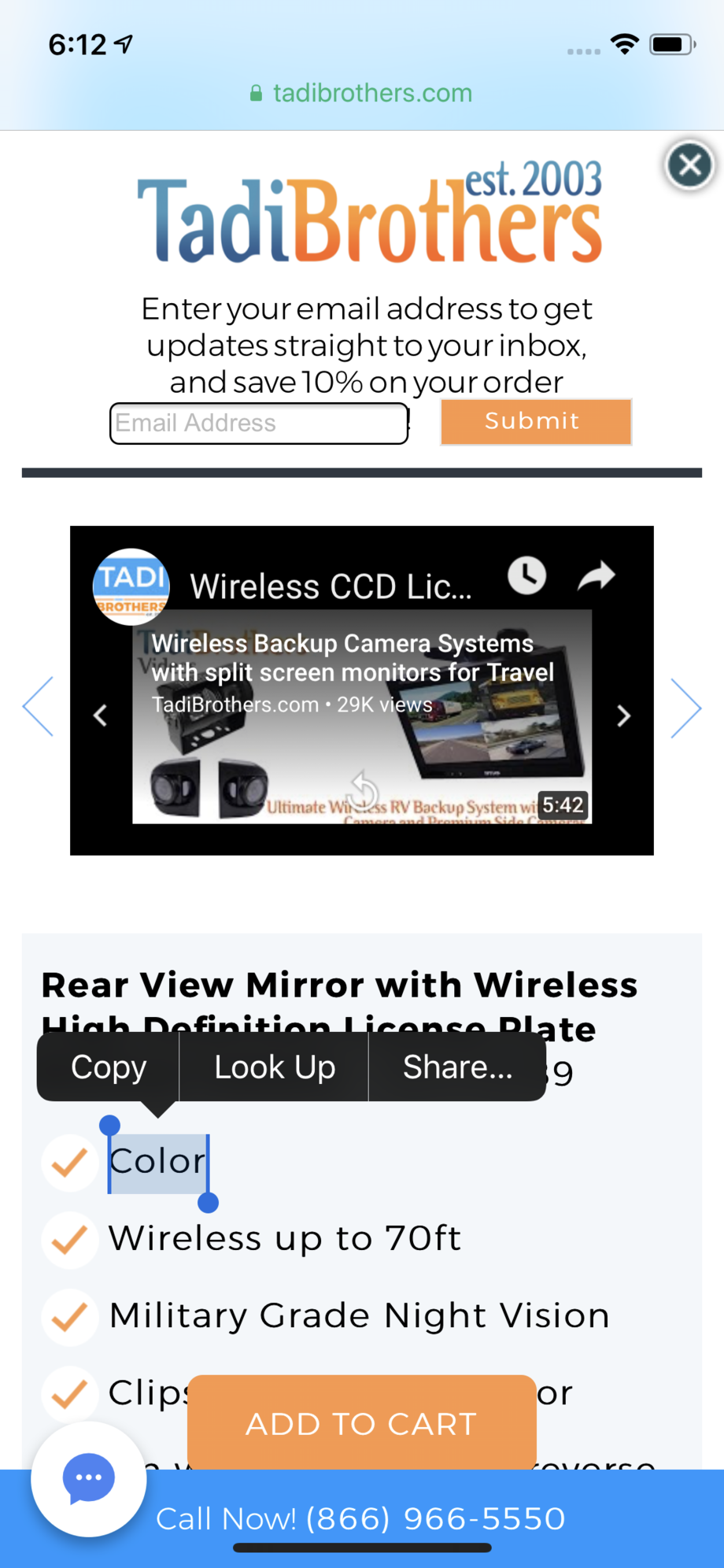Backup camera out of focus and poor contrast
#1
Driver School Candidate
Thread Starter
Had my LC for two months now. Have played around with the display contrast and brightness settings but my backup camera appears to have poor contrast on the display. In addition, the image is out of focus. Anyone else have this issue?
#2
I've had mine for over a year now, and no issues here. You might have a faulty camera. I'd bring it to the dealership.
#3
My rear camera is lackluster as well. I didn't realize it until I added a front parking camera. The new front camera is HD and fills out my entire 10.3" display from corner to corner. Does anyone know of an HD 170 degree view camera that has a 16:9 aspect ratio that I can source to replace the factory rear camera without too much cobble?
Last edited by timrudy; 09-23-19 at 08:59 PM.
#4
My rear camera is lackluster as well. I didn't realize it until I added a front parking camera. The new front camera is HD and fills out my entire 10.3" display from corner to corner. Does anyone know of an HD camera that has a 16:9 aspect ratio that I can source to replace the factory rear camera without too much cobble?
#5
1.) Make the selector scroll wheel (to the right of the volume control) scroll applications and web pages up and down.
2.) Make the seek scroll wheel (to the left of the volume control) rubber band to the top of an app's window or the bottom.
3.) Get the CAN bus steering guidelines on my backup camera to show where the steering position will place the car while reversing. (That is currently not working).
4.) Figure out a UI context for the little sort button at the bottom of the track pad (maybe scroll through running apps to the foreground).
The front camera comes on when your speed is less than 10 MPH and when you put it in drive until you reach 10 MPH, then it goes back to whatever foreground app it was running at the time. So it works in the way a user would expect the front camera to work. Without some silly button to push.
All of the other buttons (Menu, Back, Volume, Steering Vol, Steering Track) and the track pad work fine with the Android in a way that any computer user would expect. I also have CarPlay, Android Auto, AirPlay and Screen Mirroring/Chromecast working fine via an app on the Android base unit. And most of those features work over wired from the USB in the console, or via the in-car WiFi. So if you give your passenger the WiFi passphrase, he/she could cast audio/video onto the display and speakers. It has two USB type A cables that I stow in that little netting pocket in the passenger footwell. They could be used for an external keyboard, mouse or USB hard drive, but instead I just use Team Viewer if I want to access the system remotely from a MAC or PC. Easier to setup and configure details on the android unit remotely with a laptop rather than typing on some pop up keyboard with the Lexus trackpad (that gets old fast). For search, I use the audio recognition keyboard input, so I don't need to type much unless I'm reconfiguring something. I designed some launcher skins and a graphical desktop that are more appropriate for a car than the default smartphone ones that come with Android OS. Anyway, this is starting to run-on a bit, I'll use Remote Start to fire up the LC, login to it with Team Viewer and send you a video (if possible) or at least some screen shots so you can get the gist of what it is and how it works. I think once you see it, you will be able to understand it better.
Last edited by timrudy; 09-23-19 at 09:40 PM.
#6
I use my LC like a cannonball run car, so I needed Word, Excel, Outlook, Youtube, Amazon Prime Video, VPN, Waze, Spotify, Nextcloud; you get the picture. So I had one of my suppliers in Shenzhen build me a quad core android box and cables that jumper it into the head unit, trackpad controls, steering wheel buttons and video display. It is selected via the Aux source so that all other Mark Levinson / Panasonic features work the same way they always have. This new Android unit has video inputs for front and side cameras (Im not interested in 360 video) and integrates the factory reversing camera seamlessly, It has a factory settings option where you can turn "video when in motion on or off". I wont say where mine is set, but you can probably guess. I'm heading back to China later this month, so while I'm there I will take a couple days and sit with them to work out a couple nice to haves.
1.) Make the selector scroll wheel (to the right of the volume control) scroll applications and web pages up and down.
2.) Make the seek scroll wheel (to the left of the volume control) rubber band to the top of an app's window or the bottom.
3.) Get the CAN bus steering guidelines on my backup camera to show where the steering position will place the car while reversing. (That is currently not working).
4.) Figure out a UI context for the little sort button at the bottom of the track (maybe scroll through running apps to the foreground.
The front camera comes on when your speed is less than 10 MPH and when you put it in drive until you reach 10 MPH, then it goes back to whatever foreground app it was running at the time. So it works in the way a user would expect the front camera to work. Without some button to push.
All of the other buttons (Menu, Back, Volume, Steering Vol, Steering Track) and the track pad work fine with the Android in a way that any computer user would expect. I also have CarPlay, Android Auto, AirPlay and Screen Mirroring/Chromecast working fine via an app on the Android base unit. And most of those features work over wired from the USB in the console, or via the in-car WiFi. So if you gave your passenger the WiFi passphrase, he/she could cast audio/video into the system. It has two USB type A cables that I stow in that little netting pocket in the passenger footwell. They could be used for an external keyboard, mouse or USB hard drive, but instead I just use Team Viewer if I want to access the system remotely from a MAC or PC. Easier to setup and configure details on the android unit remotely with a laptop rather than typing on some pop up keyboard with the Lexus trackpad (that gets old fast). For search, I use the audio recognition keyboard input, so I don't need to type much unless I'm reconfiguring something. I designed some launcher skins and a graphical desktop that are more appropriate for a car than the default smartphone ones that come with Android OS. Anyway, this is starting to run-on a bit, I'll use Remote Start to fire up the LC, login to it with Team Viewer and send you a video (if possible) or at least some screen shots so you can get the gist of what it is and how it works. I think once you see it, you will be able to understand it better.
1.) Make the selector scroll wheel (to the right of the volume control) scroll applications and web pages up and down.
2.) Make the seek scroll wheel (to the left of the volume control) rubber band to the top of an app's window or the bottom.
3.) Get the CAN bus steering guidelines on my backup camera to show where the steering position will place the car while reversing. (That is currently not working).
4.) Figure out a UI context for the little sort button at the bottom of the track (maybe scroll through running apps to the foreground.
The front camera comes on when your speed is less than 10 MPH and when you put it in drive until you reach 10 MPH, then it goes back to whatever foreground app it was running at the time. So it works in the way a user would expect the front camera to work. Without some button to push.
All of the other buttons (Menu, Back, Volume, Steering Vol, Steering Track) and the track pad work fine with the Android in a way that any computer user would expect. I also have CarPlay, Android Auto, AirPlay and Screen Mirroring/Chromecast working fine via an app on the Android base unit. And most of those features work over wired from the USB in the console, or via the in-car WiFi. So if you gave your passenger the WiFi passphrase, he/she could cast audio/video into the system. It has two USB type A cables that I stow in that little netting pocket in the passenger footwell. They could be used for an external keyboard, mouse or USB hard drive, but instead I just use Team Viewer if I want to access the system remotely from a MAC or PC. Easier to setup and configure details on the android unit remotely with a laptop rather than typing on some pop up keyboard with the Lexus trackpad (that gets old fast). For search, I use the audio recognition keyboard input, so I don't need to type much unless I'm reconfiguring something. I designed some launcher skins and a graphical desktop that are more appropriate for a car than the default smartphone ones that come with Android OS. Anyway, this is starting to run-on a bit, I'll use Remote Start to fire up the LC, login to it with Team Viewer and send you a video (if possible) or at least some screen shots so you can get the gist of what it is and how it works. I think once you see it, you will be able to understand it better.
#7
Here is an unedited video of me going through the interface and showing some of the Apps. I didn't bother with Audio for this post. I also cut them from 4K down to 720 to save space. The jerky video is because of my laptop recording setup. Video and trackpad are smooth from inside the LC. This interface is what happens when you pick the AUX source on the ML.
And here is the video of the front camera when I put it in Drive. The camera kicks off automatically when the LC hits about 10 MPH. And if you have the parking sensors on, they show up here graphically as well. (Car icon on the right).
TR
And here is the video of the front camera when I put it in Drive. The camera kicks off automatically when the LC hits about 10 MPH. And if you have the parking sensors on, they show up here graphically as well. (Car icon on the right).
TR
Last edited by timrudy; 09-24-19 at 12:07 AM.
The following 2 users liked this post by timrudy:
calgold06 (09-24-19),
guanche2k9 (09-24-19)
Trending Topics
#8
Wow man, that looks so awesome! The front camera even looks OEM - with the guidance lines and the proximity sensor overview to the right of the screen! Kudos to you for installing all of that into your LC! I don't have the ***** to tinker with my LC's electronics (or have someone else do it) to get it to that point! Congrats! I wish......

#9
Wow man, that looks so awesome! The front camera even looks OEM - with the guidance lines and the proximity sensor overview to the right of the screen! Kudos to you for installing all of that into your LC! I don't have the ***** to tinker with my LC's electronics (or have someone else do it) to get it to that point! Congrats! I wish......

The following 2 users liked this post by timrudy:
calgold06 (09-24-19),
guanche2k9 (09-25-19)
#10
#11
#12
I'm assuming you had to go through a complicated installation process?
#13
Thank you! I'd be even more interested in the front camera if possible. All other front camera options I've seen thus far, require dismantling of the entire dash and infotainment areas. I don't want to be taking my LC apart tbh. What I've been looking for, is a simple BT connection between a front camera and my cell phone if possible. Of course, I'd love to have a front camera option integrated into the infotainment screen, with a dedicated button (like the blank button on the left hand side of the driver - where the gas, trunk and HUD buttons are - see here: https://www.clublexus.com/forums/lc-...nt-camera.html). I know that Beatsonic has a module for the front camera, but I've seen installation videos on that, which are quite frankly scary (after seeing them dismantle the entire dash). See attached video.
https://youtu.be/VmrG554QZm4
I'm assuming you had to go through a complicated installation process?
https://youtu.be/VmrG554QZm4
I'm assuming you had to go through a complicated installation process?
Thread
Thread Starter
Forum
Replies
Last Post