bugs, quirks, and usability issues
#31
Liquid Bra Champion
Yeah, why mess around modding a car when you can just get a whole new experience? You did stick with the LC three years though. Right now Iím in the honeymoon again and want to be together forever. Going in for full PPF next week. Weíll see how long the romance lasts. But seems like I have covered the bases of various directions. This second LC seems very much the right car for me. Perfect convertible weather right now.
#32
Lexus Fanatic
Thread Starter
iTrader: (20)
maybe it goes to fuel efficiency if you shutoff/start the car in eco?
#33
Intermediate

#34
Instructor
I know that you already sold your car but for anyone else that hasn’t figured this out yet when the side display with freeway exits comes up just move your cursor to the small icons on the far right and click on the bottom one. It will make the side display disappear. Page 32 of the Navigation System Owners Manual explains this.
Last edited by KayGee; 05-20-21 at 05:19 AM.
#35
Liquid Bra Champion
I know that you already sold your car but for anyone else that hasnít figured this out yet when the side display with freeway exits comes up just move your cursor to the small icons on the far right and click on the bottom one. It will make the side display disappear. Page 32 of the Navigation System Owners Manual explains this.
#37
Liquid Bra Champion
#38
Instructor
Another one... maybe you guys can help with
is there really no way to set the 'home' destination for nav other than typing in an address with the foul on screen keyboard and trackpad?
Home is already a 'previous' destination (i set via voice) but i don't see how to use a prior destination as setting for 'home'?
is there really no way to set the 'home' destination for nav other than typing in an address with the foul on screen keyboard and trackpad?
Home is already a 'previous' destination (i set via voice) but i don't see how to use a prior destination as setting for 'home'?
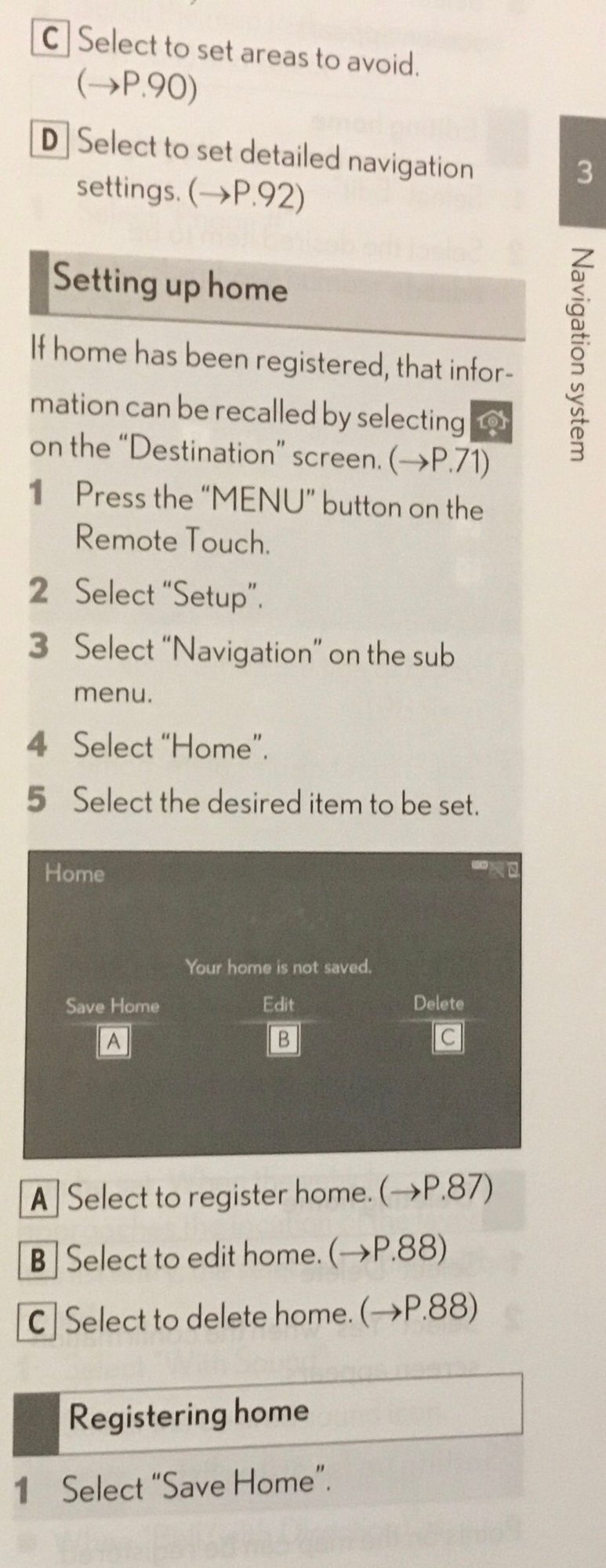
Last edited by KayGee; 05-20-21 at 07:52 AM.
#39
Instructor
You are correct that it doesn’t save your selection after you restart your car (not every exit). As an alternative you can display you audio on the instrument cluster. That is actually what I do. That way I can ignore the exit screen while driving.
#40
Advanced
Go To Setup
Select Navigation
Select Detailed Navi. Settings
Scroll down to Automatic Freeway Exit List and select either ON or OFF
Problem Solved

#41
Instructor

Last edited by KayGee; 05-20-21 at 09:31 AM.
#42
Intermediate
- The "meter" screen - the one in the center of the driver display, right below the speedometer - defaults to fuel efficiency each time you start the car. Many other informational displays are available if you find and work the menu, but your setting won't hold. The car will default to fuel efficiency each time you start it.
Last edited by redhot47fl; 07-10-21 at 12:29 PM.
#43
Intermediate
Rebooting this. It's not stuck on fuel efficiency anymore. Now it's stuck on something else - tire pressures. If I shut off the car with something else in that screen and start it up again...dang...tire pressures. It seems to randomly decide what to default to. Touching the "OK" button doesn't make any difference. Does anyone know how to lock in the last selected bit of data in that meter screen?
#45
Mine always defaults to range which is where I leave it. I will try leaving it on something else and see what it starts up with and let you know how that goes.



