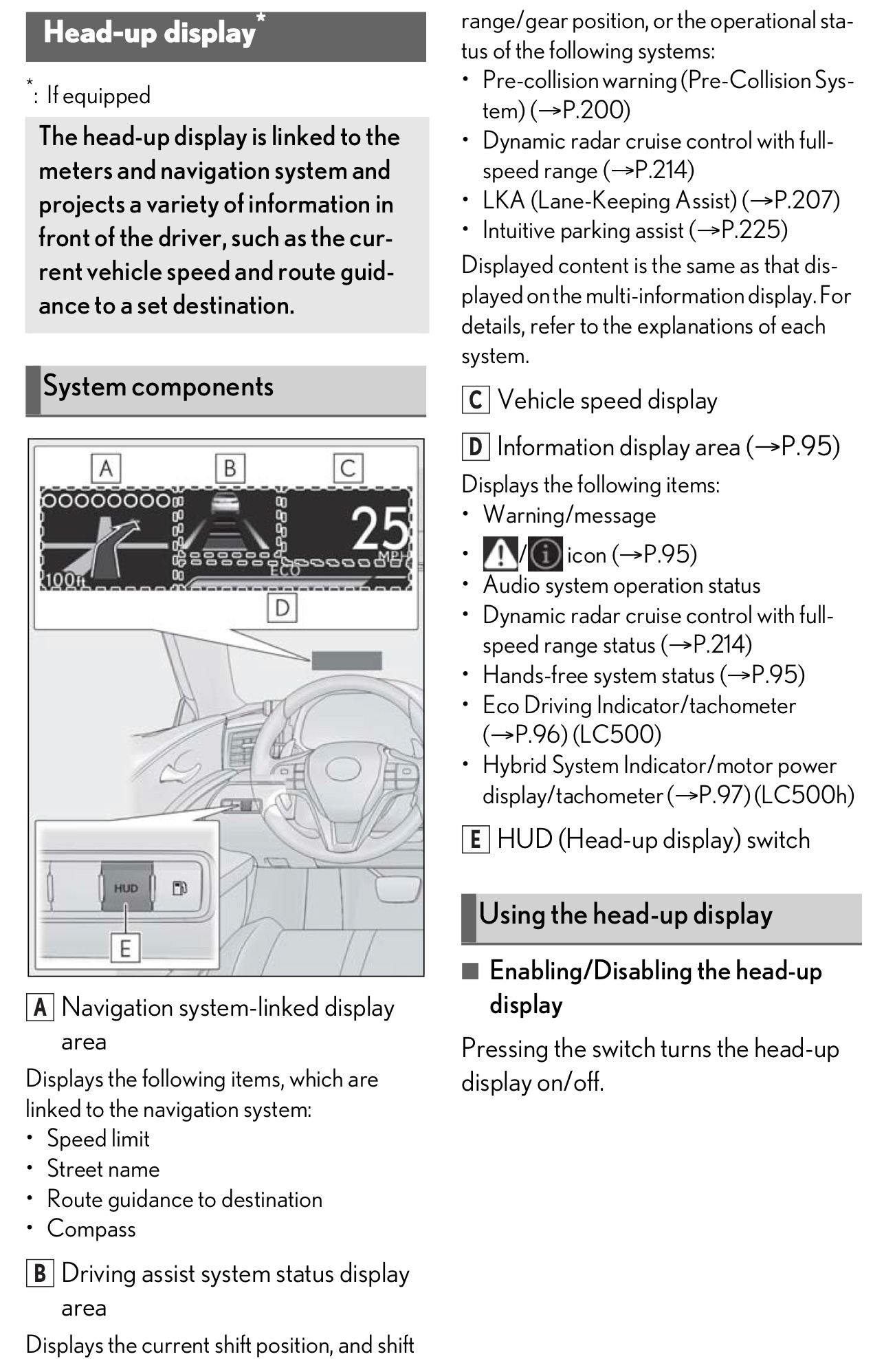Speed limit in HUD
#1
I have tried every setting I can find and can not seem to get the speed limit to show in the HUD as I have seen in some pictures.
Can anyone give some insight on how to do this?
Thanks.
Can anyone give some insight on how to do this?
Thanks.
#3
#4
I understand it is only available on certain roads. It shows up on my main navigations screen when available, but not in the HUD. The manual is not really very clear on what will show up in the HUD but I have tried all the settings I can find with no luck.
#5
-Information Display Area : READ THIS
then
-Navigation Linked Display Area : READ THIS
you will discover that some of the info displayed in the HUD is linked to the nav;
my speed limit sign defaults to the compass when the gps cant detect a speed limit,
but reverts back when it does. the Manual claims it displays street name signs as well.
-
The following users liked this post:
Exhilr8n (10-10-21)
#7
refer to page 93 of the Manual, Sec 2.1- Instrument Cluster
-Information Display Area : READ THIS
then
-Navigation Linked Display Area : READ THIS
you will discover that some of the info displayed in the HUD is linked to the nav;
my speed limit sign defaults to the compass when the gps cant detect a speed limit,
but reverts back when it does. the Manual claims it displays street name signs as well.
-
-Information Display Area : READ THIS
then
-Navigation Linked Display Area : READ THIS
you will discover that some of the info displayed in the HUD is linked to the nav;
my speed limit sign defaults to the compass when the gps cant detect a speed limit,
but reverts back when it does. the Manual claims it displays street name signs as well.
-
I get all that, but like I said, even when the speed limit is displayed on the nav screen, I have never seen it in the HUD. It is always the compass there. I am starting to think maybe it does not work in Canada, although that doesn't really make a lot of sense to me.
Trending Topics
#9
Thread
Thread Starter
Forum
Replies
Last Post