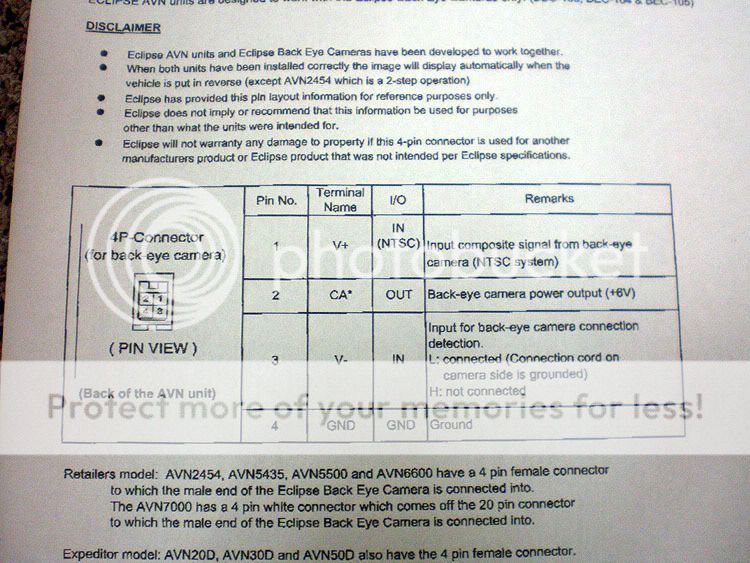back up cam not showing up
#16
So there is no RCA or S-video input on the head unit for the rear camera? It's a proprietary thing?
olddog:
Test the Camera to make sure it's working. Connect the RCA from the camera to a monitor of some kind (TV, Video Camera, etc)
Test the head unit by sending a known good video signal to the head unit.
olddog:
Test the Camera to make sure it's working. Connect the RCA from the camera to a monitor of some kind (TV, Video Camera, etc)
Test the head unit by sending a known good video signal to the head unit.
Last edited by AZ-GS300; 11-05-06 at 10:46 PM.
#23
Driver School Candidate
Join Date: Nov 2006
Location: maryland
Posts: 16
Likes: 0
Received 0 Likes
on
0 Posts
Hello yall, I'm a Chevy lurker sharing ideas on modding a/market nightvision cam for the eclipse hu.... Eclipse bec camera lacks nightvision capability and is too pricey.
Ok, I think you can get a 4 pins ATX plug from any pc shop to plug directly into the hu.
Question is do I have to cut the video rca cable open to solder the bare wire with one pin 1 (yellow wire) for a video input. Or I can just connect the rca cable to video input ready from the hu to make it work without enabling the VTR? Running hot (red wire) and ground (black) wires from pin 2 and 4 to dual pigtails of the a/market cam is easy. I think pin 3 (white wire) is ground also that you can just twist with pin 4 (black wire-ground) altogether.
I want to see if I can do this way but cutting entire wiring off eclipse cam would be much easier and less work. But it would defeat the purpose of low cost back up cam mods....
Ok, I think you can get a 4 pins ATX plug from any pc shop to plug directly into the hu.
Question is do I have to cut the video rca cable open to solder the bare wire with one pin 1 (yellow wire) for a video input. Or I can just connect the rca cable to video input ready from the hu to make it work without enabling the VTR? Running hot (red wire) and ground (black) wires from pin 2 and 4 to dual pigtails of the a/market cam is easy. I think pin 3 (white wire) is ground also that you can just twist with pin 4 (black wire-ground) altogether.
I want to see if I can do this way but cutting entire wiring off eclipse cam would be much easier and less work. But it would defeat the purpose of low cost back up cam mods....
#24
Lexus Champion
you've got to cut it, unless you want to switch to your VTR mode every time you want to see your camera. if that is ok with you, then you need to also make sure that the camera gets ignition power for whenever you headunit is on.
the cutting will be more of a pain at first, but better in the long run
the cutting will be more of a pain at first, but better in the long run
#25
Driver School Candidate
Join Date: Nov 2006
Location: maryland
Posts: 16
Likes: 0
Received 0 Likes
on
0 Posts
Thanks for the info... I already have test the cam by hardwiring into the ignition fuse and it works well not to my liking by enabling the VTR button. My goal here is to mate the 4 pins plug with the a/m nightvision cam so it turns on automatically whenever I shift into reverse. It turns out that the conventional ATX 4 pins plug I got off a pc power supply is not a direct fit to the proprietary plug behind the eclipse hu... 
I will check the hobby/real electronic store to find that 4 pins plug. Stay tuned!

I will check the hobby/real electronic store to find that 4 pins plug. Stay tuned!
#27
Driver School Candidate
Join Date: Nov 2006
Location: maryland
Posts: 16
Likes: 0
Received 0 Likes
on
0 Posts
Ok, I used a 2 pins connector from the dead pc power supply. You need two to make a nice and securing connector to plug into the eclipse hu for the backup cam. I can just plug in and out no problem. 
Shave off the connector tracking with utility knife to make a solid square for both. I added a dab of adhesive glue and taped both together with some electrical tape. If you superglue both together and force plug in, the pins on the hu might get bent. Adhesive glue gives flexibility for the dual connector to maneuvr into the pin seating. Do it at your own risk.

Shave off the connector tracking with utility knife to make a solid square for both. I added a dab of adhesive glue and taped both together with some electrical tape. If you superglue both together and force plug in, the pins on the hu might get bent. Adhesive glue gives flexibility for the dual connector to maneuvr into the pin seating. Do it at your own risk.
#29
Driver School Candidate
Join Date: Nov 2006
Location: maryland
Posts: 16
Likes: 0
Received 0 Likes
on
0 Posts
Now the testing part.... I used a 12v nightvision bullet camera to wire to my homemade connector and the result was..... disappointing!  But the "CAMERA" button did come on. It turns out that this cam needs a full 12v to make it function. The 6v power coming from the hu to the nightvision cam has produced a ghostly screen display and infrared was faintly powered up. The "CHECK THE SURROUNDING" message did come on the screen. That's a start.
But the "CAMERA" button did come on. It turns out that this cam needs a full 12v to make it function. The 6v power coming from the hu to the nightvision cam has produced a ghostly screen display and infrared was faintly powered up. The "CHECK THE SURROUNDING" message did come on the screen. That's a start. 
My thinking is that the infrared was taking too much power from 6v rendering the camera useless. I did test the cam by wiring into 12v and it powers up fully! That is in VTR mode. And the picture quality was what it was supposed to.
Now the picture part for the homemade connector.....
 But the "CAMERA" button did come on. It turns out that this cam needs a full 12v to make it function. The 6v power coming from the hu to the nightvision cam has produced a ghostly screen display and infrared was faintly powered up. The "CHECK THE SURROUNDING" message did come on the screen. That's a start.
But the "CAMERA" button did come on. It turns out that this cam needs a full 12v to make it function. The 6v power coming from the hu to the nightvision cam has produced a ghostly screen display and infrared was faintly powered up. The "CHECK THE SURROUNDING" message did come on the screen. That's a start. 
My thinking is that the infrared was taking too much power from 6v rendering the camera useless. I did test the cam by wiring into 12v and it powers up fully! That is in VTR mode. And the picture quality was what it was supposed to.
Now the picture part for the homemade connector.....
#30
hey blueavyz71 ,
you are the man. i was almost giving up on adding a back up cammera to my system.
Now couple of questions.
1. where exactly can i get these wires from and what specific kind are they?(are they pc power plugs)?
2.when you hook it up, does it come on when you switch into reverse?
3. did you use the diagram above to connect it to your aftermarket cam?
thanks for this discovery man. i searched and searched for a plug to fit but had no luck.
also, if it needs12v, maybe you can hook up the power wire to the reverse wire.(just an idea)
you are the man. i was almost giving up on adding a back up cammera to my system.
Now couple of questions.
1. where exactly can i get these wires from and what specific kind are they?(are they pc power plugs)?
2.when you hook it up, does it come on when you switch into reverse?
3. did you use the diagram above to connect it to your aftermarket cam?
thanks for this discovery man. i searched and searched for a plug to fit but had no luck.
also, if it needs12v, maybe you can hook up the power wire to the reverse wire.(just an idea)
Last edited by olddog; 12-01-06 at 12:03 PM.