Vaistech ML Plus (ML+) Review - Buy Recommendation from former SL2i user!!!
#106
I believe I just found another very *small* bug. I was able to verify it on my system 3 times, but would like if someone else can verify the same issue.
"Rating system unavailable on first song when connecting iPod Touch."
For example, you are listening to your device with headphones (or unplugged it from your car) when you plug it into your carethe artist, song, and album art of that particular song populates, but the rating will always show 0.
Can anyone confirm/deny this issue?
"Rating system unavailable on first song when connecting iPod Touch."
For example, you are listening to your device with headphones (or unplugged it from your car) when you plug it into your carethe artist, song, and album art of that particular song populates, but the rating will always show 0.
Can anyone confirm/deny this issue?
Please note that iPod Out display is generated by Apple, not VAIS. We designed the control menus and made sure iPod Out is displayed with the best quality. What is displayed on the iPod Out portion of the screen, on the left side of our control menu, is displayed by Apple. Just like Batman noticed the size of the album art, this is controlled by Apple. Please feel free to let us know about it, but if you like to have it fixed it has to be reported to Apple, and hopefully will be changed in one of their next revisions.
Album art size has been reported to Apple by us and some other developers. So, let's see which way they will go the "thin" or "wide" image.
#107
I'm sorry you are having this issues with our interface. Can you please try to adjust the brightness in ML Plus settings to -3, -4, -5 and then to -6. And if you could share with us if you still get the noise or not. Please be aware there is a possibility of a noise with brightness level -1, -2, -3 and -4. But you should have a clear display with -5 or -6 level.
I would also like you to try a different iPod or iPhone, to see if there is any difference in using a different Apple device. Also if you could tell us what iPod/iPhone are you using right now?
As for the back button on steering wheel controls, it indeed was a bug, but we fixed and new firmware version will be available very soon on our ftp site.
I would also like you to try a different iPod or iPhone, to see if there is any difference in using a different Apple device. Also if you could tell us what iPod/iPhone are you using right now?
As for the back button on steering wheel controls, it indeed was a bug, but we fixed and new firmware version will be available very soon on our ftp site.
#108
#109
IMHO: It seems like this is more of a hardware issue where perhaps the devices is picking up interference from another source (which I've yet to find). Perhaps using some shielded cabling/connectors would help? I'm concerned that a software update would just lower the display brightness to make the issue less noticeable.
Is there anything we can do in the field to help your tech/engineers troubleshoot this issue?
#110
I have a feeling this is either a software issue or a graphics processor issue relating to the interaction with a specific model of head unit. If it was a cable shielding issue, this problem would have arisen with the VML also, yet in the past 2 years I have never seen a thread on this issue relating to VML.
Also if anyone is prone to cable interference - it would be me. I have a Laser Interceptor CPU, an Escort Passport CPU and the ML+ operating in close proximity to each other. And I have an iPhone 4 in close proximity to the iPod touch. Yet I have no interference at all at any setting.
Also if anyone is prone to cable interference - it would be me. I have a Laser Interceptor CPU, an Escort Passport CPU and the ML+ operating in close proximity to each other. And I have an iPhone 4 in close proximity to the iPod touch. Yet I have no interference at all at any setting.
#111
I have a feeling this is either a software issue or a graphics processor issue relating to the interaction with a specific model of head unit. If it was a cable shielding issue, this problem would have arisen with the VML also, yet in the past 2 years I have never seen a thread on this issue relating to VML.
Also if anyone is prone to cable interference - it would be me. I have a Laser Interceptor CPU, an Escort Passport CPU and the ML+ operating in close proximity to each other. And I have an iPhone 4 in close proximity to the iPod touch. Yet I have no interference at all at any setting.
Also if anyone is prone to cable interference - it would be me. I have a Laser Interceptor CPU, an Escort Passport CPU and the ML+ operating in close proximity to each other. And I have an iPhone 4 in close proximity to the iPod touch. Yet I have no interference at all at any setting.
Hopefully we'll hear some progress in the next few days. :-)
#112
I know it's still pretty earlier in your evaluation process, but do you know whether or not it would be a software update, or a hardware update?
IMHO: It seems like this is more of a hardware issue where perhaps the devices is picking up interference from another source (which I've yet to find). Perhaps using some shielded cabling/connectors would help? I'm concerned that a software update would just lower the display brightness to make the issue less noticeable.
Is there anything we can do in the field to help your tech/engineers troubleshoot this issue?
IMHO: It seems like this is more of a hardware issue where perhaps the devices is picking up interference from another source (which I've yet to find). Perhaps using some shielded cabling/connectors would help? I'm concerned that a software update would just lower the display brightness to make the issue less noticeable.
Is there anything we can do in the field to help your tech/engineers troubleshoot this issue?
#113
If you want to expand this unit, i recommend adding an USB hub, i have a 4 usb inputs hub with on/off switch so you don't have to remove and add USB keys all the time. It work perfectly, now i have 4x 16g MP3 library.
Just remember before switching the usb key on the hub, change to the DVD settting then go back to the CD mode on the MVL.
You can use the DVD changer for movies capacity, great when doing the movie bypass.
Just remember before switching the usb key on the hub, change to the DVD settting then go back to the CD mode on the MVL.
You can use the DVD changer for movies capacity, great when doing the movie bypass.
My question to Vaistech is:
Since my two cell phones charge off of USB and I needed to plug it into the USB hub I mount, can it charge both phones while using the Ipod intergration at the same time or while you aren't using the ipod touch? Can you use the USB for charging from the ML+? I know all USB signals sends out 5 volts DC so it should work but I am asking before I do my install.
Is it OK to hook up a 2 port USB hub just off the ML brain and hook the Ipod usb and the extension usb and run the extension wire back to the center armrest to my 4 port hub to use for all my hookups and USB thumb drives?
I'm really excited to hook this up and I have some nice plans in my head to make a custom install of my unit and really make the center armrest house all of my electronics in a neat clean way....Blackberry/LG phone/Ipod touch/Media thumb drives.
#114
Okay you are going to find this a bit shocking. All of a sudden, by artwork is now displaying proportional. See below. Note distance from edge of artwork to where it says Greatest Hits [Columbia].
This is a pic I posted earlier.
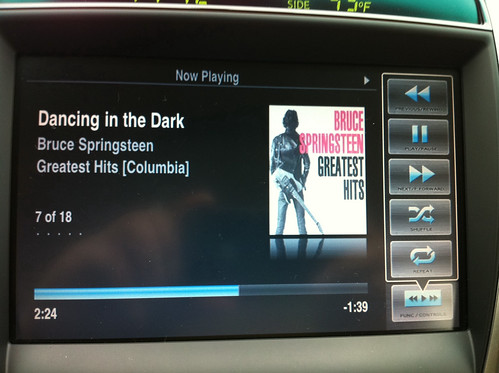
This is a pic I just took.

I went back to my car after I took the picture with the wider clipart and it went back to the squeezed image.
Then I switched the system into iPod video out mode and then switched it back to iPod out mode, and hey presto the clipart is correctly sized again.
What do you guys make of this?
This is a pic I posted earlier.
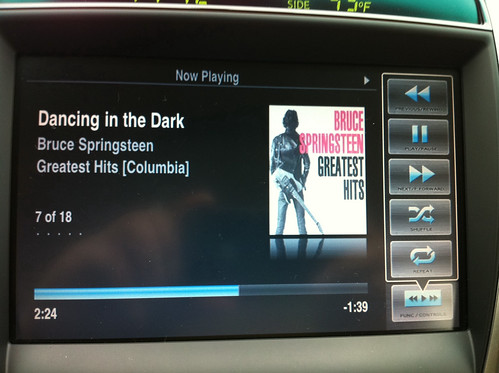
This is a pic I just took.

I went back to my car after I took the picture with the wider clipart and it went back to the squeezed image.
Then I switched the system into iPod video out mode and then switched it back to iPod out mode, and hey presto the clipart is correctly sized again.
What do you guys make of this?
Last night, I plugged my ipod touch in and only 1/2 the album art is visible. The other 1/2 was *underneath* the controls (on the far right). I got to a stop light and reseated the connection; I had the same issue. Update: I forgot to mention that I also lost the ability to skip ahead a song with my steering wheel controls (neither forward nor back did anything) during this event too.
Once I got home I verified the cable was seated properly. I then turned the car off (and back on again), unplugged the ipod, and plugged it back in again. Not only did the album art on that specific song show up properly, but it showed non-squished (i.e. square/proportionally).
It's been awhile since I've held an engineer title, but I'm starting to think there is something going on with how/when the screen dimensions (minus the controls) are calculated because I've had long song/album titles where the album art displays properly, and then sometimes it doesn't...not to mention the whole issue where I've now had album art now get cut off by the controls.
Update: Just went to lunch and driving to Subway everything worked fine. I left my ipod plugged in while we ate. I came back about 20 minutes later and while everything looked ok visually, I lost my steering wheel "skip forward" controls again. I reseated the connection at a light, and the issue was still there. The only way I could get the controls back was to completely shutoff the car and reseat the connection.
Note: Yes, I took a picture of this issue with my phone, but unfortunately my SDcard was (unknowingly) full, so I have nothing to share today, but I did clean house today so if/when it happens again I'll make sure to update this post with pics
Last edited by rebs; 01-07-11 at 02:49 PM. Reason: Horrible Grammar; A tiny bit better now. lol
#115
...I think something wonky is going on here, and I'm not 100% convinced it's (entirely) an Apple issue.
Last night, I plugged my ipod touch in and only 1/2 the album art is visible. The other 1/2 was "underneath" the controls (on the far right). I got to a stop light and reseated the connection; I had the same issue. Update: I forgot to mention that I also lost the ability to skip ahead a song with my steering wheel controls (neither forward nor back did anything) during this event too.
Once I got home I verified the cable was seated properly. I then turned the car off (and back on again), unplugged the ipod, and plugged it back in again. Not only did the album art on that specific song show up properly, but it showed non-squished (i.e. square/proportionally). ...while everything looked ok visually, I lost my steering wheel "skip forward" controls again. I reseated the connection at a light, and the issue was still there. The only way I could get the controls back was to completely shutoff the car and reseat the connection.
Last night, I plugged my ipod touch in and only 1/2 the album art is visible. The other 1/2 was "underneath" the controls (on the far right). I got to a stop light and reseated the connection; I had the same issue. Update: I forgot to mention that I also lost the ability to skip ahead a song with my steering wheel controls (neither forward nor back did anything) during this event too.
Once I got home I verified the cable was seated properly. I then turned the car off (and back on again), unplugged the ipod, and plugged it back in again. Not only did the album art on that specific song show up properly, but it showed non-squished (i.e. square/proportionally). ...while everything looked ok visually, I lost my steering wheel "skip forward" controls again. I reseated the connection at a light, and the issue was still there. The only way I could get the controls back was to completely shutoff the car and reseat the connection.
One of my problems that is related is that, when I first connect my iPhone, after starting my car and ML+ is running, I have to switch between whatever mode I was in, either iPod out or Ipod Video Out to get complete "focus" to where all the ML+ menu controls work, plus the sound can be heard plus the video can be seen (if my aim is the iPod Video Out). NEVER can I just connect, after having my iPhone unplugged, and the ML+ mode I left it in will automatically play */ shown on the screen on startup. Going back to the artwork issue, the changes in artwork size usually happen when I am going back and forth in source selection between iPod and iPod video out trying to obtain focus and functionality to whichever ML+ mode I'm attempting to use, so I can actually see and hear the proper screens. (Lots of times, at startup of my car, startup of ML+, I'll hear the music, but only have a grey screen that says either iPod Out or iPod Video Out; sometimes I will have the right screens showing, but the sound will be muted. To fix this, I ALWAYS have to switch source selection; then, generally things work as they should.*
BUT, it is when I switch back to iPod out from iPod video out, that the artwork size change occurs. I'll get this big weird distortion / flash on the screen, and I know that my album artwork will change in size and proportions. If it was tall and skinny before, it will be either the preferred square size, or the completely funky cut off size. If, when I switch back and forth between iPod out and iPod video out, and I don't get that weird flash; then I know the album artwork will stay the same as it was on previous use: it will still be long and skinny; or if the last time it was square, it will still be square; if it was the funky cut off size, it will stay that size.
Sometimes, the only way I can escape from the funky cutoff artwork size is to turn off the car, turn it back on, start up ML+ again.
Also, like Reb, I sometimes lose focus to where my steering wheel control won't work, and to where some screen functions stop working. For instance, last night, I got a message on my screen, while playing iPod out, that blanked the song menu and artwork and had text in the middle of the greyed out screen that said I had a message on my iPhone. After I touched the Nav screen, that message screen went away, but I could not regain focus to my iPod out song screen. All I was left with was the gray screen that had the text "iPod out." I tried switching to iPod Video Out (like I have to do when I start my car after having unplugged and replugged my iPhone), but I couldn't get any control screen to come up at all (to make that input switch). Next I tried unplugging/replugging my iPhone. I also tried using the radio's mode button to cycle through AM, FM, etc, then back to iPod out; also tried to hold down the scan button to return focus to CD2, in case that had been lost; in short, I tried all kinds of different contortions to get the ML screen to let me make some menu selections. It was only solved when I turned my car off, and then turned it back on. Finally, ML screen reset to where source selection, and other iPod out, iPod video out menu options worked again. This loss of focus happens way more often than I like, and sometimes for no apparent reason at all. It is not always convenient to restart my car to apply the hard boot reset!! Sonetimes, I lose only partial funtionality to some of the buttons; but it always requires the car to be turned off/on to restore any missing functionality. Definitely, these are all beta issues and I'm hoping there are some software fixes soon.*
I'm still happy with my purchase because Vaistech has such a great history of outstanding products for Lexus vehicles; so I know the bugs will eventually be worked out, but right now, my rating for the ML+ is about 3 out of 5. Way too buggy!! *As for the interference problem some are experiencing, I feel your pain; that would be really, really annoying and worrisome. My bugs are nothing in comparison.*
But, since we all were clamoring like mad for the release of the ML+, I suppose we all have to shoulder some of the blame for Vaistech's release of what seems to be a beta product. Kudos to Vaistech for admitting they have a head unit with the same interference problem--and that they are not just saying it's people's "imagination or the result of bad installation!!
#116
Here is how, so far, I can keep iPod out artwork square:
Before I turn off car, I make sure I switch to Video Out mode, start a video playing. Turn off car, leave iPhone connected, go do whatever errand is taking me out of car. When I return, I turn on car, the ML+ warning screen comes up, then rewrites to screen showing unlock codes (or one just showing IPod Video Out message); if that screen comes up, touch it so it will switch to screen asking for video unlock code. Enter that or use PS switch, if you have that installed, to unlock video in motion. Then start video playlist on iPhone. In a few seconds, video and sound comes up correctly (full screen). Then switch (through source selection on ML+ menu) to iPod Out. Don't do anything at all to iPhone!! The grey iPod Out screen will come up on Nav screen, then flashes of color and distortion on Nav screen occurs for a second. Then screen for iPod Out playlists, artists, songs come up. It will have slightly larger than normal text (which means larger size text than when your artwork is tall and skinny.)
Choose your poison for what you want to play. I generally choose Songs, then Shuffle on the next scene that comes up. First song comes up with square artwork. As shuffled music is played, artwork remains squared. I can choose playlists or albums or whatever, after that, it all remains squared so long as I don't toggle back to iPod Video Out. If I do, then go back to iPod Out in same session of car being on, then it is a total crapshoot of whether I'll next have tall and skinny artwork or cutoff artwork.*
I know this is a lot of trouble to get square artwork (and slightly larger text), but it just shows there are algorithms in place, that if tweaked correctly, would consistently show album artwork as square. *
If I follow this exact procedure, so far (5 out of 5 times), I have ended up with squared artwork in iPod out, and all functions work properly with exception of known problem of steering wheel "back" button only going forward.
Your results may vary, but this is the first buggy thing I can make happen consistently. *I'd be very interested to know if this works the same on other people's ML+ systems.
Before I turn off car, I make sure I switch to Video Out mode, start a video playing. Turn off car, leave iPhone connected, go do whatever errand is taking me out of car. When I return, I turn on car, the ML+ warning screen comes up, then rewrites to screen showing unlock codes (or one just showing IPod Video Out message); if that screen comes up, touch it so it will switch to screen asking for video unlock code. Enter that or use PS switch, if you have that installed, to unlock video in motion. Then start video playlist on iPhone. In a few seconds, video and sound comes up correctly (full screen). Then switch (through source selection on ML+ menu) to iPod Out. Don't do anything at all to iPhone!! The grey iPod Out screen will come up on Nav screen, then flashes of color and distortion on Nav screen occurs for a second. Then screen for iPod Out playlists, artists, songs come up. It will have slightly larger than normal text (which means larger size text than when your artwork is tall and skinny.)
Choose your poison for what you want to play. I generally choose Songs, then Shuffle on the next scene that comes up. First song comes up with square artwork. As shuffled music is played, artwork remains squared. I can choose playlists or albums or whatever, after that, it all remains squared so long as I don't toggle back to iPod Video Out. If I do, then go back to iPod Out in same session of car being on, then it is a total crapshoot of whether I'll next have tall and skinny artwork or cutoff artwork.*
I know this is a lot of trouble to get square artwork (and slightly larger text), but it just shows there are algorithms in place, that if tweaked correctly, would consistently show album artwork as square. *
If I follow this exact procedure, so far (5 out of 5 times), I have ended up with squared artwork in iPod out, and all functions work properly with exception of known problem of steering wheel "back" button only going forward.
Your results may vary, but this is the first buggy thing I can make happen consistently. *I'd be very interested to know if this works the same on other people's ML+ systems.
#117
The problem with setting it so the artwork is square is that the font is also bigger. So you can't read the song titles if the title is a longer one.
Net Net, I prefer the smaller artwork with the smaller font, I just wish it was square.
I really hope they fix these bugs. I also don't buy that its an Apple issue. I might believe the size variations are an Apple issue, but not the distortion.
Net Net, I prefer the smaller artwork with the smaller font, I just wish it was square.
I really hope they fix these bugs. I also don't buy that its an Apple issue. I might believe the size variations are an Apple issue, but not the distortion.
#118
Well I hooked mine up this weekend and grounded it to the chassis and ran all new cables to the ML+ unit which I mounted in the same area as Batman had. I programmed it with the dipswitch as described in the manual. I am able to see the controls and the video screen comes up Vaistech when its in "video mode." When I put the "ipod out" on, nothing comes up on the screen and no sound comes out. Checked all the settings in the settings menu and all is ok. I switched it over to CD emulation and I was able to use the ipod controls like our cars cd controls and hear the sound. I was also able to read a thumb drive with music and play that as well. So the sound is working out of the USB connection in this mode and not the aftermarket ipod out cable. The cable I bought is a rockfish and it was brand new so I really can't see it being a problem where I get no video at all. I also am using the other AV2 source for an auxilary audio hookup for my blackberry. I hooked that up and tried to hear any sound from that and I got nothing!
I know all is hooked up as instructed in the manual and it is a really simple unit to figure out without one. Why I don't have "ipod out" or sound in the AV2 is beyond me. It just says "Ipod Out" on the screen.....
I called Vaistech but they are closed on Saturday so I am waiting to hear from them on Monday. I hope it's a simple fix on my end.
I am still working on a custom install for my usb port and ipod touch but here is a picture ofthe car when I took it apart.....

I know all is hooked up as instructed in the manual and it is a really simple unit to figure out without one. Why I don't have "ipod out" or sound in the AV2 is beyond me. It just says "Ipod Out" on the screen.....
I called Vaistech but they are closed on Saturday so I am waiting to hear from them on Monday. I hope it's a simple fix on my end.
I am still working on a custom install for my usb port and ipod touch but here is a picture ofthe car when I took it apart.....

#119
Guys, one thing, per suggestion from NAK i started fiddling with iPod out widescreen setting which is in the Settings>iPod>TV Out menu on your iPod Touch or iPhone. One thing that is clear when you toggle this is that Vaistech is correct in telling us that the screen layout and content except for the menu bar is determined by Apple not by them.
According to NAK toggling this switch will resolve the issue of artwork being under the Vais menu. However I can't comment on that since I have not experienced this. The only bug I have seen is that I get the square artwork if I follow the sequence I posted earlier, and if I don't trigger that then I get the smaller font, small rectangular artwork which is the default setting. I avoid the square artwork because the font is too big.
According to NAK toggling this switch will resolve the issue of artwork being under the Vais menu. However I can't comment on that since I have not experienced this. The only bug I have seen is that I get the square artwork if I follow the sequence I posted earlier, and if I don't trigger that then I get the smaller font, small rectangular artwork which is the default setting. I avoid the square artwork because the font is too big.
#120
Are you sure you have iOS4 installed on your iPod touch? Following my post above, check that the TV Out is set to NTSC.


