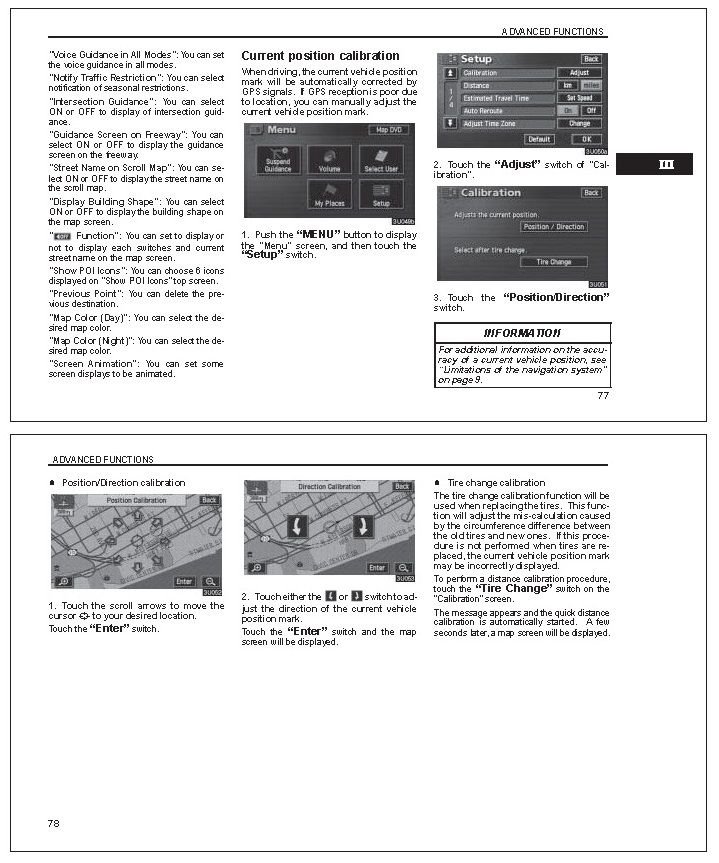Navigation not Tracking correctly
#17
Driver School Candidate
Thread Starter
Join Date: Dec 2007
Location: ontario
Posts: 20
Likes: 0
Received 0 Likes
on
0 Posts
I have no tint on my windows. I did read that in the nav manual, that tinting may affect receiving signal. I still dont get the gps signal so i guess that is why i get error on the map when driving. When i was getting a signal it was accurate on my location. What i may do is call around to see if one of the auto electronic specialist would be able to integrat a TOMTOM GPS unit into my existing screen. The TOMTOM unit makes the lexus nav system obsolete with its highly detailed maps.
#18
I've been having issues with my nav in my 2001 LS430 also. First problem I noticed was intermittent inability to input a destination. The car was in park and stopped and the input buttons on the screen were grayed out, inoperable, same as if trying to input a destination when the car is moving. Now, I noticed the map position is off and won't maintain the correct position for very long once I manually input my correct position. I also noticed I have no GPS icon under the direction arrow at top left, meaning I'm not receiving a signal. Has anyone had this same problem and fixed it? I hope I don't need to buy a new unit.
#19
I've been having issues with my nav in my 2001 LS430 also. First problem I noticed was intermittent inability to input a destination. The car was in park and stopped and the input buttons on the screen were grayed out, inoperable, same as if trying to input a destination when the car is moving. Now, I noticed the map position is off and won't maintain the correct position for very long once I manually input my correct position. I also noticed I have no GPS icon under the direction arrow at top left, meaning I'm not receiving a signal. Has anyone had this same problem and fixed it? I hope I don't need to buy a new unit.
The following users liked this post:
KarenAnne (02-01-20)
#21
Thank you! Duh :-) I have two remaining questions,
The display is not showing the small streets (one of which I live on) so it is hard to set the position accurately, although it does display the name of the street down at the bottom of the display. Is this some alternate mode I've gotten it into? If so, how do I get back to the usual mode?
There are big red and green lines scrawled over the display. They should not be routes, as I didn't set a destination, plus there are a bunch of them, Some of the green lines coincide with main roads, but I can;t make sense of the red lines. What are these and how do I make them go away?
Thank you.
The display is not showing the small streets (one of which I live on) so it is hard to set the position accurately, although it does display the name of the street down at the bottom of the display. Is this some alternate mode I've gotten it into? If so, how do I get back to the usual mode?
There are big red and green lines scrawled over the display. They should not be routes, as I didn't set a destination, plus there are a bunch of them, Some of the green lines coincide with main roads, but I can;t make sense of the red lines. What are these and how do I make them go away?
Thank you.
#22
Lexus Champion
There are big red and green lines scrawled over the display. They should not be routes, as I didn't set a destination, plus there are a bunch of them, Some of the green lines coincide with main roads, but I can;t make sense of the red lines. What are these and how do I make them go away?
The following users liked this post:
KarenAnne (02-01-20)
#23
Thanks very much. I wonder how it got into this odd state. I did have the car in for repairs for other things 2-3 weeks ago, and probably did not use the navigation system between then and a couple of days ago, but I think I would have noticed it thinking I was in the middle of the bay :-)
The GPS indication was going on and off today and as I was poking around I noticed the geographic region was set wrong. Perhaps this all was some combination of something that happened during repairs and a GPS problem. I did read somewhere recently that there was a GPS upheaval in November? that made me think the nav system wouldn't work, so I was relieved when it did, but ever since then I have had rare trouble with it, The last couple of days have been a lot worse, however.
The GPS indication was going on and off today and as I was poking around I noticed the geographic region was set wrong. Perhaps this all was some combination of something that happened during repairs and a GPS problem. I did read somewhere recently that there was a GPS upheaval in November? that made me think the nav system wouldn't work, so I was relieved when it did, but ever since then I have had rare trouble with it, The last couple of days have been a lot worse, however.
Thread
Thread Starter
Forum
Replies
Last Post