Replacing trunk mounted nav unit
#1
Intermediate
Thread Starter
My nav system started showing ďcannot read dvdĒ shortly after purchasing the car so today I took it out to inspect/clean it. While plugged in I tried to eject the disk, nothing, tried again with the acc on, nothing. I listened for sounds of the disk spinning or trying to read, nothing. So I unplugged and removed it, cleaned it, plugged it back in and now Iím getting some sort of message saying itís not connected, with some Japanese writing below it (probably the same message but in Japanese). The plugs are all secured in place. I ordered another thatís guaranteed to be working with the most current dvd, same part #. I know itís dated and I plan on upgrading the head unit anyway but it just bugs me that itís not working.
My question is do I have to do anything with the new one other than plug it in? Any specific steps or anything I should know?
My question is do I have to do anything with the new one other than plug it in? Any specific steps or anything I should know?
Last edited by JaySco; 03-17-22 at 08:49 PM. Reason: Words
#2
since I installed the most recent dvd, my unit does not read the disc at first
after I shift into reverse and back to drive it reads fine
update was 1bout $13 on ebay, but somebody is really selling the 2004 disc for $50
smh
after I shift into reverse and back to drive it reads fine
update was 1bout $13 on ebay, but somebody is really selling the 2004 disc for $50
smh
#4
Moderator

My nav system started showing ďcannot read dvdĒ shortly after purchasing the car so today I took it out to inspect/clean it. While plugged in I tried to eject the disk, nothing, tried again with the acc on, nothing. I listened for sounds of the disk spinning or trying to read, nothing. So I unplugged and removed it, cleaned it, plugged it back in and now Iím getting some sort of message saying itís not connected, with some Japanese writing below it (probably the same message but in Japanese). The plugs are all secured in place. I ordered another thatís guaranteed to be working with the most current dvd, same part #. I know itís dated and I plan on upgrading the head unit anyway but it just bugs me that itís not working.
My question is do I have to do anything with the new one other than plug it in? Any specific steps or anything I should know?
My question is do I have to do anything with the new one other than plug it in? Any specific steps or anything I should know?
Sorry for your trouble. If you were OK to provide me the photo of that Japanese writing, I'd translate it.
The following users liked this post:
DaveGS4 (03-21-22)
#5
Intermediate
Thread Starter
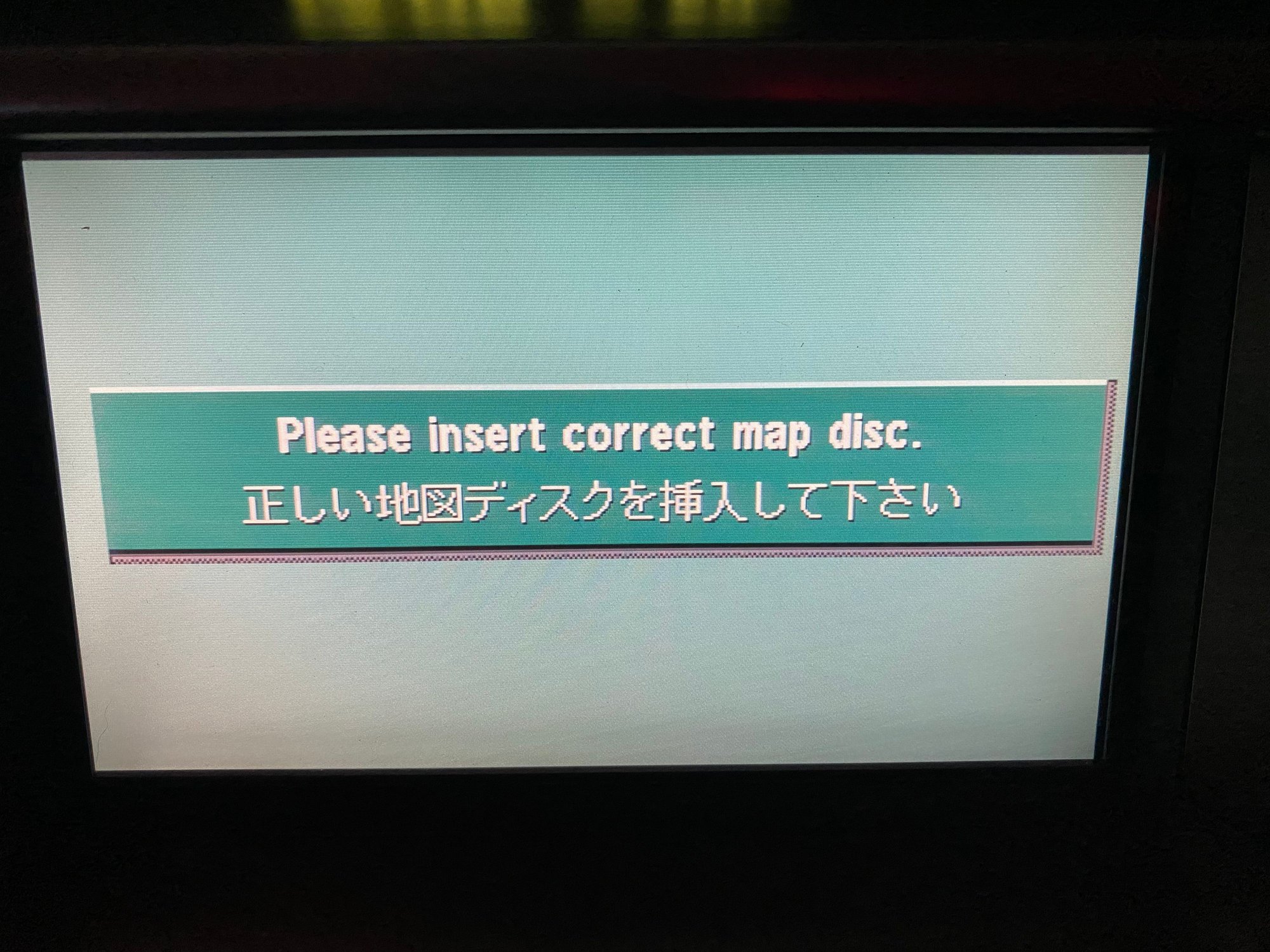
and note that the same disk is still inserted, I never could remove it.
#6
Moderator

"正しい地図ディスクを挿入して下さい" means "Please insert the correct map disk".
So it's the same meaning with the English message above.
As far as I have experienced the same problem with Toyota genuine navigation DVD systems, this message appears when an incorrect DVD is inserted or simply the correct DVD is not recognized. This usually happens when the read out signal from the read head is weak. This problem is often caused by the aged laser LED. A laser LED emits less infrared energy as it ages and someday it becomes not OK to read the data on the DVD. It usually needs to replace the laser unit to fix. But I often use a technique to fix this without replacing the laser unit. It is to increase the current to the LED. There is a potentiometer to adjust the current and rotate it some until the DVD is recognized. This method is not always effective but more than 50% of Toyota genuine DVD navigation units became OK again to read. I'm an EE guy and this method may not be for everyone, I must add.
So it's the same meaning with the English message above.
As far as I have experienced the same problem with Toyota genuine navigation DVD systems, this message appears when an incorrect DVD is inserted or simply the correct DVD is not recognized. This usually happens when the read out signal from the read head is weak. This problem is often caused by the aged laser LED. A laser LED emits less infrared energy as it ages and someday it becomes not OK to read the data on the DVD. It usually needs to replace the laser unit to fix. But I often use a technique to fix this without replacing the laser unit. It is to increase the current to the LED. There is a potentiometer to adjust the current and rotate it some until the DVD is recognized. This method is not always effective but more than 50% of Toyota genuine DVD navigation units became OK again to read. I'm an EE guy and this method may not be for everyone, I must add.
The following users liked this post:
DaveGS4 (03-21-22)
Thread
Thread Starter
Forum
Replies
Last Post
RXHustle85
RX - 2nd Gen (2004-2009)
9
04-15-19 03:09 PM


