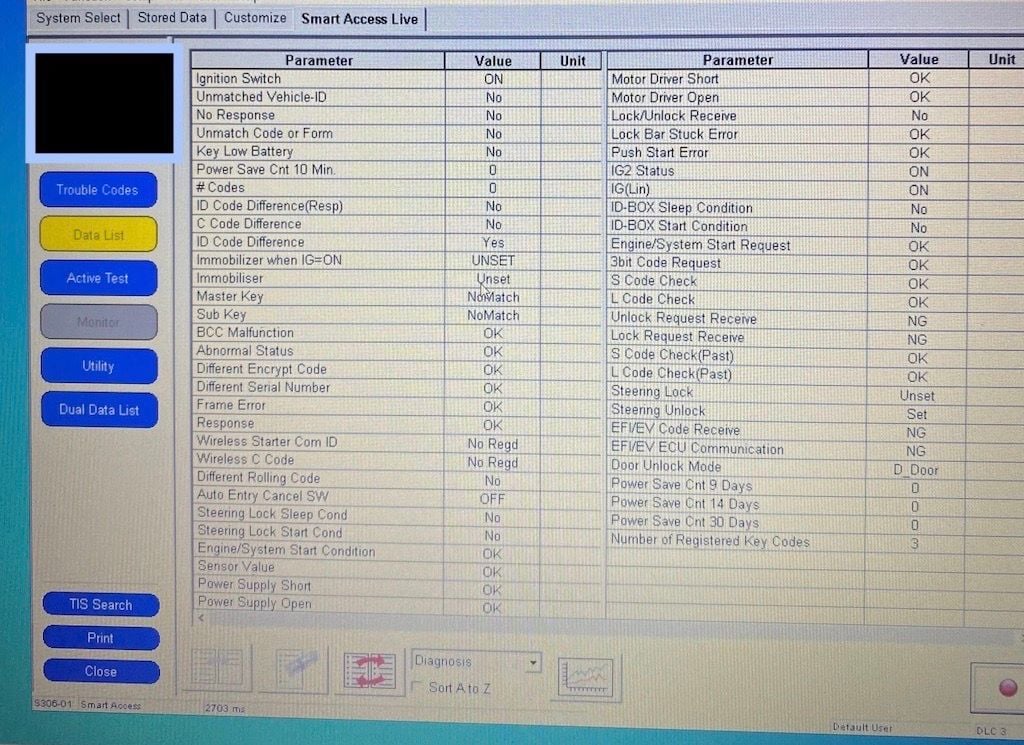Keys not working
#1
Pit Crew
Thread Starter
Hi guys, recently my key fob has been showing battery low on the dash - I was able to use keyless entry and keyless engine start and stop feature. I recently changed the battery and I no longer have the keyless features. The only way to access this car is to use the actual key on the door to unlock it and then hold the brake pedal down with the key against the ignition until it lights up green and the car will start. I did check if my keys are still registered using techstream and it shows both keys are registered. Funny part is the spare keyless entry fob has been stored away for few years and I tried using the spare with no success. What could be the problem? has anyone been through something like this with the LS before? btw 2014 LS only 50k miles
#2
Forum Administrator

iTrader: (2)
Easy first steps. Did you check the battery to make sure you didn’t intelligently upside down? Try a second battery to make sure the new one isn’t dead?
#3
Pit Crew
Thread Starter
yes replaced batteries twice. When I press unlock or lock button there is a red flash on the key to show it’s got power or working. If the batteries dead how can the car start?
#4
Fob consists of two parts - lock/unlock transceiver and immo transceiver which also contains sort of RFID chip for when battery is dead. That is how you're able to start it by touching the reader (integrated into push start button assy).
No idea what went wrong in your case though.
No idea what went wrong in your case though.
#5
Lead Lap
iTrader: (1)
personally, I've purchased this type battery for my Fob and depending on the brand and source, they're no good. I stick with Duracell or Energizer from a local store with fresh stock and turnover. I've had the worst luck with amazon or eBay off brand or deeply discounted batteries. I also buy the Lithium type.
#6
Pit Crew
Thread Starter
Fob consists of two parts - lock/unlock transceiver and immo transceiver which also contains sort of RFID chip for when battery is dead. That is how you're able to start it by touching the reader (integrated into push start button assy).
No idea what went wrong in your case though.
No idea what went wrong in your case though.
personally, I've purchased this type battery for my Fob and depending on the brand and source, they're no good. I stick with Duracell or Energizer from a local store with fresh stock and turnover. I've had the worst luck with amazon or eBay off brand or deeply discounted batteries. I also buy the Lithium type.
#7
So you have TS. Access FSM and check for keyless entry check procedures. There are some. Perhaps you'll be able to narrow down the issue. Losing both keyless fobs is weird. Something is f.cky.
Renatas are usually ok for me. Off chance that yours is too weak to power both parts, but that wouldn't explain second one offing too.
Any chance there's a stray fob around that is from different Lexus(toyota) of same-ish years?
Renatas are usually ok for me. Off chance that yours is too weak to power both parts, but that wouldn't explain second one offing too.
Any chance there's a stray fob around that is from different Lexus(toyota) of same-ish years?
Trending Topics
#8
Pit Crew
Thread Starter
So you have TS. Access FSM and check for keyless entry check procedures. There are some. Perhaps you'll be able to narrow down the issue. Losing both keyless fobs is weird. Something is f.cky.
Renatas are usually ok for me. Off chance that yours is too weak to power both parts, but that wouldn't explain second one offing too.
Any chance there's a stray fob around that is from different Lexus(toyota) of same-ish years?
Renatas are usually ok for me. Off chance that yours is too weak to power both parts, but that wouldn't explain second one offing too.
Any chance there's a stray fob around that is from different Lexus(toyota) of same-ish years?
Btw I’ve changed batteries before and never had this problem. Installed new batteries and still nothing- installed properly, checked if connection pins were not making contact with battery and everything looks good. I will be trying a battery from off the shelves in store to see if it makes difference.
#9
Operate the LOCK and UNLOCK buttons on the wireless-key and observe that a red LED on the wireless-key flashes when the buttons are operated. If the red light flashes you can be confident that the battery in the wireless-key is good and installed correctly.
Operate the LOCK and UNLOCK buttons on the wireless-key and see if the car responds by locking and unlocking.
Hold the wireless-key near the door handle and observe that a red LED on the wireless-key flashes every few seconds. If you see the fed flashes you can be confident that the car's interrogator is working.
If you are able to start the car by touching the wireless-key to the START button you can be confident that you have the correct key and it is registered to the car.
Let us know what you find out.
Operate the LOCK and UNLOCK buttons on the wireless-key and see if the car responds by locking and unlocking.
Hold the wireless-key near the door handle and observe that a red LED on the wireless-key flashes every few seconds. If you see the fed flashes you can be confident that the car's interrogator is working.
If you are able to start the car by touching the wireless-key to the START button you can be confident that you have the correct key and it is registered to the car.
Let us know what you find out.
#10
Pit Crew
Thread Starter
Operate the LOCK and UNLOCK buttons on the wireless-key and observe that a red LED on the wireless-key flashes when the buttons are operated. If the red light flashes you can be confident that the battery in the wireless-key is good and installed correctly.
Operate the LOCK and UNLOCK buttons on the wireless-key and see if the car responds by locking and unlocking.
Hold the wireless-key near the door handle and observe that a red LED on the wireless-key flashes every few seconds. If you see the fed flashes you can be confident that the car's interrogator is working.
If you are able to start the car by touching the wireless-key to the START button you can be confident that you have the correct key and it is registered to the car.
Let us know what you find out.
Operate the LOCK and UNLOCK buttons on the wireless-key and see if the car responds by locking and unlocking.
Hold the wireless-key near the door handle and observe that a red LED on the wireless-key flashes every few seconds. If you see the fed flashes you can be confident that the car's interrogator is working.
If you are able to start the car by touching the wireless-key to the START button you can be confident that you have the correct key and it is registered to the car.
Let us know what you find out.
Second step- Car does not respond to unlock and lock by both key fob
Third step- key fob does not have a red flash when near the door handle
Fourth step- Car does start with or without battery when key fob placed near the Start button
From my conclusion - I believe the keys must be reprogrammed in which I'm required to unlock and lock car with key or press buttons or open and close doors. Because I've seen online others have this issue and they resolved with a simple reprogram no matter the brand of car. Only problem is I`m not familiar with the specific procedure, would be great if anyone knows the step by step....without using techstream because I am not programming a new key
BTW this happened when I replaced battery on my toyota camry key fob, I followed a similar procedure where I turned the ignition several times, clicked some buttons and it was reprogrammed to work.
Last edited by Zetascry; 08-15-23 at 11:18 AM.
#12
Well, it's possible that your problem is related to Radio Frequency Interference.
If you run out of ideas, crank your car up and move it to a different location and try it. Be sure you haven't added any electronic devices to your car that might interfere with the keyless system.
Your owners manual has a paragraph that explains about this risk, starting on page 116
Opening, closing and locking the doors and trunk ■ Conditions affecting operation
The smart access system with push-button start uses weak radio waves. In the follow- ing situations, the communication between the electronic key and the vehicle may be affected, preventing the smart access system with push-button start, wireless remote control and engine immobilizer system from operating properly.
(Ways of coping: P. 825)
● When the electronic key battery is depleted
● Near a TV tower, electric power plant, gas station, radio station, large display, air- port or other facility that generates strong radio waves or electrical noise
●When carrying a portable radio, cellular phone, cordless phone or other wireless communication device
If you run out of ideas, crank your car up and move it to a different location and try it. Be sure you haven't added any electronic devices to your car that might interfere with the keyless system.
Your owners manual has a paragraph that explains about this risk, starting on page 116
Opening, closing and locking the doors and trunk ■ Conditions affecting operation
The smart access system with push-button start uses weak radio waves. In the follow- ing situations, the communication between the electronic key and the vehicle may be affected, preventing the smart access system with push-button start, wireless remote control and engine immobilizer system from operating properly.
(Ways of coping: P. 825)
● When the electronic key battery is depleted
● Near a TV tower, electric power plant, gas station, radio station, large display, air- port or other facility that generates strong radio waves or electrical noise
●When carrying a portable radio, cellular phone, cordless phone or other wireless communication device
- ● When the electronic key is in contact with, or is covered by the following metallic objects
• Cardstowhichaluminumfoilisattached
• Cigaretteboxesthathavealuminumfoilinside • Metallicwalletsorbags
• Coins
• Handwarmersmadeofmetal
• MediasuchasCDsandDVDs - ● When multiple electronic keys are in the vicinity
- ● When other wireless keys (that emit radio waves) are being used nearby
●When carrying the electronic key together with the following devices that emit radio waves
• Anothervehicle’selectronickeyorawirelesskeythatemitsradiowaves • Personalcomputersorpersonaldigitalassistants(PDAs)
• Digitalaudioplayers
• Portablegamesystems
●If window tint with a metallic content or metallic objects are attached to the rear window
#13
Pit Crew
Thread Starter
Well, it's possible that your problem is related to Radio Frequency Interference.
If you run out of ideas, crank your car up and move it to a different location and try it. Be sure you haven't added any electronic devices to your car that might interfere with the keyless system.
Your owners manual has a paragraph that explains about this risk, starting on page 116
Opening, closing and locking the doors and trunk ■ Conditions affecting operation
The smart access system with push-button start uses weak radio waves. In the follow- ing situations, the communication between the electronic key and the vehicle may be affected, preventing the smart access system with push-button start, wireless remote control and engine immobilizer system from operating properly.
(Ways of coping: P. 825)
● When the electronic key battery is depleted
● Near a TV tower, electric power plant, gas station, radio station, large display, air- port or other facility that generates strong radio waves or electrical noise
●When carrying a portable radio, cellular phone, cordless phone or other wireless communication device
If you run out of ideas, crank your car up and move it to a different location and try it. Be sure you haven't added any electronic devices to your car that might interfere with the keyless system.
Your owners manual has a paragraph that explains about this risk, starting on page 116
Opening, closing and locking the doors and trunk ■ Conditions affecting operation
The smart access system with push-button start uses weak radio waves. In the follow- ing situations, the communication between the electronic key and the vehicle may be affected, preventing the smart access system with push-button start, wireless remote control and engine immobilizer system from operating properly.
(Ways of coping: P. 825)
● When the electronic key battery is depleted
● Near a TV tower, electric power plant, gas station, radio station, large display, air- port or other facility that generates strong radio waves or electrical noise
●When carrying a portable radio, cellular phone, cordless phone or other wireless communication device
- ● When the electronic key is in contact with, or is covered by the following metallic objects
• Cardstowhichaluminumfoilisattached
• Cigaretteboxesthathavealuminumfoilinside • Metallicwalletsorbags
• Coins
• Handwarmersmadeofmetal
• MediasuchasCDsandDVDs - ● When multiple electronic keys are in the vicinity
- ● When other wireless keys (that emit radio waves) are being used nearby
●When carrying the electronic key together with the following devices that emit radio waves
• Anothervehicle’selectronickeyorawirelesskeythatemitsradiowaves • Personalcomputersorpersonaldigitalassistants(PDAs)
• Digitalaudioplayers
• Portablegamesystems
●If window tint with a metallic content or metallic objects are attached to the rear window
#14
Lead Lap
iTrader: (1)
Bringing it to the dealership is probably a sure fix. Try taking to the service manager, he may have a solution. I too would want a free fix. I did an internet search and couldn't find a specific LS fob fix.
#15