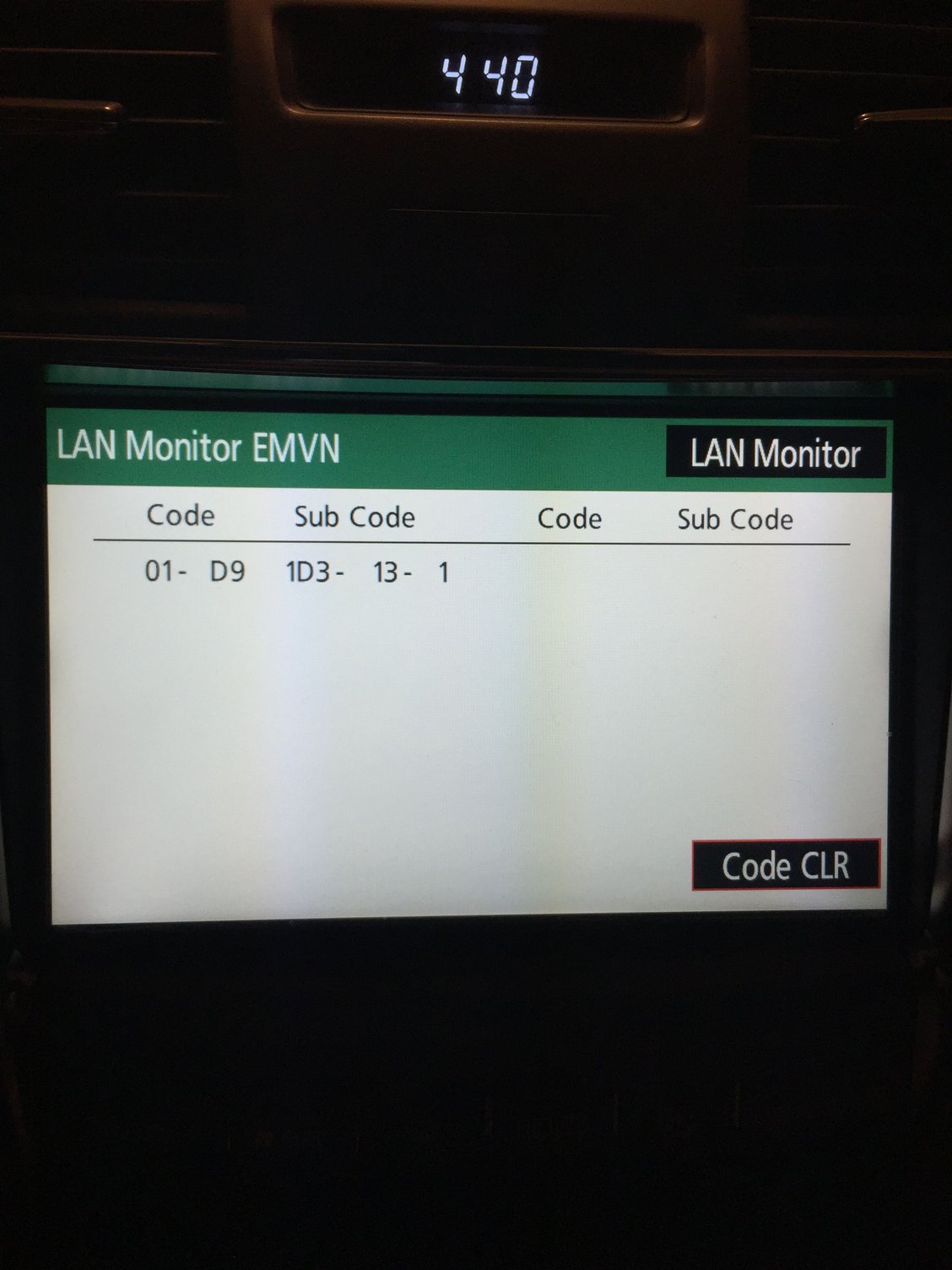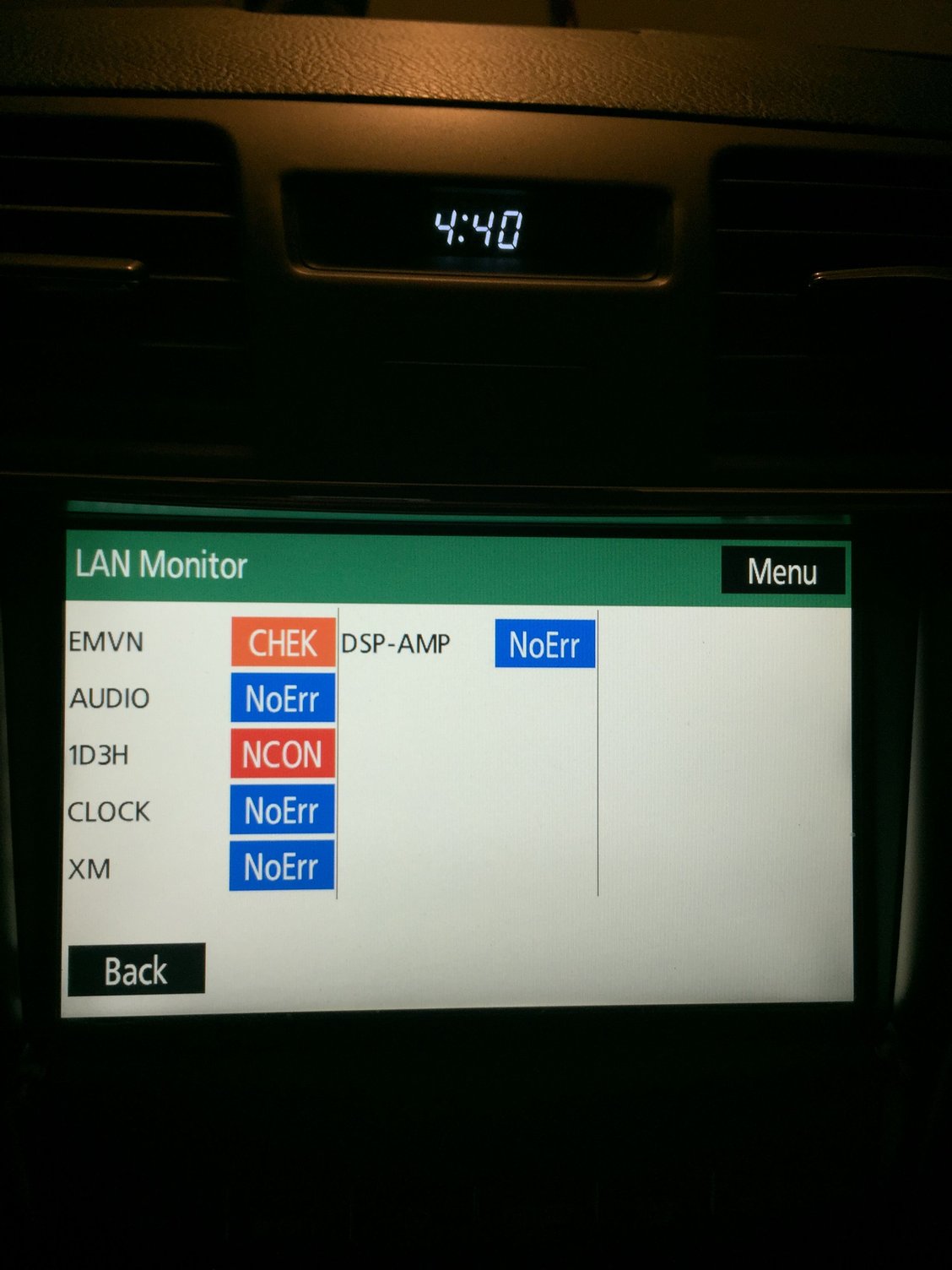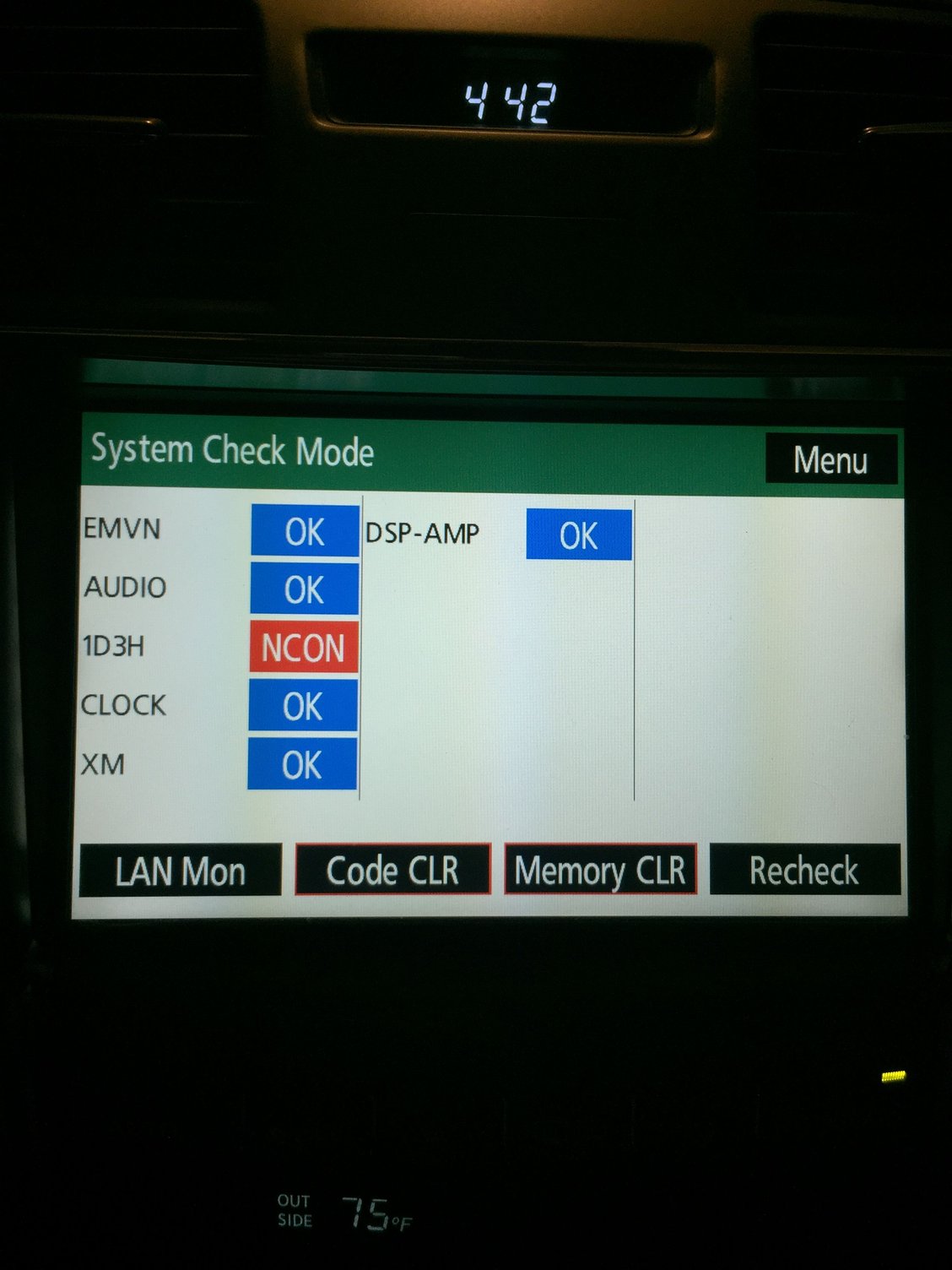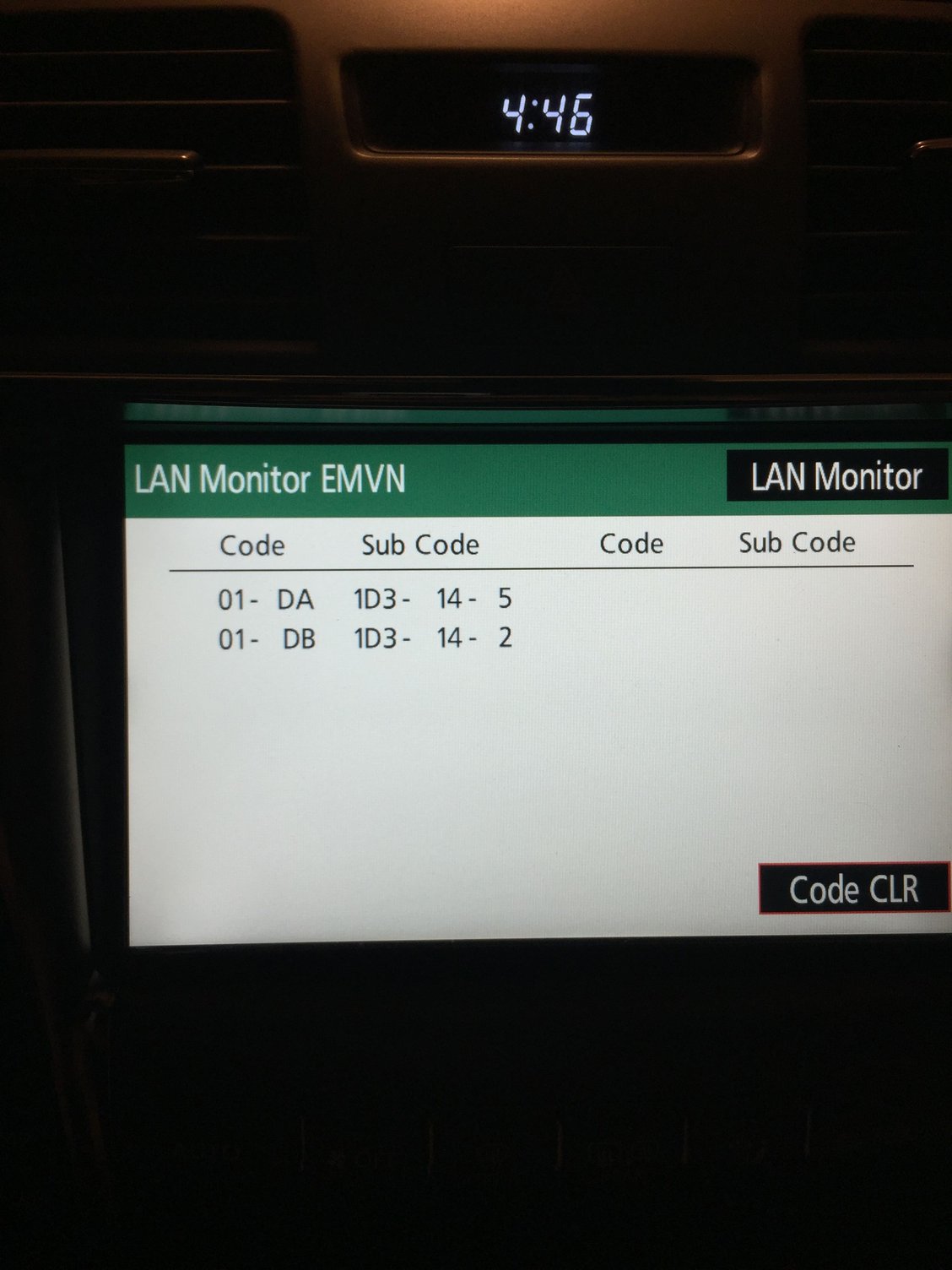A/V Upgrade for Lexus
#92
Racer
iTrader: (3)
The port at the bottom left dash behind there ashtray is the incorrect spot for installation. Instructions supplied state to do it at the rear of the navigation display
#94
Racer
iTrader: (1)
I m having the same issue as Dark Knight.
I didn't have a factory plug behind the NAV unit. I plugged in the video cable, /land triple checked all connection. No dice. I can tell the car sees the vline since it's showing cd changer 1 - 2 etc. but is not showing the android screen. Any idea? Would love to put the car back haha
info.
2007 base audio
still on original factory v6.1 map.
I didn't have a factory plug behind the NAV unit. I plugged in the video cable, /land triple checked all connection. No dice. I can tell the car sees the vline since it's showing cd changer 1 - 2 etc. but is not showing the android screen. Any idea? Would love to put the car back haha
info.
2007 base audio
still on original factory v6.1 map.
#95
Racer
iTrader: (1)
i think the problem is that cars that didn't have the blue plug "connected" from the factory never had a video input signal that vline needs.
Perhaps ML systems had the video input enabled from factory for DVD video (base model doesn't have DVD playback IIRC)
Either we need to figure out how to enable the video input or ... don't know yet
Perhaps ML systems had the video input enabled from factory for DVD video (base model doesn't have DVD playback IIRC)
Either we need to figure out how to enable the video input or ... don't know yet
#96
Lexus Champion
iTrader: (3)
I have the ML. Can someone post where the other of the end of the factory video harness is plugged in to? One end goes to the back of the nav display, what's the other end connected to? I wonder if maybe we just need to buy the that factory harness. The instructions on the Vline say if there's nothing connected to the back of the nav display to just leave the female end alone so I thought it should still work.
#97
Racer
iTrader: (1)
I have the ML. Can someone post where the other of the end of the factory video harness is plugged in to? One end goes to the back of the nav display, what's the other end connected to? I wonder if maybe we just need to buy the that factory harness. The instructions on the Vline say if there's nothing connected to the back of the nav display to just leave the female end alone so I thought it should still work.
I've tried everything. Maybe a defective unit. I'll call Grom on Monday and see what they think.. Whats the blue wire used for from the factory... interestinggg
#98
Pit Crew
Just to be sure we are talking about the same connections to the car I pulled some still frames from this video:
Best that I recall, these are the two connectors I used. Both had cables attached, that had to be connected to the other open connector on the respective harnesses.
Last edited by KYLS; 10-16-16 at 02:46 PM.
#99
Lexus Champion
iTrader: (3)
That's where I made my connections. I'm guessing it's a faulty unit, harness or both. I have a service ticket with Grom, hopefully they get back to me tomorrow. The attached photo is where the video harness also fits, I wonder if that's where the factory video harness gets connected to.
#100
Pit Crew
If you have not already done so, try pressing the "SCAN" button on the radio three times while it is on the CD changer screen. The VLine is toggled between the CD screen (so you can get to the audio adjust settings) and it's own screen by this. A momentary blank screen is normal while the VLine boots, but should be replaced by a VLine and then Android boot screen after that.
#105
Lexus Champion
iTrader: (3)
That's why I'm thinking it's the unit or the supplied harness that's not working properly.
See page 3 in the installation manual:
http://gromaudio.com/docs/vline_manuals/vline_gen5_install_manual.pdf
Regards
Arvid
http://gromaudio.com/docs/vline_manuals/vline_gen5_install_manual.pdf
Regards
Arvid