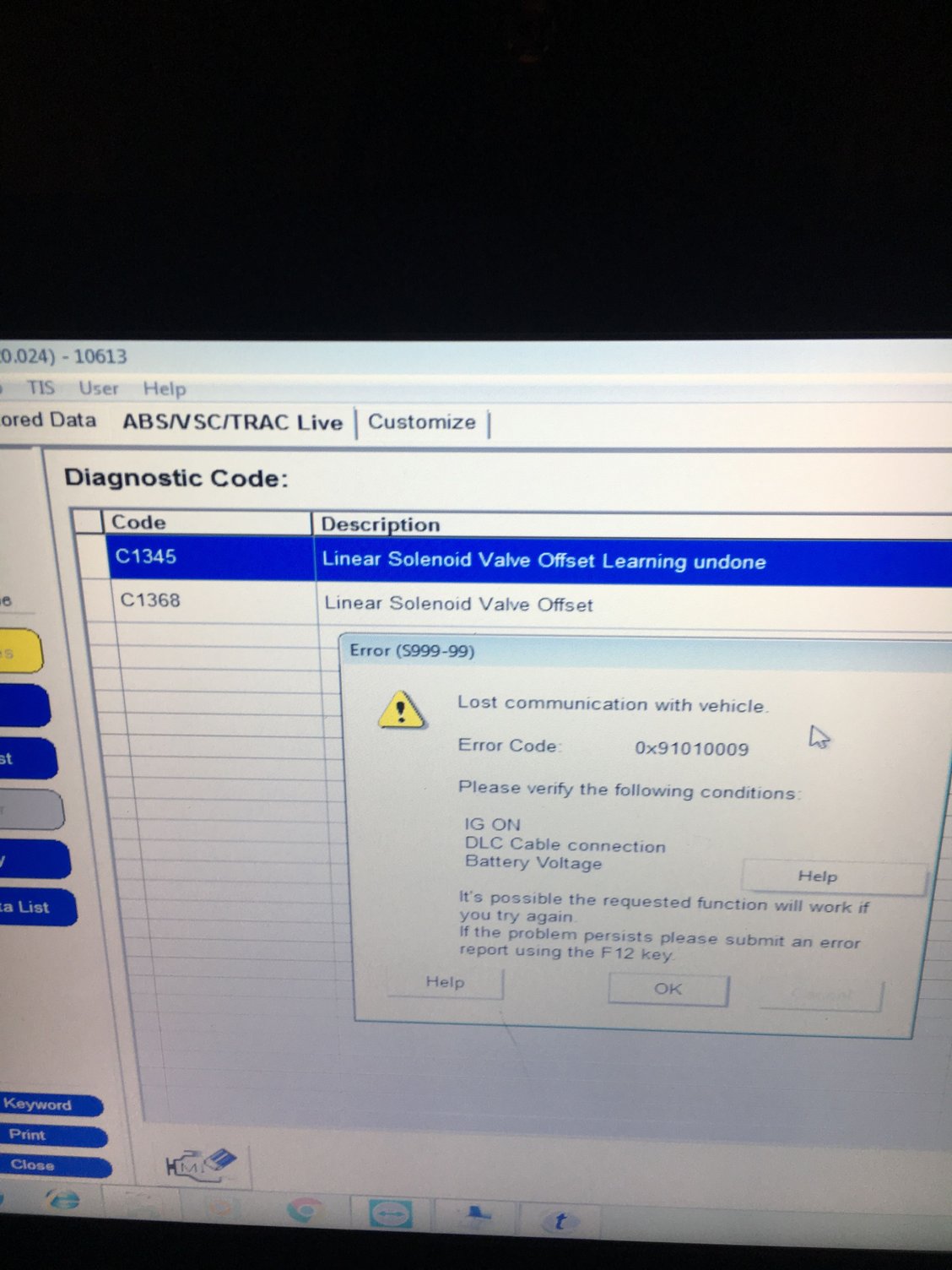Accumulator leak malfunction code C1391
#31
Driver School Candidate
Thread Starter
To yyymmm31,
I did get a response from Lexus CS in Cali saying they received the request and pictures. The last one came two weeks ago with the, "will get back to you" answer. Who knows, maybe they will but I'm not going to get that "warm fuzzy feeling" just yet. Thanks for your following up. I appreciate having some knowledgeable experienced owners input.
Thanks,
Dano3899
I did get a response from Lexus CS in Cali saying they received the request and pictures. The last one came two weeks ago with the, "will get back to you" answer. Who knows, maybe they will but I'm not going to get that "warm fuzzy feeling" just yet. Thanks for your following up. I appreciate having some knowledgeable experienced owners input.
Thanks,
Dano3899
#32
Driver School Candidate
Join Date: Mar 2019
Location: Hawaii
Posts: 9
Likes: 0
Received 0 Likes
on
0 Posts
I have the same problem with my 2007 LS 460. I bought Techstream and FINALLY got the program to function properly.
In Techstream, Iím reading the same 3.23V as PhilDWebb. The other issue is that whenever the fault code illuminates the dash warning lights, my brake pedal can acquire some nonlinearity and feels overboosted. This is Ann intermittent condition, which can make smooth operation challenging.
Iím going to try bleeding the brakes on Sunday. Hopefully, that will solve it, but the overboosted brake feeling makes it seem a little more serious than bleeding. Also, the pedal feel is not squishy, as I would expect of bad fluid.
In Techstream, Iím reading the same 3.23V as PhilDWebb. The other issue is that whenever the fault code illuminates the dash warning lights, my brake pedal can acquire some nonlinearity and feels overboosted. This is Ann intermittent condition, which can make smooth operation challenging.
Iím going to try bleeding the brakes on Sunday. Hopefully, that will solve it, but the overboosted brake feeling makes it seem a little more serious than bleeding. Also, the pedal feel is not squishy, as I would expect of bad fluid.
#33
Driver School Candidate
Thread Starter
I have the same problem with my 2007 LS 460. I bought Techstream and FINALLY got the program to function properly.
In Techstream, Iím reading the same 3.23V as PhilDWebb. The other issue is that whenever the fault code illuminates the dash warning lights, my brake pedal can acquire some nonlinearity and feels overboosted. This is Ann intermittent condition, which can make smooth operation challenging.
Iím going to try bleeding the brakes on Sunday. Hopefully, that will solve it, but the overboosted brake feeling makes it seem a little more serious than bleeding. Also, the pedal feel is not squishy, as I would expect of bad fluid.
In Techstream, Iím reading the same 3.23V as PhilDWebb. The other issue is that whenever the fault code illuminates the dash warning lights, my brake pedal can acquire some nonlinearity and feels overboosted. This is Ann intermittent condition, which can make smooth operation challenging.
Iím going to try bleeding the brakes on Sunday. Hopefully, that will solve it, but the overboosted brake feeling makes it seem a little more serious than bleeding. Also, the pedal feel is not squishy, as I would expect of bad fluid.
I did complete the circle on my 2007 460 with the club. Bottom line for me was moisture in the fluid. So changing the fluid is good but may not solve the issue. Once the buildup, as shown in my picture, is present I don't think changing fluid is going to remove it. I could be wrong. See the picture of the actuator taken apart showing a white compound blocking the middle orifices. That material was semi hard and not going any where. The hole was stopped up and only a reverse flow would remove it and the pressure only goes one direction. Also, if your LS missed the warranty on this issue then replacing the actuator is the fix. This warranty ran out Dec of 2017. Check it out. I pleaded with the dealer to cut the cost down and they did by $1,650 bucks which left $2,249 cost to me which includes the part and labor. I hope this helps you someway, send me any question and I will try to be of help.
Thanks, Dano3899
#34
Pole Position
I think like someone else said...the reason no one has discovered/solved an inexpensive do it yourself solution for the brake actuator issue is because if liability and safety considerations. People cannot start pulling these things apart, take pictures and recommending their own repairs because they may be held liable (I imagine a disclaimer might help though?).
There are companies that rebuild brake actuators, the problem is you have to remove it, ship it and wait...then bleed and flush your brake system (which most can't do). So it's not realistic.
I think if you are going to rebuild one of these things yourself, you'll need to test resistance values at actuators and have access to seals, gaskets and o rings.
There are companies that rebuild brake actuators, the problem is you have to remove it, ship it and wait...then bleed and flush your brake system (which most can't do). So it's not realistic.
I think if you are going to rebuild one of these things yourself, you'll need to test resistance values at actuators and have access to seals, gaskets and o rings.
#35
Driver School Candidate
Thread Starter
Doublebase,
I would not recommend rebuilding the actuator. I took the old actuator home and took apart. The process is such that its almost impossible to put back together. So changing is the safest and best action, period.
Thanks from Dano3899
I would not recommend rebuilding the actuator. I took the old actuator home and took apart. The process is such that its almost impossible to put back together. So changing is the safest and best action, period.
Thanks from Dano3899
#36
Driver School Candidate
Join Date: Mar 2019
Location: Hawaii
Posts: 9
Likes: 0
Received 0 Likes
on
0 Posts
Thanks for the response. I wasnít planning on rebuilding the actuator.
In reading this thread, I figure that yyymmm31 has significant experience with these systems, and Iím following his advice from his first response to this thread.
That being said, I have a lot of experience with working on cars, and am confident in my ability to replace the part myself.
It seems prudent to attempt to bleed the system before spending a large sum of money replacing a part.
In reading this thread, I figure that yyymmm31 has significant experience with these systems, and Iím following his advice from his first response to this thread.
That being said, I have a lot of experience with working on cars, and am confident in my ability to replace the part myself.
It seems prudent to attempt to bleed the system before spending a large sum of money replacing a part.
#37
Intermediate
Thanks for the response. I wasnít planning on rebuilding the actuator.
In reading this thread, I figure that yyymmm31 has significant experience with these systems, and Iím following his advice from his first response to this thread.
That being said, I have a lot of experience with working on cars, and am confident in my ability to replace the part myself.
It seems prudent to attempt to bleed the system before spending a large sum of money replacing a part.
In reading this thread, I figure that yyymmm31 has significant experience with these systems, and Iím following his advice from his first response to this thread.
That being said, I have a lot of experience with working on cars, and am confident in my ability to replace the part myself.
It seems prudent to attempt to bleed the system before spending a large sum of money replacing a part.
Hello, Beachy. Sorry to hear that you are having C1391 trouble code. When did you last time have your brake fluid replaced? If you brake fluid has not been replaced for more than 3 years, replacing brake fluid with TechStream MAY get rid of C1391 code, as long as your brake actuator has not been damaged by moisture. When you replace the brake fluid, use the instruction posted by Tlutrick (Posting 9 in https://www.clublexus.com/forums/ls-...-question.html), following the instruction in his file "Brake Bleed TechStream_compressed_small.pdf. In your case, please discard my comment in Posting 11 there and you DO need to select the "Actuator has been removed" option in the file (Page 13). The rationale is that this procedure MAY push out moisture from the brake actuator. Make sure that your car's battery is fully charged before you do the brake fluid replacement with TechStream because TechStream will consume a lot of battery reserve. If your brake actuator is unfortunately damaged by moisture, I agree with Dano3899 that you should not attempt to repair it or have it repaired. Hope that you will see this posting before you bleed your brakes with TechStream. Good luck.
#39
Driver School Candidate
Join Date: Mar 2019
Location: Hawaii
Posts: 9
Likes: 0
Received 0 Likes
on
0 Posts
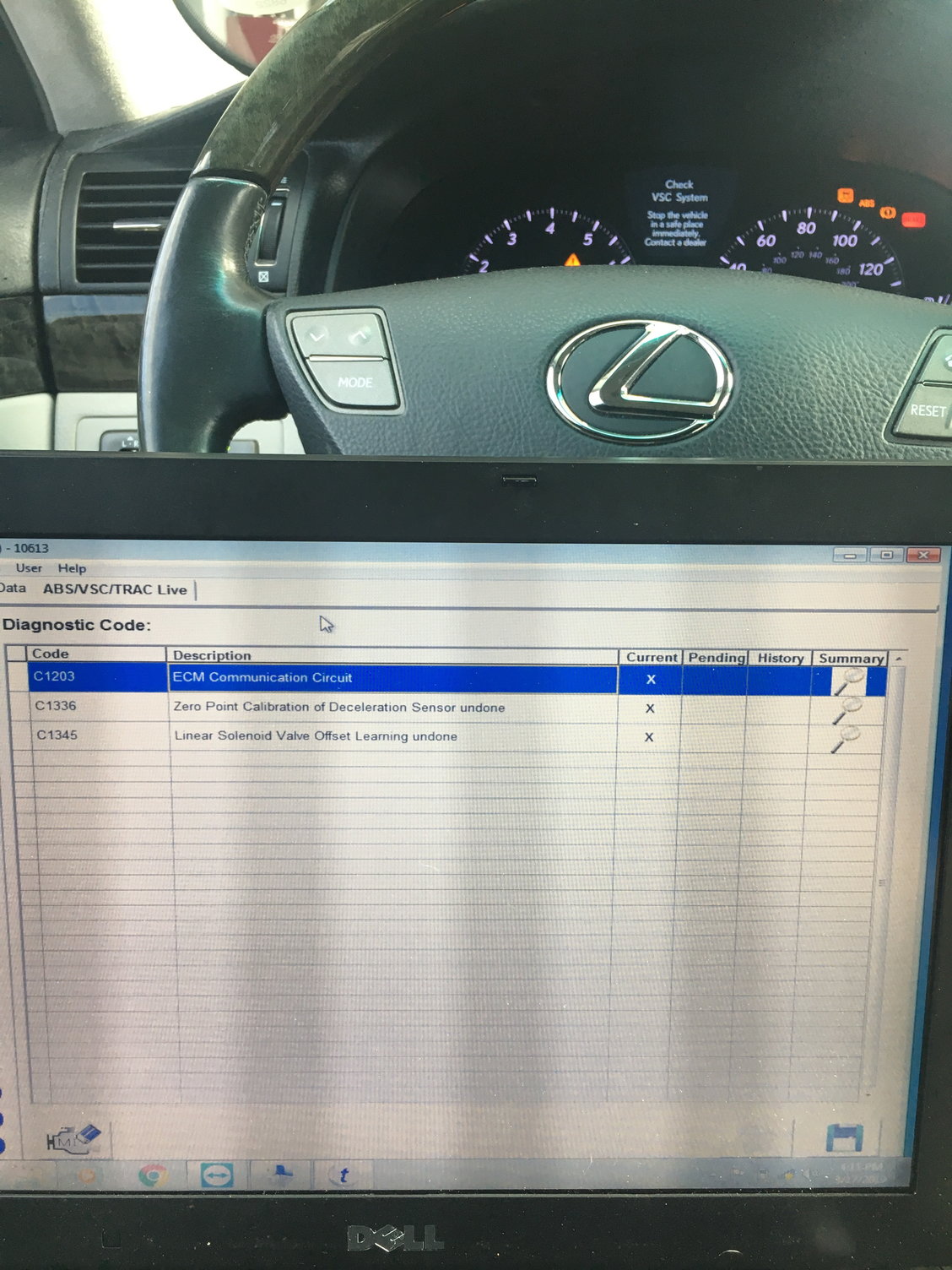
I was getting ready to bleed my brakes, but now I have these faults. Also saw my accumulator voltage drop below 3.2V while monitoring. I guess Iím going to bite the bullet and take it to the dealer now, since Iíll be out of town for a few weeks. Just wondering if the ECM communication error is related to the accumulator fault, or if itís a compound problem.
#40
Driver School Candidate
Join Date: Mar 2019
Location: Hawaii
Posts: 9
Likes: 0
Received 0 Likes
on
0 Posts
Another new development is that my brakes act like I have an overactive electronic brake assist system. The brakes seem to hold greater pressure as I release pedal pressure during deceleration, making it extra difficult to make complete stops smoothly.
Itís a bit like having sticky calipers at all four corners.
Itís a bit like having sticky calipers at all four corners.
#41
Intermediate
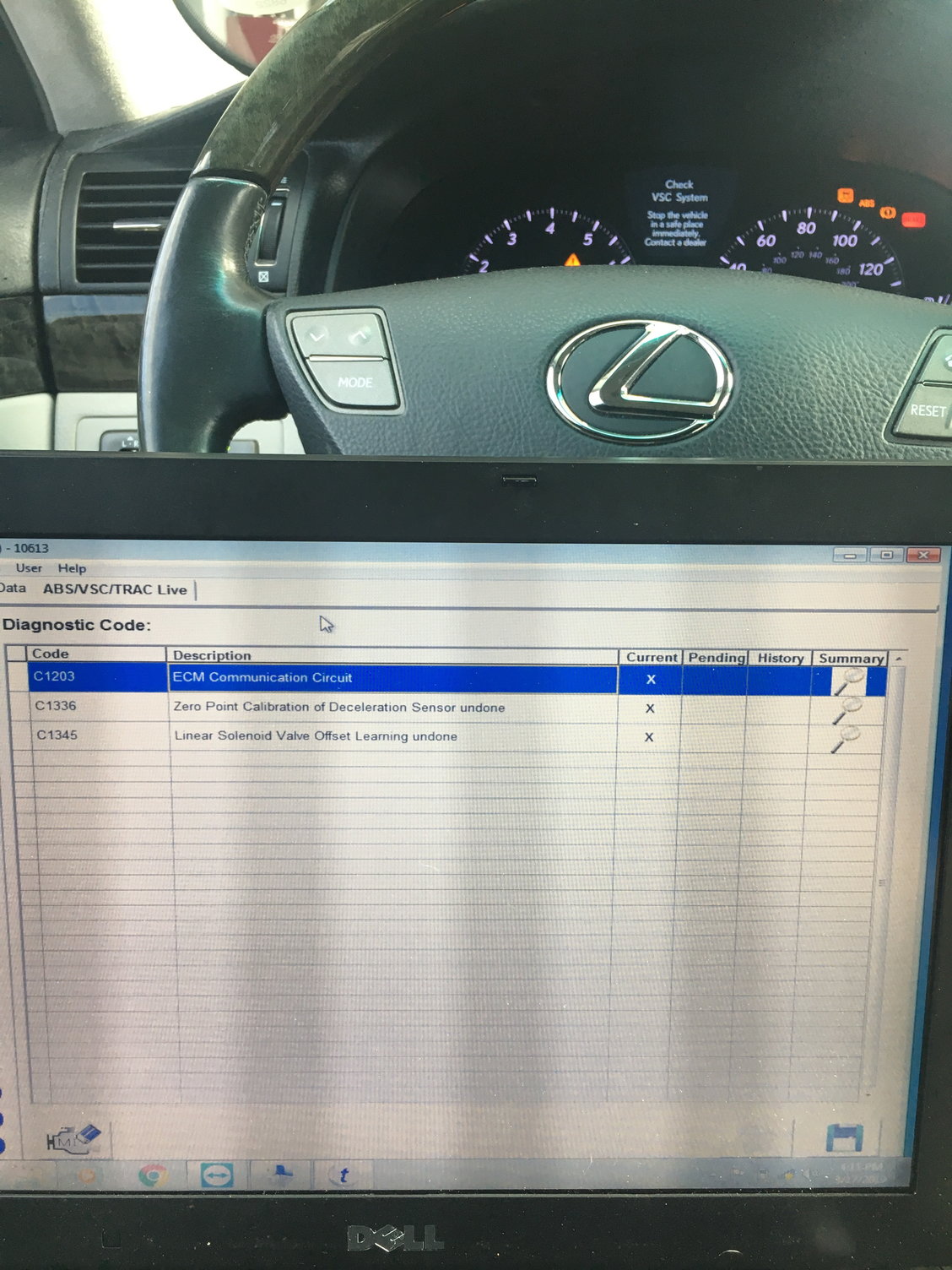
I was getting ready to bleed my brakes, but now I have these faults. Also saw my accumulator voltage drop below 3.2V while monitoring. I guess Iím going to bite the bullet and take it to the dealer now, since Iíll be out of town for a few weeks. Just wondering if the ECM communication error is related to the accumulator fault, or if itís a compound problem.
---
Last edited by yyymmm31; 03-17-19 at 09:41 PM. Reason: update
The following users liked this post:
KubotaMan (07-22-21)
#43
Intermediate
This is usually an indication that either your cable connection to the ODB port is not stable or the software driver is not stable, not a car or Techstream problem. I'd ensure that the USB cable connects securely to the ODB port and also verify if the software driver is good. Which version of Techstream are you using?
The following users liked this post:
sha4000 (03-18-19)
#45
Intermediate
When I had this error message, usually it was the mini VCI cable USB that was loose and was not securely connected to the USB socket in the laptop computer. To overcome this issue, I used a USB extension cable so that I didn't have to stretch the VCI cable to cause unstable connection. Regarding the version of Techstream, I found Version 10 to be the most reliable. Version 12 somehow tended to lose certain functions. Version 13 was OK but less reliable than Version 10. I have tested Techstream on Windows XP (SP3), Vista 32-bit, Windows 7 32/64 bit, and Windows 10 32/64 bit (yes, there is still a 32-bit Windows 10 version if you know how and where to get it) on two Dell laptops (Latitude E630 & Inspiron) and two Lenovo laptops (X270 & X1). I found that Techstream Version 10 worked most reliably with Windows XP (SP3) and Vista (32-bit). It's rare that the wiring to ABS ECU has a connection issue as the wiring to ABS ECU was designed to be shock resistant. I'd check the USB cable connection and find a Version 10 or 13 Techstream to test it. Typically, the seller of your VCI cable can provide you different versions of Techstream if you request.
Last edited by yyymmm31; 03-18-19 at 09:17 PM.
The following users liked this post:
sha4000 (03-19-19)