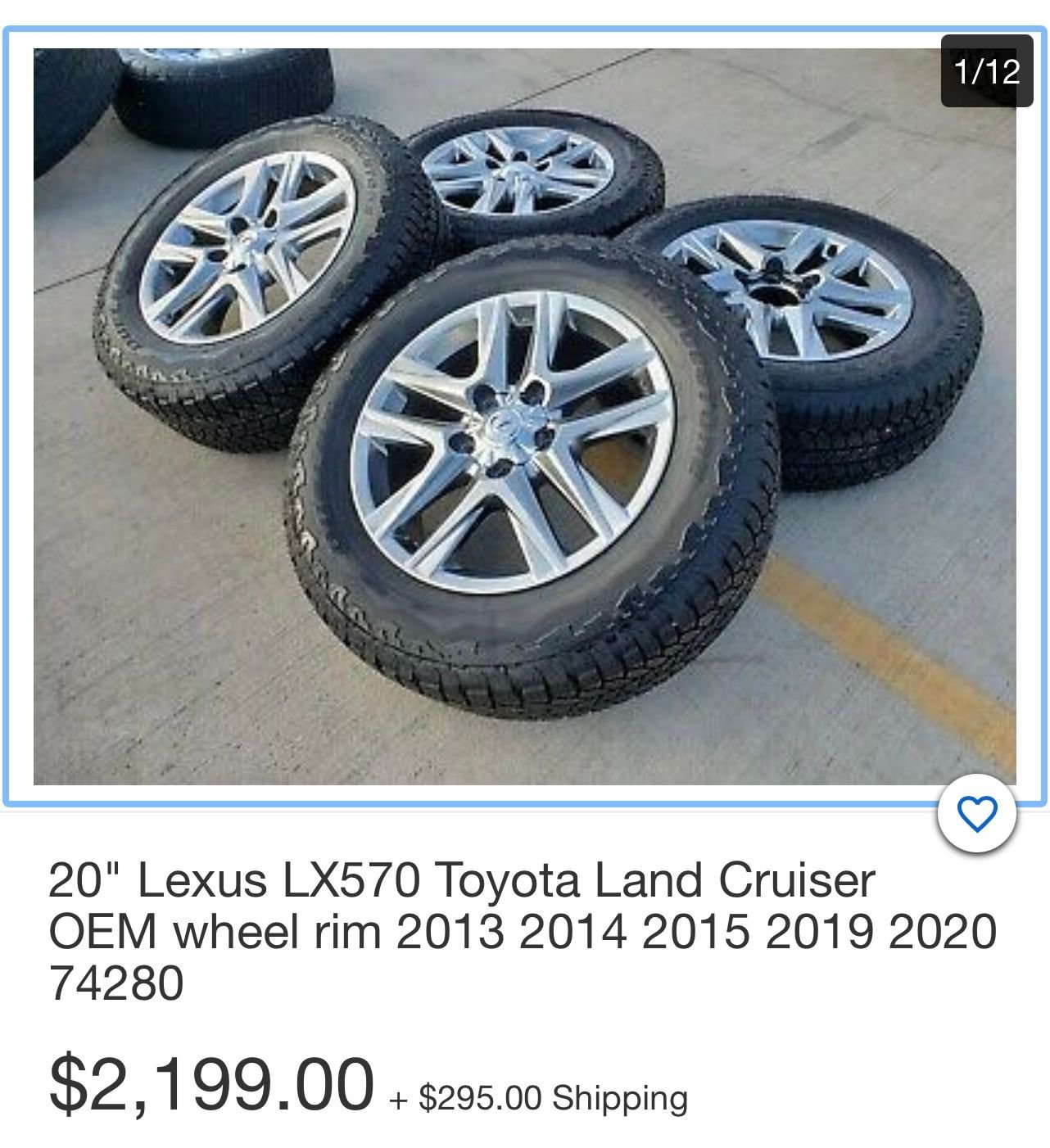New here, new (to me) LX 570
#1

We just bought a 2018 LX 570 3 rows with 27k miles, 1 owner, cabernet interior.
Hoping to learn more about this Lexus here.
What rubber mats did you get? From where?
What wheels did you put if you did not like the stock? Where (SoCal only please)?
Where can I have Apple Carplay installed? Where (SoCal only please)?
Please recommend a good place to get the LX 570 detailed in San Fernando Valley or Santa Clarita Valley. Or anywhere in Los Angeles or OC.
Thanks.
Last edited by HubMD; 05-25-21 at 08:06 PM.
#2
Welcome!
I can share what I did to my 2018 LX that I found early last year. Not being happy with the ride on 21’s, I recently swapped in 5 wheels off of a 2020 LC. And got Michelin Defenders. Much nicer ride.
I can share what I did to my 2018 LX that I found early last year. Not being happy with the ride on 21’s, I recently swapped in 5 wheels off of a 2020 LC. And got Michelin Defenders. Much nicer ride.
Last edited by samosuv; 05-26-21 at 01:43 PM. Reason: Grammar improvement
#3
#4
#5
Welcome to CL and congratulation on your fine new ride!
A phone to car interface workaround until you get an aftermarket ACP connection
is to download Lexus Enform App Suite (not LEAS 2.0) to any and all phones that
are going to be paired. Set it up with your name, email, password and the VIN.
All phones will use the same log-in BTW. Press the center console "Menu" and
find Lexus Enform App Suite on screen. With the active app phone paired and
connected press the center console "Menu" button and find LEAS on the screen.
Only this first time will you be greeted with a dialog box to download the most recent
version of the app to the LX through your phone. Strongly advise you turn Off your
WiFi to the house if you're doing this in the driveway, let your 4/5G connection do this one.
Now you will have three really useful features: 1) When not in your car open LEAS and
tap "where do you want to go?" Tap icons or simply type in an address. Save it. You can
save up to ten (10) and next time you are driving just Press the center console "Menu" and
open LEAS on screen. Open Saved Destination and your pre-planned, pre-loaded itinerary
will be available to drop into the native Lexus Navigation system.
2) Open "Fuel Finder" from the on screen menu. Initially open the fuel pump icon on the
top row (will be showing a letter "U" for unleaded) Change the dialog box to the Premium
fuel setting your LX uses. Now you can sort stations by Brand, distance or cost. Highlight
any station and press down the remote control or (my favorite) squeeze the side "Enter"
key(s) to select. Enter and go!
3) When you press the steering wheel "Talk" button with the map on screen you are using
the car's voice recognition and map data base. Works OK but your phone is much better at this.
Center console Menu, on screen "destination search" (not destination assist which need a subscription)
and when the screen prompt ends press the "talk" button. Normal voice, ask for places or addresses
and be sure to include a town and state name. Select from the choices and enter.
A phone to car interface workaround until you get an aftermarket ACP connection
is to download Lexus Enform App Suite (not LEAS 2.0) to any and all phones that
are going to be paired. Set it up with your name, email, password and the VIN.
All phones will use the same log-in BTW. Press the center console "Menu" and
find Lexus Enform App Suite on screen. With the active app phone paired and
connected press the center console "Menu" button and find LEAS on the screen.
Only this first time will you be greeted with a dialog box to download the most recent
version of the app to the LX through your phone. Strongly advise you turn Off your
WiFi to the house if you're doing this in the driveway, let your 4/5G connection do this one.
Now you will have three really useful features: 1) When not in your car open LEAS and
tap "where do you want to go?" Tap icons or simply type in an address. Save it. You can
save up to ten (10) and next time you are driving just Press the center console "Menu" and
open LEAS on screen. Open Saved Destination and your pre-planned, pre-loaded itinerary
will be available to drop into the native Lexus Navigation system.
2) Open "Fuel Finder" from the on screen menu. Initially open the fuel pump icon on the
top row (will be showing a letter "U" for unleaded) Change the dialog box to the Premium
fuel setting your LX uses. Now you can sort stations by Brand, distance or cost. Highlight
any station and press down the remote control or (my favorite) squeeze the side "Enter"
key(s) to select. Enter and go!
3) When you press the steering wheel "Talk" button with the map on screen you are using
the car's voice recognition and map data base. Works OK but your phone is much better at this.
Center console Menu, on screen "destination search" (not destination assist which need a subscription)
and when the screen prompt ends press the "talk" button. Normal voice, ask for places or addresses
and be sure to include a town and state name. Select from the choices and enter.
#6
Welcome to CL and congratulation on your fine new ride!
A phone to car interface workaround until you get an aftermarket ACP connection
is to download Lexus Enform App Suite (not LEAS 2.0) to any and all phones that
are going to be paired. Set it up with your name, email, password and the VIN.
All phones will use the same log-in BTW. Press the center console "Menu" and
find Lexus Enform App Suite on screen. With the active app phone paired and
connected press the center console "Menu" button and find LEAS on the screen.
Only this first time will you be greeted with a dialog box to download the most recent
version of the app to the LX through your phone. Strongly advise you turn Off your
WiFi to the house if you're doing this in the driveway, let your 4/5G connection do this one.
Now you will have three really useful features: 1) When not in your car open LEAS and
tap "where do you want to go?" Tap icons or simply type in an address. Save it. You can
save up to ten (10) and next time you are driving just Press the center console "Menu" and
open LEAS on screen. Open Saved Destination and your pre-planned, pre-loaded itinerary
will be available to drop into the native Lexus Navigation system.
2) Open "Fuel Finder" from the on screen menu. Initially open the fuel pump icon on the
top row (will be showing a letter "U" for unleaded) Change the dialog box to the Premium
fuel setting your LX uses. Now you can sort stations by Brand, distance or cost. Highlight
any station and press down the remote control or (my favorite) squeeze the side "Enter"
key(s) to select. Enter and go!
3) When you press the steering wheel "Talk" button with the map on screen you are using
the car's voice recognition and map data base. Works OK but your phone is much better at this.
Center console Menu, on screen "destination search" (not destination assist which need a subscription)
and when the screen prompt ends press the "talk" button. Normal voice, ask for places or addresses
and be sure to include a town and state name. Select from the choices and enter.
A phone to car interface workaround until you get an aftermarket ACP connection
is to download Lexus Enform App Suite (not LEAS 2.0) to any and all phones that
are going to be paired. Set it up with your name, email, password and the VIN.
All phones will use the same log-in BTW. Press the center console "Menu" and
find Lexus Enform App Suite on screen. With the active app phone paired and
connected press the center console "Menu" button and find LEAS on the screen.
Only this first time will you be greeted with a dialog box to download the most recent
version of the app to the LX through your phone. Strongly advise you turn Off your
WiFi to the house if you're doing this in the driveway, let your 4/5G connection do this one.
Now you will have three really useful features: 1) When not in your car open LEAS and
tap "where do you want to go?" Tap icons or simply type in an address. Save it. You can
save up to ten (10) and next time you are driving just Press the center console "Menu" and
open LEAS on screen. Open Saved Destination and your pre-planned, pre-loaded itinerary
will be available to drop into the native Lexus Navigation system.
2) Open "Fuel Finder" from the on screen menu. Initially open the fuel pump icon on the
top row (will be showing a letter "U" for unleaded) Change the dialog box to the Premium
fuel setting your LX uses. Now you can sort stations by Brand, distance or cost. Highlight
any station and press down the remote control or (my favorite) squeeze the side "Enter"
key(s) to select. Enter and go!
3) When you press the steering wheel "Talk" button with the map on screen you are using
the car's voice recognition and map data base. Works OK but your phone is much better at this.
Center console Menu, on screen "destination search" (not destination assist which need a subscription)
and when the screen prompt ends press the "talk" button. Normal voice, ask for places or addresses
and be sure to include a town and state name. Select from the choices and enter.
I am still waiting for the GPS SD card replacement but I will do everything you said.
Much appreciated!
#7
Trending Topics
#8
Sorry, I missed your question.
Uh, not sure what you mean. Personally, I’d pass on that deal. What are you looking for and how will you be using your new LX? I went to 18” for the ‘softer’ jolts on the street.
I like the wheels that come on the LC Heritage Edition. But went with the standard instead.
Uh, not sure what you mean. Personally, I’d pass on that deal. What are you looking for and how will you be using your new LX? I went to 18” for the ‘softer’ jolts on the street.
I like the wheels that come on the LC Heritage Edition. But went with the standard instead.
#9
Sorry, I missed your question.
Uh, not sure what you mean. Personally, I’d pass on that deal. What are you looking for and how will you be using your new LX? I went to 18” for the ‘softer’ jolts on the street.
I like the wheels that come on the LC Heritage Edition. But went with the standard instead.
Uh, not sure what you mean. Personally, I’d pass on that deal. What are you looking for and how will you be using your new LX? I went to 18” for the ‘softer’ jolts on the street.
I like the wheels that come on the LC Heritage Edition. But went with the standard instead.
I was also asking if you can post some pics. Much appreciated.
Will most likely will just be driving on paved roads but wanting a less bumpy ride although current one is not that bad. I also do not like the stock rims that much. I’d prefer a more subdued design. Something simpler but OEM.
Last edited by HubMD; 05-27-21 at 09:58 PM.
#11
#12
Welcome to CL and congratulation on your fine new ride!
A phone to car interface workaround until you get an aftermarket ACP connection
is to download Lexus Enform App Suite (not LEAS 2.0) to any and all phones that
are going to be paired. Set it up with your name, email, password and the VIN.
All phones will use the same log-in BTW. Press the center console "Menu" and
find Lexus Enform App Suite on screen. With the active app phone paired and
connected press the center console "Menu" button and find LEAS on the screen.
Only this first time will you be greeted with a dialog box to download the most recent
version of the app to the LX through your phone. Strongly advise you turn Off your
WiFi to the house if you're doing this in the driveway, let your 4/5G connection do this one.
Now you will have three really useful features: 1) When not in your car open LEAS and
tap "where do you want to go?" Tap icons or simply type in an address. Save it. You can
save up to ten (10) and next time you are driving just Press the center console "Menu" and
open LEAS on screen. Open Saved Destination and your pre-planned, pre-loaded itinerary
will be available to drop into the native Lexus Navigation system.
2) Open "Fuel Finder" from the on screen menu. Initially open the fuel pump icon on the
top row (will be showing a letter "U" for unleaded) Change the dialog box to the Premium
fuel setting your LX uses. Now you can sort stations by Brand, distance or cost. Highlight
any station and press down the remote control or (my favorite) squeeze the side "Enter"
key(s) to select. Enter and go!
3) When you press the steering wheel "Talk" button with the map on screen you are using
the car's voice recognition and map data base. Works OK but your phone is much better at this.
Center console Menu, on screen "destination search" (not destination assist which need a subscription)
and when the screen prompt ends press the "talk" button. Normal voice, ask for places or addresses
and be sure to include a town and state name. Select from the choices and enter.
A phone to car interface workaround until you get an aftermarket ACP connection
is to download Lexus Enform App Suite (not LEAS 2.0) to any and all phones that
are going to be paired. Set it up with your name, email, password and the VIN.
All phones will use the same log-in BTW. Press the center console "Menu" and
find Lexus Enform App Suite on screen. With the active app phone paired and
connected press the center console "Menu" button and find LEAS on the screen.
Only this first time will you be greeted with a dialog box to download the most recent
version of the app to the LX through your phone. Strongly advise you turn Off your
WiFi to the house if you're doing this in the driveway, let your 4/5G connection do this one.
Now you will have three really useful features: 1) When not in your car open LEAS and
tap "where do you want to go?" Tap icons or simply type in an address. Save it. You can
save up to ten (10) and next time you are driving just Press the center console "Menu" and
open LEAS on screen. Open Saved Destination and your pre-planned, pre-loaded itinerary
will be available to drop into the native Lexus Navigation system.
2) Open "Fuel Finder" from the on screen menu. Initially open the fuel pump icon on the
top row (will be showing a letter "U" for unleaded) Change the dialog box to the Premium
fuel setting your LX uses. Now you can sort stations by Brand, distance or cost. Highlight
any station and press down the remote control or (my favorite) squeeze the side "Enter"
key(s) to select. Enter and go!
3) When you press the steering wheel "Talk" button with the map on screen you are using
the car's voice recognition and map data base. Works OK but your phone is much better at this.
Center console Menu, on screen "destination search" (not destination assist which need a subscription)
and when the screen prompt ends press the "talk" button. Normal voice, ask for places or addresses
and be sure to include a town and state name. Select from the choices and enter.
This is what I got. Please look at the photos of the screen.
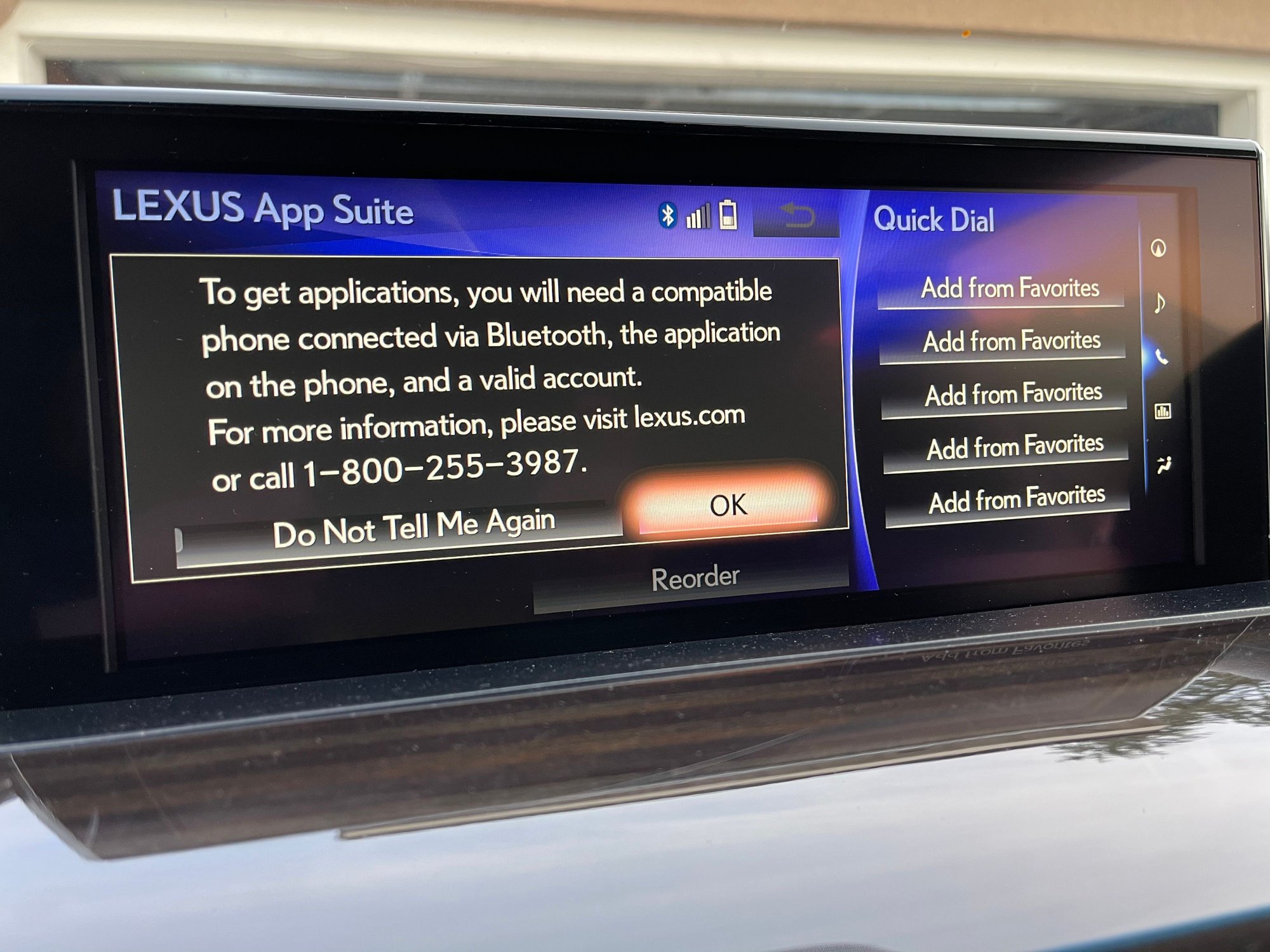


#13
#14
Yes, that screen appears the first time you begin to use LEAS. The App running on your
connected phone will download the latest version of LEAS to the truck. A couple of times
a year you will get the same screen but it will be much quicker than the 3 - 5 minutes this
first complete update will take. Reminder, turn the WiFi of your phone Off and let this transfer
download through your 4/5G.
connected phone will download the latest version of LEAS to the truck. A couple of times
a year you will get the same screen but it will be much quicker than the 3 - 5 minutes this
first complete update will take. Reminder, turn the WiFi of your phone Off and let this transfer
download through your 4/5G.
#15
Congratulations on your new ride. My 2018 came with Lexus all weather floor & cargo mats also but didn't like the way it fits and looks. So, replaced with Weathertech and they fit like a glove.