IS300 Fans - How to wire them
#32
Lead Lap
iTrader: (1)
gerrb...thanks for the info provided, always a big help!
I plan on the same install, however, I have been somewhat hesitant on purchasing the fans because of reliability compared to the oem clutch fans.
What is your take/thoughts on running electric fans (oem IS300) on the SC300 vs. the oem clutch type fans? Do you see potential for failure vs. the clutch fans?
Thanks again!
I plan on the same install, however, I have been somewhat hesitant on purchasing the fans because of reliability compared to the oem clutch fans.
What is your take/thoughts on running electric fans (oem IS300) on the SC300 vs. the oem clutch type fans? Do you see potential for failure vs. the clutch fans?
Thanks again!
#33
gerrb...thanks for the info provided, always a big help!
I plan on the same install, however, I have been somewhat hesitant on purchasing the fans because of reliability compared to the oem clutch fans.
What is your take/thoughts on running electric fans (oem IS300) on the SC300 vs. the oem clutch type fans? Do you see potential for failure vs. the clutch fans?
Thanks again!
I plan on the same install, however, I have been somewhat hesitant on purchasing the fans because of reliability compared to the oem clutch fans.
What is your take/thoughts on running electric fans (oem IS300) on the SC300 vs. the oem clutch type fans? Do you see potential for failure vs. the clutch fans?
Thanks again!
#34
Intimazy - please go through the first page of this thread again and try to understand better the diagrams and how the whole switching system works .
* When you connected AEM wire 2 ONLY to 12v one of the fans turns on at high speed ... correct.. because you enabled relay one and relay 3 ..which only turned on FAN 2 and will get the full 12v coming from relay 3 so it will be fast. You have disconnected FAN 1 from the circuit. Since AEM wire 1 is not connected , relay 2 is not on thus, FAN 1 is not receiving any power.
* When you connected AEM wire 1 ONLY to 12v .. then both fans run at low speed ..... correct ... because both fans are in same circuit and they divide the 12v ... each one having a voltage drop of 6v , that is why they are slow.
* When you connected BOTH Aem wire 1 & 2 to 12v , then only that first fan will run but runs at low speed. .... I will guarantee you there is something wrong with what you are doing. Go over it again and read how the whole thing work on the first page of this thread.
Why ? When you enabled AEM wire 1 & 2 , all the three relays are on. With relay 1 & 2 on , FAN 1 will have it's own circuit and will use the full 12v provided by relay 2 that is why it should be fast. With relay 3 also being ON , FAN 2 will use the full 12v provided by relay 3 that is why it should be fast . Each fan now have their own circuit and have their own 12v source. That is how the whole switching system works.
ERGO : It is assumed that you start the car with slow fans because the engine coolant is not very hot . So when the first preset temperature is met , AEM Wire 1 is connected FIRST and both fans are in slow mode since they are in series and share one 12v source.Then when the engine coolant exceed the second preset temperature on your AEM , wire 2 is connected ALSO meaning AEM wire 1 is already connected ... giving each fan their own circuits and their own 12v source thus making them both run fast.
You can't control those fans using your stock ECU
You cannot go wrong with a stock 2JZ clutch fan. There are reasons why people use the OEM IS300 fans .. aesthetics (cleaner and spacious engine bay) , save a bit of power (load) from the engine and fans are only on when really needed (temperature are above preset conditions) . Both fans can fail actually and both being OEM , they are both reliable. But if you have a good stock 2JZ clutch fan and good helper fan like those of the TT setup , I wouldn't even think of replacing it not unless you are looking for more spacious / cleaner engine bay.
* When you connected AEM wire 2 ONLY to 12v one of the fans turns on at high speed ... correct.. because you enabled relay one and relay 3 ..which only turned on FAN 2 and will get the full 12v coming from relay 3 so it will be fast. You have disconnected FAN 1 from the circuit. Since AEM wire 1 is not connected , relay 2 is not on thus, FAN 1 is not receiving any power.
* When you connected AEM wire 1 ONLY to 12v .. then both fans run at low speed ..... correct ... because both fans are in same circuit and they divide the 12v ... each one having a voltage drop of 6v , that is why they are slow.
* When you connected BOTH Aem wire 1 & 2 to 12v , then only that first fan will run but runs at low speed. .... I will guarantee you there is something wrong with what you are doing. Go over it again and read how the whole thing work on the first page of this thread.
Why ? When you enabled AEM wire 1 & 2 , all the three relays are on. With relay 1 & 2 on , FAN 1 will have it's own circuit and will use the full 12v provided by relay 2 that is why it should be fast. With relay 3 also being ON , FAN 2 will use the full 12v provided by relay 3 that is why it should be fast . Each fan now have their own circuit and have their own 12v source. That is how the whole switching system works.
ERGO : It is assumed that you start the car with slow fans because the engine coolant is not very hot . So when the first preset temperature is met , AEM Wire 1 is connected FIRST and both fans are in slow mode since they are in series and share one 12v source.Then when the engine coolant exceed the second preset temperature on your AEM , wire 2 is connected ALSO meaning AEM wire 1 is already connected ... giving each fan their own circuits and their own 12v source thus making them both run fast.
You can't control those fans using your stock ECU
gerrb...thanks for the info provided, always a big help!
I plan on the same install, however, I have been somewhat hesitant on purchasing the fans because of reliability compared to the oem clutch fans.
What is your take/thoughts on running electric fans (oem IS300) on the SC300 vs. the oem clutch type fans? Do you see potential for failure vs. the clutch fans?
Thanks again!
I plan on the same install, however, I have been somewhat hesitant on purchasing the fans because of reliability compared to the oem clutch fans.
What is your take/thoughts on running electric fans (oem IS300) on the SC300 vs. the oem clutch type fans? Do you see potential for failure vs. the clutch fans?
Thanks again!
Last edited by gerrb; 04-17-17 at 06:47 AM.
#35
Lead Lap
iTrader: (1)
You cannot go wrong with a stock 2JZ clutch fan. There are reasons why people use the OEM IS300 fans .. aesthetics (cleaner and spacious engine bay) , save a bit of power (load) from the engine and fans are only on when really needed (temperature are above preset conditions) . Both fans can fail actually and both being OEM , they are both reliable. But if you have a good stock 2JZ clutch fan and good helper fan like those of the TT setup , I wouldn't even think of replacing it not unless you are looking for more spacious / cleaner engine bay.
#36
Easy , monitoring the sensors.... use the failsafe features of the ECU . If your fans are not working well , then the ECU can monitor your coolant and oil temperature ... let it do whatever you want based on the failsafe the tuner sets. Once those fans are not performing the way they should coolant and oil temp suffers.
#37
Lead Lap
iTrader: (1)
Easy , monitoring the sensors.... use the failsafe features of the ECU . If your fans are not working well , then the ECU can monitor your coolant and oil temperature ... let it do whatever you want based on the failsafe the tuner sets. Once those fans are not performing the way they should coolant and oil temp suffers.
#38
to operate fans .. you do not need different sensors with differ temperature limit or characteristics . You are using the ECU to trigger the relays to operate fans and not sensors triggering the relays based on their temperature.
Sensors are used for monitoring temperature (coolant / oil) so you can setup a failsafe on the ECU to protect engine. You just at the same time use that info as conditions to trigger the relays of the fans.
Sensors are used for monitoring temperature (coolant / oil) so you can setup a failsafe on the ECU to protect engine. You just at the same time use that info as conditions to trigger the relays of the fans.
Last edited by gerrb; 04-17-17 at 08:58 AM.
#39
Instructor
iTrader: (5)
IS300 fans in series are super quiet! Can't hear them over the motor idling. In high speed mode they are pretty loud but that's whats needed sometimes. Thanks again gerrb for this valuable contribution to the JZ world.
I can confirm, these diagrams work well!
#40
Driver School Candidate
Intimazy - please go through the first page of this thread again and try to understand better the diagrams and how the whole switching system works .
* When you connected AEM wire 2 ONLY to 12v one of the fans turns on at high speed ... correct.. because you enabled relay one and relay 3 ..which only turned on FAN 2 and will get the full 12v coming from relay 3 so it will be fast. You have disconnected FAN 1 from the circuit. Since AEM wire 1 is not connected , relay 2 is not on thus, FAN 1 is not receiving any power.
* When you connected AEM wire 1 ONLY to 12v .. then both fans run at low speed ..... correct ... because both fans are in same circuit and they divide the 12v ... each one having a voltage drop of 6v , that is why they are slow.
* When you connected BOTH Aem wire 1 & 2 to 12v , then only that first fan will run but runs at low speed. .... I will guarantee you there is something wrong with what you are doing. Go over it again and read how the whole thing work on the first page of this thread.
Why ? When you enabled AEM wire 1 & 2 , all the three relays are on. With relay 1 & 2 on , FAN 1 will have it's own circuit and will use the full 12v provided by relay 2 that is why it should be fast. With relay 3 also being ON , FAN 2 will use the full 12v provided by relay 3 that is why it should be fast . Each fan now have their own circuit and have their own 12v source. That is how the whole switching system works.
ERGO : It is assumed that you start the car with slow fans because the engine coolant is not very hot . So when the first preset temperature is met , AEM Wire 1 is connected FIRST and both fans are in slow mode since they are in series and share one 12v source.Then when the engine coolant exceed the second preset temperature on your AEM , wire 2 is connected ALSO meaning AEM wire 1 is already connected ... giving each fan their own circuits and their own 12v source thus making them both run fast.
You can't control those fans using your stock ECU
You cannot go wrong with a stock 2JZ clutch fan. There are reasons why people use the OEM IS300 fans .. aesthetics (cleaner and spacious engine bay) , save a bit of power (load) from the engine and fans are only on when really needed (temperature are above preset conditions) . Both fans can fail actually and both being OEM , they are both reliable. But if you have a good stock 2JZ clutch fan and good helper fan like those of the TT setup , I wouldn't even think of replacing it not unless you are looking for more spacious / cleaner engine bay.
* When you connected AEM wire 2 ONLY to 12v one of the fans turns on at high speed ... correct.. because you enabled relay one and relay 3 ..which only turned on FAN 2 and will get the full 12v coming from relay 3 so it will be fast. You have disconnected FAN 1 from the circuit. Since AEM wire 1 is not connected , relay 2 is not on thus, FAN 1 is not receiving any power.
* When you connected AEM wire 1 ONLY to 12v .. then both fans run at low speed ..... correct ... because both fans are in same circuit and they divide the 12v ... each one having a voltage drop of 6v , that is why they are slow.
* When you connected BOTH Aem wire 1 & 2 to 12v , then only that first fan will run but runs at low speed. .... I will guarantee you there is something wrong with what you are doing. Go over it again and read how the whole thing work on the first page of this thread.
Why ? When you enabled AEM wire 1 & 2 , all the three relays are on. With relay 1 & 2 on , FAN 1 will have it's own circuit and will use the full 12v provided by relay 2 that is why it should be fast. With relay 3 also being ON , FAN 2 will use the full 12v provided by relay 3 that is why it should be fast . Each fan now have their own circuit and have their own 12v source. That is how the whole switching system works.
ERGO : It is assumed that you start the car with slow fans because the engine coolant is not very hot . So when the first preset temperature is met , AEM Wire 1 is connected FIRST and both fans are in slow mode since they are in series and share one 12v source.Then when the engine coolant exceed the second preset temperature on your AEM , wire 2 is connected ALSO meaning AEM wire 1 is already connected ... giving each fan their own circuits and their own 12v source thus making them both run fast.
You can't control those fans using your stock ECU
You cannot go wrong with a stock 2JZ clutch fan. There are reasons why people use the OEM IS300 fans .. aesthetics (cleaner and spacious engine bay) , save a bit of power (load) from the engine and fans are only on when really needed (temperature are above preset conditions) . Both fans can fail actually and both being OEM , they are both reliable. But if you have a good stock 2JZ clutch fan and good helper fan like those of the TT setup , I wouldn't even think of replacing it not unless you are looking for more spacious / cleaner engine bay.
#42
Driver School Candidate
For those who are not on stand alone ECUs and want to use the IS300 electric fans and want to control their operation based on temperature monitoring of the engine coolant , here is what you can do..
Get two Coolant Temperature Switches from NAPA or anywhere. Most radiators have two ports at the bottom to screw on these coolant temp switches. Get one lets say that closes at 160F for Coolant Temp Sensor 1 and another sensor that closes at 190F. for Coolant Temp Sensor 2.
Note that such sensors also have closing temp and opening temp meaning, the switch closes at a particular temperature and opens up again at a lower temperature so check those numbers based on what temperature you want the fans to operate.
Here is the wiring diagram.. instead of the standalone ECU (AEM above) , you have coolant temperature switches ...operates exactly the same way based on coolant temperature.
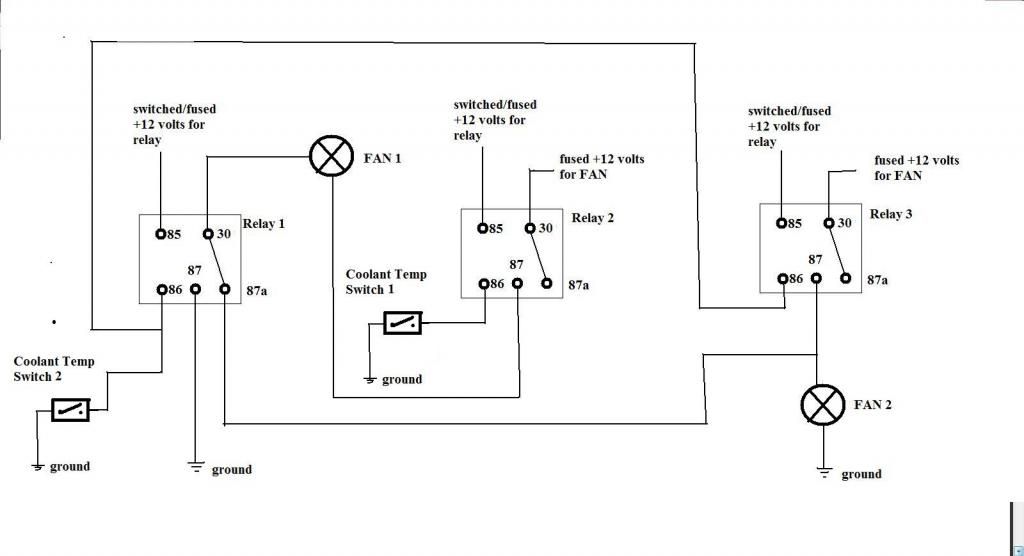
Get two Coolant Temperature Switches from NAPA or anywhere. Most radiators have two ports at the bottom to screw on these coolant temp switches. Get one lets say that closes at 160F for Coolant Temp Sensor 1 and another sensor that closes at 190F. for Coolant Temp Sensor 2.
Note that such sensors also have closing temp and opening temp meaning, the switch closes at a particular temperature and opens up again at a lower temperature so check those numbers based on what temperature you want the fans to operate.
Here is the wiring diagram.. instead of the standalone ECU (AEM above) , you have coolant temperature switches ...operates exactly the same way based on coolant temperature.
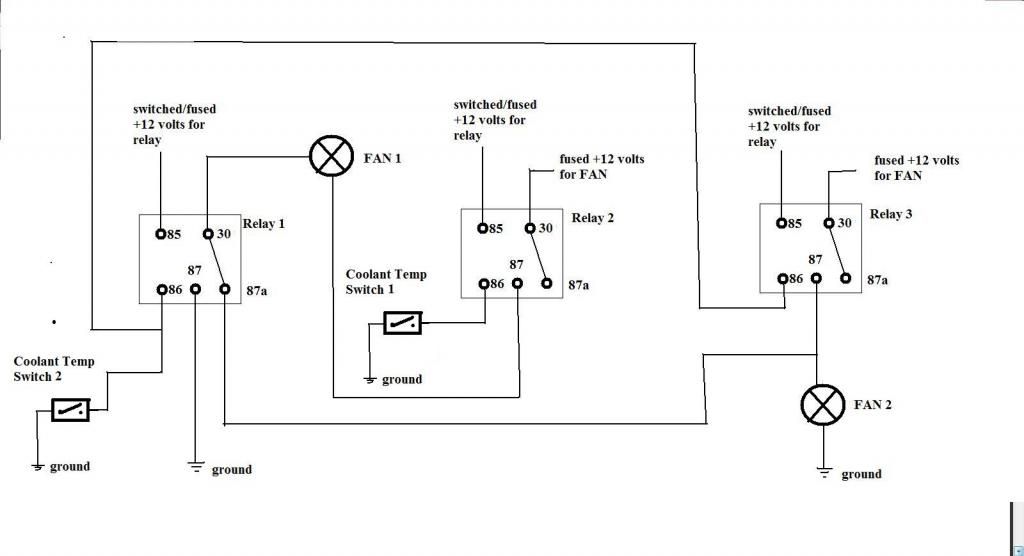
Note that such sensors also have closing temp and opening temp meaning, the switch closes at a particular temperature and opens up again at a lower temperature so check those numbers based on what temperature you want the fans to operate
I hate to be spoon fed, but do I go into napa and ask for this
one Coolant Temp Switch 1 that closes at 160F
and
one Coolant Temp switch 2 that closes at 190F
?
and buy 2 universal water temp adapter and cut up the lower radiator hose or ?
Sorry just really need a visual picture for me to see it
#43
Radiators usually have two holes at the bottom ... you just have to know the thread pitch of those holes and get coolant temp switch that can go in there. Not all radiators have same sizes of holes so you check what yours is.
That means you do not need any adapter to install those temp switches.
That means you do not need any adapter to install those temp switches.
#44
Driver
iTrader: (2)
For those who are not on stand alone ECUs and want to use the IS300 electric fans and want to control their operation based on temperature monitoring of the engine coolant , here is what you can do..
Get two Coolant Temperature Switches from NAPA or anywhere. Most radiators have two ports at the bottom to screw on these coolant temp switches. Get one lets say that closes at 160F for Coolant Temp Sensor 1 and another sensor that closes at 190F. for Coolant Temp Sensor 2.
Note that such sensors also have closing temp and opening temp meaning, the switch closes at a particular temperature and opens up again at a lower temperature so check those numbers based on what temperature you want the fans to operate.
Here is the wiring diagram.. instead of the standalone ECU (AEM above) , you have coolant temperature switches ...operates exactly the same way based on coolant temperature.
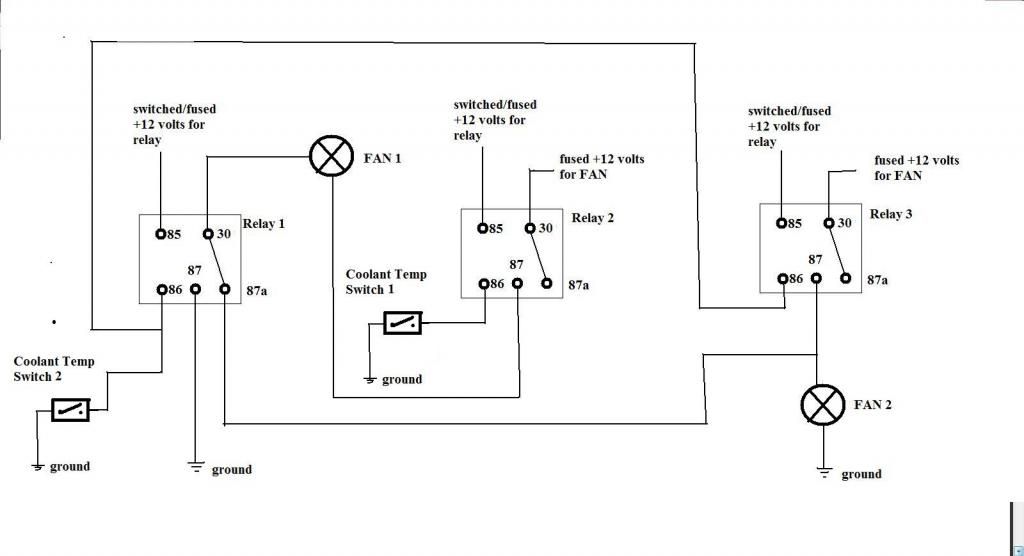
Get two Coolant Temperature Switches from NAPA or anywhere. Most radiators have two ports at the bottom to screw on these coolant temp switches. Get one lets say that closes at 160F for Coolant Temp Sensor 1 and another sensor that closes at 190F. for Coolant Temp Sensor 2.
Note that such sensors also have closing temp and opening temp meaning, the switch closes at a particular temperature and opens up again at a lower temperature so check those numbers based on what temperature you want the fans to operate.
Here is the wiring diagram.. instead of the standalone ECU (AEM above) , you have coolant temperature switches ...operates exactly the same way based on coolant temperature.
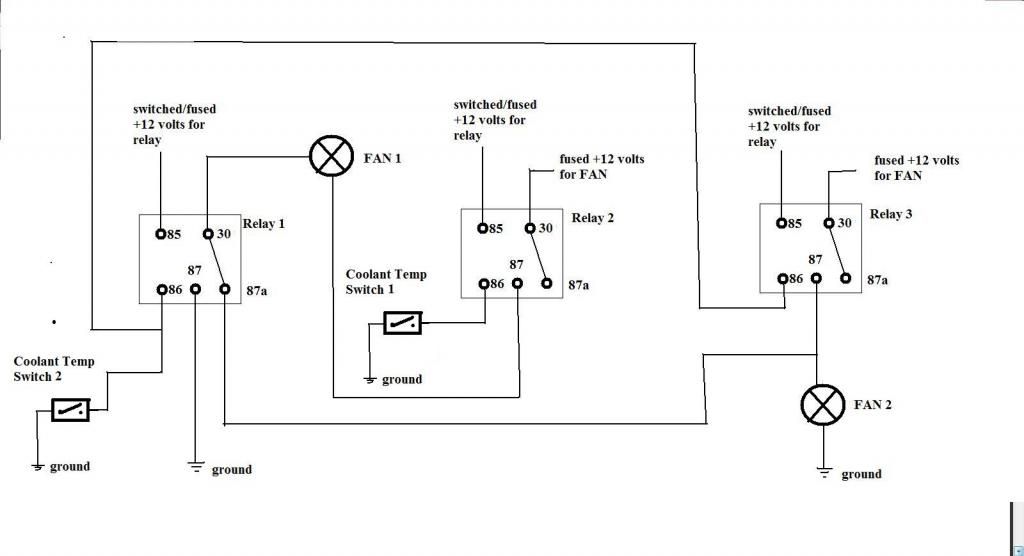
Last edited by SCott300; 06-04-17 at 08:39 PM.


