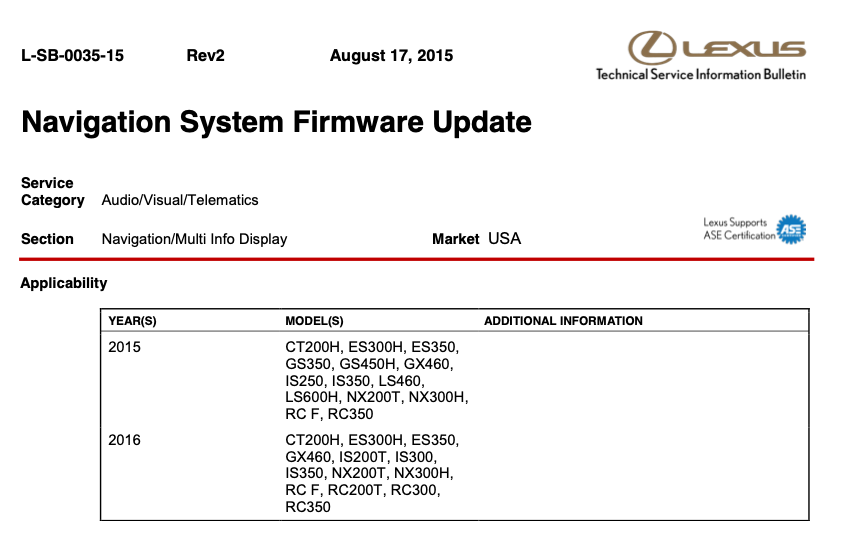Multimedia System Update (25OCT) Version V15A8910
#1
Just want it to share the latest. Couple of days ago my system rebooted by itself while I was driving for the first time. I will update my system later today.
This update is designed to improve the performance of your multimedia system. Updates include the following:
-Voice Recognition is Inoperative
-Reset while making a turn off of the highlighted route
-Navigation system reboots intermittently
There may also be other enhancements included in the update. Click on the DOWNLOAD button to download the software.
UPDATE TYPE - OPERATING SYSTEM
Your Lexus Vehicle has an available multimedia software update (Version V15A8910).This update is designed to improve the performance of your multimedia system. Updates include the following:
-Voice Recognition is Inoperative
-Reset while making a turn off of the highlighted route
-Navigation system reboots intermittently
There may also be other enhancements included in the update. Click on the DOWNLOAD button to download the software.
The following 2 users liked this post by wilhem316:
ba2sy (06-29-17),
RCFormante (06-28-17)
The following users liked this post:
Ninja10r (07-05-17)
#4
#6
Punisher, follow the instruction with the exception of step 7 just click on update history. That should help.
1. Download Update Software
1)Download the software update file to your USB memory drive.2)Bring your USB memory drive to your vehicle and proceed with the remaining steps in these instructions to update your multimedia system.2. Software Update
1)For this and all following steps, keep your vehicle parked in a well-ventilated open area outside, suitable for running the engine, not in an enclosed structure such as a garage.Note: The entire process may take up to 15 minutes. Example screens are shown in these instructions. Actual screens may vary by model.2)Start the engine ("READY" light on on hybrid models)a) The LEXUS emblem will be displayed on the navigation screen first.b)
The LEXUS emblem will be displayed on the navigation screen first.b) Then wait for the display to switch to the "CAUTION" screen, and then select Continue. The map screen will display.3)Insert the USB Flash Drive into the vehicle USB port. Refer to your Owner's Manual for the location inside your vehicle.Note: Be careful not to close any doors/lids near the USB port to prevent damage.4)Press SETUPa)
Then wait for the display to switch to the "CAUTION" screen, and then select Continue. The map screen will display.3)Insert the USB Flash Drive into the vehicle USB port. Refer to your Owner's Manual for the location inside your vehicle.Note: Be careful not to close any doors/lids near the USB port to prevent damage.4)Press SETUPa) Press the SETUP button (models without Remote Touch controller).b)
Press the SETUP button (models without Remote Touch controller).b) For models with a Remote Touch controller, first press the MENU button, then select Setup from the navigation menu.5)
For models with a Remote Touch controller, first press the MENU button, then select Setup from the navigation menu.5) Select General.6)
Select General.6) Select Software Update (may need to scroll up or down).7)
Select Software Update (may need to scroll up or down).7) Select Update.8)
Select Update.8) Select Update Software on the Software Update screen.
Select Update Software on the Software Update screen. Note: This selection will be "grayed out" if the software on the USB flash drive is the same as or older version than what's already on the Multimedia system. If this happens, there is no need to update the Multimedia system.9)
 Select Yes10)
Select Yes10) Wait for the software to install.11)
Wait for the software to install.11) When "The software is ready to update." displays, shut off the engine (shut off hybrid system on hybrid models). Then, start the engine again ("READY' light on on hybrid models).a)DO NOT shut off the engine or hybrid system again until step 13, AFTER THE MAP APPEARS ON THE NAVIGATION SCREEN.b)
When "The software is ready to update." displays, shut off the engine (shut off hybrid system on hybrid models). Then, start the engine again ("READY' light on on hybrid models).a)DO NOT shut off the engine or hybrid system again until step 13, AFTER THE MAP APPEARS ON THE NAVIGATION SCREEN.b) DO NOT Remove the USB memory drive from the vehicle USB port. The "CAUTION' screen may appear on the multimedia system for several minutes during this final portion of the update.12)
DO NOT Remove the USB memory drive from the vehicle USB port. The "CAUTION' screen may appear on the multimedia system for several minutes during this final portion of the update.12) Once the navigation screen is present, the update is complete.13)Remove the USB memory drive and shut off the engine (shut off hybrid system on hybrid models).
Once the navigation screen is present, the update is complete.13)Remove the USB memory drive and shut off the engine (shut off hybrid system on hybrid models).
Trending Topics
#13
The following users liked this post:
OmarX911 (12-29-19)