VAIS AIC-100i
#1
Driver School Candidate
Thread Starter
Join Date: Feb 2005
Location: MI
Posts: 22
Likes: 0
Received 0 Likes
on
0 Posts
Thinking of buying the VAIS AIC-100i to bring my Lexus into the modern age by adding iPod integration. The VAIS instructions are limited, it says "remove head". Well, I'm guessing on a '05 RX330, removing the 6-cd changer/radio is a fun experience.
Can it be done by a hobbyiest? Where do you get detailed disassembly instructions? Take it to a dealer to do? (I read the scratched up horror thread.) Anyone do this themselves? I say the thread on a different model where the changer is in the glove box.
Suggestions?
Thanks
Can it be done by a hobbyiest? Where do you get detailed disassembly instructions? Take it to a dealer to do? (I read the scratched up horror thread.) Anyone do this themselves? I say the thread on a different model where the changer is in the glove box.
Suggestions?
Thanks
#2
Lexus Champion
You can contact the company www.vaistech.com or call 720-733-2348 for tech support.
The company seems to be just a home residence about 10 minutes from me. Maybe I'll drop by and check it out.
Maybe I'll drop by and check it out.
The company seems to be just a home residence about 10 minutes from me.
 Maybe I'll drop by and check it out.
Maybe I'll drop by and check it out.
#3
Lexus Test Driver
iTrader: (1)
I just ordered the AIC-100i. That is the iPod one right? I haven't received confirmation back from them yet though. However, in earlier emails with them they said it will work with my 04 RX330. I do not have navigation. Anyway, removing the headunit is easy. I've done it before. All you have to do is remove the wood trim around the shifter, remove the trim that holds the ciggerette lighter (Those trims just are clipped in), then remove the 4 10mm bolts that hold the radio in. Two lower ones are readily visable, while the two tops ones need a long extention to reach. Still, very easy and should take you about 5 minutes.
#4
I've had mine installed for about a week.
I've got navigation so I got the AVIC-100i.
The hardest thing is popping the wood/plastic trim out around the shifter.
From bottom pull upwards until the 2 tabs give, then work the top half to release the top 2 tabs. Have the shifter in D. Just pop the mini black cover and push down the button to move the shifter.
Next, pull the flat wood trim piece stright back towards you. 2 tabs hold that. Unplug any connectors.
You then have 4 bolts (10mm) 2 are easy the other 2 require extensions and a steady hand. If you have a magnet pen to pick up drop bolts then you can relax a little. Place shifter in 2-L. Slide head unit out.
Plug VAIS harness in and run cables down right side to kick panel (2 plastic twist screws). Run Ipod cable to where you want it. Plug up black box. Put it all back together.
Just take your time and cover all surfaces to prevent scratching.
Things here might be slightly differnet as I've got navigation.
I've had problems with my unit, however, they are sending a new one with software updates. It was mainly video related issues.
Here are small bad camphone pics of my dash.


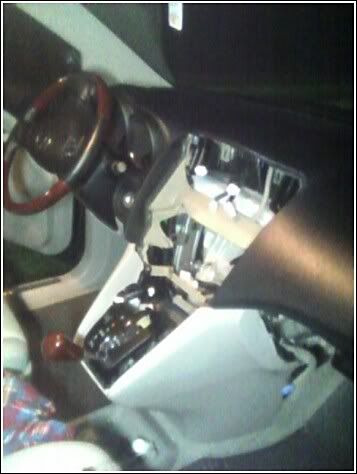
I've got navigation so I got the AVIC-100i.
The hardest thing is popping the wood/plastic trim out around the shifter.
From bottom pull upwards until the 2 tabs give, then work the top half to release the top 2 tabs. Have the shifter in D. Just pop the mini black cover and push down the button to move the shifter.
Next, pull the flat wood trim piece stright back towards you. 2 tabs hold that. Unplug any connectors.
You then have 4 bolts (10mm) 2 are easy the other 2 require extensions and a steady hand. If you have a magnet pen to pick up drop bolts then you can relax a little. Place shifter in 2-L. Slide head unit out.
Plug VAIS harness in and run cables down right side to kick panel (2 plastic twist screws). Run Ipod cable to where you want it. Plug up black box. Put it all back together.
Just take your time and cover all surfaces to prevent scratching.
Things here might be slightly differnet as I've got navigation.
I've had problems with my unit, however, they are sending a new one with software updates. It was mainly video related issues.
Here are small bad camphone pics of my dash.


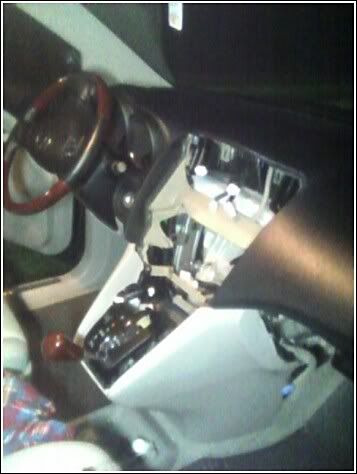
#5
You may notice on the last pic I took the glovebox out. You don't have too. I did just to see how to get in there and what I had to do.
I also used small wire-ties to keep things neat and prevent any of the extra plugs from rattling.
Just go slow.
I was told tonight that they now have ID-3 text in the software upgrade so you can see song and artist on the head unit. SWEET!!! This was only available for MD changes which the RX330 does not support.
I also used small wire-ties to keep things neat and prevent any of the extra plugs from rattling.
Just go slow.
I was told tonight that they now have ID-3 text in the software upgrade so you can see song and artist on the head unit. SWEET!!! This was only available for MD changes which the RX330 does not support.

#6
Pole Position
Join Date: Jan 2002
Location: Washington
Posts: 333
Likes: 0
Received 0 Likes
on
0 Posts
whoa! informative pics, man! i wonder if you have some screen shots of monitor display after you've got everything hooked up to the ipod...i'm still waiting to hear back from them so i can purchase their thing for my rx300 non nav ipod integration set up...it's taken them a long time...
Originally Posted by Campbell
You may notice on the last pic I took the glovebox out. You don't have too. I did just to see how to get in there and what I had to do.
I also used small wire-ties to keep things neat and prevent any of the extra plugs from rattling.
Just go slow.
I was told tonight that they now have ID-3 text in the software upgrade so you can see song and artist on the head unit. SWEET!!! This was only available for MD changes which the RX330 does not support.
I also used small wire-ties to keep things neat and prevent any of the extra plugs from rattling.
Just go slow.
I was told tonight that they now have ID-3 text in the software upgrade so you can see song and artist on the head unit. SWEET!!! This was only available for MD changes which the RX330 does not support.

#7
Some Lexus models allow you to control/see info of the radio via the navigation screen. The RX330 is not like that, but the ability to display text from new CDs allows you to see info on the head unit.
I have to wait for the updated box and I'll take pics.
I have to wait for the updated box and I'll take pics.
Trending Topics
#8
Driver School Candidate
Thread Starter
Join Date: Feb 2005
Location: MI
Posts: 22
Likes: 0
Received 0 Likes
on
0 Posts
Cool pics and description, thanks so much for posting. Followup questions:
- Did you disconnect main battery as described on the VAIS web site?
- What tool did you use to pop the panels?
- Where did you end up putting the AIC unit?
- I thought the non-NAV head could display info so long as you had the multi-changer... hmmm
- Where you gonna put the iPod so you can get to it to take into house for syncing, yet, out of the way when in the car? (Too bad it can't go in the movable console, that would be handy.)
Tnx
- Did you disconnect main battery as described on the VAIS web site?
- What tool did you use to pop the panels?
- Where did you end up putting the AIC unit?
- I thought the non-NAV head could display info so long as you had the multi-changer... hmmm
- Where you gonna put the iPod so you can get to it to take into house for syncing, yet, out of the way when in the car? (Too bad it can't go in the movable console, that would be handy.)
Tnx
#9
Thanks for the info/pics Campbell. I ordered my AIC-100 yesterday, so it will come in handy when I install it in a few weeks. I went with the standard AIC unit so I could use a PnP Sirius tuner.
#10
Lexus Test Driver
iTrader: (1)
Originally Posted by FlintRX
Thanks for the info/pics Campbell. I ordered my AIC-100 yesterday, so it will come in handy when I install it in a few weeks. I went with the standard AIC unit so I could use a PnP Sirius tuner.
#11
Originally Posted by RatherPlay
Cool pics and description, thanks so much for posting. Followup questions:
- Did you disconnect main battery as described on the VAIS web site?
- What tool did you use to pop the panels?
- Where did you end up putting the AIC unit?
- I thought the non-NAV head could display info so long as you had the multi-changer... hmmm
- Where you gonna put the iPod so you can get to it to take into house for syncing, yet, out of the way when in the car? (Too bad it can't go in the movable console, that would be handy.)
Tnx
- Did you disconnect main battery as described on the VAIS web site?
- What tool did you use to pop the panels?
- Where did you end up putting the AIC unit?
- I thought the non-NAV head could display info so long as you had the multi-changer... hmmm
- Where you gonna put the iPod so you can get to it to take into house for syncing, yet, out of the way when in the car? (Too bad it can't go in the movable console, that would be handy.)
Tnx
I used my finger tips and nails to pop the panels. Just take your time and pull from many points, ie. use more than one finger to lift up. This will help spread out the pressure needed to pop it up and wont crack the plastic.
The black box is behind the passanger left side kick panel. It is not attached to anything yet as I haven't run my video cables for DVD player. I was planning on using some strong double sided tape. The box doesn't need to be grounded, per Eugene from Vaistech.
I think, (don't quote me) the non-nav radio head will display text (artist, song name) as the head units are able to display text from NEW cds. I have not bought a new cd that has this text feature to try it out. It is that ability of the head unit that allows you to see song info from the Ipod.
The cable runs out from the bottom of the console near the extra 12V outlet. the Ipod sits down there. It's temp. I see no reason why it could not go to the center console, in fact I may do that. The trick will be to run the cable with the OEM harness as the center console moves and you want to prevent snags. might need to cut a small slot in a hidden area to pass the plug through also.
Try to take some pics when you do the install for everyone.
#12
Originally Posted by CK6Speed
Just curious, did you guys call them to order? I did that whole reservation form fill out thing but they haven't gotten back to be yet. I thought we were supposed to wait for a confirmation code from them or something?
Note: Things take a while to happen. It was nearly a month before I recieved my unit. They buuild on an as ordered basis, so it can take some time.
#13
Driver School Candidate
Join Date: Sep 2005
Location: texas
Posts: 2
Likes: 0
Received 0 Likes
on
0 Posts
Just got my AIC-100i unit yesterday in the mail. I will get it installed Friday locally in Austin and will let you guys knows how it works in my 2005 RX330.
Ian B
Ian B
#14
Driver School Candidate
Join Date: Sep 2005
Location: texas
Posts: 2
Likes: 0
Received 0 Likes
on
0 Posts
Well, the audio installer shop had tons of problems to get the ipod to work with my 2005 RX330 for over 5 hours. The adaptor managed to lock-up my songs and would not work. The tech support gave me the number to a Lexus expert but, he never returned the voice message in 6 hours. Therefore, I told the shop to take it off and I will return it.
I don't recommend this unit for the 2005 Rx 330.
Ian B
I don't recommend this unit for the 2005 Rx 330.
Ian B
#15
Driver School Candidate
Thread Starter
Join Date: Feb 2005
Location: MI
Posts: 22
Likes: 0
Received 0 Likes
on
0 Posts
Yeah, mine works, but I had to return it for a firmware update. It works better, but still has quirks. Example: after playing for about 3 minutes, it locks. Power cycle fixes it. Also, when I first power on car, if the radio source is the iPod, the song names will not display on the console. If I turn the radio off, back on, then the names will display. If it would work right, it would be a nice addition. But at $400+, think twice.

