Recorded MP3 Files to play on older RX330 Cd Players
#1
Advanced
Thread Starter
Not sure if this has been covered as yet although here is a way to play some of your recorded MP3 files on your older RX CD Player which technically will not play MP3 Files.
These apps are for PC/ Windows.
First, MP3 files will will not play therefore are needed to be transferred to .wav files with this free app. http://www.dvdvideosoft.com/free-dvd-video-software.htm
Click Convert Audio Files.
Once the files are converted to .wav files this free app is great for burning the CDs https://cdburnerxp.se/en/home
Make sure you choose the Burn Audio Music option & you need to pay attention to the size of the .wav files, a 7.00 min. song is 80 MB, a CD is 700 MB, therefore you need to manually calculate how many songs can be burned on the CD by checking the Properties of each song (Right Click each song to view the amount of MBs of that song). CDBurnerXP does not calculate the amount allowed to be burned accurately. Do not burn in a folder! To be safe, burn for a total of 650 MB of songs to allow the program to finalize the CD properly or the CD will not function on any device.
I was able to burn 14 songs on a CD although 4 of the songs were 7 minutes plus.
These apps are for PC/ Windows.
First, MP3 files will will not play therefore are needed to be transferred to .wav files with this free app. http://www.dvdvideosoft.com/free-dvd-video-software.htm
Click Convert Audio Files.
Once the files are converted to .wav files this free app is great for burning the CDs https://cdburnerxp.se/en/home
Make sure you choose the Burn Audio Music option & you need to pay attention to the size of the .wav files, a 7.00 min. song is 80 MB, a CD is 700 MB, therefore you need to manually calculate how many songs can be burned on the CD by checking the Properties of each song (Right Click each song to view the amount of MBs of that song). CDBurnerXP does not calculate the amount allowed to be burned accurately. Do not burn in a folder! To be safe, burn for a total of 650 MB of songs to allow the program to finalize the CD properly or the CD will not function on any device.
I was able to burn 14 songs on a CD although 4 of the songs were 7 minutes plus.
Last edited by 05RX330AWD; 02-04-17 at 01:23 PM.
The following users liked this post:
sooty (09-06-18)
#2
I always burn using iTunes. By default, it does not burn in MP3 format, so the CDs play in pretty much any CD player. It's probably one of the most simple ways of burning a CD I've ever used.
Once you have the music imported (or purchased) to iTunes, create a playlist. Drag and drop the songs or album into the playlist. Click File (or right-click on the playlist), then Burn Playlist to Disc. You then have the option to make it an MP3 CD, but it's not selected by default. Click Burn. Done.
Oh, and yeah... you can burn CDs of music you purchase through iTunes. iTunes music is all DRM-free.
Once you have the music imported (or purchased) to iTunes, create a playlist. Drag and drop the songs or album into the playlist. Click File (or right-click on the playlist), then Burn Playlist to Disc. You then have the option to make it an MP3 CD, but it's not selected by default. Click Burn. Done.
Oh, and yeah... you can burn CDs of music you purchase through iTunes. iTunes music is all DRM-free.
#3
Advanced
Thread Starter
I always burn using iTunes. By default, it does not burn in MP3 format, so the CDs play in pretty much any CD player. It's probably one of the most simple ways of burning a CD I've ever used.
Once you have the music imported (or purchased) to iTunes, create a playlist. Drag and drop the songs or album into the playlist. Click File (or right-click on the playlist), then Burn Playlist to Disc. You then have the option to make it an MP3 CD, but it's not selected by default. Click Burn. Done.
Oh, and yeah... you can burn CDs of music you purchase through iTunes. iTunes music is all DRM-free.
Once you have the music imported (or purchased) to iTunes, create a playlist. Drag and drop the songs or album into the playlist. Click File (or right-click on the playlist), then Burn Playlist to Disc. You then have the option to make it an MP3 CD, but it's not selected by default. Click Burn. Done.
Oh, and yeah... you can burn CDs of music you purchase through iTunes. iTunes music is all DRM-free.
Once you repair your CD Player, test a CD Burned via iTunes & post your results.
I found the CDBurnXP Program to be excellent for editing & results once completed.
Screenshot.....
#4
Racer
Another way of determining how many songs you can burn on the CD is to add up the time of all the songs. A CD can hold 70 (might be 71, I forget) minutes of .wav music files.
#5
Advanced
Thread Starter
I am using Verbatim CD-R 52x 700 MB/ 80 Min CDs. The CD Burner is a Asus 48x Cd write which should not be an issue as the CDs are 52x CD write. Although not sure about the quality of Verbatim CDs.
For some reason the CDBurnXP Program is inaccurate for the calculations & will not warn the user if the limit for your music files is excessive with a message, therefore you waste a CD.
I'm relatively new to the program, I may be missing something (time to read the help section) as 70 minutes sounds accurate, 10 MB for every minute although I am not sure if some space is needed for any other
steps as finalizing the CD.
Last edited by 05RX330AWD; 02-05-17 at 10:30 AM.
#6
Racer
I'm not a tech expert on that stuff, so I don't know how to help you with your problem. I was looking at my CD burn lists and the longest CD I have burned is 69 minutes and 24 seconds.
Could it be that the numbers you are using are not accurate? I get the song time (minutes/seconds) from the media player program. Then I enter the song times into an Excel spreadsheet I made up that adds up the times and gives me the total. Then I use the windows media player program to burn the CD.
I can recall a CD burner program I used to use where i had to tell the program to close the cd. Otherwise the CD was left open in an unfinished state. But this doesn't sound like the same thing as you are experiencing.
When you have a CD that won't play, have you tried playing it in more than one CD device?
Could it be that the numbers you are using are not accurate? I get the song time (minutes/seconds) from the media player program. Then I enter the song times into an Excel spreadsheet I made up that adds up the times and gives me the total. Then I use the windows media player program to burn the CD.
I can recall a CD burner program I used to use where i had to tell the program to close the cd. Otherwise the CD was left open in an unfinished state. But this doesn't sound like the same thing as you are experiencing.
When you have a CD that won't play, have you tried playing it in more than one CD device?
Last edited by DennisMik; 02-10-17 at 01:37 AM. Reason: fix typos
#7
Advanced
Thread Starter
I'm not a tech expert on that stuff, so I don't know how to help you with your problem. I was looking at my CD burn lists and the longest CD I have burned is 69 minutes and 24 seconds.
Could it be that the numbers you are using are not accurate? I get the song time (minutes/seconds) from the media player program. Then I enter the song times into an Excel spreadsheet I made up that adds up the times and gives me the total. Then I use the windows media player program to burn the CD.
I can recall a CD burner program I used to use where i had to tell the program to close the cd. Otherwise the CD was left open in an unfinished state. But this doesn't sound like the same thing as you are experiencing.
When you have a CD that won't play, have you tried playing it in more than one CD derive?
Could it be that the numbers you are using are not accurate? I get the song time (minutes/seconds) from the media player program. Then I enter the song times into an Excel spreadsheet I made up that adds up the times and gives me the total. Then I use the windows media player program to burn the CD.
I can recall a CD burner program I used to use where i had to tell the program to close the cd. Otherwise the CD was left open in an unfinished state. But this doesn't sound like the same thing as you are experiencing.
When you have a CD that won't play, have you tried playing it in more than one CD derive?
You have some valid points, when you mention unfinished state, does that translate to a wasted CD? If so, there is my problem, the program is supposed to do that automatically but maybe requires too much space to do it.
69 minutes is quite impressive & makes sense since CDs are 80 min. I used the Windows 10 calculator to add up the MBs, I'll try a test to add up the minutes instead. I do not have any Office programs.
I do not know why but for some reason the Windows 10 Media Player & I do not get along ( for even just listening to music, I use iTunes, probably from years of habit).
Trending Topics
#8

I just burned a CD using iTunes, and tried it. Works perfect. 17 songs and 799MB... on a Sony 700MB CD-R... not sure how it fit more than it's rated for, but it's on there, as confirmed by the iTunes CD import screen.
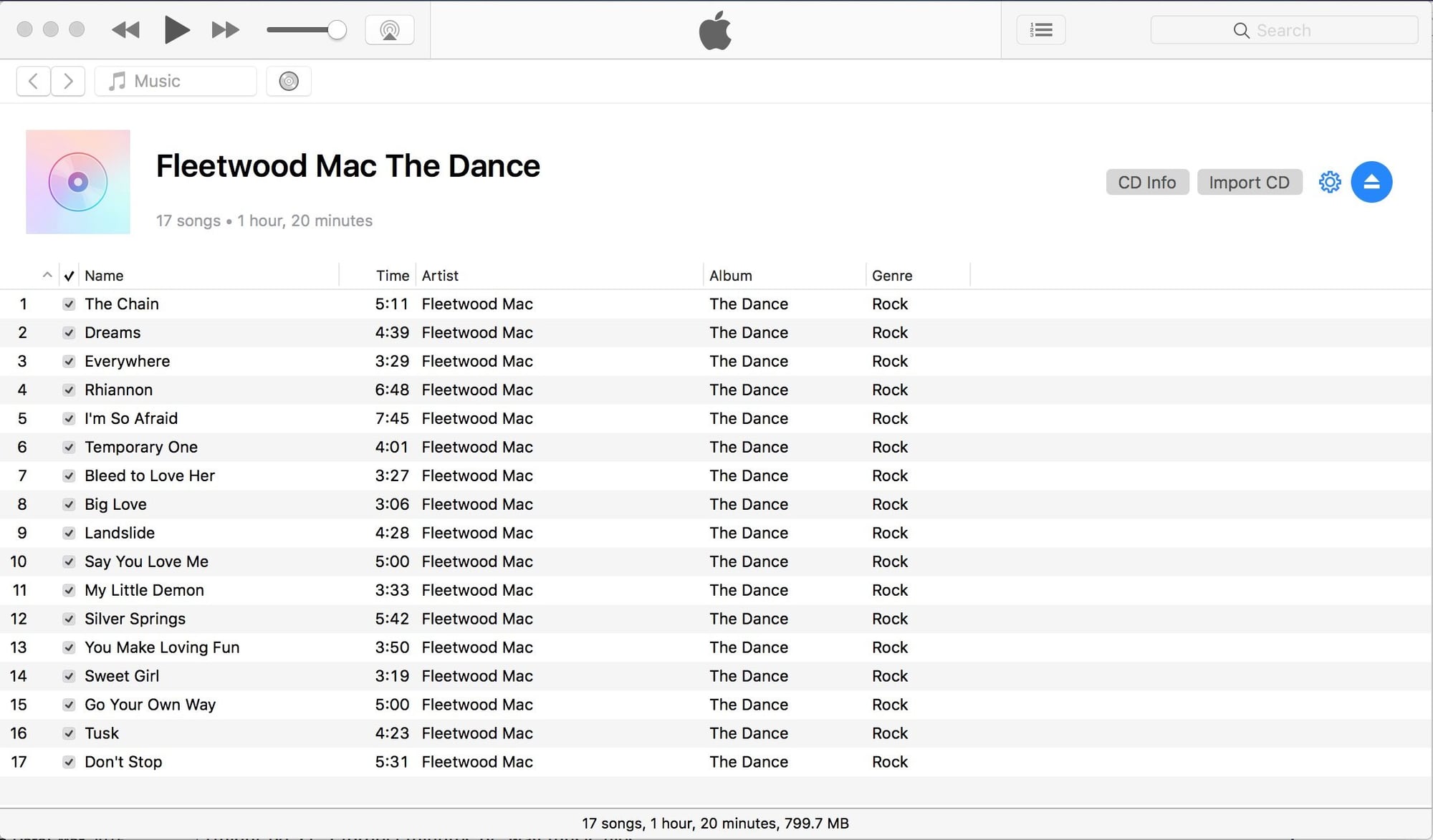
#9
Advanced
Thread Starter
Right, you are using your CD Player Tray to hold a microphone because you do not want to stick anything on your dash, I misunderstood, I thought the CD Player was cracked not the dash.
According to the total time of your Fleetwood Mac CD = 1 Hour & 20 Minutes = to 80 Minutes = the total time of a Recordable CD-R, the possible reason why it worked & iTunes maybe compresses the files.
I find the CDBurnXP Program is excellent, now that I refer to the total minutes at the bottom of the program.
DennisMik was correct for the method in adding up minutes, my mistake was adding MBs.
Last CD came out perfect, 18 Tracks for 68 Minutes & 45 Seconds. Next test I will go for the 80 minute max as RedGemini did.
Still taping cassettes also for the cassette tape player in the RX, although the cassette tape player could use a cleaning & it will struggle in extremely cold weather.
Cassette Deck Cleaner on it's way hopefully with warmer weather also. CDs for the time being.
According to the total time of your Fleetwood Mac CD = 1 Hour & 20 Minutes = to 80 Minutes = the total time of a Recordable CD-R, the possible reason why it worked & iTunes maybe compresses the files.
I find the CDBurnXP Program is excellent, now that I refer to the total minutes at the bottom of the program.
DennisMik was correct for the method in adding up minutes, my mistake was adding MBs.
Last CD came out perfect, 18 Tracks for 68 Minutes & 45 Seconds. Next test I will go for the 80 minute max as RedGemini did.
Still taping cassettes also for the cassette tape player in the RX, although the cassette tape player could use a cleaning & it will struggle in extremely cold weather.
Cassette Deck Cleaner on it's way hopefully with warmer weather also. CDs for the time being.
Last edited by 05RX330AWD; 02-08-17 at 02:51 AM.
#10
I do have to clean my cassette player. I'm sure it's never been done, and I can hear some static when streaming Bluetooth through it. It's still not enough for me to fiddle with CDs again... LOL I love having thousands of songs at my fingertips, plus handsfree phone calls when needed.
#11
Advanced
Thread Starter
I do have to clean my cassette player. I'm sure it's never been done, and I can hear some static when streaming Bluetooth through it. It's still not enough for me to fiddle with CDs again... LOL I love having thousands of songs at my fingertips, plus handsfree phone calls when needed.
a normal phone in the house is annoying enough.
For the Cassette Cleaner & Demagnetizer, that was difficult to find although purchased this one which may be the best bet for availability, quality & cost....
http://www.ebay.com/itm/Audio-Casset...8AAOSwj0NUjaFt
The Fleetwood Mac CD you displayed has a lot of great tunes, bit surprised Sarah or Gypsy isn't on there...
perhaps they were Stevie Nicks solo projects?
Last edited by 05RX330AWD; 02-08-17 at 06:21 AM.
#12
Advanced
Thread Starter
Tried going for 79 Minutes & some seconds, the unusual happened, will not play on the computer with iTunes but will play with Windows 10 Media Player except for the last song.
On the Hi-Fi Stereo, the first song played, several of the random chosen rest didn't, no point for trying in the RX.
I suppose 70 Minutes tops will be the best option.
On the Hi-Fi Stereo, the first song played, several of the random chosen rest didn't, no point for trying in the RX.
I suppose 70 Minutes tops will be the best option.
#13
Racer
A bit late with this - are you sure that you are using CD-R discs? If you are using a CD-RW, that won't work in these car CD players. I bought a Kenwood radio for another car that will play CD-RW discs.
#14
Advanced
Thread Starter
I was planning to get just one CD-RW to transfer 60 minutes of music to Cassette Tape.
Not too disappointed my experiments so far, out of 5 attempts with CD-Rs, 3 CDs worked out great & two CDs are modern coasters.
From now on I'll just stay around 60-65 minutes, I don't need any more coasters.
Thread
Thread Starter
Forum
Replies
Last Post
Stormforge
RX - 3rd Gen (2010-2015)
3
08-27-09 09:34 AM


