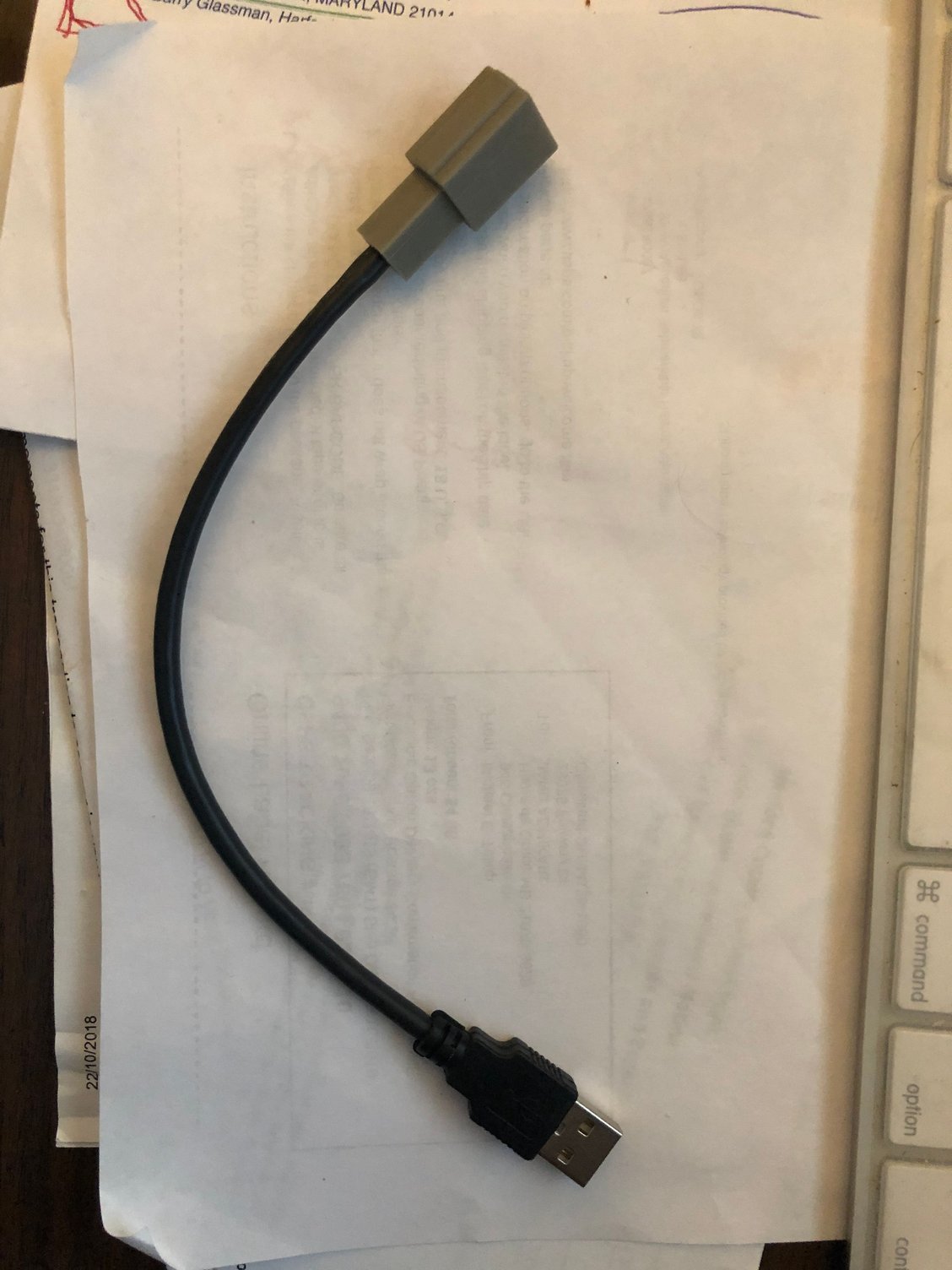"Carplay" just around the corner
The following users liked this post:
kishoreup (09-24-19)
#47
I have an iPhone, so I don't know for certain if the Android system would be treated the same way, but you can play songs from a USB drive or an iPod/iPhone using the Factory USB port. See pp. 256 and 263 in the Nav Manual.
I use BT primarily because I can have a playlist 'shuffled', which I don't believe is possible via USB.
I use BT primarily because I can have a playlist 'shuffled', which I don't believe is possible via USB.
#49
#50
#51
[QUOTE=Alphapidge;10618526]Hey everyone,
I purchased the Beatsonic kit AND I have it installed. [I did this DIY]
It is AWESOME.
The install was a bit cumbersome, I did it myself with some super cheap tools I purchased from Walmart. The "hardest" part is taking off the panels, but following the Beatsonic video is extremely easy and the parts come off with ease.
..."
Did you have any issue with the AUX input on the radio? Mine was grayed out, even though my phone recognized CarPlay. Sent an email to Eric and he suggested plugging in any 3.5mm plug into the Aux jack. That enabled AUX.
I purchased the Beatsonic kit AND I have it installed. [I did this DIY]
It is AWESOME.
The install was a bit cumbersome, I did it myself with some super cheap tools I purchased from Walmart. The "hardest" part is taking off the panels, but following the Beatsonic video is extremely easy and the parts come off with ease.
..."
Did you have any issue with the AUX input on the radio? Mine was grayed out, even though my phone recognized CarPlay. Sent an email to Eric and he suggested plugging in any 3.5mm plug into the Aux jack. That enabled AUX.
Last edited by mtellup; 09-23-19 at 11:18 AM. Reason: Add comment
#52
[QUOTE=mtellup;10618989]
I had this exact same problem, and I believe I am the one who brought this issue to Erics attention. The carplay works flawlessly but I keep a small aux adapter plugged in at all times. If I take it out then the aux option is grayed out and carplay produces no sound.
-> This isn't really an issue for me personally as I have never once used the aux port or been asked to pass the aux cable since USB and bluetooth both work for the stereo. [it also helps that none of it is visible since it's in the center console].
Hey everyone,
I purchased the Beatsonic kit AND I have it installed. [I did this DIY]
It is AWESOME.
The install was a bit cumbersome, I did it myself with some super cheap tools I purchased from Walmart. The "hardest" part is taking off the panels, but following the Beatsonic video is extremely easy and the parts come off with ease.
..."
Did you have any issue with the AUX input on the radio? Mine was grayed out, even though my phone recognized CarPlay. Sent an email to Eric and he suggested plugging in any 3.5mm plug into the Aux jack. That enabled AUX.
I purchased the Beatsonic kit AND I have it installed. [I did this DIY]
It is AWESOME.
The install was a bit cumbersome, I did it myself with some super cheap tools I purchased from Walmart. The "hardest" part is taking off the panels, but following the Beatsonic video is extremely easy and the parts come off with ease.
..."
Did you have any issue with the AUX input on the radio? Mine was grayed out, even though my phone recognized CarPlay. Sent an email to Eric and he suggested plugging in any 3.5mm plug into the Aux jack. That enabled AUX.
I had this exact same problem, and I believe I am the one who brought this issue to Erics attention. The carplay works flawlessly but I keep a small aux adapter plugged in at all times. If I take it out then the aux option is grayed out and carplay produces no sound.
-> This isn't really an issue for me personally as I have never once used the aux port or been asked to pass the aux cable since USB and bluetooth both work for the stereo. [it also helps that none of it is visible since it's in the center console].
#53
[QUOTE=Alphapidge;10619298]
I had this exact same problem, and I believe I am the one who brought this issue to Erics attention. The carplay works flawlessly but I keep a small aux adapter plugged in at all times. If I take it out then the aux option is grayed out and carplay produces no sound.
-> This isn't really an issue for me personally as I have never once used the aux port or been asked to pass the aux cable since USB and bluetooth both work for the stereo. [it also helps that none of it is visible since it's in the center console].
What type of adapter is your AUX that you use? Does it have to be connected to anything or will just a jack work?
I used an old set of headphones just to test and it turns out the CarPlay audio is routed through my headphones back to the car! Also, only the left headphone works so that explained why I was only getting music on one side of the car.
I had this exact same problem, and I believe I am the one who brought this issue to Erics attention. The carplay works flawlessly but I keep a small aux adapter plugged in at all times. If I take it out then the aux option is grayed out and carplay produces no sound.
-> This isn't really an issue for me personally as I have never once used the aux port or been asked to pass the aux cable since USB and bluetooth both work for the stereo. [it also helps that none of it is visible since it's in the center console].
I used an old set of headphones just to test and it turns out the CarPlay audio is routed through my headphones back to the car! Also, only the left headphone works so that explained why I was only getting music on one side of the car.
#54
[QUOTE=mtellup;10619431]
What type of adapter is your AUX that you use? Does it have to be connected to anything or will just a jack work?
I used an old set of headphones just to test and it turns out the CarPlay audio is routed through my headphones back to the car! Also, only the left headphone works so that explained why I was only getting music on one side of the car.
Just a jack will work. Plug a jack with nothing connected to it into your aux port, and apple carplay will have audio through your car speakers.
What type of adapter is your AUX that you use? Does it have to be connected to anything or will just a jack work?
I used an old set of headphones just to test and it turns out the CarPlay audio is routed through my headphones back to the car! Also, only the left headphone works so that explained why I was only getting music on one side of the car.
#55
I found that plugging my phone into the OEM car jack (using this cable plugged into the Beat Sonic carplay box) gives me slow charge only. I have a samsung GN9 which is capable of charging at 9V @ 1.67A, which I can get from my cigarette lighter adapter I've been using prior to installing the Beat Sonic kit.
Anyone here getting a higher charge rate from the BeatSonic unit?
I will experiement with the included BeatSonic USB cable to see if the charge rate is better.
Also, I made a couple of test calls using AndroidAuto and the parties at the other end both reported hearing reverb or echo or hearing themselves when they speak - some kind of buffer delay or something. Anyone else having this issue?
#56
I bought one of these cables. I've installed my Beat Sonic kit to the point where its working. Like others that have posted above, I found I had to plug a 3.5mm stereo plug into the OEM AUX port of the car before I could hear Android Auto (or before Google could hear me "hey Google!").
I found that plugging my phone into the OEM car jack (using this cable plugged into the Beat Sonic carplay box) gives me slow charge only. I have a samsung GN9 which is capable of charging at 9V @ 1.67A, which I can get from my cigarette lighter adapter I've been using prior to installing the Beat Sonic kit.
Anyone here getting a higher charge rate from the BeatSonic unit?
I will experiement with the included BeatSonic USB cable to see if the charge rate is better.
Also, I made a couple of test calls using AndroidAuto and the parties at the other end both reported hearing reverb or echo or hearing themselves when they speak - some kind of buffer delay or something. Anyone else having this issue?
I found that plugging my phone into the OEM car jack (using this cable plugged into the Beat Sonic carplay box) gives me slow charge only. I have a samsung GN9 which is capable of charging at 9V @ 1.67A, which I can get from my cigarette lighter adapter I've been using prior to installing the Beat Sonic kit.
Anyone here getting a higher charge rate from the BeatSonic unit?
I will experiement with the included BeatSonic USB cable to see if the charge rate is better.
Also, I made a couple of test calls using AndroidAuto and the parties at the other end both reported hearing reverb or echo or hearing themselves when they speak - some kind of buffer delay or something. Anyone else having this issue?
#57
Hello, Using apple carplay with a similar set up I have noticed faster then factory usb charging but not fast charging. No complaints on phone calls. But when the volume is turned up I do hear a high pitched ringing in phone calls and music, it's light but it's there.
#58
I was getting a hum/ring in my CarPlay setup. Installed a ground loop noise isolator ( https://amzn.to/32aTScY ) for $10 and the sound is clear. Installs on the HDMI side of the CarPlay box between the AUX input and the AUX cable.
After reading the reviews it seems that although it gets rid of whines and hums it also drastically reduces bass. Have you found quality in speakers decrease due to this?
Last edited by Alphapidge; 10-09-19 at 08:27 AM.
#59
Update for beatsonic users.
I seem to need some help, occasionally when I turn the vehicle on the headunit display will not turn on. To rectify the situation I have to turn the vehicle off, open and shut the door again, and start the car again. Then the display will be turned on.
This happens occasionally not every time I do it, sound can still be heard when I jiggle the mouth and move through the menu, and I can hear that slight "click" when I switch to carplay and back. But no visuals.
I seem to need some help, occasionally when I turn the vehicle on the headunit display will not turn on. To rectify the situation I have to turn the vehicle off, open and shut the door again, and start the car again. Then the display will be turned on.
This happens occasionally not every time I do it, sound can still be heard when I jiggle the mouth and move through the menu, and I can hear that slight "click" when I switch to carplay and back. But no visuals.
#60
Update for beatsonic users.
I seem to need some help, occasionally when I turn the vehicle on the headunit display will not turn on. To rectify the situation I have to turn the vehicle off, open and shut the door again, and start the car again. Then the display will be turned on.
This happens occasionally not every time I do it, sound can still be heard when I jiggle the mouth and move through the menu, and I can hear that slight "click" when I switch to carplay and back. But no visuals.
I seem to need some help, occasionally when I turn the vehicle on the headunit display will not turn on. To rectify the situation I have to turn the vehicle off, open and shut the door again, and start the car again. Then the display will be turned on.
This happens occasionally not every time I do it, sound can still be heard when I jiggle the mouth and move through the menu, and I can hear that slight "click" when I switch to carplay and back. But no visuals.
Iím guessing a firmware upgrade may be in order.