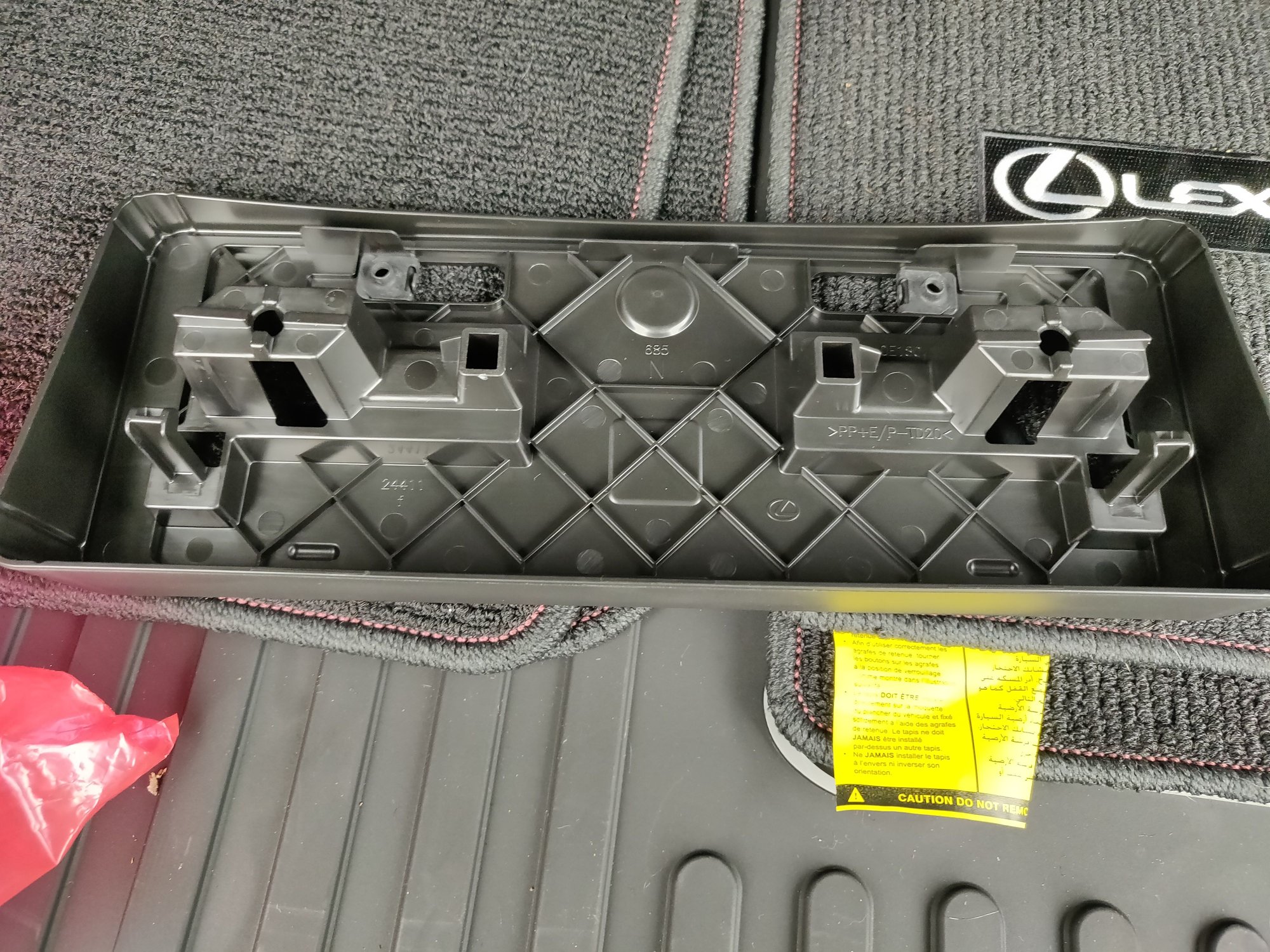4RX Interesting Discoveries Thread (Good or Bad)
#826
Driver School Candidate
I will find out today,Iíve been wondering my self. The DD logo is shown near the dvd/cd slot. Blurays will not work Iím sure there would be a BD logo if so. Iíll see if I can find a dvd laying around.
#827
That is exactly what I do. I have an IPOD Classic in there, and it never sees the light of day, unless I am updating it. It is always there and ready for me to listen to. For me, it is far better than the radio music. Very reliable, and works with either the steering wheel buttons or voice commands. It plugs into the console and is always on.
#828
Driver School Candidate
I like to listen to audio books on my phone when commuting. In other cars, have had to use a jack to plug into radio. Today, going to work, was going to listen to an audio book on my phone and suddenly realized my phone, which had been set up as a bluetooth phone could play the audio books. Great discovery. Maybe should have been obvious, but still discovering things. Have a lot of music CD's and the cd player only allows one cd at a time. Thinking about buying a cheap cell phone, skipping the connection to a service, and loading the cd's on the phone and using it.
#829
Advanced
But does not seem to pause when I initiate the call...
#830
Basically what I did, an old work iPhone, loaded 900 tracks on there and plugged into the USB, phone is the actual "player" of the music and is very good quality using USB. Don't try using a USB flash drive as the "player" is then the in dash system and the quality suffers.
The following users liked this post:
Geekteach (12-20-19)
#831
Driver School Candidate
So I loaded a Patsy Cline CD that I had downloaded onto a USB drive, inserted it into the USB slot in the arm rest box and voila! system recognized it. Played a track and I have to say the quality is just as good as the radio. Maybe Lexus made an upgrade. Satisfied. Now to start transferring some of my favorite CD's to the usb.
#832
Driver School Candidate
CD's have files in a CDA format. Will not play in system copied to a USB drive. Need to use Windows Media to rip and convert CDA files to MP3 format. Works well. Settings on the rip process allow you to set the sound quality to the highest level. Problem solved.
#833
Huh? I thought you said it worked great?
The following users liked this post:
GSFRX350 (11-21-19)
#834
Driver School Candidate
Had copied one CD that was already mp3 format. Made a wrong assumption that all CD's are mp3. Have now discovered the CDA format. Very fast and easy process in Windows Media Player to rip CDA files from a CD and convert to mp3 when saving. Live and learn.
#835
Driver School Candidate
To memorize ALL the current settings. There is one to reset to factory defaults, but it is so easy to accidentally change a setting on something and then have to try to remember what got changed, where it was, and get back to the desired setting. Admittedly, graduating from a 2009 Pebble Beach to a 2020 and the change in technology is great. But still, somehow I will make a change, unbeknownst to me that I changed the wrong setting, and then sit in the driveway when I get home to look at manuel (misspelled on purpose) to fix everything. Rant off.
The following users liked this post:
gadgetman1 (12-10-19)
#838
Now that you mentioned it... It does look like something for the front license plate bracket? I'm still not too sure though. Does your front license plate bracket look like this? This thing was inside a sealed red bag, no labels.
I haven't receive the license plate in the mail yet. Was wondering how I'm going to mount the front license plate.
I haven't receive the license plate in the mail yet. Was wondering how I'm going to mount the front license plate.
#839
Rpickoff appears to be correct. I’m assuming that Oregon only has one license plate. If it has two. Take it back & make the service department put it on for free. They are required to install if your state has two plates.
#840
Thank you for helping out!
Oregon requires front and rear license plate. The rear has the standard frame with the dealership's name on it, no actual license yet.
I will probably bring it back to the dealer to have them install the front bracket for me, was wondering where to put the front license plate on the grill.
Oregon requires front and rear license plate. The rear has the standard frame with the dealership's name on it, no actual license yet.
I will probably bring it back to the dealer to have them install the front bracket for me, was wondering where to put the front license plate on the grill.