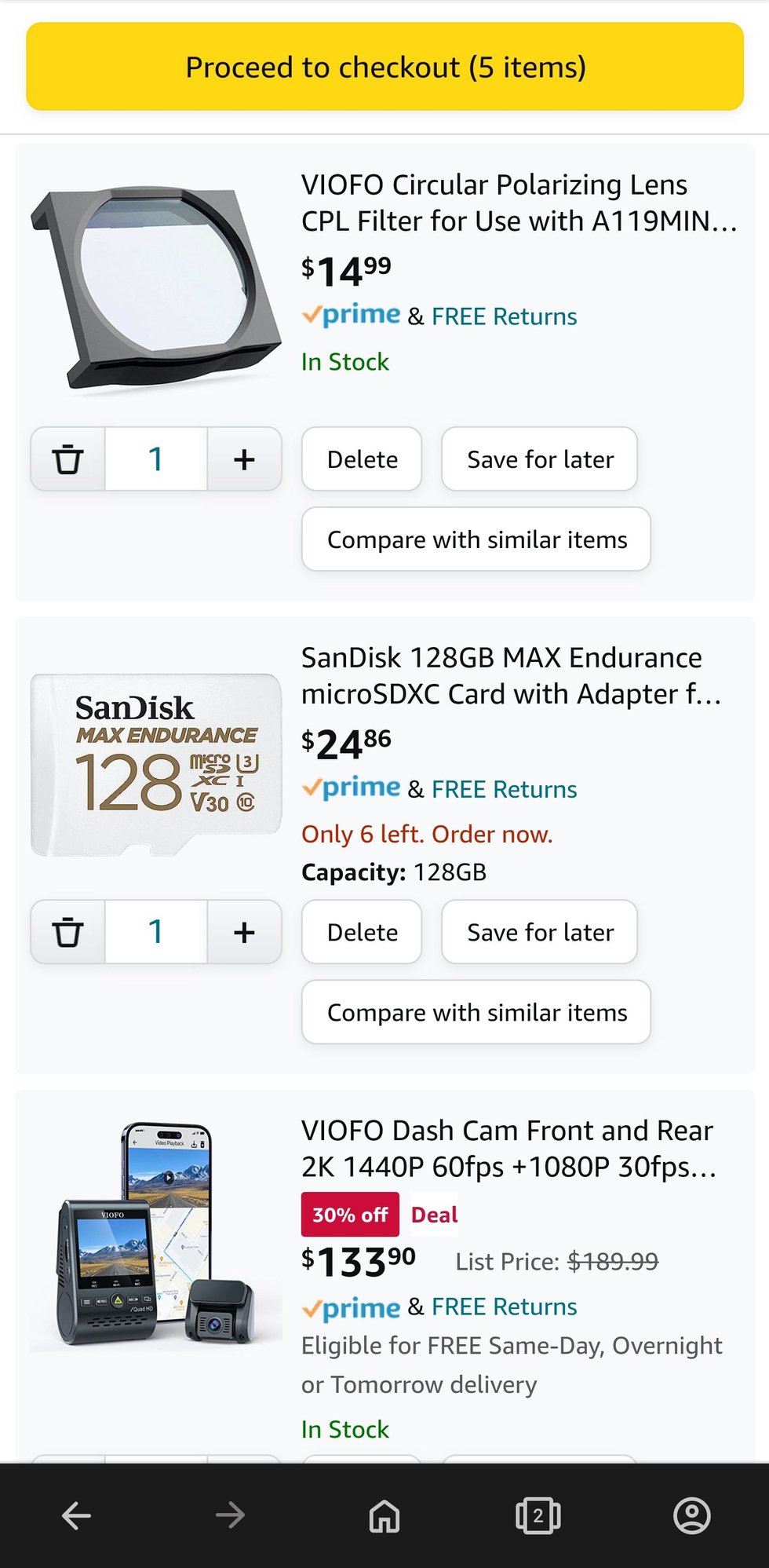Illuminated Door Sills and Dash Cam
#211
So you don't have anymore problems with it not recording any longer?
What type of microSD did you used? I heard it works better on Samsung brand.
I believe the newer model is the A229.
Such a great deal A129 Duo Plus
What type of microSD did you used? I heard it works better on Samsung brand.
I believe the newer model is the A229.
Such a great deal A129 Duo Plus
That is a great deal. The instructions above posted by ejisfun were perfect. As I mentioned above, the most difficult part was crawling under the dash to do the tap since the fuse box position is very difficult to twist body to see and work. Good luck!
Last edited by Quantum501; 06-21-23 at 04:58 AM.
The following users liked this post:
GS4_Fiend (06-21-23)
#212
I have a different model dashcam and used Lexar micro SD V30 class 10 memory. After a year my camera stop recording and found out that the memory turned brittle and broke apart when removed.
It was the recommended memory that was tested by the manufacture..
It was the recommended memory that was tested by the manufacture..
#213
Lexus Test Driver
iTrader: (22)
Never had any other recording issues. I used whatever card they recommended.
That is a great deal. The instructions above posted by ejisfun were perfect. As I mentioned above, the most difficult part was crawling under the dash to do the tap since the fuse box position is very difficult to twist body to see and work. Good luck!
That is a great deal. The instructions above posted by ejisfun were perfect. As I mentioned above, the most difficult part was crawling under the dash to do the tap since the fuse box position is very difficult to twist body to see and work. Good luck!
#214
The installation was pretty straight forward. I ran power down A pillar to fuse tap. Rear camera wire along passenger headliner. Just be sure to leave a little slack at each end so that you can adjust camera placement if you want to move it later.
The following users liked this post:
GS4_Fiend (06-22-23)
The following 2 users liked this post by GS4_Fiend:
jollick (06-22-23),
Quantum501 (06-23-23)
#216
Lexus Test Driver
iTrader: (22)
Never had any other recording issues. I used whatever card they recommended.
That is a great deal. The instructions above posted by ejisfun were perfect. As I mentioned above, the most difficult part was crawling under the dash to do the tap since the fuse box position is very difficult to twist body to see and work. Good luck!
That is a great deal. The instructions above posted by ejisfun were perfect. As I mentioned above, the most difficult part was crawling under the dash to do the tap since the fuse box position is very difficult to twist body to see and work. Good luck!
#217
I have a note from when I set up the camera a couple of years ago....I assume that these are my settings but have no specific memory.
btw, my camera is the A129 Pro Duo
Loop time I think is 10 minutes
Resolution: Front 4K UHD 30 fps Rear HD1080P 30 fps
Bitrate: Max
WDR: ON
Exposure: Default 0
Parking: Auto Event D High
GPS: ON
speed mph
G-sensor Low
Date Stamp
GPS info stamp
Beep OFF
Hope this helps. I assume that these are appropriate since when I review any video clips (which is rarely) everything looks good.
btw, my camera is the A129 Pro Duo
Loop time I think is 10 minutes
Resolution: Front 4K UHD 30 fps Rear HD1080P 30 fps
Bitrate: Max
WDR: ON
Exposure: Default 0
Parking: Auto Event D High
GPS: ON
speed mph
G-sensor Low
Date Stamp
GPS info stamp
Beep OFF
Hope this helps. I assume that these are appropriate since when I review any video clips (which is rarely) everything looks good.
The following users liked this post:
GS4_Fiend (06-26-23)
#219
I have the same A129 on the RX and GS for while. The images need VLC media player to open unless someone else is using something different.
#220
When I get a chance I will try to check my settings in the car. Honestly, I would just try it and adjust as you need. Drive and get some footage, and then view and adjust.
I no longer have my PC and my Mac needs different video software, so I need to play around with my cam again.
Good luck
The following users liked this post:
GS4_Fiend (06-26-23)
#221
#222
Hello to all. I have a 21 RX350 and am considering getting a dashcam. Considering a FitcamX with a rear camera option. This system looks more like a factory installed unit and seems easier to install. Does anyone have this system? If so, can you tell me if you are satisfied or are having any problems? Of course I would have it professionally installed. Thank you.
The following users liked this post:
GoldenYear (06-27-23)
#225