Aftermarket carplay on 2017 RX350
#377
welcome, Cosmo, so glad you joined this group!
#378
When checking the app update, I noticed that there is a MCU service update dated April 29, but whenever I try to install this update, I got exception error. Any way to correct the error and install this update?
#379
Pole Position
Thread Starter
I saw it since apr 24. I asked the seller, and he said itís just the developer testing the updates.
#380
Mine is working well except for two things:
1) screen locking described above (happens in google maps, audible, etc from time to time); and
2) sound quality on phone calls is apparently rather poor for the person on the other end of the call. Consistently they tell me that there is a lot of background noise. My temporary fix is that I have an extra phone and I use that for carplay and my regular phone is connected via Bluetooth (with the car still set to aux) and that works though I obviously canít use the phone app in CarPlay. Itís not ideal to have two phones but it does work and the call quality is good. Cosmo, maybe your team could look into the call quality?
1) screen locking described above (happens in google maps, audible, etc from time to time); and
2) sound quality on phone calls is apparently rather poor for the person on the other end of the call. Consistently they tell me that there is a lot of background noise. My temporary fix is that I have an extra phone and I use that for carplay and my regular phone is connected via Bluetooth (with the car still set to aux) and that works though I obviously canít use the phone app in CarPlay. Itís not ideal to have two phones but it does work and the call quality is good. Cosmo, maybe your team could look into the call quality?
#383
Driver School Candidate
Join Date: May 2019
Location: Taipei
Posts: 4
Likes: 0
Received 0 Likes
on
0 Posts
#384
This way works. It now has an autoplay short cut at the 1st page. Thanks, Cosmo!
#385
Having some weird problems. The phone call quality is very poor when NOT using Bluetooth. However if I try to use bt instead, I donít get any sound from Waze or google maps. On the screen I see a little flash that says navi speak true or false. How can I make the gps apps sound work through bt?
#386
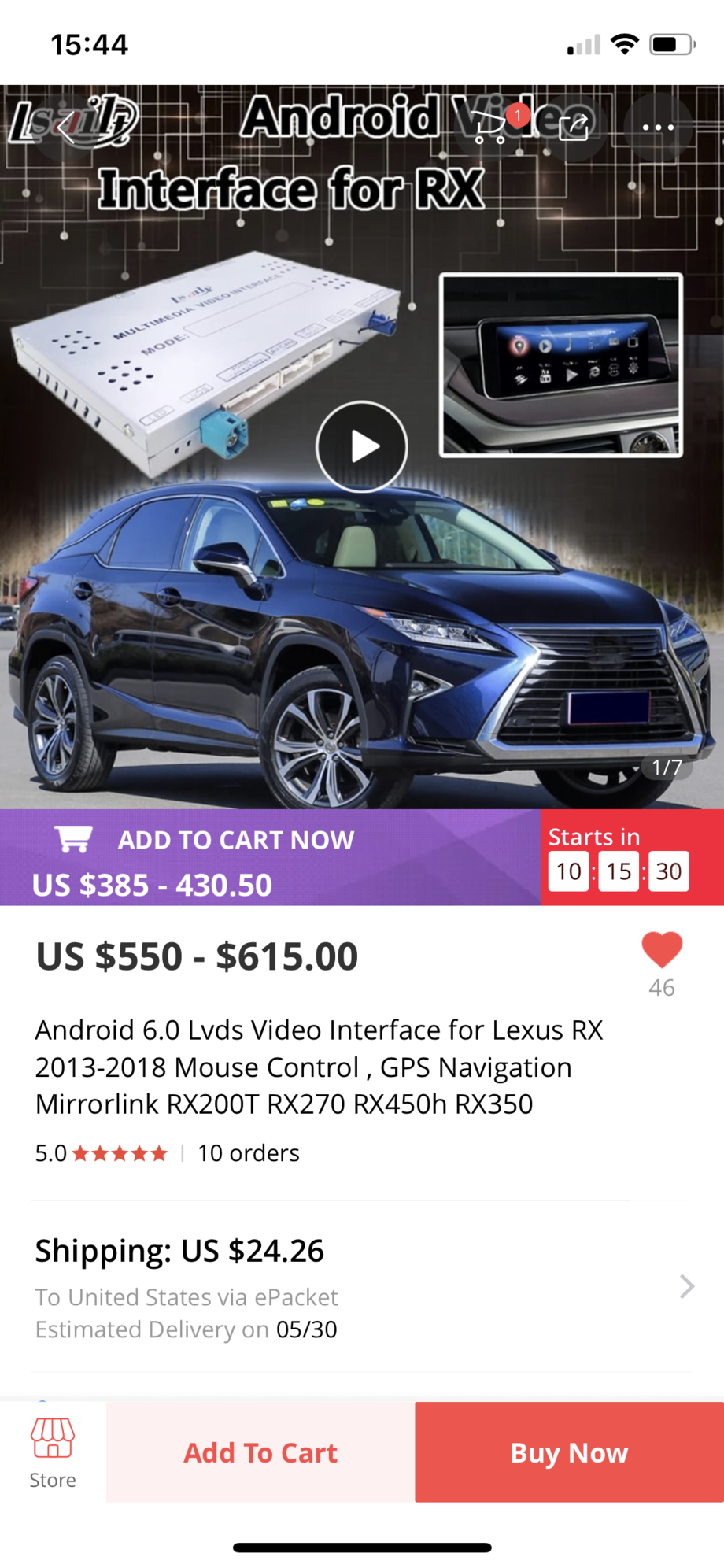
It seems the unit will be in sale on 10 hours, see attached photo, not sure if it’s true. If so, it is a great price
Now it has 30% off and lasts for 10 days, a great price
Last edited by jjj666; 05-06-19 at 07:08 AM.
#387
Driver School Candidate
I have the base model 2016 with non-nav. I know a couple of people have asked whether this modification will work with non-nav models, this post would seem to indicate it does?
Thanks
John
Thanks
John
#388
#389
Driver School Candidate
yes it could, but for better operation, it's better to buy a capacitive touch screen with the box together, so the android and carplay could be operate by touch screen and joystick together, here is a link shows how it's work without touch on the hand of Ukraine customer:
actually it could be fit with almost all Lexus since 2014(different box, it's not universal use)
The following users liked this post:
jjj666 (05-08-19)
#390
Driver School Candidate
Join Date: May 2019
Location: Taipei
Posts: 4
Likes: 0
Received 0 Likes
on
0 Posts
Hello everyone, I have already returned from a business trip to Shenzhen.
I visited the factory and bought a box.
The sales are very careful to explain the installation precautions to me and let me see their test equipment.
My process went smoothly with regard to disassembling the OEM's radio and the screen.Thank you for sharing the information.
Instead, I spent a lot of time thinking about where to put the USB interface.
The USB2 interface is currently placed in a small space under the OEM radio.
Just like the 4wheeler fixed way.
The USB1 interface is expected to be placed in the central armrest box, which requires a hole in the armrest box.
I don't have a tool for burrowing at the moment, I will provide photos when I am finished.
I visited the factory and bought a box.
The sales are very careful to explain the installation precautions to me and let me see their test equipment.
My process went smoothly with regard to disassembling the OEM's radio and the screen.Thank you for sharing the information.
Instead, I spent a lot of time thinking about where to put the USB interface.
The USB2 interface is currently placed in a small space under the OEM radio.
Just like the 4wheeler fixed way.
The USB1 interface is expected to be placed in the central armrest box, which requires a hole in the armrest box.
I don't have a tool for burrowing at the moment, I will provide photos when I am finished.

