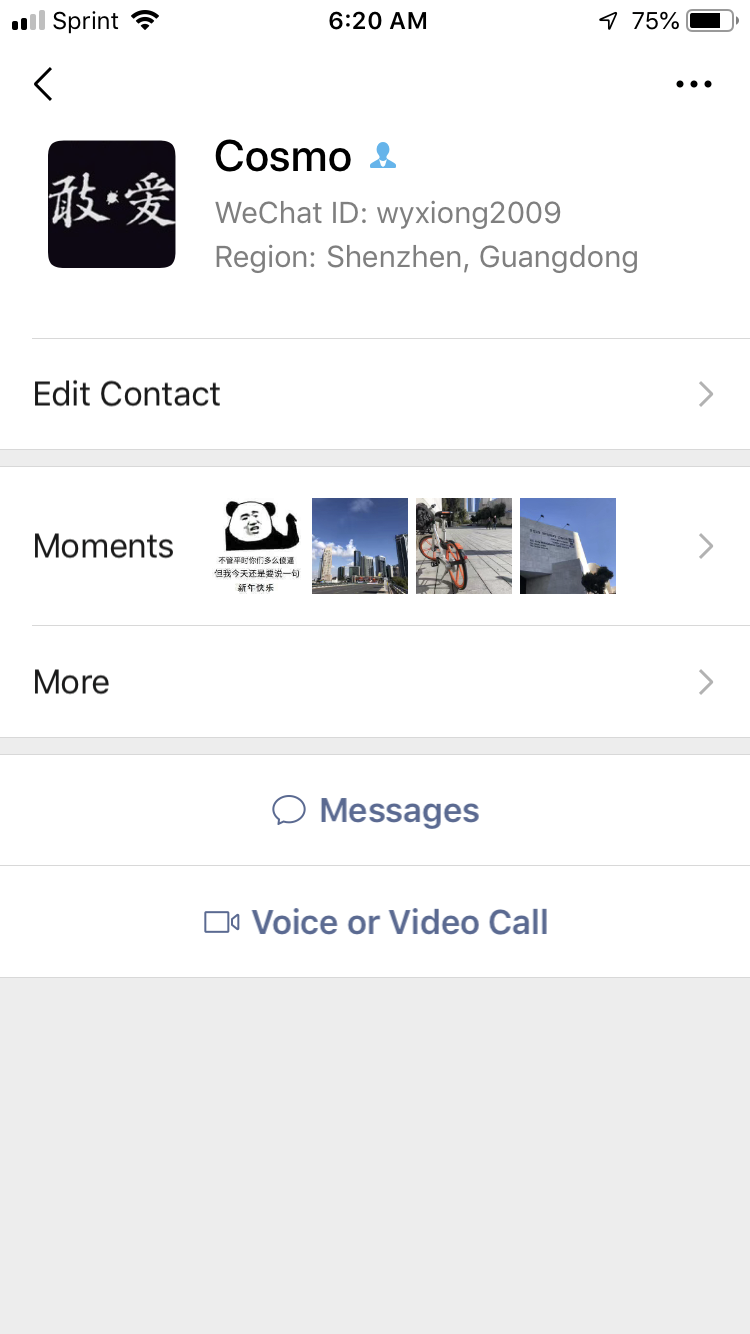Aftermarket carplay on 2017 RX350
#541
Pole Position
Thread Starter
I'm on iOS13 beta too so that may be it. I tried my wife and daughters phones that are on iOS 12 and they work just fine. But then again, it might be my phone too. I'm going into Apple tomorrow night to have them check it out. I kept my dongle underneath the HVAC controls to if a passenger wants to use their phone on CarPlay they can with USB.
#542
Pole Position
Thread Starter
The issue is related to network profile on my phone. Cosmo has been great with supporting me on this. I ultimately deleted all my wifi and bluetooth profile on phone to the android box and lexus factory system. Then I did a network reset on my phone. Now Carplay works consistently and automatically everytime.
**One more note** If i am using my phone as hotspot in the car, wireless car play will disconnect the hotspot as it take over the wifi on phone to connect carplay wifi..so if i want hot spot and carplay at the same time, I will have to use USB for carplay.
**One more note** If i am using my phone as hotspot in the car, wireless car play will disconnect the hotspot as it take over the wifi on phone to connect carplay wifi..so if i want hot spot and carplay at the same time, I will have to use USB for carplay.
The following users liked this post:
joeguan3rx (06-12-19)
#544
Driver School Candidate
Join Date: Jun 2019
Location: CA
Posts: 3
Likes: 0
Received 0 Likes
on
0 Posts
The issue is related to network profile on my phone. Cosmo has been great with supporting me on this. I ultimately deleted all my wifi and bluetooth profile on phone to the android box and lexus factory system. Then I did a network reset on my phone. Now Carplay works consistently and automatically everytime.
**One more note** If i am using my phone as hotspot in the car, wireless car play will disconnect the hotspot as it take over the wifi on phone to connect carplay wifi..so if i want hot spot and carplay at the same time, I will have to use USB for carplay.
**One more note** If i am using my phone as hotspot in the car, wireless car play will disconnect the hotspot as it take over the wifi on phone to connect carplay wifi..so if i want hot spot and carplay at the same time, I will have to use USB for carplay.
#545
Pole Position
Thread Starter
Thank you for all of your inputs and knowledge-sharing on the kit. I just installed my Android kit yesterday and I have it in my glovebox for now so I could do all of the troubleshooting before dropping it inside behind the climate control. I'm still having some issues and need to know if you've connected the GPS to the kit. I know some members stated that they disconnected and when I asked Cosmo he stated that it needed to be connected to the Android box. Thanks.
#546
Driver School Candidate
Join Date: Jun 2019
Location: CA
Posts: 3
Likes: 0
Received 0 Likes
on
0 Posts
Thanks for the clarification. If I remember correctly you've stated in your earlier post that the external GPS conflicted with CarPlay and having it disconnected from the Android box actually made mapping apps (I use Waze) within CarPlay worked better. Is that correct? I just don't want to disconnect it just to find out that I need it in the future.... Again, thanks for all of your help.
#547
Driver School Candidate
Hello, I just read a post from my email and said there is a netflix connecting issue. actually we have face this problem in China, but I think it should be cause by different reasons as yours.
Netflix has only officially serve in Hong Kong rather than other part of China, maybe they detect the position of me is in China and stop connecting to their server? But then I borrow a account from a Azerbaijian customer and use VPN to U.S., all problems solved.
Another issue is the netflix app on google play could only support Android 8 or above version, which is dead sentence for all our Android device:-( I just got a link on netflix website, hope the solution they did would be good for your guys.
https://help.netflix.com/en/node/57688
Netflix has only officially serve in Hong Kong rather than other part of China, maybe they detect the position of me is in China and stop connecting to their server? But then I borrow a account from a Azerbaijian customer and use VPN to U.S., all problems solved.
Another issue is the netflix app on google play could only support Android 8 or above version, which is dead sentence for all our Android device:-( I just got a link on netflix website, hope the solution they did would be good for your guys.
https://help.netflix.com/en/node/57688
#548
Pole Position
Thread Starter
Thanks for the clarification. If I remember correctly you've stated in your earlier post that the external GPS conflicted with CarPlay and having it disconnected from the Android box actually made mapping apps (I use Waze) within CarPlay worked better. Is that correct? I just don't want to disconnect it just to find out that I need it in the future.... Again, thanks for all of your help.
You just wonít get location services outside of CarPlay.
#551
I noticed sound volume for phone calls within carplay and map navigation voice within carplay is a Slightly lower compared to the music. Is there a setting to adjust the voice volume level?
#552
How are you communicating with Cosmo? I had been using the AliExpress app but the app changed and now my messages tab is gone and when I try to message the lsalt store, no one responds.
#553
#554
Driver School Candidate
Since the thread is talking about aftermarket CarPlay, someone in the 3RX forum suggested Grom.
How does the Grom solution (https://gromaudio.com/store/vline/le...n-upgrade.html) compare to the Lsailt solution? It may be that they provide the same thing..?!
I also asked the question in the 3RX thread, since Grom was mentioned... hope that isn't illegal!
How does the Grom solution (https://gromaudio.com/store/vline/le...n-upgrade.html) compare to the Lsailt solution? It may be that they provide the same thing..?!
I also asked the question in the 3RX thread, since Grom was mentioned... hope that isn't illegal!
#555
Since the thread is talking about aftermarket CarPlay, someone in the 3RX forum suggested Grom.
How does the Grom solution (https://gromaudio.com/store/vline/le...n-upgrade.html) compare to the Lsailt solution? It may be that they provide the same thing..?!
I also asked the question in the 3RX thread, since Grom was mentioned... hope that isn't illegal!
How does the Grom solution (https://gromaudio.com/store/vline/le...n-upgrade.html) compare to the Lsailt solution? It may be that they provide the same thing..?!
I also asked the question in the 3RX thread, since Grom was mentioned... hope that isn't illegal!