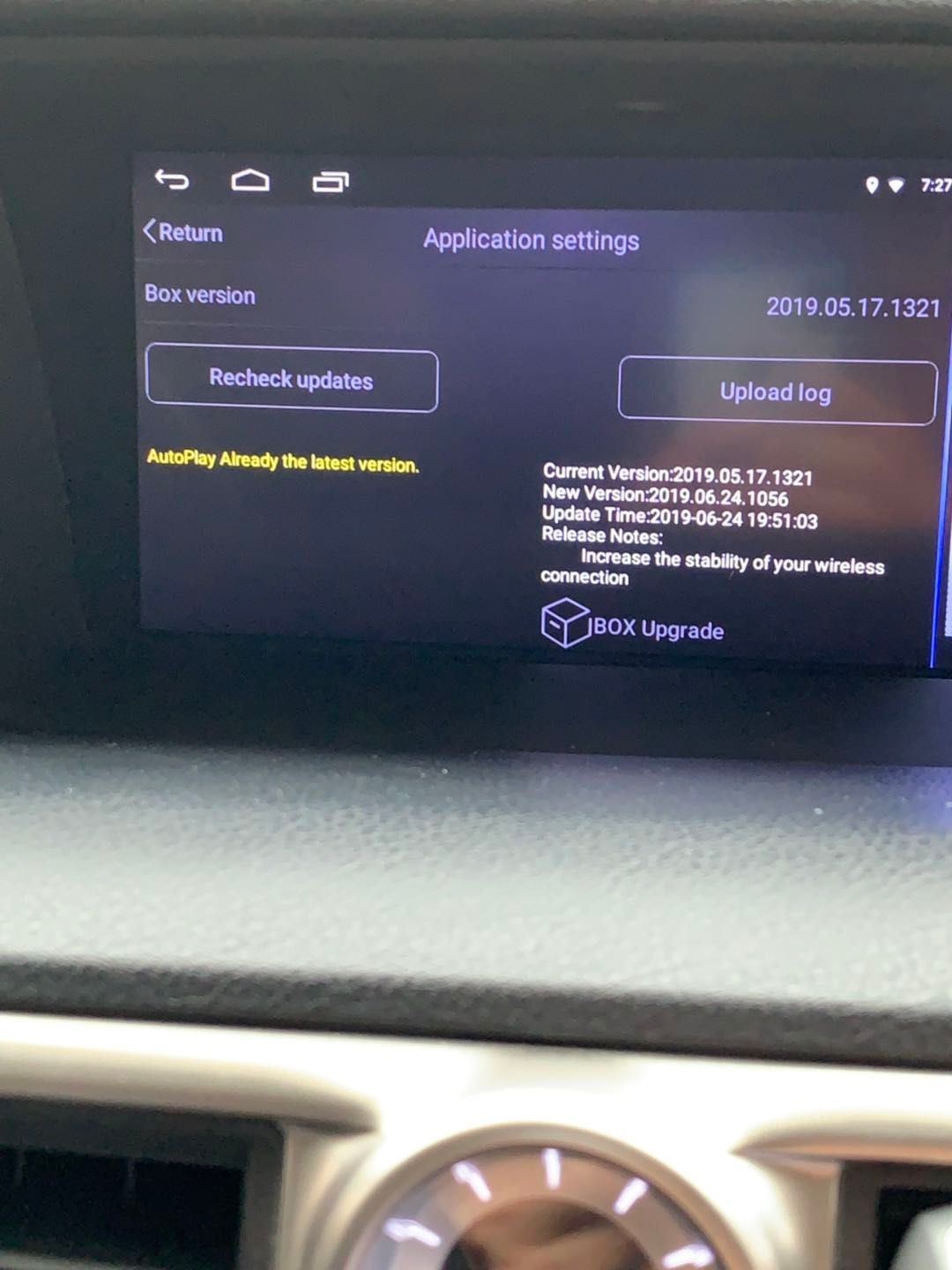Aftermarket carplay on 2017 RX350
#616
Driver School Candidate
I was working and rerouting my android box to my glove box earlier. Afterwards checked for updates and that's the picture I sent to Cosmo. I don't have a RX 350 but I have it installed in a GS 350 F Sport.
#618
In related thoughts, I would be happy if Lexus/Toyota just provided map updates while under warranty instead of selling me a 2019 model with a 2016 map.
#619
Driver School Candidate
I have been using the wireless dongle for the past few weeks. Same as others here, connection stability is an issue. It is interesting that my connection stability became worse after I removed the BT connections (car and phone) and reset the phone networks. Lesson learned, if something ain’t terribly broken don’t fix it.
Was using the map navigation tonight and experienced a noticeable delay of the GPS location update, sometimes 5-10 seconds. I remember someone mentioned this before. My setup - box GPS antenna sits on 5x5” aluminum foiled cardboard on top of the air vent ducts (as was recommended by @qvtruong ) iPhone XS latest iOS. Wireless dongle.
Any ideas? Should I just get rid of the box GPS antenna?
Was using the map navigation tonight and experienced a noticeable delay of the GPS location update, sometimes 5-10 seconds. I remember someone mentioned this before. My setup - box GPS antenna sits on 5x5” aluminum foiled cardboard on top of the air vent ducts (as was recommended by @qvtruong ) iPhone XS latest iOS. Wireless dongle.
Any ideas? Should I just get rid of the box GPS antenna?
#620
Pole Position
Thread Starter
I have been using the wireless dongle for the past few weeks. Same as others here, connection stability is an issue. It is interesting that my connection stability became worse after I removed the BT connections (car and phone) and reset the phone networks. Lesson learned, if something ain’t terribly broken don’t fix it.
Was using the map navigation tonight and experienced a noticeable delay of the GPS location update, sometimes 5-10 seconds. I remember someone mentioned this before. My setup - box GPS antenna sits on 5x5” aluminum foiled cardboard on top of the air vent ducts (as was recommended by @qvtruong ) iPhone XS latest iOS. Wireless dongle.
Any ideas? Should I just get rid of the box GPS antenna?
Was using the map navigation tonight and experienced a noticeable delay of the GPS location update, sometimes 5-10 seconds. I remember someone mentioned this before. My setup - box GPS antenna sits on 5x5” aluminum foiled cardboard on top of the air vent ducts (as was recommended by @qvtruong ) iPhone XS latest iOS. Wireless dongle.
Any ideas? Should I just get rid of the box GPS antenna?
If you’re just using Carplay solely, I would recommend removing the box’s GPS antenna. I think because one is more accurate than the other, it causes the conflict between 2 source of data.
I removed the box’s GPS and Carplay uses my iphone’s GPS solely. The navigation and turns are more accurate and smoother now. It can even shows whether I’m on left side or right side of the road.
The following users liked this post:
emhriv (06-24-19)
#621
Driver School Candidate
If you’re just using Carplay solely, I would recommend removing the box’s GPS antenna. I think because one is more accurate than the other, it causes the conflict between 2 source of data.
I removed the box’s GPS and Carplay uses my iphone’s GPS solely. The navigation and turns are more accurate and smoother now. It can even shows whether I’m on left side or right side of the road.
I removed the box’s GPS and Carplay uses my iphone’s GPS solely. The navigation and turns are more accurate and smoother now. It can even shows whether I’m on left side or right side of the road.
#622
So I installed the wireless connectivity stability update last night...
And I did about 4 different driving sessions this morning, ranging from 20-30 minutes each session...
And I'm happy to report that my wireless CarPlay stayed connected the ENTIRE time on each of my driving sessions! No disconnect whatsoever 👍🏻👍🏻👍🏻
And I did about 4 different driving sessions this morning, ranging from 20-30 minutes each session...
And I'm happy to report that my wireless CarPlay stayed connected the ENTIRE time on each of my driving sessions! No disconnect whatsoever 👍🏻👍🏻👍🏻
#623
Driver School Candidate
So I installed the wireless connectivity stability update last night...
And I did about 4 different driving sessions this morning, ranging from 20-30 minutes each session...
And I'm happy to report that my wireless CarPlay stayed connected the ENTIRE time on each of my driving sessions! No disconnect whatsoever 👍🏻👍🏻👍🏻
And I did about 4 different driving sessions this morning, ranging from 20-30 minutes each session...
And I'm happy to report that my wireless CarPlay stayed connected the ENTIRE time on each of my driving sessions! No disconnect whatsoever 👍🏻👍🏻👍🏻
The following users liked this post:
leedoobert (06-25-19)
#625
#627
Have you tried using another app to see if there is a difference in sound quality? I am currently using Spotify and Apple Music and they both sound fine
I read online somewhere that Pandora in CarPlay had some issues...
I read online somewhere that Pandora in CarPlay had some issues...
#629
Pole Position
Thread Starter
Asking for Cosmo: anyone here has issue with the AutoPlay app get frozen even though music are still playing?
I have that issue and he wonders if it's a widesperad issue.
I have that issue and he wonders if it's a widesperad issue.
#630
Driver School Candidate
I have the wireless dongle. I cannot even get it to show the android interface.

Black screen
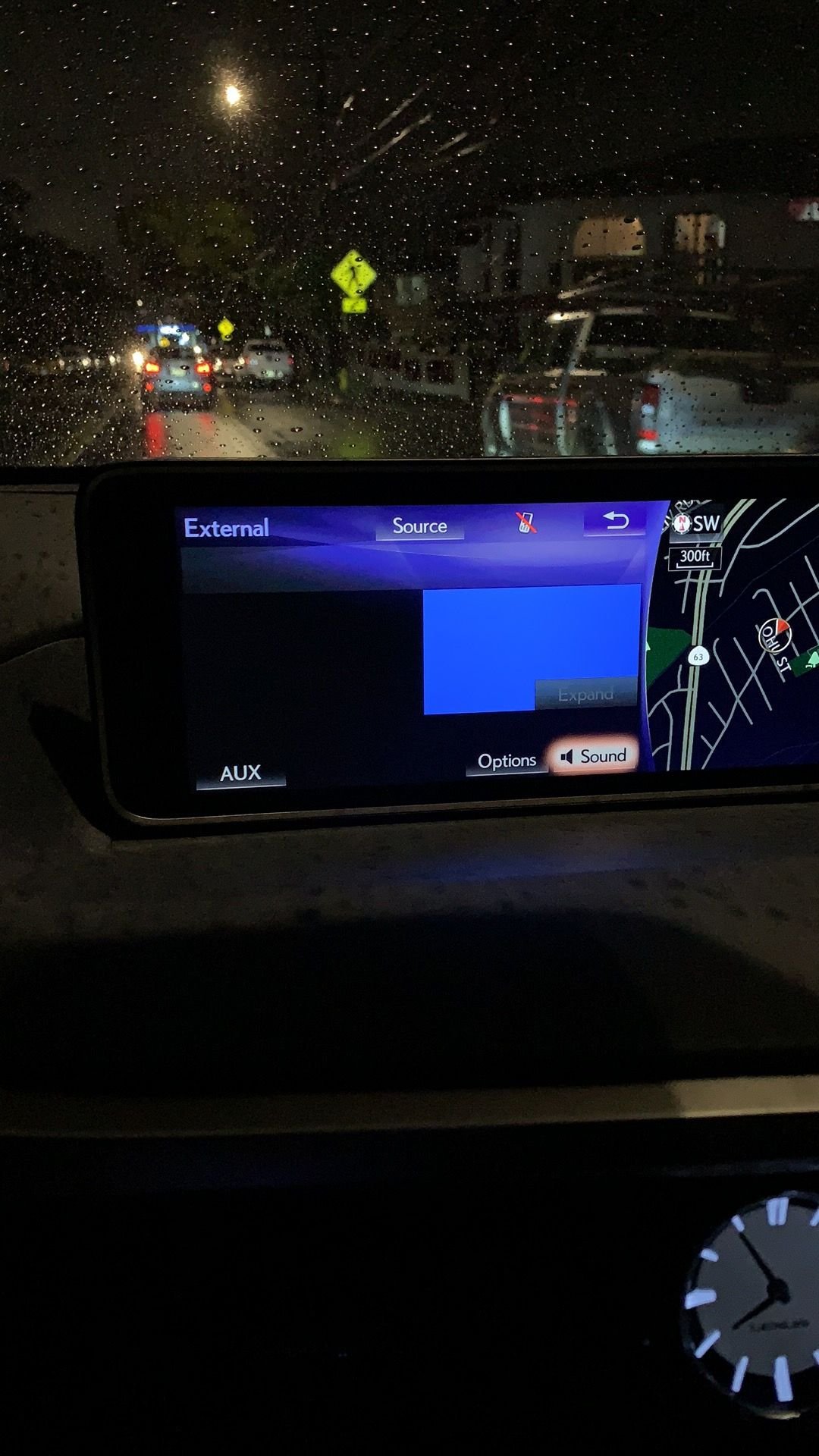
Black and blue screen