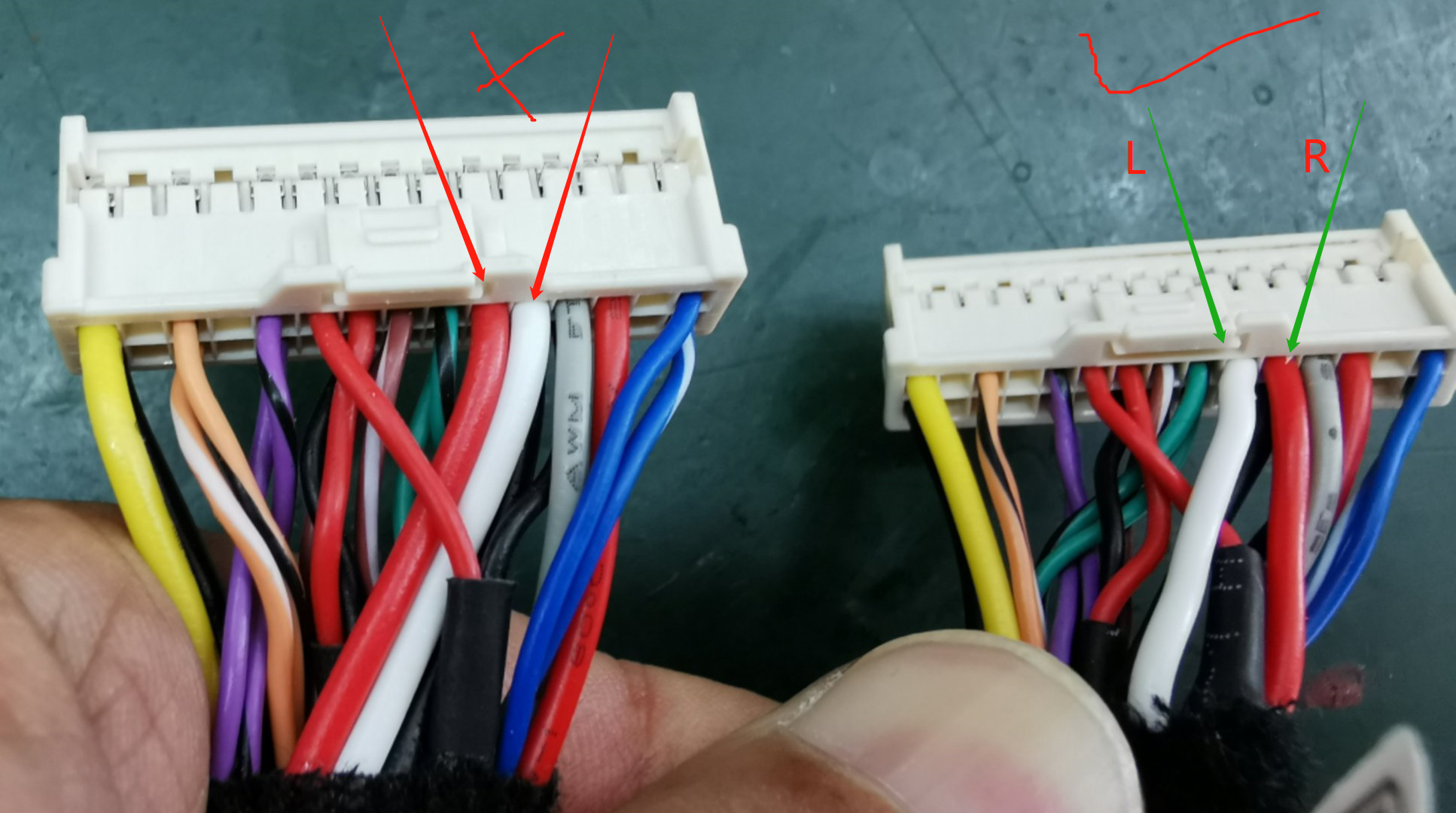Aftermarket carplay on 2017 RX350
#961
Thanks for the update. Here's hoping that the FW update will work.
#962
#963
Driver School Candidate
#964
So hereís the latest. I pulled out fuses 15 and 17 (well the two radio fuses anyway) and now I no longer have the climate control error and the cursor is back. I tried switching to the android box and it wonít do so and I plugged in a usb drive with the updated fw files and nothing is happening. Minor progress in any event. 

#965
As suggested, maybe unplugging a fuse. But hoping that the new firmware actually will work with the 6 minute restart.
#966
So after a few mins of messing around, I got the android box to work! Mostly just pressing buttons! I really donít know what I did but Iím happy itís working. I donít know if the fw update worked.
#967
If the Android box is not frozen, you can press MODE + UP ARROW to reboot the box. This works only if the LSAIT box is not frozen.
#968
Driver School Candidate
I just noticed my kit was miswired like the photo on the left.
how can i change the pins? Need a special tool?
how can i change the pins? Need a special tool?
#969
Hello all, I just purchased our first Lexus for the wife and sheís loving it but sheís missing the CarPlay as she had it on her previous car. We got 2017 RX 350 F sport. Iím looking for the best option for aftermarket CarPlay. I have been reading a lot of the posts and it seems like the Lsalit is most used but Iím also seeing a lot of issues and frequent fixes being needed.
i see there are other options on eBay and beat sonic. I know the beat sonic does not offer wireless but it sounds like it works well with factory unit and buttons. Also Iíve seen GROM audio Vline2. Has anyone tried one of the other units on eBay/AliExpress?
Cost is not an issues since we own and will keep it a while.
please let me know what your thoughts and recommendations are.
thank you,
i see there are other options on eBay and beat sonic. I know the beat sonic does not offer wireless but it sounds like it works well with factory unit and buttons. Also Iíve seen GROM audio Vline2. Has anyone tried one of the other units on eBay/AliExpress?
Cost is not an issues since we own and will keep it a while.
please let me know what your thoughts and recommendations are.
thank you,
Last edited by landij; 01-02-20 at 11:32 AM.
#970
Driver School Candidate
I have a little progress in solving this issue. First of all, I unplugged the car battery for 20 sec and started the car to load up the multimedia and the android/CarPlay box. It was loaded up normally without any problem. I tried to upgrade the box using the thumb drive method mentioned earlier but it did not start the installation after I re-started the box using Mode+Arrow Up method. I tried many times but it did not initiate the installation. Thus, I tried to find out what could be the source of box freezing or crash in the booting process. I disabled and removed every application on the box that I knew I am not using or at least the box is not using. Now it is loading up faster without the boot issue. My suggestion to everyone! IF YOUR BOX IS WORKING FINE AND YOU ARE HAPPY, DO NOT UPDATE THE FIRMWARE OR OTHER APPLICATIONS. This box is not still 100% a solid and reliable system.
#971
Driver School Candidate
#972
Driver School Candidate
I have a little progress in solving this issue. First of all, I unplugged the car battery for 20 sec and started the car to load up the multimedia and the android/CarPlay box. It was loaded up normally without any problem. I tried to upgrade the box using the thumb drive method mentioned earlier but it did not start the installation after I re-started the box using Mode+Arrow Up method. I tried many times but it did not initiate the installation. Thus, I tried to find out what could be the source of box freezing or crash in the booting process. I disabled and removed every application on the box that I knew I am not using or at least the box is not using. Now it is loading up faster without the boot issue. My suggestion to everyone! IF YOUR BOX IS WORKING FINE AND YOU ARE HAPPY, DO NOT UPDATE THE FIRMWARE OR OTHER APPLICATIONS. This box is not still 100% a solid and reliable system.
#973
The update using the flash drive wasn't working for me either. I had just copied the file into flash drive as per the instructions.
I reached out to Cosmo who responded with "you need to copy the whole folder with img file and other 2 file with it" to do the manual update.
I haven't tried it myself yet, haven't had an opportunity. I'm hoping this will be able to trigger the update installation.
I reached out to Cosmo who responded with "you need to copy the whole folder with img file and other 2 file with it" to do the manual update.
I haven't tried it myself yet, haven't had an opportunity. I'm hoping this will be able to trigger the update installation.
#974
Driver School Candidate
The update using the flash drive wasn't working for me either. I had just copied the file into flash drive as per the instructions.
I reached out to Cosmo who responded with "you need to copy the whole folder with img file and other 2 file with it" to do the manual update.
I haven't tried it myself yet, haven't had an opportunity. I'm hoping this will be able to trigger the update installation.
I reached out to Cosmo who responded with "you need to copy the whole folder with img file and other 2 file with it" to do the manual update.
I haven't tried it myself yet, haven't had an opportunity. I'm hoping this will be able to trigger the update installation.